Page 1 of 1
NVIDIA Hybrid SLI and HybridPower Benchmarked and Explained
Posted: Wed May 07, 2008 11:23 am
by Apoptosis
NVIDIA Hybrid SLI and HybridPower Benchmarked and Explained
Have you heard about NVIDIA Hybrid SLI and HybridPower over the past several few months? Having the ability to turn off a graphics card and run integrated graphics in order to save power and reduce noise sounds great in theory, but does it work? That is exactly what we have been working on here on the test bench and bring you our findings after spending countless hours with the ASUS M3N-HT Deluxe motherboard and the XFX GeForce 9800 GTX graphics card.

NVIDIA Hybrid SLI and HybridPower technology are welcomed additions to the enthusiast computing scene and give consumers another reason to purchase NVIDIA platforms. Having the ability to turn off the discrete graphics at will is one of the coolest new features we have seen on a PC. It's amazing that it took this long for someone to figure it out, but the time has finally come. NVIDIA Hybrid SLI technology was found to be pretty solid for being brand new technology.The slight performance decrease was expected, but the ability to use HybridPower seems to out weigh the performance hit...
Article Title: NVIDIA Hybrid SLI and HybridPower Benchmarked and Explained
Article URL: http://www.legitreviews.com/article/708/1/
Re: NVIDIA Hybrid SLI and HybridPower Benchmarked and Explained
Posted: Wed May 07, 2008 12:02 pm
by skier
good read

power consumption change is pretty stellar at idle use using hybrid

how does this compare(in Watts) to AMD's Hybrid crossfire
Re: NVIDIA Hybrid SLI and HybridPower Benchmarked and Explained
Posted: Wed May 07, 2008 12:13 pm
by FeRaL
All I can say is "WOW!"
I wonder how ATI is going to reply to this in the coming months. I know they have the hybrid crossfirex, but they really need the whole powersaving mode that Nvidia is using. This just puts Nvidia over the top for me.
"One thing we did notice is that even though NVIDIA states the video card is fully turned off in Save Power mode, we did notice slightly higher power usage than when one was not installed into the system. It's likely that just having the pair of 6-pin PCIe power connectors installed and the card in the system that it is consuming three Watts."
No doubt that there was still some power being supplied to the card to keep it registered with Windows Device Manage.
I also really like how the system consumed less power in the Hybrid SLI Performance (IGP+ 9800 GTX) test then the Non Hybrid Power Performance test (9800GTX no IGP).
Re: NVIDIA Hybrid SLI and HybridPower Benchmarked and Explained
Posted: Wed May 07, 2008 2:19 pm
by Apoptosis
FeRaL wrote:"One thing we did notice is that even though NVIDIA states the video card is fully turned off in Save Power mode, we did notice slightly higher power usage than when one was not installed into the system. It's likely that just having the pair of 6-pin PCIe power connectors installed and the card in the system that it is consuming three Watts."
No doubt that there was still some power being supplied to the card to keep it registered with Windows Device Manager.
Actually no, this isn't what is drawing the power.
Here is Windows Vista Device Manager with the nForce 780a SLI and GeForce 9800 GTX in Performance Boost Mode.
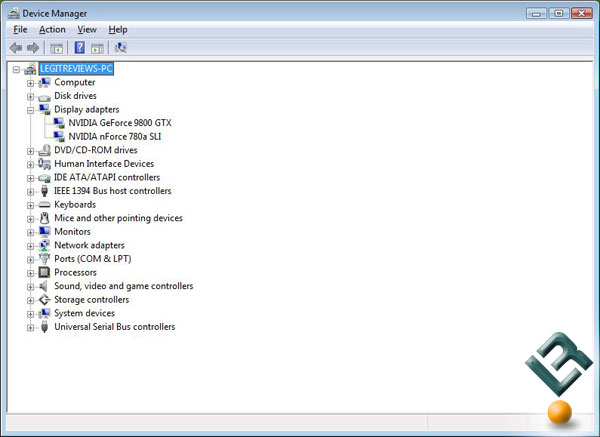
- Windows Vista Device Manager with Hybrid SLI in Performance Mode
- hybridsli_device_manager.jpg (37.68 KiB) Viewed 10865 times
Note both the IGP and Discrete Graphics are seen.
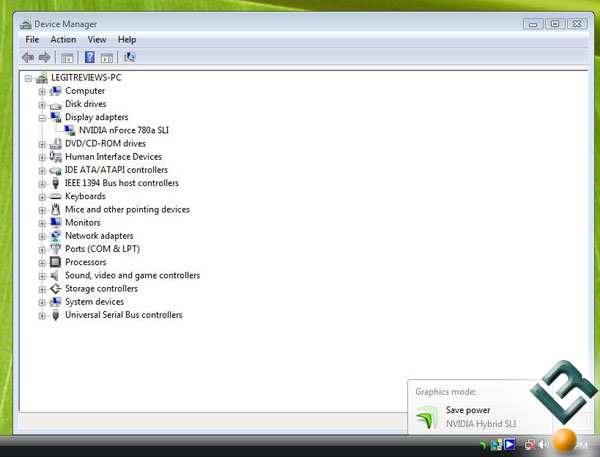
- Windows Vista Device Manager with Hybrid SLI in Power Save mode.
- hybridsli_device_manager2.jpg (39.81 KiB) Viewed 10865 times
When I switch profiles to the Power Save setting the other GPU drops completely from the system. It really does have all the power cut to it as the image above shows. If you click it to make it larger you can see the Windows task bar at the bottom showing that Hybrid SLI is enabled and the system is in Power Save Mode. Very slick stuff.
Re: NVIDIA Hybrid SLI and HybridPower Benchmarked and Explained
Posted: Wed May 07, 2008 2:30 pm
by FeRaL
Interesting, looks like Vista has something up its sleeve when it comes to Hybrid SLI. I don't have Vista yet, but if it switches the card completely off and then back on later, shouldn't it give a hardware found message? Seeing that it doesn't, that is what has me thinking that the card is still getting some power and that the Hybrid SLI is just tricking Vista into not showing it in the device manager. I could be completely wrong though...
Great stuff no less.
Re: NVIDIA Hybrid SLI and HybridPower Benchmarked and Explained
Posted: Wed May 07, 2008 2:40 pm
by Apoptosis
Just wanted to let everyone know that I added an update to the original article. It can be seen below if you don't want to go back and find the changes.
Update on 5-7-2008 at 4PM CST: Legit Reviews was contacted by NVIDIA and asked to test S.T.A.L.K.E.R. at a higher resolution. NVIDIA thought that as the resolution increases, the performance difference between dGPU and mGPU in STALKER should reduce dramatically.
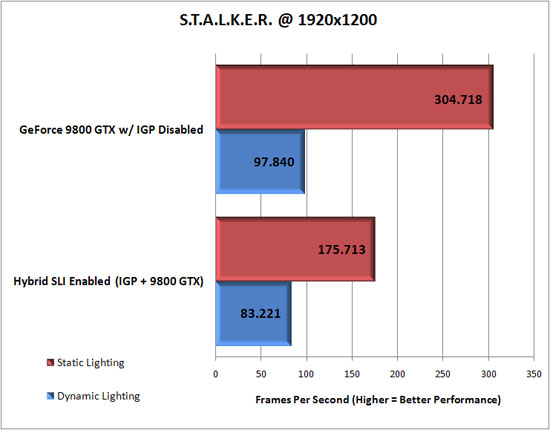
- stalker_issue.jpg (30.33 KiB) Viewed 10848 times
When we increased the resolution to 1920x1200 (the highest supported by Hybrid SLI) the difference performance took a ~42% nose dive with Static Lighting enabled. Just for fun we increased the graphics quality and changed over to Dynamic Lighting where the system took only a 14% performance hit. After playing around with the system for a couple hours it was determined that it could be a driver issue. NVIDIA has been contacted about this and has opened a bug ticket to take a closer look.
On another note a few readers have asked what would increasing the frame buffer from 256MB to 512MB do in terms of performance since the GeForce 9800 GTX has 512MB of memory on-board.
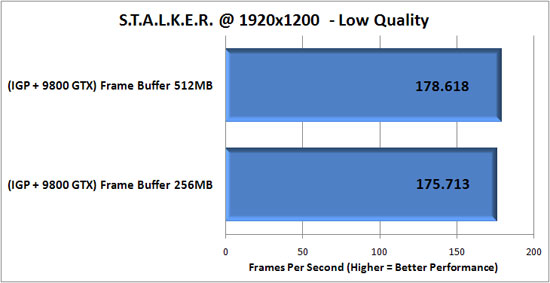
- framebuffer.jpg (23.85 KiB) Viewed 10842 times
It seems that 256MB is the sweet spot, but for the boards that have a 512MB fame buffer option it should help performance slightly. We saw a 1.7% performance improvement by doubling the frame buffer. On systems containing 2GB or less this might be better used for system memory rather than frame buffer.
Re: NVIDIA Hybrid SLI and HybridPower Benchmarked and Explained
Posted: Thu May 08, 2008 4:08 am
by DMB2000uk
Very nice tech, thanks for the article.
Dan
Re: NVIDIA Hybrid SLI and HybridPower Benchmarked and Explained
Posted: Fri May 09, 2008 9:06 am
by gwolfman
It's likely that just having the pair of 6-pin PCIe power connectors installed and the card in the system that it is consuming three Watts.
I bet those 3 watts are from the power supplied via the PCIe bus. It's not like the software can control the on/off via the 6-pin PCIe connectors. It keeps enough power on the card so the software can tell it when to turn back on. It's probably similar to the sleep state in a laptop/desktop.
Thanks for the power numbers, I've been watching for those! Very informative. I'll probably buy a new motherboard once they release the driver support for the 8800GTX!
Re: NVIDIA Hybrid SLI and HybridPower Benchmarked and Explained
Posted: Tue Dec 09, 2008 7:10 am
by daboul
Hi, I liked your article very much. It's the only I found that is actually using it and measuring it.
But something is disturbing me: if you go to NVidia Hybrid Sli page (
http://www.nvidia.com/object/hybrid_sli_desktop.html), it seems that the GeForce Boost Technology is only supported by 8500GT and 8400GS ! How come you manage to activate it with a 9800GTX ?
This question is very important to me because I'm currently building a HTPC based on a GeForce 9400 motherboard, and if I can add a GeForce 9800GTX in hybrid sli boost (I know that the HybridPower Technology is not supported by GeForce9400) I would be very much interested to know it because I want a the HTPC to be as silent as possible when watching a movie (using only the iGp) but capable of running games with the boost activated.
Thank you in advance for your answer,
David.
Interesting review
Posted: Wed Apr 29, 2009 4:07 pm
by baius
Just to say thanks for this excellent review.
Concise - just the info I wanted on the subject.
(This is my first post (on this forum), btw - hello.)
Re: Interesting review
Posted: Wed Apr 29, 2009 9:41 pm
by Apoptosis
baius wrote:Just to say thanks for this excellent review.
Concise - just the info I wanted on the subject.
(This is my first post (on this forum), btw - hello.)
Welcome to the forums!
Re: NVIDIA Hybrid SLI and HybridPower Benchmarked and Explained
Posted: Fri Apr 16, 2010 8:28 am
by hnzw_rui
Thank you for this article. Even now, almost 2 years later, I still find it relevant.
I do have a question, though. What graphics cards support Hybrid SLI, specifically the HybridPower function? I tried NVIDIA's website but they don't seem to have a list.
Thanks!
Re: NVIDIA Hybrid SLI and HybridPower Benchmarked and Explained
Posted: Fri Apr 16, 2010 10:54 am
by hark
I'm not sure I follow the "boost performance" setting. Does this allow games to use both the discrete and integrated GPUs to render the game?
Re: NVIDIA Hybrid SLI and HybridPower Benchmarked and Explained
Posted: Sat Apr 17, 2010 11:06 pm
by hnzw_rui
hark wrote:I'm not sure I follow the "boost performance" setting. Does this allow games to use both the discrete and integrated GPUs to render the game?
Basically, boost performance only benefits people who already have underpowered graphics cards, e.g. GeForce 8400GS. Otherwise, you're better off using HybridPower with a more powerful GPU.

