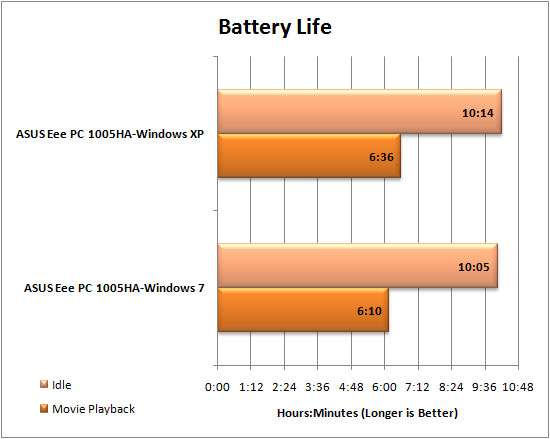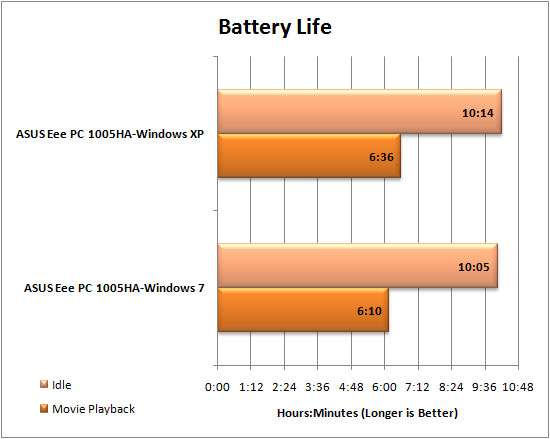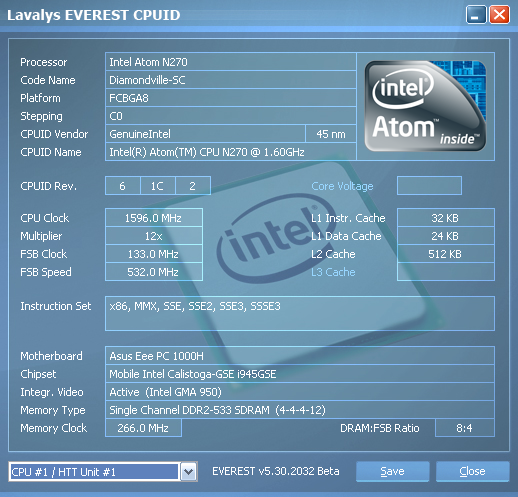Page 1 of 1
Windows 7 versus Windows XP on the ASUS Eee PC 1005HA
Posted: Tue Jul 28, 2009 7:26 am
by Apoptosis
Windows 7 versus Windows XP on the ASUS Eee PC 1005HA Netbook
Many netbook manufacturers are starting to offer vouchers for free upgrades to Microsoft Windows 7 once it is released on October 22nd. Want to know how the Release Candidate performs in both benchmarks and battery life? Read on as we put Windows XP and Windows 7 head to head on the ASUS Eee PC 1005HA netbook!
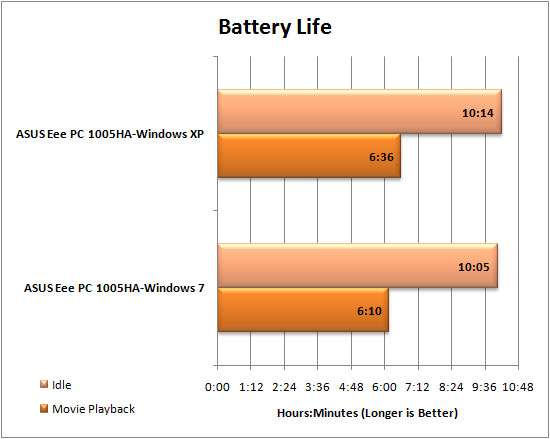
As you can see, Windows 7 performed very close to what Windows XP did. Windows XP only lasted 9 minutes longer than Windows 7 at idle, but both lasted over 10 hours on our ASUS Eee PC 1005HA! Our movie playback test showed a slightly larger difference of 26 minutes, but we were still satisfied with the results. Our overall impression is that we were not overly impressed with Windows 7's battery life performance, but it did not disappoint, either.
Article Title: Windows 7 versus Windows XP on the ASUS Eee PC 1005HA Netbook
Article URL: http://www.legitreviews.com/article/1023/1/
DIGG IT: http://digg.com/microsoft/Windows_7_ver ... HA_Netbook
Re: Windows 7 versus Windows XP on the ASUS Eee PC 1005HA
Posted: Tue Jul 28, 2009 8:11 am
by Illuminati
Very interesting results... Let us know what you think! Do you think Windows 7 will belong on netbooks? (Don't for get to Digg it if you liked it!

)
Re: Windows 7 versus Windows XP on the ASUS Eee PC 1005HA
Posted: Tue Jul 28, 2009 10:27 am
by Major_A
Most of those results fell in a margin of error. That is definitely a good thing though. I would never put Vista on my Eee PC due to it's bloatedness. Glad to see that Windows 7 is shaping up to be what Vista was supposed to be.
Re: Windows 7 versus Windows XP on the ASUS Eee PC 1005HA
Posted: Tue Jul 28, 2009 11:11 am
by bubba
I like it on my little Eee900, cant say I timed out what the batt life is.
Re: Windows 7 versus Windows XP on the ASUS Eee PC 1005HA
Posted: Tue Jul 28, 2009 12:24 pm
by Illuminati
Major_A wrote:Most of those results fell in a margin of error. That is definitely a good thing though. I would never put Vista on my Eee PC due to it's bloatedness. Glad to see that Windows 7 is shaping up to be what Vista was supposed to be.
That's what I kind of thought about the results. I had initial hopes that Windows 7 would actually perform better than XP, but after the reality check, all Windows 7 had to do was basically match Windows XP performance and Microsoft accomplished their mission to be able to retire Windows XP for good.
Re: Windows 7 versus Windows XP on the ASUS Eee PC 1005HA
Posted: Wed Jul 29, 2009 3:10 pm
by Septor
What about hard disk requirements? A couple gig for a full XP system compared to 10+GB for a minimal Win7?
It's not likely you are sitting on a terabyte of storage in a netbook (yet), so size _does_ matter.
Re: Windows 7 versus Windows XP on the ASUS Eee PC 1005HA
Posted: Wed Jul 29, 2009 4:00 pm
by Major_A
True that Septor. Thank goodness though most netbooks aren't shipping with tiny flash based drives any longer. I think the size of Win 7 isn't that much of an issue since most of the netbooks are coming with 160GB drives. And it's really unlikely that anyone would get close to using that amount of space on a netbook, unless they are using it everyday as their main PC.
Re: Windows 7 versus Windows XP on the ASUS Eee PC 1005HA
Posted: Wed Jul 29, 2009 5:30 pm
by Apoptosis
Septor wrote:What about hard disk requirements? A couple gig for a full XP system compared to 10+GB for a minimal Win7?
It's not likely you are sitting on a terabyte of storage in a netbook (yet), so size _does_ matter.
You could be if your splurge and get something like the Western Digital Scorpio Blue 1TB 2.5" SATA hard drive -
http://legitreviews.com/news/6242/
Good point though as many of the older netbooks like the ASUS Eee PC 900 with 4GB drives can't install Windows 7.
What are the hardware requirements for Windows 7?
* 1 GHz processor (32- or 64-bit)
* 1 GB of RAM (32-bit); 2 GB of RAM (64-bit)
* 16 GB of available disk space (32-bit); 20 GB of available disk space (64-bit)
* DirectX 9 graphics device with WDDM 1.0 or higher driver
Re: Windows 7 versus Windows XP on the ASUS Eee PC 1005HA
Posted: Wed Jul 29, 2009 6:34 pm
by bubba
Apoptosis wrote:Good point though as many of the older netbooks like the ASUS Eee PC with 4GB drives can't install Windows 7.
True. I got a bare install of XP home and .NET framework on my 4gb Eee900 only had less than 700mb left.
Re: Windows 7 versus Windows XP on the ASUS Eee PC 1005HA
Posted: Wed Jul 29, 2009 7:09 pm
by Major_A
By bare, did you use nLite to trim the fat? I briefly ran an IDE to CF adapter as an experiment for a short time. The CF card was only 4GB and after installing .NET I was using less than a GB of space.
Check out the "hard drive" and a short video of it in action
here under SSB2121.
Re: Windows 7 versus Windows XP on the ASUS Eee PC 1005HA
Posted: Thu Jul 30, 2009 11:01 am
by sirholio
In the article, there was mention of having to adjust boot settings in the bios in order to get the computer to boot to the flash drive. Tapping esc as the computer turns on will bring up a boot menu. It will let you select other drives to boot from that time. now, to be honest, I ended up doing the same thing with the bios before I realized that hitting esc was how to get to the boot menu.
Now, since the flash drive is detected as a removable hard disk to the computer, we had to edit the BIOS settings in order to make the flash drive the primary hard disk. Once we did this, the Windows 7 installer booted right up and we were able to begin our Windows 7 installation just as any other. There is a slight trick, though, as once the installer copies the initial set of files to the hard disk and reboots, you must enter the BIOS again and set the internal hard drive back to the primary so it is the one that boots. Besides that, installing Windows 7 was a breeze.
Re: Windows 7 versus Windows XP on the ASUS Eee PC 1005HA
Posted: Thu Jul 30, 2009 1:08 pm
by Illuminati
sirholio wrote:In the article, there was mention of having to adjust boot settings in the bios in order to get the computer to boot to the flash drive. Tapping esc as the computer turns on will bring up a boot menu. It will let you select other drives to boot from that time. now, to be honest, I ended up doing the same thing with the bios before I realized that hitting esc was how to get to the boot menu.
Now, since the flash drive is detected as a removable hard disk to the computer, we had to edit the BIOS settings in order to make the flash drive the primary hard disk. Once we did this, the Windows 7 installer booted right up and we were able to begin our Windows 7 installation just as any other. There is a slight trick, though, as once the installer copies the initial set of files to the hard disk and reboots, you must enter the BIOS again and set the internal hard drive back to the primary so it is the one that boots. Besides that, installing Windows 7 was a breeze.
Great pro-tip! Thanks!
Re: Windows 7 versus Windows XP on the ASUS Eee PC 1005HA
Posted: Sat Dec 26, 2009 6:21 pm
by StrawberryKitty
This is HD tune from my 1005HA that had Windows 7 Starter Edition, removed it as soon as I found I couldn't change my wallpaper.

It's a little bit better than in the article did you guys use the SATA drivers for XP and had AHCI on?
Re: Windows 7 versus Windows XP on the ASUS Eee PC 1005HA
Posted: Sat Dec 26, 2009 8:23 pm
by Apoptosis
Looks like you were testing on a different model hard drive...
The ST9250315AS 250GB hard drive that you are testing with is a Seagate Momentus 5400.6 SATA 3Gb/s 250-GB Hard Drive.
The testing on the notebook we used for testing was a Hitachi 5K320 HTS543216L9S, which if I recall from this summer was switched to as a cost cutting measure. They originally had Seagate Momentus drives in them. The Hitachi 5K320 family was SATA 1.5Gb/s if I recall. The Hitachi has just one platter and two data heads to read the data. Not sure what the seagate you have uses.
Basically, you can't really compare this reviews performance numbers for the hard drive to yours as they are different brands with different specs and different capacities, although both are 5400 RPM.
Re: Windows 7 versus Windows XP on the ASUS Eee PC 1005HA
Posted: Wed Apr 07, 2010 3:38 am
by Lotus
Thanx for the test. I have a few additional questions since I'm concidering to upgrade my Asus 1005HA.
What version of Windows 7 was used in this test, the x64 or the x86?
Home premium, pro or ultimate edition?
Did you perform any adjustmenst or upgrades to the pre-installed machine ware (put in more Ram) before installing Windows 7?
Re: Windows 7 versus Windows XP on the ASUS Eee PC 1005HA
Posted: Wed Apr 07, 2010 12:05 pm
by Illuminati
Lotus wrote:Thanx for the test. I have a few additional questions since I'm concidering to upgrade my Asus 1005HA.
What version of Windows 7 was used in this test, the x64 or the x86?
Home premium, pro or ultimate edition?
Did you perform any adjustmenst or upgrades to the pre-installed machine ware (put in more Ram) before installing Windows 7?
We used Windows 7 Ultimate x64 RC back in July 2009 since it was before the RTM of Windows 7 was built. We did not change the hardware configuration at all between the tests... just the OS. Glad you found it helpful!
Re: Windows 7 versus Windows XP on the ASUS Eee PC 1005HA
Posted: Fri Apr 16, 2010 6:00 pm
by Lotus
Just curious...
I've found out it seems that ASUS Eee PC 1005HA uses a 32 bit processor (
see link) - if I'm correct..
So why have you used the 64bit version of Win7?
(asking since I still can't decide which one of the 32bit/64bit Win7 I should buy)
Re: Windows 7 versus Windows XP on the ASUS Eee PC 1005HA
Posted: Fri Apr 16, 2010 7:55 pm
by Major_A
The Atom in my Eee PC 1005HA is the N270. It doesn't have 64 bit instructions. I believe the new N330 does though. So depending on what is in the netbook you'll have to use that to decide which version of Windows to buy. Give me an minute and I'll upload a CPU-Z screenshot of the CPU.
EDIT
Found the info on the N270 on Intel's website.
http://ark.intel.com/Product.aspx?id=36331
Intel® 64-----No
Intel's N330 product page.
http://ark.intel.com/Product.aspx?id=35 ... odes=SLG9Y
Instruction Set-----64-bit
EDIT 2
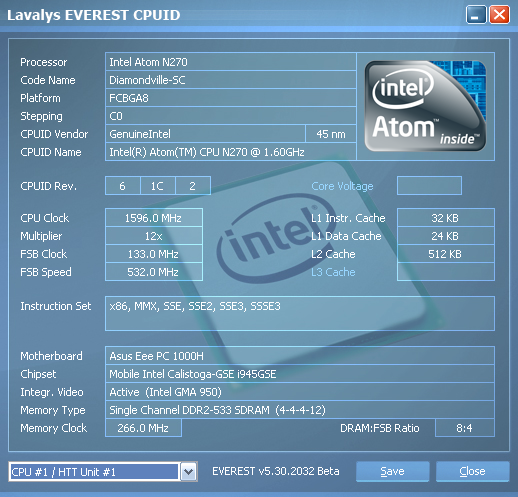
CPUID
CPUID Properties:
CPUID Manufacturer GenuineIntel
CPUID CPU Name Intel(R) Atom(TM) CPU N270 @ 1.60GHz
CPUID Revision 000106C2h
IA Brand ID 00h (Unknown)
Platform ID E2h / MC 04h (FCBGA8)
Microcode Update Revision 212
HTT / CMP Units 2 / 1
Tjmax Temperature 125 °C (257 °F)
Instruction Set:
64-bit x86 Extension (AMD64, Intel64) Not Supported
AMD 3DNow! Not Supported
AMD 3DNow! Professional Not Supported
AMD 3DNowPrefetch Not Supported
AMD Enhanced 3DNow! Not Supported
AMD Extended MMX Not Supported
AMD MisAligned SSE Not Supported
AMD SSE4A Not Supported
AMD SSE5 Not Supported
Cyrix Extended MMX Not Supported
IA-64 Not Supported
IA MMX Supported
IA SSE Supported
IA SSE 2 Supported
IA SSE 3 Supported
IA Supplemental SSE 3 Supported
IA SSE 4.1 Not Supported
IA SSE 4.2 Not Supported
IA AVX Not Supported
IA FMA Not Supported
IA AES Extensions Not Supported
VIA Alternate Instruction Set Not Supported
CLFLUSH Instruction Supported
CMPXCHG8B Instruction Supported
CMPXCHG16B Instruction Not Supported
Conditional Move Instruction Supported
LZCNT Instruction Not Supported
MONITOR / MWAIT Instruction Supported
MOVBE Instruction Supported
PCLMULQDQ Instruction Not Supported
POPCNT Instruction Not Supported
RDTSCP Instruction Not Supported
SYSCALL / SYSRET Instruction Not Supported
SYSENTER / SYSEXIT Instruction Supported
VIA FEMMS Instruction Not Supported
Security Features:
Advanced Cryptography Engine (ACE) Not Supported
Advanced Cryptography Engine 2 (ACE2) Not Supported
Data Execution Prevention (DEP, NX, EDB) Supported
Hardware Random Number Generator (RNG) Not Supported
PadLock Hash Engine (PHE) Not Supported
PadLock Montgomery Multiplier (PMM) Not Supported
Processor Serial Number (PSN) Not Supported
Power Management Features:
Automatic Clock Control Supported
Digital Thermometer Supported
Dynamic FSB Frequency Switching Not Supported
Enhanced Halt State (C1E) Supported, Disabled
Enhanced SpeedStep Technology (EIST, ESS) Supported, Enabled
Frequency ID Control Not Supported
Hardware P-State Control Not Supported
LongRun Not Supported
LongRun Table Interface Not Supported
PowerSaver 1.0 Not Supported
PowerSaver 2.0 Not Supported
PowerSaver 3.0 Not Supported
Processor Duty Cycle Control Supported
Software Thermal Control Not Supported
Temperature Sensing Diode Not Supported
Thermal Monitor 1 Supported
Thermal Monitor 2 Supported
Thermal Monitoring Not Supported
Thermal Trip Not Supported
Voltage ID Control Not Supported
CPUID Features:
1 GB Page Size Not Supported
36-bit Page Size Extension Not Supported
Address Region Registers (ARR) Not Supported
Core Power Boost Not Supported
CPL Qualified Debug Store Supported
Debug Trace Store Supported
Debugging Extension Supported
Direct Cache Access Not Supported
Dynamic Acceleration Technology (IDA) Not Supported
Fast Save & Restore Supported
Hyper-Threading Technology (HTT) Supported, Enabled
Invariant Time Stamp Counter Supported
L1 Context ID Not Supported
Local APIC On Chip Supported
Machine Check Architecture (MCA) Supported
Machine Check Exception (MCE) Supported
Memory Configuration Registers (MCR) Not Supported
Memory Type Range Registers (MTRR) Supported
Model Specific Registers (MSR) Supported
Nested Paging Not Supported
Page Attribute Table (PAT) Supported
Page Global Extension Supported
Page Size Extension (PSE) Supported
Pending Break Event Supported
Physical Address Extension (PAE) Supported
Safer Mode Extensions (SMX) Not Supported
Secure Virtual Machine Extensions (Pacifica) Not Supported
Self-Snoop Supported
Time Stamp Counter (TSC) Supported
Turbo Boost Not Supported
Virtual Machine Extensions (Vanderpool) Not Supported
Virtual Mode Extension Supported
x2APIC Not Supported
XSAVE / XRSTOR Extended States Not Supported