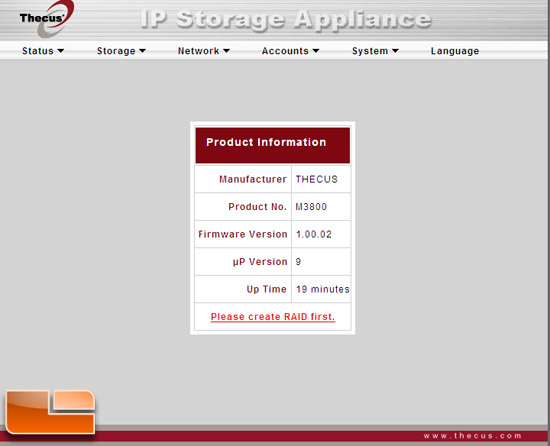Page 1 of 1
Thecus M3800 NAS Stream Box - Total Media Storage
Posted: Mon Aug 31, 2009 6:50 am
by Apoptosis
Thecus M3800 NAS Stream Box - Total Media Storage
The Thecus M3800 NAS device was designed to be your total media storage and playback solution. Featuring HDMI, component, and AV out, the M3800 can play digital content directly through your existing home theater system. The M3800 supports multiple file formats including WMV9 and VC-1, and even supports 1080P for playback on today's high-definition displays.

Setting up the Thecus M3800 for use with your audio/video theater turned out to be quite easy. Our first step towards enjoying the multimedia stored on our M3800 is to log back into the Thecus Configuration Menu and open up the “TV Setup” panel. From here, we select our output and display parameters for our panel.
Article Title: Thecus M3800 NAS Stream Box - Total Media Storage
Article URL: http://www.legitreviews.com/article/1042/1/
Pricing at Time of Print: $449
Re: Thecus M3800 NAS Stream Box - Total Media Storage
Posted: Mon Aug 31, 2009 7:42 am
by FZ1
I didn't have time to read the whole review yet but it looks like an interesting NAS.
Re: Thecus M3800 NAS Stream Box - Total Media Storage
Posted: Mon Aug 31, 2009 10:50 am
by Dragon_Cooler
I need $400!!
I have been desperately wanting a NAS box! This would help with my electricity bill, my ease of sleeping at night knowing my data will be ok and a whole lot more! This does everything.

Though I did not see (or dont remember) How well did it do on HD file play back?
Re: Thecus M3800 NAS Stream Box - Total Media Storage
Posted: Mon Aug 31, 2009 11:24 am
by Digital Puppy
Dragon_Cooler wrote:[snip]
Though I did not see (or dont remember) How well did it do on HD file play back?
Well, it does VERY well on playback....as long as it can recognize the file format. The limitation of this box is the number of file formats and codecs it supports. The silver lining is that Thecus updates the firmware to their products quite often and there is hope that a newer firmware will expand the list of supported formats.
Re: Thecus M3800 NAS Stream Box - Total Media Storage
Posted: Mon Aug 31, 2009 3:59 pm
by Major_A
Since a NAS box is used to primarily backup large single files wouldn't a larger stripe size probably give you a bit better performance with less fragmentation?
Re: Thecus M3800 NAS Stream Box - Total Media Storage
Posted: Mon Aug 31, 2009 9:34 pm
by Digital Puppy
Major_A wrote:Since a NAS box is used to primarily backup large single files wouldn't a larger stripe size probably give you a bit better performance with less fragmentation?
Good question, but for MY application, I didn't strictly have "large single files" to back up. I was looking to archive pictures, music files, data files, etc. From my research, the the 64k stripping was good enough for these types of files. If I would have went larger, I actually could have lost some performance and wasted more space. I guess if you know you are only (mostly) moving huge files, then a larger stripe size would increase performances.
We tried to explain our reasoning in the article, as well as show a variety of benchmarks that tested small to large files and folders.
Re: Thecus M3800 NAS Stream Box - Total Media Storage
Posted: Sat Sep 05, 2009 5:26 am
by leexgx
the default 128kb size is norm the best size to go with even Audio files are bigger then 3-5mb norm,the read and Write speed of the device is not very good,
the Lack of MKV support norm never works in most media boxs (PS3) use TSmuxer to change the container from MKV to TS as mkv files are norm H264 and AC3 when 720p, for 1080p stuff as most audio is DTS thats annoying, use popcorn audioconverter to convert DTS into AC3 and then TSmuxer to change the container to TS (if you play TS files in powerdvd/ps3 it will use the HW decoder of the video card making 1080p stuff playable on pcs with lower end cpus, i have yet to find an player that will use HW decode for MKV, powerdvd/ps3/NAS will not Play DTS audio, mkv may play but no audio)
lack of MP3 is not right as its the most used format for audio
Re: Thecus M3800 NAS Stream Box - Total Media Storage
Posted: Sat Sep 05, 2009 8:45 am
by Digital Puppy
leexgx wrote:the default 128kb size is norm the best size to go with even Audio files are bigger then 3-5mb norm,the read and Write speed of the device is not very good,
the Lack of MKV support norm never works in most media boxs (PS3) use TSmuxer to change the container from MKV to TS as mkv files are norm H264 and AC3 when 720p, for 1080p stuff as most audio is DTS thats annoying, use popcorn audioconverter to convert DTS into AC3 and then TSmuxer to change the container to TS (if you play TS files in powerdvd/ps3 it will use the HW decoder of the video card making 1080p stuff playable on pcs with lower end cpus, i have yet to find an player that will use HW decode for MKV, powerdvd/ps3/NAS will not Play DTS audio, mkv may play but no audio)
lack of MP3 is not right as its the most used format for audio
Unfortunately, there was no "default size" to choose from - which was a source of big-time frustration when building up the NAS. Even with the smaller stripe size, the reader/buyer should be able to get a feel for the general performance of the NAS (especially when you look at the various benchmarks)....yeah, it's a bit slow, but then again, for our usage and application, it's cool.
Re: Thecus M3800 NAS Stream Box - Total Media Storage
Posted: Fri Aug 24, 2012 6:00 am
by Apoptosis
When we first tested this unit in 2009 it was done using Firmware v 1.00.02 that was released in 2008.
It was pretty plain and boring looking:
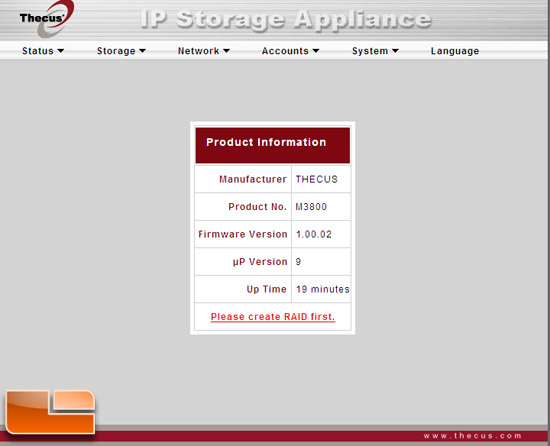
In order to update to the latest firmware you need to do sort of an incremental firmware update. You first need to apply N3200PRO beta firmware v1.00.07.1 from here -
http://www.thecus.com/Downloads/beta/
This sounds odd, but the release notes clearly states that Ithe N3200Pro firmware also applys to M3800. Once you download and install firmware v1.00.07.1 you can update to firmware v3.00.03, which is valid for both the Thecus N3200PRO / M3800. You can download v3.00.03 from here -
http://www.thecus.com/product.php?PROD_ID=13 or the direct download link -
http://www.thecus.com/Downloads/FW/M380 ... ld2492.rom
As you can see from the screen shot below... The firmware drastically changes the look at feel of the M3800. It is great to see a company updating and releasing firmware for a product that was first released in 2008! Kudus to Thecus!

- m3800-v3-firmware.jpg (92.23 KiB) Viewed 4168 times