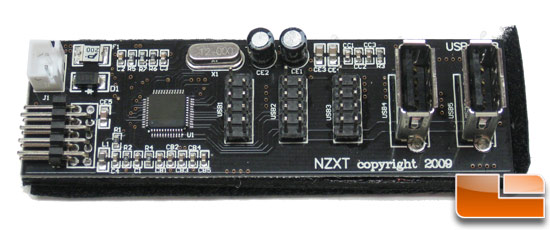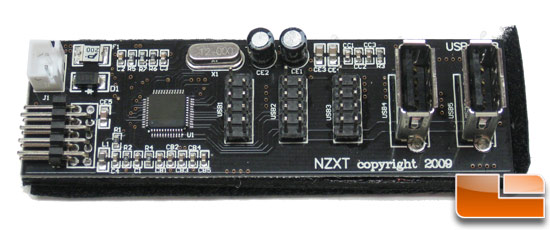Page 1 of 1
NZXT IU01 USB 2.0 Internal Expansion Hub Review
Posted: Sun May 02, 2010 7:00 am
by Apoptosis
NZXT IU01 USB 2.0 Internal Expansion Hub Review
Many older motherboards only have two USB ports and if you want to run more than two USB devices you can't without the help of a USB expansion hub. Most of these hubs are external, but NZXT has come up with an internal USB expansion device that makes sure you have enough ports for all your USB devices. Read on to see what we think of the NZXT IU01 internal USB expansion hub!
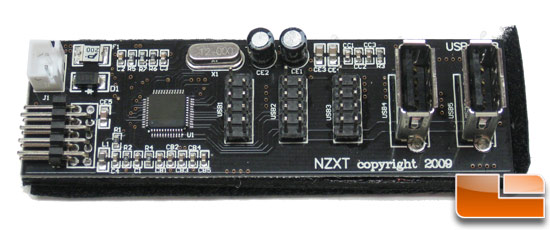
Have you ever found yourself needing more USB ports than your computer has to offer? If this sounds familiar you more than likely need a USB hub that adds additional USB ports to your PC. These USB expansion hubs are nothing new, but most are external hubs. Today, we take a look at an internal USB expansion hub made by NZXT that adds six additional USB 2.0 headers inside your PC. The best part of the NZXT IU01 USB expansion device is that is only costs $23.99 plus $2.99 shipping. Not a huge price to pay if you need to run additional USB devices. Is the cost worth it? Let's take a closer look at the product and see what you get for the price.
Article Title: NZXT IU01 USB 2.0 Internal Expansion Hub Review
Article URL: http://www.legitreviews.com/article/1293/1/
Pricing At Time of Print: $23.99 plus shipping
Re: NZXT IU01 USB 2.0 Internal Expansion Hub Review
Posted: Sun May 02, 2010 12:11 pm
by Major_A
This looks like an electrocution in the making. I'd be too worried about not grounding myself before I touched it.
Re: NZXT IU01 USB 2.0 Internal Expansion Hub Review
Posted: Sun May 02, 2010 2:10 pm
by jebo_4jc
Haha. Thanks for the review of an interesting product Nate. I especially appreciated the money shot of 8 devices running off it

However, you missed out on an obvious opportunity......start 7 jobs copying files to 7 of the drives, THEN run HDTach on the RAIDDrive!
Also, one of the newegg "reviewers" had a good use for this device, plugging USB dongles into it. You could plug a bluetooth USB adaptor, maybe wifi, and maybe a fast flash drive for Readyboost, and keep all these adaptors on the inside of the PC. I could see an enthusiast doing something like that, especially on an HTPC mobo that's likely micro ATX.
In any case, interesting look at a unique product.
Re: NZXT IU01 USB 2.0 Internal Expansion Hub Review
Posted: Sun May 02, 2010 2:20 pm
by skier
i've had a few board that could really use this, only having one USB header would make this a necessity

Re: NZXT IU01 USB 2.0 Internal Expansion Hub Review
Posted: Sun May 02, 2010 2:32 pm
by Apoptosis
jebo_4jc wrote:However, you missed out on an obvious opportunity......start 7 jobs copying files to 7 of the drives, THEN run HDTach on the RAIDDrive!
Also, one of the newegg "reviewers" had a good use for this device, plugging USB dongles into it. You could plug a bluetooth USB adaptor, maybe wifi, and maybe a fast flash drive for Readyboost, and keep all these adaptors on the inside of the PC. I could see an enthusiast doing something like that, especially on an HTPC mobo that's likely micro ATX.
I didn't see the point as you likely won't be doing file transfers on all 8 USB 2.0 ports at once. Heck, USB tests are even normally not even tested on most motherboards let alone expansion devices! I can't ever recall anyone doing a test like that on a motherboard even on any site.
But to be honest and open with our community I have 40+ things lined up waiting to reviewed. My goal is to give each of them in-depth reviews, but with with good time management. How many people are really going to buy a niche product like this? If this review gets read by 1,000 people I'll be shocked! Reviews like this aren't a revenue generator they are designed to bring you content you normally wouldn't see on the big money sites and to give smaller companies/products a shot at our audience. It's all about being Legit baby!
Re: NZXT IU01 USB 2.0 Internal Expansion Hub Review
Posted: Sun May 02, 2010 2:33 pm
by jebo_4jc
100% agreed and understood. I just thought it'd be interesting is all.
Keep up the good work nate.
Re: NZXT IU01 USB 2.0 Internal Expansion Hub Review
Posted: Fri May 07, 2010 2:48 am
by Vectrexer
Have a NZXT IU01 USB. IRL they are better than sliced bread if you need the ports. Truly a plug and play device. The stickum on the mounting tape holds well. The board quality itself is very good.
The only things I could have asked for from this device:
- - Power LED just to make sure it's working or not.
- A little longer power lead. Maybe up to three times as long.
Even so would still buy more as needed in their present form.
Re: NZXT IU01 USB 2.0 Internal Expansion Hub Review
Posted: Mon Oct 18, 2010 6:03 am
by warpete
This is a must-have for the buyers of the flagship Motherboard that Asus makes. The Rampage III Extreme only has ONE internal USB header. The 1U01 was cheap enought to purchase and easy enough to install, bit I have a problem and I don't know if it is the 1U01 board or my Asus Motherboard. Everything seems to work perfectly when I boot up. All devices attached to the 1U01 are recognized by Windows 7 Pro 64 bit and work just fine----HOWEVER----when I go to either shut down or restart, I get a BSOD every single time. Even if I remove ALL USB devices from the 1U01 (just an empty 1U01 unit attached to my one internal USB header), I still get a BSOD when I try to re-boot or shut down. When I remove the 1U01, I shut down and restart perfectly. NZXT tells me they have never heard of such a problem and they are sending me a new unit, so I'll see if the new unit works, but I'm not very hopeful. I'm sure the BSOD's must have something to do with "power" and the new Asus Rampage III Extreme board may not be compatible with this 1U01. I certainly hope this is not the case, but I will find out as soon as the new unit arrives from NZXT. I'll try to remember to update this post when I find out!
Re: NZXT IU01 USB 2.0 Internal Expansion Hub Review
Posted: Fri Mar 04, 2011 1:30 am
by parltow
Warpete, I am having the same problem. Did you get a new one? Did it fix it?
Re: NZXT IU01 USB 2.0 Internal Expansion Hub Review
Posted: Fri Mar 04, 2011 2:56 pm
by warpete
parltow wrote:Warpete, I am having the same problem. Did you get a new one? Did it fix it?
I will try to keep this short! Asus still uses imported South American Pod Scum as their thermal compound and it gets harder than cement. Before all my water-cooling parts came in I ran the board as it came directly from newegg. My temps were absolutely horrible with my Southbridge being a good 20° higher than my Northbridge. Finally my parts came in so I removed the stock heatsinks. The CPU had pretty good coverage although I removed the old compound with a single-edge razor blade and then cleaned it up extremely well. The Northbridge had about 3/4 coverage and the Southbridge had less than 1/3 coverage. My full coverage waterblock (made by EK) takes care of the Southbridge, Northbridge and Mossfets. I've also learned over the years about premium thermal compounds through independent sites and not merely marketing hype. My choice is Shin-Etsu G751 (made by Masscool) available in 0.5 gram syringes at a cost of only $3.95 and available from performance-pcs.com. NASA uses this Shin-Etsu for their mission critical components. Performance-pcs.com also has another Shin-Etsu version (the X23-7783D). It is available in a 0.5 syringe at $4.50 and a full one gram syringe at $8.95. The G751 is extremely easy to apply, doeasn't need any (200 hour) cure time and will not degrade over extended periouds of time, meaning you need not reapply every year or so. It's just a guess, but I believe the X23-7783D is geared more towards computers and the G751 more towards mission critical parts in any industry, including NASA. I purchased TWO tubes of the G751 which was enought for everything including my Intel 980X Cpu and my ATI HD5970 which has two GPU's to apply compound. The Heatkiller GPU-X3 5970 supplies thermal pads where compound is not needed. With the original stock heatsinks from Asus, my temps were absolutely horrible. Playing Farcry2 my HD 5970 would reach 100°C and all my other temps would be scary. After my waterblock installs and using the Shin-etsu G751, playing FarCry2, my GPU temps never went above 42°C My CPU idles around 32°C and reached 45°C during some CPU stress testing. My Northbridge and Southbridge range from about 32°C idle to about 36°C under full load. The approx. two weeks of running the Southbridge with hardly any thermal compound was enough (I think ) to destroy it. When using on-board sound, it would take approx 15 minutes before the sound would "kick-in" and start working. After my description to the Asus tech support, they wouldn't even talk to me----they sent me directly to the RMA department where I communicated with a girl name Trinity. I explained first about the USBHUB.sys error and that I got that error every single time I tried to shut down or restart. 100% of the time---eventually even with no USB devices attach except my USB mouse (i hooked up a ps2 keyboard). Still USBHUB.sys errors with only one USB device attached. I explained that it took 15 minutes for the onboard sound to initialize-----another Southbridge problem. I also explained that the Southbridge temps ran 20-25-30°C HIGHER than my Northbridge. I requested again to talk to Tech support but her comments to me made everything clear. There is no point in talking to Tech support---we already know what the problem is and we will send you a new board that has had the Southbridge proplem resolved. You can get an advanced replacement if you don't want several weeks down time. Asus will email you a form which you fill out with your info and credit card information. Email it back to ASUS. Asus will immediately send you a new board with the Southbridge problem solved and allow you 14 days (which they will extend if you ask) to send the defective board back. They will NOT charge your credit card unless they do not receive the old board back, so---send it UPS or FedEx, save the tracking number and email it to whomever you have been communicating with. I paid the extra for signiture on delivery so Asus will know who signed for the box. With the new board I can use the NZXT 1U01 or any other hub. I can use my Dell U2711 monitor's two hubs. USB 3.0 works very well and I added two more USB 3.0 ports through an add-on card. So, the first thing I would try in your case is replacing the thermal compound with anything you have lying around making certain the Southbridge is completely covered. Don't attach anything USB except your mouse and keyboard and let the system heat up for an hour or so.Then see if it will restart properly. If so, Then start adding USB devices one at a time, and restarting your system. You may avoid an RMA by doing this, but to tell you the truth, I would RMA it anyway. Good luck and keep us up to date! Pete
Re: NZXT IU01 USB 2.0 Internal Expansion Hub Review
Posted: Mon Mar 26, 2012 7:28 pm
by plugwash
If you open up Device Manager you can find the NZXT hub listed under 'Generic USB Hub' having 7 available ports. This is interesting as NZXT is marketing the device as having six internal and two external USB expansions. Shouldn't 8 ports be available?
The mystery can be solved by making use of the "devices by connection" view in device manager.
Internal USB connectors carry two USB ports. So while this board does indeed have eight downstream ports it also has two upstream ports. One of the upstream ports connects directly to one of the downstream ports (surprisingly the furthest one from the upstream connector). The other upstream port connects to the seven port hub which in turn connects to the other seven downstream ports.