Everyone wants to see Windows 7 information and today Legit Reviews shows you how to install Windows 7 Ultimate on one of our personal home theater systems! We also show you basic setup of Windows Media Center and Media Browser. Follow through as we have over 25 pictures that will walk you through installation of the 32-bit version of Windows 7 Ultimate! This is a must read for anyone that is thinking of installing Windows 7.
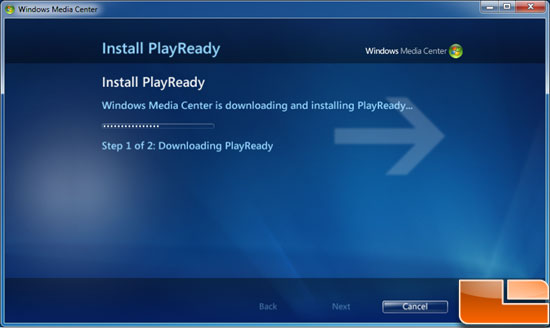
For most enthusiasts installing Windows 7 is a breeze, a far cry from the cumbersome install of Windows 95/98/ME/2000. Windows Vista and 7 are extremely simple to setup, requiring almost no input from the user, even someone who knows very little about computers can run through the setup with an easy to follow guide. Today we’re going to run through the basics of setting up Windows 7 Ultimate for use in a HTPC (Home Theater Personal Computer). We’ll cover the initial set up, configuration of Windows Media Center, setting up Media Browser for DVD/Blu-ray/HD-DVD playback, and talk about the Sleep modes. We are not going to get into the different codecs needed for .mkv’s and other transocded files as that is beyond the scope of this article. Our focus is for a novice who is interested in a HTPC but lacks the background knowledge of how to get it going.
Article Title: How To Install Windows 7 and Media Center on a HTPC
Article URL: http://www.legitreviews.com/article/1300/1/











