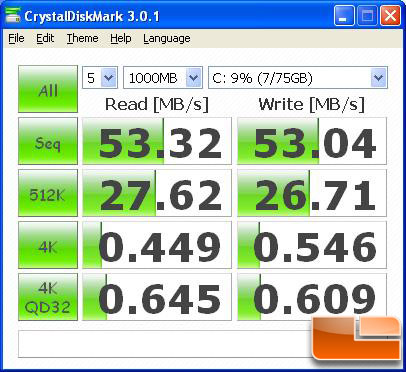Page 1 of 1
Building an AMD A8-3870K Llano APU System For Under $300
Posted: Fri Aug 31, 2012 4:49 am
by Apoptosis
Building an AMD A8-3870K Llano APU System For Under $300
Are you looking to build a budget PC, but have a limited budget to work with? When we started to look into low cost Do-It-Yourself (DIY) systems we found that you could easily build an AMD Llano system for less than $300. We build a system for under $300 with an AMD A8-3870K APU, Gigabyte A55M-DS2 motherboard, OCZ Vertex Plus R2 60GB Solid-State Drive and more. Read on to see how it turned out and performed.

Are you looking to build a budget PC, but have a limited budget to work with? We have had a number of readers and businesses that we consult with looking for new systems that will save power and be faster than the systems they currently have. When we started to look into low cost Do-It-Yourself (DIY) systems we found that you could easily build an AMD Llano system for less than $300. And when we say under $300 we mean with shipping included! You would think that for under $300 we would have to cut corners and use knock off brands, but that is not the case here. We are using the top of the line AMD A8-3870K APU and an OCZ Vertex Plus R2 60GB Solid-State Drive (SSD) into this system. The one corner that we did cut is...
Article Title: Building an AMD A8-3870K Llano APU System For Under $300
Article URL: http://www.legitreviews.com/article/2019/1/
Re: Building an AMD A8-3870K Llano APU System For Under $300
Posted: Fri Aug 31, 2012 7:09 am
by nerbne
Personally if I was to go with the 3870k I'd slap in a low end graphics card like the HD6670 for Dual Graphics & improve the performance for a low increase in cost.
Re: Building an AMD A8-3870K Llano APU System For Under $300
Posted: Fri Aug 31, 2012 7:31 am
by Kaos Kid
It's a shame that the mobo doesn't have HDMI, the on-chip is more than enough to make a nice little HTPC out of this. This is still great for entry-level and for kids, since you can add a stronger PSU and video card to allow mid-range gaming. A nice little budget build, for sure!
Re: Building an AMD A8-3870K Llano APU System For Under $300
Posted: Fri Aug 31, 2012 8:41 am
by rpsgc
No offence, but that article really needs some proof reading.
Re: Building an AMD A8-3870K Llano APU System For Under $300
Posted: Fri Aug 31, 2012 11:17 am
by DragonFury
Kaos Kid wrote:It's a shame that the mobo doesn't have HDMI, the on-chip is more than enough to make a nice little HTPC out of this. This is still great for entry-level and for kids, since you can add a stronger PSU and video card to allow mid-range gaming. A nice little budget build, for sure!
You can use a DVI to HDMI cord, or adapter, now whether or not sounds gets pumped through the HDMI cable is a different matter. Most people are purchasing a cheap 5.1 stereos from walmart (or similar stores) so you can use the onboard sound and have it get go through the 5.1 amplifier through Optical audio. I am willing to bet this little set up would compete with a console, as far as gaming performance and cost.
Re: Building an AMD A8-3870K Llano APU System For Under $300
Posted: Fri Aug 31, 2012 3:29 pm
by Major_A
rpsgc wrote:No offence, but that article really needs some proof reading.
Send what you think needs to be corrected to Nate.
For an office PC the Llano isn't a bad build at all. I've put 2 together for friends/family and they really surprise me. I just wish that AMD would get off their butts and release Trinity to the desktop user.
Re: Building an AMD A8-3870K Llano APU System For Under $300
Posted: Fri Aug 31, 2012 9:55 pm
by egloeckle
How was the XP support on that board? And are there any headers for a standard serial port?
I have a similar issue where a customer has a two machines that control specialized equipment (cutting table and an ink dispensing system) that wont talk to anything newer than xp and replacing them really is not an option due to cost. Add to that the headache that most usb->serial adapters dont seem to communicate right with the table and it is slowly becoming a nightmare as the current pc's age.
Re: Building an AMD A8-3870K Llano APU System For Under $300
Posted: Sat Sep 01, 2012 6:31 am
by Apoptosis
Nerbne - If you needed better 3D graphics performance or wanted to offload something to the GPU, then you are correct and that a discrete graphics card is well worth the addition. Since we had a strict budget of under $300 a PC this was not possible. We also didn't want the extra power draw and trust me the graphics performance difference between the Intel 845G chipset and the AMD A8-3870K APU is night and day. Pretty darn close to a 15x improvement.
Kaos Kid - This build didn't need HDMI as they are on old monitors that use VGA connectors. If you wanted HDMI, USB 3.0 and SATA III 6Gbps ports you can get an AMD A75 chipset powered board for about $10-$15 more. This office had a dozen PC's that they were updating, so the extra $180 for those features was not worth it due to budgets.
rpsgc - none taken. PM or e-mail the errors you see and I'll fix it.
Major_A - Trinity APU's are coming, but remember they use a new socket. I think AMD is trying to clear out the AMD Llano APU's along with all the old A55 and A75 chipsets with the FM1 socket. The new FM2 socket and Trinity APU's will be launched once those are cleared out a bit more. AMD just cut the price of Llano APU's last week and the board prices keep dropping.
egloeckle - I discovered Windows XP support was perfect for the 32-bit copy that I was using. All the drivers were on the Gigabyte website and all were downloaded and used without any issues. Impressive, considering this board came out in 2011. There are no serial ports on this board, but you are right that many enterprises need serial support and windows XP for their machines. It is a pain and I need a serial port to tune the ECM on one of my cars. I use an adapter to USB, but you are 100% right that they are totally hit and miss!
Re: Building an AMD A8-3870K Llano APU System For Under $300
Posted: Mon Sep 03, 2012 4:13 am
by leexgx
bit poor if the motherboard in this day and age that it Lacks auto fan on the CPU fan header as AMD CPU coolers are not known for been very Quite when at full speed (AMD should make it an Requirement that the Motherboard has Auto fan)
Re: Building an AMD A8-3870K Llano APU System For Under $300
Posted: Mon Sep 03, 2012 5:35 am
by Apoptosis
You can use Easy Tune 6 to adjust the CPU fan speed under the fan tab in the utility. You just can't adjust SYS Fan in the BIOS or Easy Tune 6. Since the system fan was much louder than the processor fan, that is the one you need to control. I forgot how loud an 80mm fan at 3000 RPM can be!
Re: Building an AMD A8-3870K Llano APU System For Under $300
Posted: Wed Sep 05, 2012 4:32 pm
by marius_brabus
No one is mentioning the lack of TRIM support for the SSD on Windows XP. Does the drive come with software to address this issue, or are there other solutions? The last review i read about this issue really stressed the fact that, overtime, the SSD's read/write performance actually starts to deteriorate substantially. Any thoughts on this?
Re: Building an AMD A8-3870K Llano APU System For Under $300
Posted: Wed Sep 05, 2012 10:12 pm
by Major_A
I'm sure that's an issue but in this case it doesn't seem like that big of a deal. It's not like the company was really using a lot of data on the older hard drives.
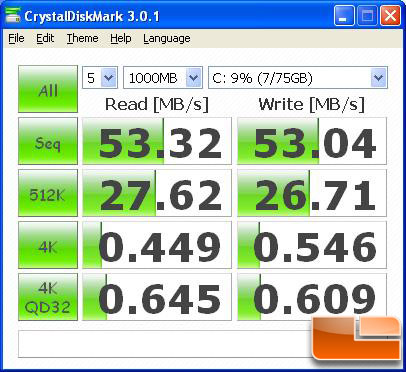
The old drive is only using 7GB of space. So if that holds true with the SSD then even without TRIM the garbage collection function will help alleviate some (not all) of the performance issues.
And looking at the SSD it uses an older Indilinx controller that actually has better (IMHO) garbage collection than the earlier SanForce controllers. I ran 2x32GB Corsair Nova SSDs in RAID 0 for close to a year and the performance drop off wasn't noticeable. Can't TRIM RAIDed SSDs either (unless you are running a Z77 with the beta Intel RST driver).
Re: Building an AMD A8-3870K Llano APU System For Under $300
Posted: Thu Sep 06, 2012 7:45 am
by Apoptosis
marius_brabus wrote:No one is mentioning the lack of TRIM support for the SSD on Windows XP. Does the drive come with software to address this issue, or are there other solutions? The last review i read about this issue really stressed the fact that, overtime, the SSD's read/write performance actually starts to deteriorate substantially. Any thoughts on this?
Well, there is garbage collection, but yeah TRIM won't work. The original SSD's didn't have TRIM anyway and they didn't blow up or cause that big of an issue. Sure performance degrades over time, but it also depends on what you do. Even if this SSD performance drops by 50% it will still be around the old hard drive speeds. That being sad performance won't drop that much and I will have access to this system for years to come, so feel free to pop in and ask me to re-run CDM or ATTO for you and I will. This build was done with cost in mind, so keep that in mind.
The OCZ Vertex Plus R2 60GB drive in this review cost $30, makes no noise, uses less power and is faster than a hard drive. Not having TRIM due to the OS was easily overlooked for all the other pros.
The lowest cost hard drive is $60 shipped on Newegg and would have pushed the build cost over $300. I also felt it was pointless to get a 500GB hard drive when this particular system was replacing systems that had just 7-13GB of data on them. 60GB was plenty and the TRIM issue was easy to overlook.