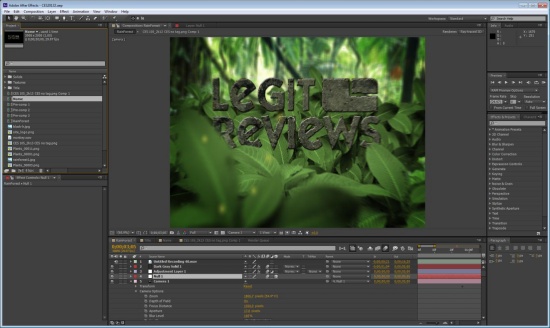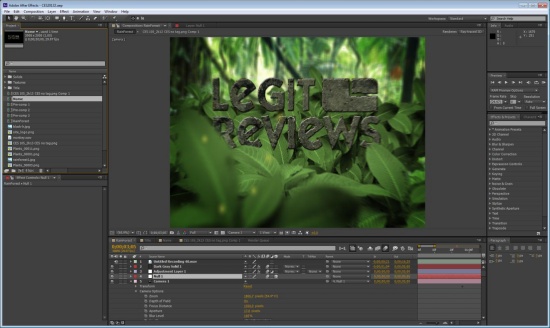Page 1 of 1
NVIDIA Kepler versus Fermi in Adobe After Effects CS6
Posted: Fri Jan 25, 2013 7:54 am
by Apoptosis
NVIDIA Kepler versus Fermi in Adobe After Effects CS6
One of the new features in After Effects CS6, is native 3D ray-tracing using the NVIDIA CUDA engine. While Adobe After Effects CS6 has been out for nearly eight months, we were shocked to find hardly any benchmark results! Legit Reviews took a handful of NVIDIA GeForce GTX 500 Series 'Fermi' cards off the shelf and compared them to NVIDIA GeForce GTX 600 Series 'Kepler' cards. Read on to see which cards are best at rendering some 3D ray-traced videos!
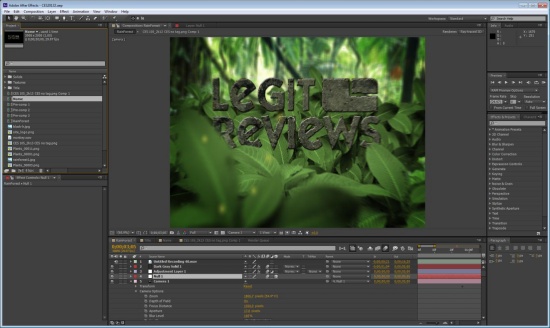
We recently made a new video intro based on an excellent tutorial from Video Co-Pilot for our CES 2013 coverage and figured that we'd update to After Effects CS6. We have tons of video cards laying around the test lab, so we figured that we would compare some of the NVIDIA GeForce GTX 500 'Fermi' and NVIDIA GeForce GTX 600 'Kepler' series video cards to see how they perform...
Article Title: NVIDIA Kepler versus Fermi in Adobe After Effects CS6
Article URL: http://www.legitreviews.com/article/2127/1/
Re: NVIDIA Kepler versus Fermi in Adobe After Effects CS6
Posted: Fri Jan 25, 2013 8:38 am
by FZ1
Cool article
Re: NVIDIA Kepler versus Fermi in Adobe After Effects CS6
Posted: Fri Jan 25, 2013 9:41 am
by jnanster
Great heads up article!
So much for my 660ti.
using PowerDirector but I doubt it makes a difference

Re: NVIDIA Kepler versus Fermi in Adobe After Effects CS6
Posted: Fri Jan 25, 2013 10:11 am
by Major_A
48 minutes for a 30 second clip?!?!?!?!? How long does it take Pixar to render an entire movie?
Re: NVIDIA Kepler versus Fermi in Adobe After Effects CS6
Posted: Fri Jan 25, 2013 12:57 pm
by Apoptosis
Major_A wrote:48 minutes for a 30 second clip?!?!?!?!? How long does it take Pixar to render an entire movie?
It was 48 minutes for a 5 second clip!
A very long time! I used to have some stats for one of the pirates movies from AMD, but can't locate them. It was astonishing how much time it took.
Re: NVIDIA Kepler versus Fermi in Adobe After Effects CS6
Posted: Sat Jan 26, 2013 12:08 am
by Major_A
Sounds like a good gig if you're the guy to make sure the rendering is going. Clock in and take a nap to wake up to a minute of rendering.
Re: NVIDIA Kepler versus Fermi in Adobe After Effects CS6
Posted: Sat Jan 26, 2013 5:54 am
by KnightRid
Can you do the full 3d ray trace render using only the cpu rather than the gpu? Just curious what times would be.
I also was reading up on video conversions and editing while I was transferring some of my father in laws vcr tapes to dvd and editing them to try and improve the picture the best you can with a crappy vcr tape and I read the gpu rendering for video was worse quality than cpu rendering. I honestly don't know why it would be but that is what I was reading. Any idea why? Is it still true today?
Re: NVIDIA Kepler versus Fermi in Adobe After Effects CS6
Posted: Fri Feb 01, 2013 8:50 am
by Bhench
KnightRid wrote:Can you do the full 3d ray trace render using only the cpu rather than the gpu? Just curious what times would be.
I also was reading up on video conversions and editing while I was transferring some of my father in laws vcr tapes to dvd and editing them to try and improve the picture the best you can with a crappy vcr tape and I read the gpu rendering for video was worse quality than cpu rendering. I honestly don't know why it would be but that is what I was reading. Any idea why? Is it still true today?
Yes, you can choose to use the CPU instead of the GPU for ray trace 3D however it would be a bad choice.
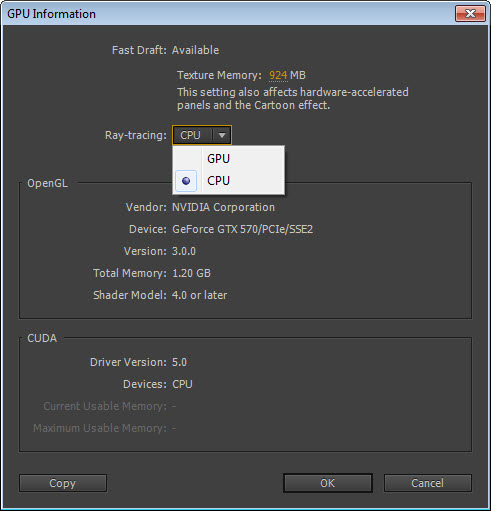
- 2-1-2013 8-00-16 AM.jpg (51.77 KiB) Viewed 6106 times
I changed my rig to CPU and attempted to render the same video intro just to get an idea of the delta. After 15 minutes of my i7-2700k running at 5GHz having all cores pegged at 100% it had not even rendered one frame. After Effects will render a few frames and then give you an estimated time based on those results. Since I couldn't even get a single frame I have no estimate but compared to GPU which rendered the first frame in a minute or two I would off the cuff guess something in the multi hour if not day range.
Do not get video conversion confused with full 3D rendering. Transcoding (converting from one format to another) has an original source where rendering is actually creating the source, mapping the lights and transparency with all the other reflections, refractions, and ambient occlusions. Quicksync may be what you are thinking about and yes it is very fast CPU based transcoder but many tests have shown it to be only slightly faster than Nvidia CUDA.
As far as quality goes, the only real effect on quality is the floating point calculation and from what I have read it is only when you start to look at 4k video or cinema screen graphics does it become visible. People rendering those scenes are going to use the high end cards dedicated to video rendering 10-bit color. VCR to DVD you are already starting off with a poor source so it is all moot because as they say, garbage in garbage out. You cannot up-convert VCR tape to 10-bit color 4K image and make it look better.
The main point of this test and article was highlighting that the Kepler drivers are not fully optimized for video (yet) as the Fermi's are. Kepler kills Fermi on games but at this point in time they are not the best choice for casual video rendering. If you are doing full production you shouldn't be looking at the GTX's anyway and should be looking at the Quadro or Fire Pro. I just play around with video so a multi-thousand dollar production video card is out of scope for me.
Re: NVIDIA Kepler versus Fermi in Adobe After Effects CS6
Posted: Sat Feb 02, 2013 2:25 pm
by voluntaryist
Great review!
I've always read that AE cannot make use of SLI. The fastest card setup you tested were dual 570's in a SLI configuration, so that means AE CS6 can use SLI. Did you have to do any workarounds to get AE to use SLI or does AE use SLI natively now?
Re: NVIDIA Kepler versus Fermi in Adobe After Effects CS6
Posted: Tue Feb 05, 2013 3:40 am
by Bhench
The latest update allows AE CS6 to use SLI and recognizes the GTX 690. That was why we thought we would see what they did.