Adventures in custom 6800GT cooling (Lots-o-Pics!!!!)
- killswitch83
- Legit Extremist

- Posts: 1747
- Joined: Tue Jun 21, 2005 3:45 pm
- Location: South Carolina
well I guess the mod worked a lot better than I thought it would after all! Not bad on load temps there man........wonder if you could add a slot-cooling device below it to bring the temps down further? Or at least modify one to fit in the lower slot and work with the cooler on the card. That's a Zalman AlCu you were using before, right? That would explain why this all-copper monster lowered temps for you the way it did. very nice 

congrats gvblake. nice job. on the other hand I'm really surprised that the zalman was so s****Y in cooling the card. it's supposed to be better then stock on the reference card but 70/90 is pretty bad even for a bad stock not to mention an aftermarket cooler. are you shure you have good airflow in your case? 
Main rig: NZXT Phantom modded case with Danger Den WC, Gigabyte B550 Aorus Elite, Ryzen 5800X @ stock, 32GB Patriot Viper DDR4 3200Mhz 16-18-18-36-1T, AMD RX 5700XT + AlphaCool WC, ACER Nitro XV2 27", SP 1TB nvme PCiE GEN3, Samsung 2TB; Cooler Master MW Gold 650W, Win10 Pro 64
my complete GFX tuneup & cooling mod: http://forums.legitreviews.com/viewtopi ... highlight=
my complete GFX tuneup & cooling mod: http://forums.legitreviews.com/viewtopi ... highlight=
- gvblake22
- Legit Extremist

- Posts: 1111
- Joined: Thu Feb 17, 2005 9:39 am
- Location: Northern Michigan
- Contact:
70/90?! I never said the load temps hit 90C on load... the Zalman went up to 70C max under load. I tried turning on the two 40mm exhaust fans in the back and the temps actually increased a couple degrees. So I turned the 40mm fans back off and the temps fell back down the couple degrees... 
You're right though, I did expect the Zalman to cool better than it did...
I'm still messing with the cooling too. I just moved the fan so it sits prettymuch right on top of the heatsink, so hopefully that will increase the air pressure going into the heatsink and lower temps further. Plus this still isn't a very powerful fan on there. If I had some high power 92mm fan on there, I bet the temps would be even better.
But yeah, case airflow is decent, but not great I guess...
I have one 80mm intake in front of the HDD's that blows toward the video card and then a passive 120mm hole in the top of the case and one 120mm exhaust fan. I have it designed to run as quiet as possible, so airflow is definately not at a maximum. I've only had it up and running for a few hours, so there is still some tweaking to do.
Stay tuned for some more suprise pics...
You're right though, I did expect the Zalman to cool better than it did...
I'm still messing with the cooling too. I just moved the fan so it sits prettymuch right on top of the heatsink, so hopefully that will increase the air pressure going into the heatsink and lower temps further. Plus this still isn't a very powerful fan on there. If I had some high power 92mm fan on there, I bet the temps would be even better.
But yeah, case airflow is decent, but not great I guess...
I have one 80mm intake in front of the HDD's that blows toward the video card and then a passive 120mm hole in the top of the case and one 120mm exhaust fan. I have it designed to run as quiet as possible, so airflow is definately not at a maximum. I've only had it up and running for a few hours, so there is still some tweaking to do.
Stay tuned for some more suprise pics...
- killswitch83
- Legit Extremist

- Posts: 1747
- Joined: Tue Jun 21, 2005 3:45 pm
- Location: South Carolina
so it's 38/55C? is it at stock speed or OC?
Main rig: NZXT Phantom modded case with Danger Den WC, Gigabyte B550 Aorus Elite, Ryzen 5800X @ stock, 32GB Patriot Viper DDR4 3200Mhz 16-18-18-36-1T, AMD RX 5700XT + AlphaCool WC, ACER Nitro XV2 27", SP 1TB nvme PCiE GEN3, Samsung 2TB; Cooler Master MW Gold 650W, Win10 Pro 64
my complete GFX tuneup & cooling mod: http://forums.legitreviews.com/viewtopi ... highlight=
my complete GFX tuneup & cooling mod: http://forums.legitreviews.com/viewtopi ... highlight=
- gvblake22
- Legit Extremist

- Posts: 1111
- Joined: Thu Feb 17, 2005 9:39 am
- Location: Northern Michigan
- Contact:
Those temps are at the stock 350mhz core and 1000mhz memory. But I have to admit, those temps were taken with the computer sitting in a room that was only about 60ºFsbohdan wrote:so it's 38/55C? is it at stock speed or OC?
So the actual temps in a normal room temperature room woulid probably be about 5-10ºC higher than that.
I did end up painting the shroud in the same UV reactive blue that I did the Arctic Cooling NV Silencer and it looks pretty cool. I have to head out now, but I'll try and get a pic for ya guys later.
Will try my hand at some overclocking maybe later tonight or tomorrow
- infinitevalence
- Legit Extremist

- Posts: 2841
- Joined: Sat Apr 24, 2004 12:40 pm
- Location: Nashville, TN
- Contact:
will we see the finished product and O/C, benchmark results? 
hope you didn't give up on the project
hope you didn't give up on the project
Main rig: NZXT Phantom modded case with Danger Den WC, Gigabyte B550 Aorus Elite, Ryzen 5800X @ stock, 32GB Patriot Viper DDR4 3200Mhz 16-18-18-36-1T, AMD RX 5700XT + AlphaCool WC, ACER Nitro XV2 27", SP 1TB nvme PCiE GEN3, Samsung 2TB; Cooler Master MW Gold 650W, Win10 Pro 64
my complete GFX tuneup & cooling mod: http://forums.legitreviews.com/viewtopi ... highlight=
my complete GFX tuneup & cooling mod: http://forums.legitreviews.com/viewtopi ... highlight=
- gvblake22
- Legit Extremist

- Posts: 1111
- Joined: Thu Feb 17, 2005 9:39 am
- Location: Northern Michigan
- Contact:
Thank you, thank you... Just stay tuned for some updates sooninfinitevalence wrote:First off, that looks awsome Blake!!!
infinitevalence wrote:2nd... yeah what about it, i heat my apartment with computers alone, i have my heat turned off right now.audiophile wrote:60F in your frigging house? dude....
Well, I am home at my mom's house and she is a heating/cooling bill nazi, so she has the heat set to like 60-65 during the day. And where I had my computer set up is the lowest room in the house that actually used to be part of the garage so it has really poor insulation. The result is a room that is very cold, but great for overclocking!
OF COURSE!!! I just finished making a revision 3 fan shroud and I am glad to say that there are no cracks!!!sbohdan wrote:will we see the finished product and O/C, benchmark results?
hope you didn't give up on the project
Investing in an 89mm hole saw was definately the way to go, it's just too bad it cost $20!!!
I just had to tell myself that I can use if for future mods (although I probably won't be needing an 89mm one...). Bot oh well, a modder's gotta do what a modder's gotta do right?!
But yeah, I also managed to make the heatsink for the power regulator chips. It actually turned out very nice and I think it will work beautifully! Look for an update with pics late tomorrow (hopefully).
I didn't have time to make the copper RAMsinks though, so I will be sticking with the little individual aluminum ones that are currently on there until spring break; which is when I'll be going home next. Then I'll see about making them. But regardless of the RAMsinks, I think the GPU and the power chips have sufficient cooling, and the 92mm fan is big enough to move air over the RAMsinks, so I don't think it will be too big of a deal as they don't feel like they get too hot... I'll still be doing some overclocking though. I'm going back down to school tomorrow, so hopefully I'll have some overclocking results by the end of the week.
So just be patient, you'll be glad you waited around to see the revision 3 shroud!!!
revision 3? holly cow - there is a whole manufacturing process theregvblake22 wrote: So just be patient, you'll be glad you waited around to see the revision 3 shroud!!!
so you provide an update support for your product, nice
Main rig: NZXT Phantom modded case with Danger Den WC, Gigabyte B550 Aorus Elite, Ryzen 5800X @ stock, 32GB Patriot Viper DDR4 3200Mhz 16-18-18-36-1T, AMD RX 5700XT + AlphaCool WC, ACER Nitro XV2 27", SP 1TB nvme PCiE GEN3, Samsung 2TB; Cooler Master MW Gold 650W, Win10 Pro 64
my complete GFX tuneup & cooling mod: http://forums.legitreviews.com/viewtopi ... highlight=
my complete GFX tuneup & cooling mod: http://forums.legitreviews.com/viewtopi ... highlight=
- gvblake22
- Legit Extremist

- Posts: 1111
- Joined: Thu Feb 17, 2005 9:39 am
- Location: Northern Michigan
- Contact:
Indeed. We at Blake Terhune enterprises stand behind our products 100%sbohdan wrote:revision 3? holly cow - there is a whole manufacturing process theregvblake22 wrote: So just be patient, you'll be glad you waited around to see the revision 3 shroud!!!
so you provide an update support for your product, nice
- gvblake22
- Legit Extremist

- Posts: 1111
- Joined: Thu Feb 17, 2005 9:39 am
- Location: Northern Michigan
- Contact:
Well, as I said, good things come to those who wait. And here we are, another update with pics!!! 
First up we have the new and improved power chip heatsink!!!
Here you can see it compared next to the stock aluminum one:

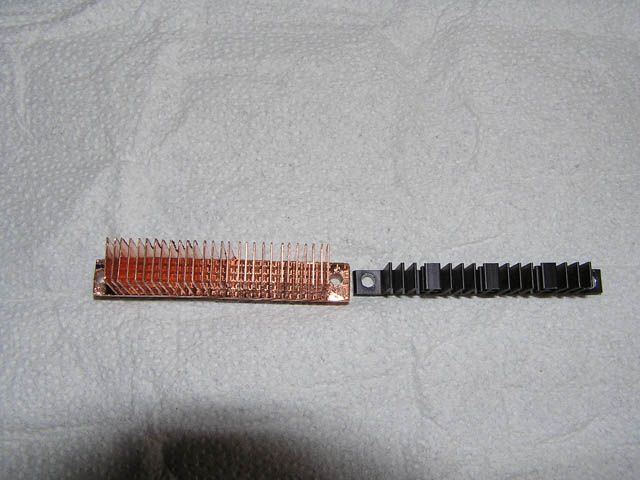
In the picture below, you can see how I had to kindof angle the base inward. This was so it would clear the other chips and transistors surrounding the heatisnk:
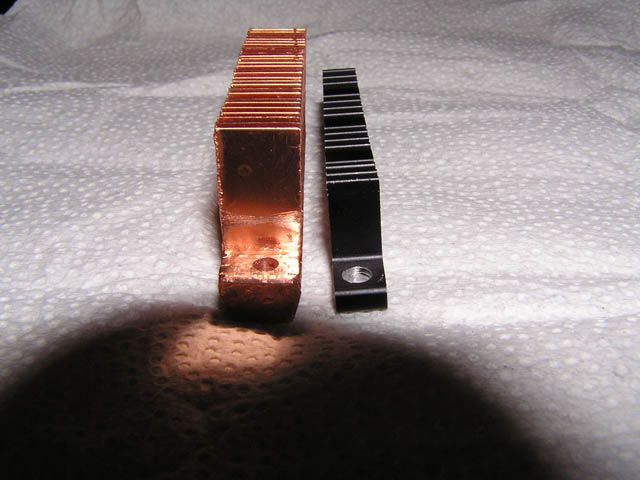
Next you can see the finish on the base of the heatsink. I lapped it starting with 400 grit, all the way up to 1000 grit and it looks very nice (although it is hard to tell in this picture):

Here we have the evolution of heatsinks! The original, untouched heatsink on the left, the "left-overs" after cutting the power chip heatsink, and finally the desired power chip heatsink on the right:

Ok, moving on. Now for mounting this beast! Here is the targeted area of cooling (the 4 small, smooth, square chips in the middle):

I will be using the next best alternative to the traditional Arctic Silver 5 becuase the TIM used in this particular application must be non electrically conductive (which AS5 is not). So I have chosen Another product by Arctic Silver called "Ceramique" because it is not electrically conductive but still provides excellent thermal conductivity:

As you can see from the picture below, it is a good thing that this stuff is not electrically conductive because it is super stringy and got all over the place!

But I got it cleaned up as best I could. Now that the chips have their appropriate TIM applied, it is time to mount the heatsink!
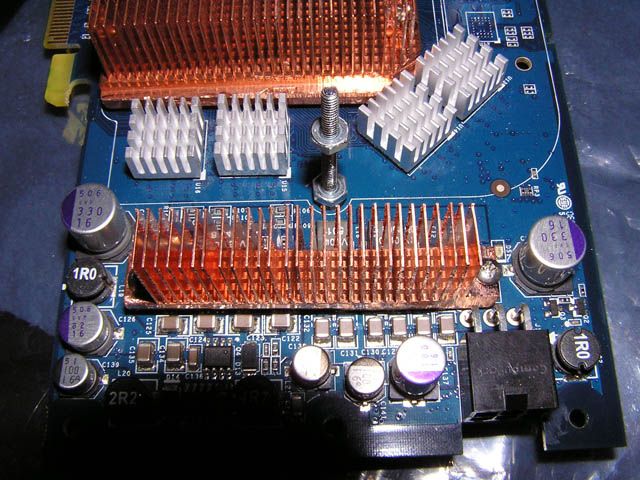
For securing the heatsink, I just modeled the design after the stock heatsink with the two mounting holes at each end and just used screws and nuts instead of the spring loaded push-pins. These are the same screws and nuts used for mounting the GPU heatsink:
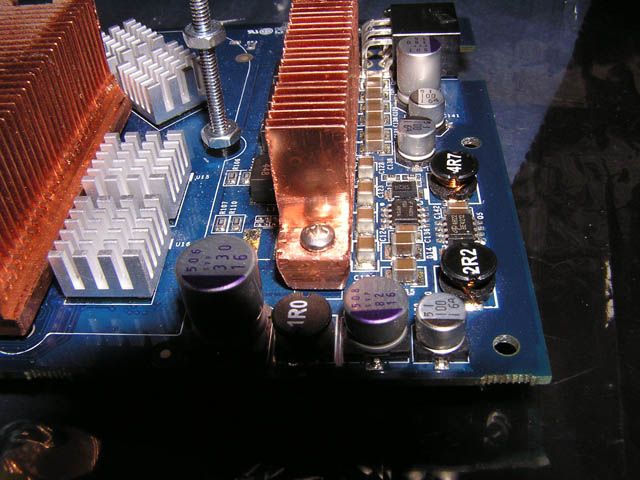
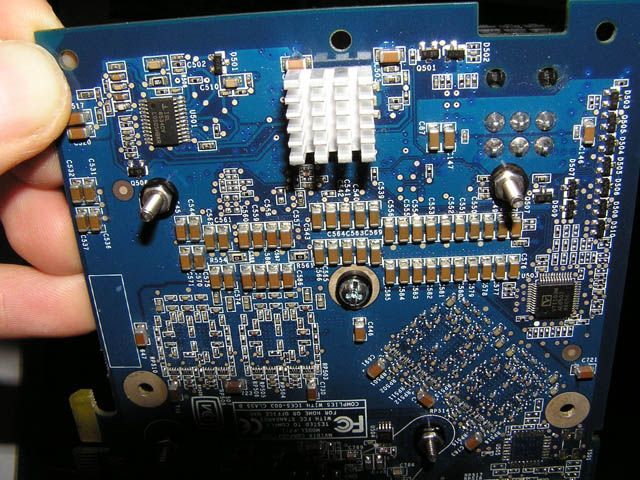
The next couple pics are so you can see how tight of a squeeze it was between all of the other electical components around this area. The three wire leads from the power connector and the larger black "501" chips were my biggest concerns:
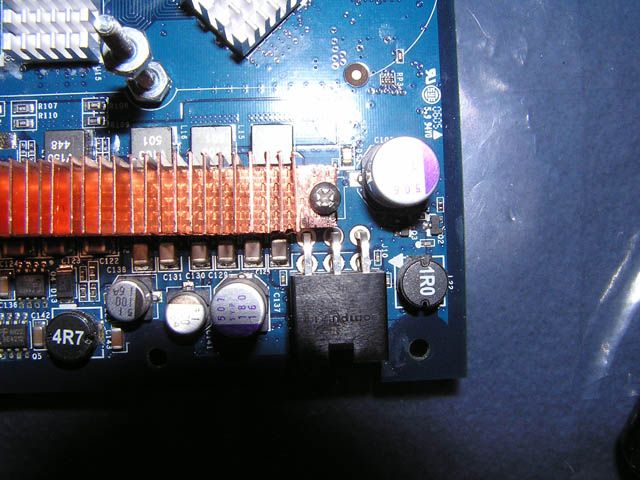
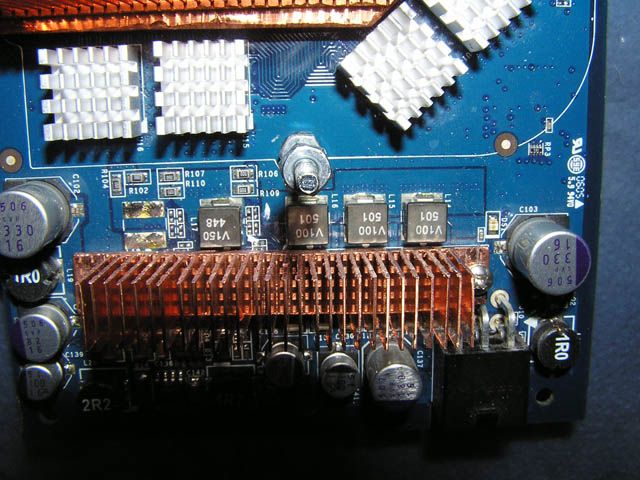
I won't be making any RAMsinks though because I ran out of time while at home for christmas break. Maybe I'll try again over spring break...
First up we have the new and improved power chip heatsink!!!
Here you can see it compared next to the stock aluminum one:

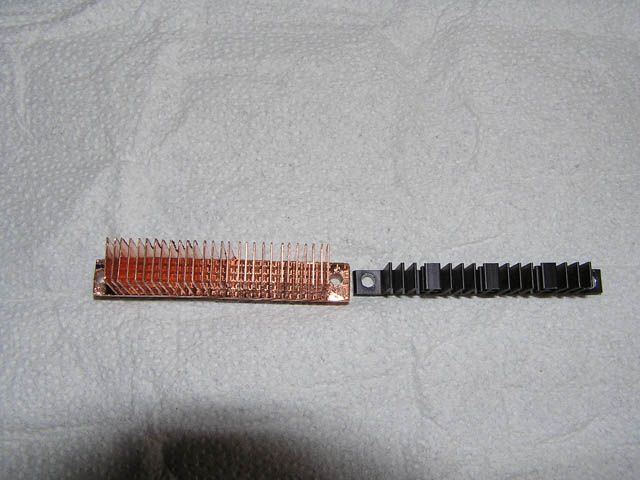
In the picture below, you can see how I had to kindof angle the base inward. This was so it would clear the other chips and transistors surrounding the heatisnk:
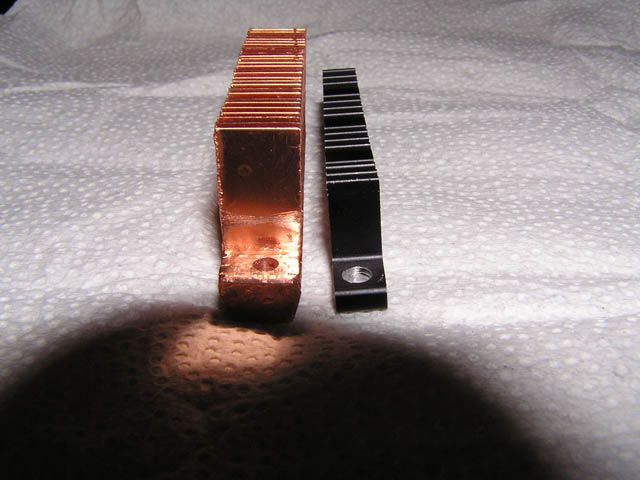
Next you can see the finish on the base of the heatsink. I lapped it starting with 400 grit, all the way up to 1000 grit and it looks very nice (although it is hard to tell in this picture):

Here we have the evolution of heatsinks! The original, untouched heatsink on the left, the "left-overs" after cutting the power chip heatsink, and finally the desired power chip heatsink on the right:

Ok, moving on. Now for mounting this beast! Here is the targeted area of cooling (the 4 small, smooth, square chips in the middle):

I will be using the next best alternative to the traditional Arctic Silver 5 becuase the TIM used in this particular application must be non electrically conductive (which AS5 is not). So I have chosen Another product by Arctic Silver called "Ceramique" because it is not electrically conductive but still provides excellent thermal conductivity:

As you can see from the picture below, it is a good thing that this stuff is not electrically conductive because it is super stringy and got all over the place!

But I got it cleaned up as best I could. Now that the chips have their appropriate TIM applied, it is time to mount the heatsink!
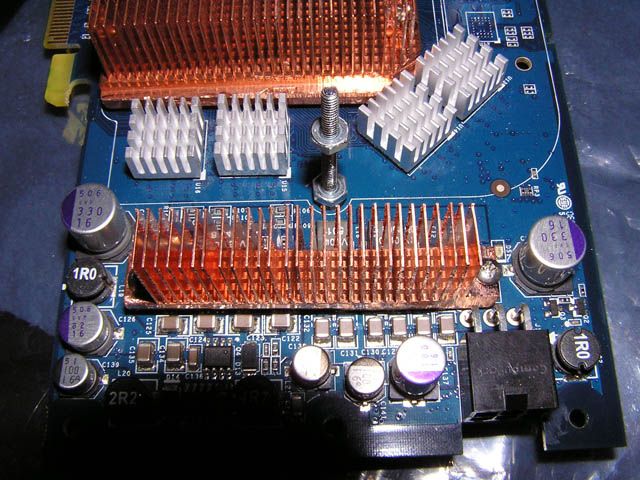
For securing the heatsink, I just modeled the design after the stock heatsink with the two mounting holes at each end and just used screws and nuts instead of the spring loaded push-pins. These are the same screws and nuts used for mounting the GPU heatsink:
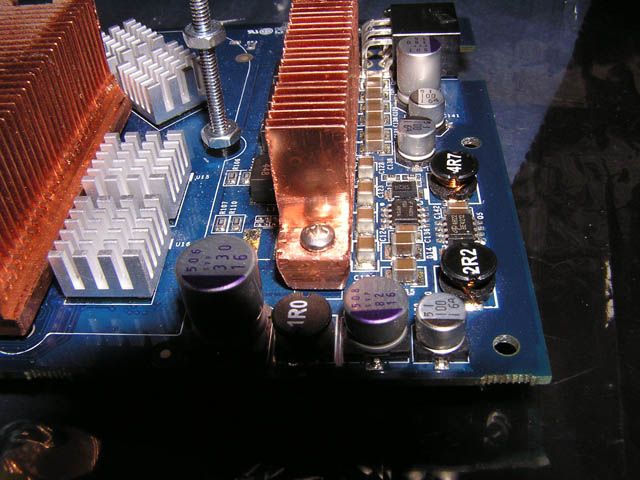
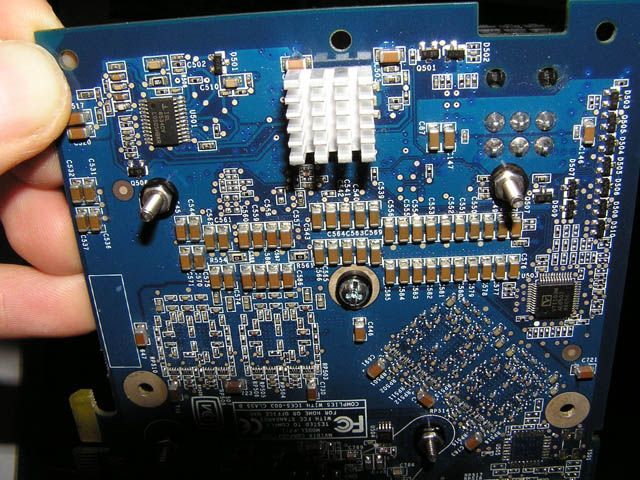
The next couple pics are so you can see how tight of a squeeze it was between all of the other electical components around this area. The three wire leads from the power connector and the larger black "501" chips were my biggest concerns:
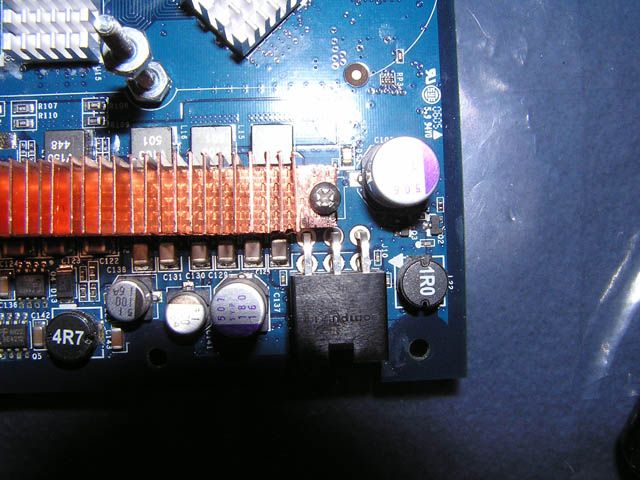
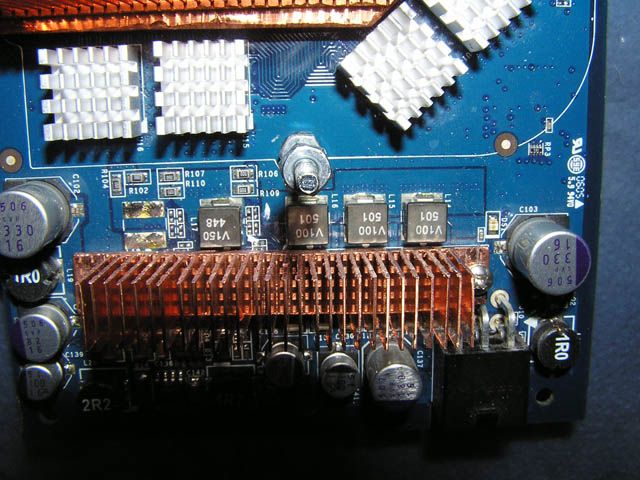
I won't be making any RAMsinks though because I ran out of time while at home for christmas break. Maybe I'll try again over spring break...
- gvblake22
- Legit Extremist

- Posts: 1111
- Joined: Thu Feb 17, 2005 9:39 am
- Location: Northern Michigan
- Contact:
Next up I bring you...
*dum roll*
The revision 3 shroud!!!
It is basically the same as revision 2 but without the crack and an extra piece of plexi at a 90º angle on the end. I also moved the fan over a little bit so it is more centered over the GPU heatsink, but I accidentally drilled the hole for the fan a little bit off center. OOPS. I would HIGHLY suggest investing in a hole saw for drilling fan holes. It just makes life SOO much easier, especially when working with plastics!
Then I used a small piece of 1/2" aluminum angle and some screws to secure the extra piece to the shroud. The purpose of this is in an attempt to help direct the flow of heated air up toward the 120mm exhaust fan and away from the GPU...



And here it is all assembled and ready to go:




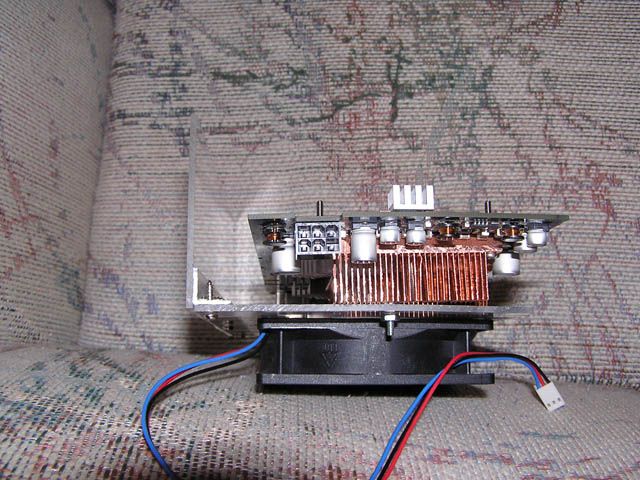
I also placd the shroud (and fan) as close as possible to the heatsink:
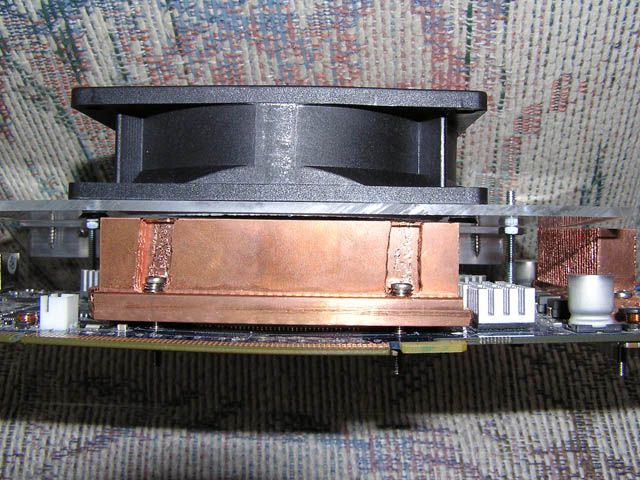
Here you can see that the shroud extends right to the edge of the new power chip heatsink:
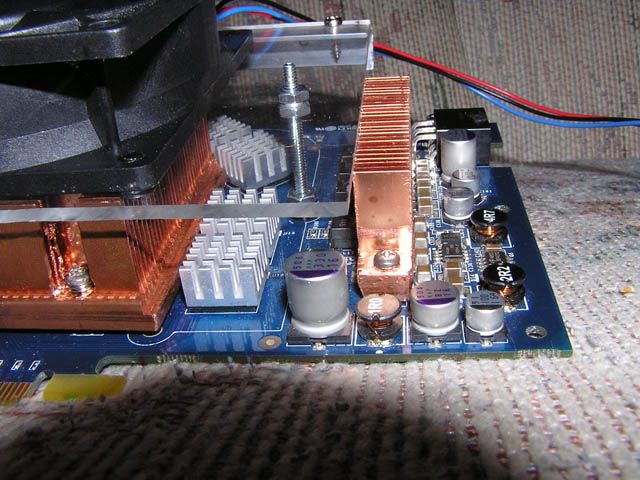
And here is what it all looks like installed in the case:

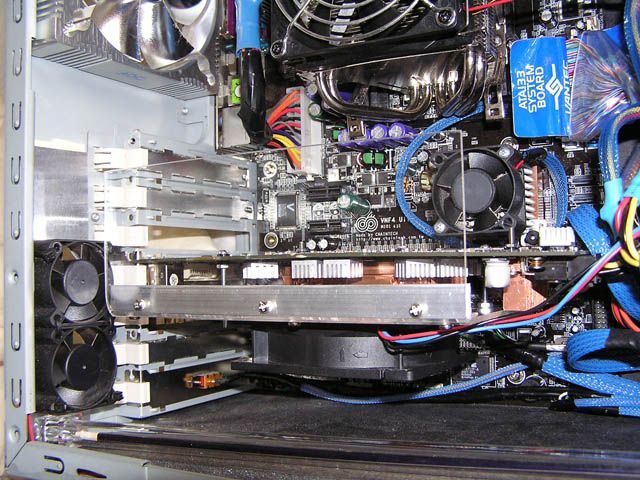
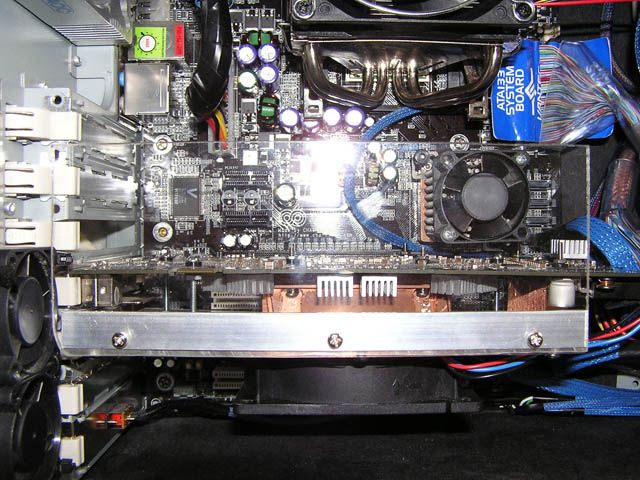
This last picture shows how close it comes to taking up all of my available PCI slots!

The next thing I want to try is making a shroud that will house two 80mm fans. It will be a tight squeeze, but I think I might be able to make it work. But more importantly, I think it will cool better. I'll leave that for spring break too..
I also really like how the extra vertical peice of plexi looks on there, so I think I am going to test out my etching skills and etch something cool in the back side of that piece that sticks up and paint it up with some UV reactive paint. I think that would look really cool. I'm thinking of doing an nVidia logo as well as an AMD logo in it. Any suggestions?
Oh yeah, I'll get some results up later
*dum roll*
The revision 3 shroud!!!
It is basically the same as revision 2 but without the crack and an extra piece of plexi at a 90º angle on the end. I also moved the fan over a little bit so it is more centered over the GPU heatsink, but I accidentally drilled the hole for the fan a little bit off center. OOPS. I would HIGHLY suggest investing in a hole saw for drilling fan holes. It just makes life SOO much easier, especially when working with plastics!
Then I used a small piece of 1/2" aluminum angle and some screws to secure the extra piece to the shroud. The purpose of this is in an attempt to help direct the flow of heated air up toward the 120mm exhaust fan and away from the GPU...



And here it is all assembled and ready to go:




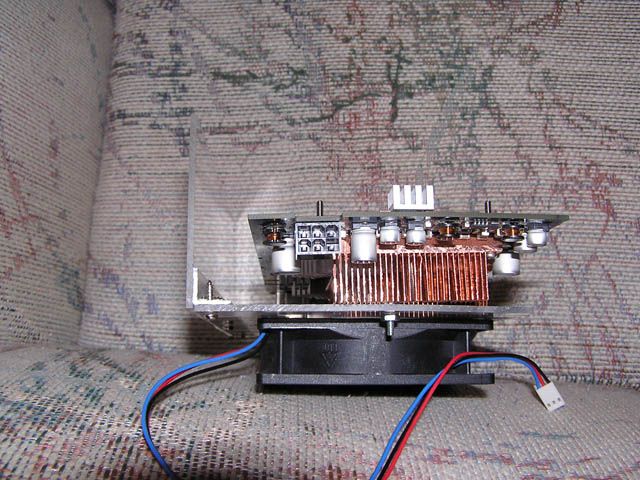
I also placd the shroud (and fan) as close as possible to the heatsink:
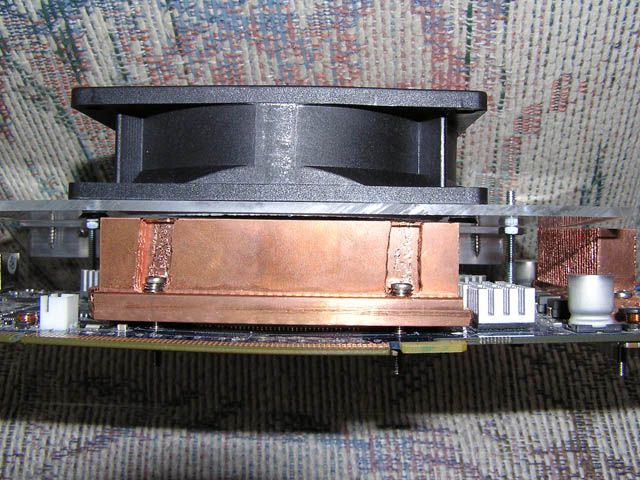
Here you can see that the shroud extends right to the edge of the new power chip heatsink:
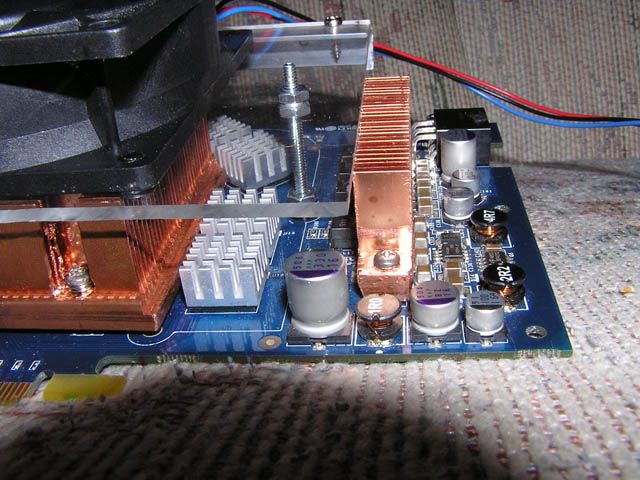
And here is what it all looks like installed in the case:

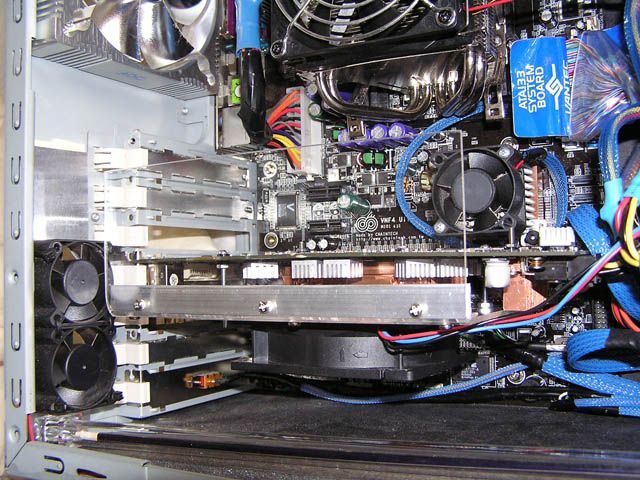
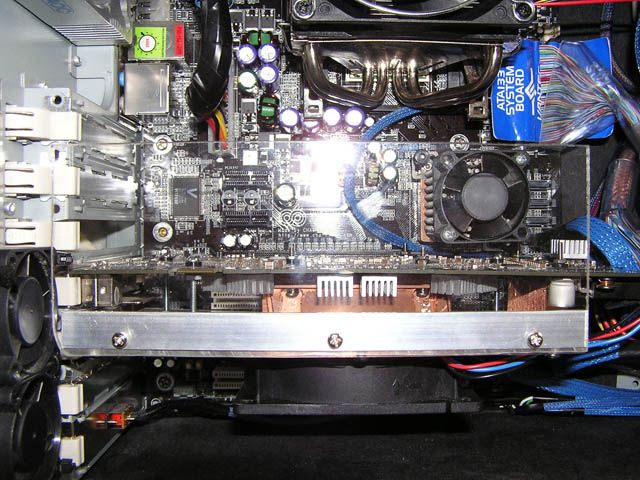
This last picture shows how close it comes to taking up all of my available PCI slots!

The next thing I want to try is making a shroud that will house two 80mm fans. It will be a tight squeeze, but I think I might be able to make it work. But more importantly, I think it will cool better. I'll leave that for spring break too..
I also really like how the extra vertical peice of plexi looks on there, so I think I am going to test out my etching skills and etch something cool in the back side of that piece that sticks up and paint it up with some UV reactive paint. I think that would look really cool. I'm thinking of doing an nVidia logo as well as an AMD logo in it. Any suggestions?
Oh yeah, I'll get some results up later
Sweet mod blake 
I can't wait till I get a proper computer I can truely call my own, I mean, there is only so much modding you can do on a laptop
I guess that'll be when I move out though.
(Roll on september! )
)
I can't wait till I get a proper computer I can truely call my own, I mean, there is only so much modding you can do on a laptop
I guess that'll be when I move out though.
(Roll on september!
Last edited by DMB2000uk on Thu Jan 05, 2006 7:09 pm, edited 1 time in total.
nice job gvblake  can't wait to see what the result of all this (in terms of performance: OC and temps) is. how about kind of closing the whole shroud and getting the hot air escape from the back of your rig, so to channel away the hot air. also: how about installing a duct that would get cold air from outside directly to the fan instead of the warmer air inside?
can't wait to see what the result of all this (in terms of performance: OC and temps) is. how about kind of closing the whole shroud and getting the hot air escape from the back of your rig, so to channel away the hot air. also: how about installing a duct that would get cold air from outside directly to the fan instead of the warmer air inside?
you asked for suggestions
I realize that you have a space issue but if you don't need the remaining PCI slot than a duct would fit.
you asked for suggestions
I realize that you have a space issue but if you don't need the remaining PCI slot than a duct would fit.
Main rig: NZXT Phantom modded case with Danger Den WC, Gigabyte B550 Aorus Elite, Ryzen 5800X @ stock, 32GB Patriot Viper DDR4 3200Mhz 16-18-18-36-1T, AMD RX 5700XT + AlphaCool WC, ACER Nitro XV2 27", SP 1TB nvme PCiE GEN3, Samsung 2TB; Cooler Master MW Gold 650W, Win10 Pro 64
my complete GFX tuneup & cooling mod: http://forums.legitreviews.com/viewtopi ... highlight=
my complete GFX tuneup & cooling mod: http://forums.legitreviews.com/viewtopi ... highlight=
- gvblake22
- Legit Extremist

- Posts: 1111
- Joined: Thu Feb 17, 2005 9:39 am
- Location: Northern Michigan
- Contact:
Yeah, I think an intake duct of some kind would really help. I just don't want to put a blemish on the side of the case. I kinda like the clean look of it the way it is, but something is going to have to change as my temps are a little bit better, but not much. Still not at the 50ºC load I was hoping for. I still have one more thing to try though. I was checking the card over very carefully around the heatsinks to make sure everything was koshure, and I noticed that the corner of the GPU heatsink is hitting on the top of this little chip! So I have a bad feeling that it is not getting good contact 
So tomorrow I think I'll pull the GPU heatsink and shave a little off the edge of that corner with the dremel and see how it does. I also think I'm going to ditch those springs as they are not very strong and I think the sheer weight of that huge piece of copper is enough to make them not work effectively. But I will say that my idle/load temps are about the same (50/63) in a warm room than they were in the cold room. So although the temps have not decreased, the ambient room temperature has increased, so that equalizes out to a desireable result.
MUCH more testing still to come. I'll keep you guys updated...
So tomorrow I think I'll pull the GPU heatsink and shave a little off the edge of that corner with the dremel and see how it does. I also think I'm going to ditch those springs as they are not very strong and I think the sheer weight of that huge piece of copper is enough to make them not work effectively. But I will say that my idle/load temps are about the same (50/63) in a warm room than they were in the cold room. So although the temps have not decreased, the ambient room temperature has increased, so that equalizes out to a desireable result.
MUCH more testing still to come. I'll keep you guys updated...





