Upgrading CPU, do I need to upgrade PSU?
- Kaos Kid
- Legit Extremist

- Posts: 958
- Joined: Sat Mar 27, 2010 11:31 am
- Location: 40 clicks West of the Gateway
Upgrading CPU, do I need to upgrade PSU?
I've been getting by with this PSU (ELT500AWT) in my ASUS M4A89GTD PRO/USB3 AM3 AMD 890GX with the X2 555BE unlocked to 4 cores at stock 3.2Ghz
http://www.newegg.com/Product/Product.a ... 6817194003 (500w >>> +3.3v=28A / +5v=30A / +12v1=22A / +12v2=22A)
but now that I have ordered an upgraded cpu (X6 1100T) I'm wondering if I should be on the lookout for a better PSU. This is my video editing rig and currently am only using onboard 4290 graphics but i guess it wouldn't hurt to be ready if I do decide to get a discrete card in the future. My question is
Is my current PSU sufficient to run a sparse system (couple of HDDs, a DVD burner, bunch of large fans) with an AMD hexacore CPU?
If not, what are some good recommendations for PSUs that will be good enough for my system but not break the bank (since I just bought the CPU money is getting tight for any extras).
Thanks for your opinions!
http://www.newegg.com/Product/Product.a ... 6817194003 (500w >>> +3.3v=28A / +5v=30A / +12v1=22A / +12v2=22A)
but now that I have ordered an upgraded cpu (X6 1100T) I'm wondering if I should be on the lookout for a better PSU. This is my video editing rig and currently am only using onboard 4290 graphics but i guess it wouldn't hurt to be ready if I do decide to get a discrete card in the future. My question is
Is my current PSU sufficient to run a sparse system (couple of HDDs, a DVD burner, bunch of large fans) with an AMD hexacore CPU?
If not, what are some good recommendations for PSUs that will be good enough for my system but not break the bank (since I just bought the CPU money is getting tight for any extras).
Thanks for your opinions!
Last edited by Kaos Kid on Wed Feb 16, 2011 3:22 pm, edited 1 time in total.
I have come to the conclusion that "FaceBook" should be renamed "FacePalm" 
Re: Upgrading CPU, do I need to upgrade PSU?
I think at 500w you should be more than fine.
Core i5-6500 - Corsair Vengence 16GB DDR4 2133 - MSI 2080Ti - Antec 750W - Crucial 525GB SSD - Windows 10 64bit - ASUS 32" LED
-
DragonFury
- Legit Extremist

- Posts: 605
- Joined: Mon Jan 31, 2011 11:51 am
Re: Upgrading CPU, do I need to upgrade PSU?
if you can swing for a 650 or 750 (preferred) I would. you should be able to get away with a 500 with no overclocking and the basic system, but that PSU is pretty low of a PSU.
Mini ME
Is in a state of flux....
Is in a state of flux....
- Apoptosis
- Site Admin

- Posts: 33941
- Joined: Sun Oct 05, 2003 8:45 pm
- Location: St. Louis, Missouri
- Contact:
Re: Upgrading CPU, do I need to upgrade PSU?
I think you should be fine with that PSU since you don't have a discrete video card. The system will idle around 100-120W on the high side and the AMD 1100T CPU has a Max TDP of 125W. Even if you add 125W to 120W at idle that is still 245W at load... Half of your rating... No worries at all.
I'm just down the road from you as well if you wanted to borrow a power meter.
I'm just down the road from you as well if you wanted to borrow a power meter.
- Kaos Kid
- Legit Extremist

- Posts: 958
- Joined: Sat Mar 27, 2010 11:31 am
- Location: 40 clicks West of the Gateway
Re: Upgrading CPU, do I need to upgrade PSU?
Cool thanks!
Funny how I was just re-perusing the thread and was in the process of looking up the cheap multimeter that hercules used in his above stickied thread, lol. Thanks for the offer, I may get back with you on that, but I should probably get my own and check all my PSUs in all the families' computers since I've never done that. If I wanted to get my own voltmeter, do you have any suggestions that are fairly cheap but reliable? I see them online starting as low as $4 plus shipping, but I don't want to just get a junky trinket that will be unreliable, I'd like something that i can count on but won't cost too much. Thanks!
Would either of these be good enough, or are they overkill?
http://www.walmart.com/search/search-ng ... _AT_F&ref=
Or do I need something that tests more? Sometimes I hear talk of a voltmeter that you plug into the 4pin molex to test 3.3v, 5v, and 12v, other times of a device that adds up the entire system draw. What would I need?
I was only thinking Walmart because I have a gift card from my bday that I never used, but will consider any B&M or online outlet to get the best bang for the buck.
On second thought, perhaps "bang" is not a good word to use when talking about power supplies...
Funny how I was just re-perusing the thread and was in the process of looking up the cheap multimeter that hercules used in his above stickied thread, lol. Thanks for the offer, I may get back with you on that, but I should probably get my own and check all my PSUs in all the families' computers since I've never done that. If I wanted to get my own voltmeter, do you have any suggestions that are fairly cheap but reliable? I see them online starting as low as $4 plus shipping, but I don't want to just get a junky trinket that will be unreliable, I'd like something that i can count on but won't cost too much. Thanks!
Would either of these be good enough, or are they overkill?
http://www.walmart.com/search/search-ng ... _AT_F&ref=
Or do I need something that tests more? Sometimes I hear talk of a voltmeter that you plug into the 4pin molex to test 3.3v, 5v, and 12v, other times of a device that adds up the entire system draw. What would I need?
I was only thinking Walmart because I have a gift card from my bday that I never used, but will consider any B&M or online outlet to get the best bang for the buck.
On second thought, perhaps "bang" is not a good word to use when talking about power supplies...
I have come to the conclusion that "FaceBook" should be renamed "FacePalm" 
- Kaos Kid
- Legit Extremist

- Posts: 958
- Joined: Sat Mar 27, 2010 11:31 am
- Location: 40 clicks West of the Gateway
Re: Upgrading CPU, do I need to upgrade PSU?
*bump*
Anyone have any opinions about the products in the links? I need to test my PSUs so I want to either pick up one of these, or a recommended product from newegg that would be better (or borrow Apops' for a few days ;) ).
I did install my 1100T with my existing PSU, it seems to be running OK and all software monitors (CPUID, Everett Ultimate, etc. ) show all voltages as within about a 5% to no more than 10% tolerance of spec but I've also heard that you can't always rely on software monitoring. In the bios' hardware monitor tab the voltages show as OK but that is at idle of course.
With the ELT500 I ran prime95 for about 6 hours at stock 3.3Ghz speed for all 6 cores and had no hiccups from either temps or voltages.
Edit: I just saw this used PSU on CL for only $50
http://www.newegg.com/Product/Product.a ... 6817371009
but it sounds too good to be true for that price so I would not even consider buying it without having a voltmeter to test it first. I've been burned on CL before so I am a bit warier now.
Anyone have any opinions about the products in the links? I need to test my PSUs so I want to either pick up one of these, or a recommended product from newegg that would be better (or borrow Apops' for a few days ;) ).
I did install my 1100T with my existing PSU, it seems to be running OK and all software monitors (CPUID, Everett Ultimate, etc. ) show all voltages as within about a 5% to no more than 10% tolerance of spec but I've also heard that you can't always rely on software monitoring. In the bios' hardware monitor tab the voltages show as OK but that is at idle of course.
With the ELT500 I ran prime95 for about 6 hours at stock 3.3Ghz speed for all 6 cores and had no hiccups from either temps or voltages.
Edit: I just saw this used PSU on CL for only $50
http://www.newegg.com/Product/Product.a ... 6817371009
but it sounds too good to be true for that price so I would not even consider buying it without having a voltmeter to test it first. I've been burned on CL before so I am a bit warier now.
I have come to the conclusion that "FaceBook" should be renamed "FacePalm" 
Re: Upgrading CPU, do I need to upgrade PSU?
a wattage meter would do more for you than a multimeter, with a wattage meter you can see how much power the system is using and how far from rated spec it is running (Ie I was running an OCZ 600w unit with my 1055t and a 260 and 250, pulled over 800w at the wall with full system load and shut itself off) You know that you want to pull around 400w or less at the wall with a 600w unit and keep it into proportion
-Austin

Screamin' BCLK:
775 System (Overclocking Platform): Q8400/Q8300/E8400/E7400/E7500 - GA-EP45-UD3R v1.1 - 4GB (2x2) OCZ Reaper HPC DDR2 1066 CL5 2.1v Corsair TX-750w
Gamer: Asrock Z77 Extreme4, i7 3770K @4.6GHz, ThermalTake Armor A90 modded, 2x4GB GSKILL RipjawsX DDR3 2133 CL9, Corsair HX-750w, MSI GTX660 Twin Frozr
Server2012: Q9300 - 8GB DDR2 - Asus P5QL Pro - Corsair CX430 - Mirrored 2TB Seagate's with 2TB WD cav for fileshare backups, 1TB WD for OS backups

Screamin' BCLK:

775 System (Overclocking Platform): Q8400/Q8300/E8400/E7400/E7500 - GA-EP45-UD3R v1.1 - 4GB (2x2) OCZ Reaper HPC DDR2 1066 CL5 2.1v Corsair TX-750w
Gamer: Asrock Z77 Extreme4, i7 3770K @4.6GHz, ThermalTake Armor A90 modded, 2x4GB GSKILL RipjawsX DDR3 2133 CL9, Corsair HX-750w, MSI GTX660 Twin Frozr
Server2012: Q9300 - 8GB DDR2 - Asus P5QL Pro - Corsair CX430 - Mirrored 2TB Seagate's with 2TB WD cav for fileshare backups, 1TB WD for OS backups
- Kaos Kid
- Legit Extremist

- Posts: 958
- Joined: Sat Mar 27, 2010 11:31 am
- Location: 40 clicks West of the Gateway
Re: Upgrading CPU, do I need to upgrade PSU?
Cool. Do you suggest a certain one? I did a look up on Newegg, and only found this one that you plug between your computers psu and the source (power strip or wall outlet?).
http://www.newegg.com/Product/Product.a ... &Tpk=meter
I can understand that giving me total amp/volt/wattage draws, but how will that test the individual 3.3v, 5v, and 12v rails on a PSU? Would I still need a separate multimeter for checking the rails?
Thanks for your help!
http://www.newegg.com/Product/Product.a ... &Tpk=meter
I can understand that giving me total amp/volt/wattage draws, but how will that test the individual 3.3v, 5v, and 12v rails on a PSU? Would I still need a separate multimeter for checking the rails?
Thanks for your help!
I have come to the conclusion that "FaceBook" should be renamed "FacePalm" 
Re: Upgrading CPU, do I need to upgrade PSU?
Yup the P3 will tell you what your pulling from the walls, inside you need a multimeter.
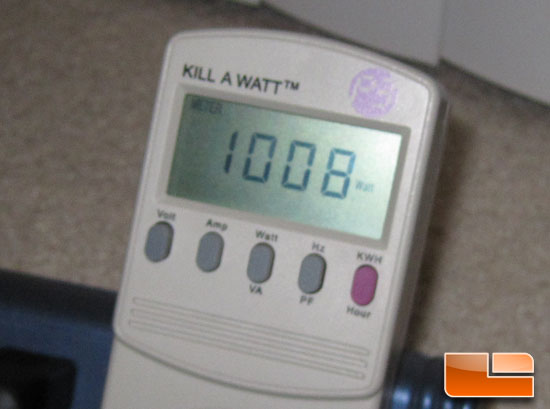
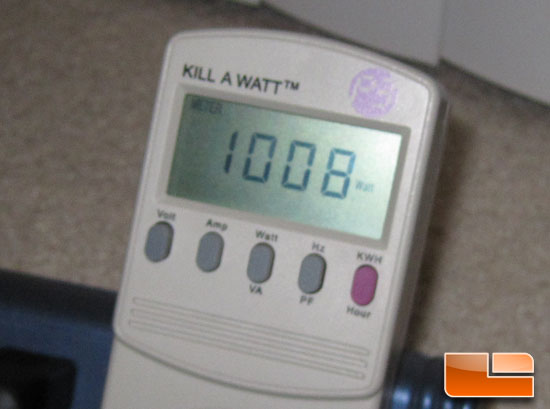
"The democracy will cease to exist when you take away from those who are willing to work and give to those who would not."
-Thomas Jefferson
-Thomas Jefferson
- Kaos Kid
- Legit Extremist

- Posts: 958
- Joined: Sat Mar 27, 2010 11:31 am
- Location: 40 clicks West of the Gateway
Re: Upgrading CPU, do I need to upgrade PSU?
Cool, it looks like I need to get both then. Since I have been doing a bit of refurbing and reusing used parts I should really have something to test the PSUs stability before installing. I guess if I wanted to test multiple corded items with the watt meter I could hook them all up to a power strip and then hook the power strip to the P3 and then the P3 to the wall to find the total draw of all the items, not just for the computer internals.
edit: Is there a way to test a PSU without having to plug it into a mobo and using a switch to turn the PSU on?
edit: Is there a way to test a PSU without having to plug it into a mobo and using a switch to turn the PSU on?
I have come to the conclusion that "FaceBook" should be renamed "FacePalm" 
Re: Upgrading CPU, do I need to upgrade PSU?
You will need something to create a power draw on it. To see if it will even power on you can jump the green wire to any black. That will force the PSU on.
"The democracy will cease to exist when you take away from those who are willing to work and give to those who would not."
-Thomas Jefferson
-Thomas Jefferson
- Kaos Kid
- Legit Extremist

- Posts: 958
- Joined: Sat Mar 27, 2010 11:31 am
- Location: 40 clicks West of the Gateway
Re: Upgrading CPU, do I need to upgrade PSU?
I got a 3-in-one kit that also does GFI lines, the multimeter may not have been quite as good as the Equus model but the other stuff will come in handy too. I'll have to order the P3 wattmeter because I didn't see it at a B&M near here, let alone as cheap as newegg on it.
Anyhoo, I remembered that I had put away my old skt754 mobo with chip and heatsink still attached, so I pulled that out and connected a litlle power switch I keep on hand for that. Its my redneck desk testing station, lol. I did notice that the readings in the bios HW monitor showed higher than the multimeter on both 5v and 12v. The mutimeter showed closer to the desired readings so I hope that one is true.
One PSU I tested was just a tad shy on the 12v (11.8v idle) and I noticed that one of the fans wasn't spinning (larger intake fan) . When I opened the psu case this is what I saw:


Looks like some caps ruptured? Overheated perhaps? I'm not sure this PSU is safe to use anymore.
Anyhoo, I remembered that I had put away my old skt754 mobo with chip and heatsink still attached, so I pulled that out and connected a litlle power switch I keep on hand for that. Its my redneck desk testing station, lol. I did notice that the readings in the bios HW monitor showed higher than the multimeter on both 5v and 12v. The mutimeter showed closer to the desired readings so I hope that one is true.
One PSU I tested was just a tad shy on the 12v (11.8v idle) and I noticed that one of the fans wasn't spinning (larger intake fan) . When I opened the psu case this is what I saw:


Looks like some caps ruptured? Overheated perhaps? I'm not sure this PSU is safe to use anymore.
I have come to the conclusion that "FaceBook" should be renamed "FacePalm" 
- Kaos Kid
- Legit Extremist

- Posts: 958
- Joined: Sat Mar 27, 2010 11:31 am
- Location: 40 clicks West of the Gateway
Re: Upgrading CPU, do I need to upgrade PSU?
I did test the ELT500w psu that is in my hexacore rig, it showed both 5v and 12v a little higher rather than low (5.08-5.1v & 12.08-12.1v). Nothing really changed after I started prime95, after about 10 minutes they were both holding steady so unless I start getting random restarts I guess its OK to run. If I end up getting a video card I'll look more closely at the readings.
I have come to the conclusion that "FaceBook" should be renamed "FacePalm" 
Re: Upgrading CPU, do I need to upgrade PSU?
its could just be the goo I have seen on electrical inners before- after awhile it starts to look crusty.. I not sure what it is for exactlly maybe some type of insulator?
Core i5-6500 - Corsair Vengence 16GB DDR4 2133 - MSI 2080Ti - Antec 750W - Crucial 525GB SSD - Windows 10 64bit - ASUS 32" LED
- Kaos Kid
- Legit Extremist

- Posts: 958
- Joined: Sat Mar 27, 2010 11:31 am
- Location: 40 clicks West of the Gateway
Re: Upgrading CPU, do I need to upgrade PSU?
WOW i just tested an ultra500 that I had taken out of service awhile back (wasn't getting along with my old A7n8X2.0 Deluxe), and its rails were showing high--5.2v & 12.3v-- so should I be wary of that one overvolting?
I have come to the conclusion that "FaceBook" should be renamed "FacePalm" 
-
DragonFury
- Legit Extremist

- Posts: 605
- Joined: Mon Jan 31, 2011 11:51 am
Re: Upgrading CPU, do I need to upgrade PSU?
It is still with in the 5% range of margin. it is not so much as volts we need to keep an eye on it is the amperage of the unit that causes issues. for example 12.3volts x 40amps = 492 watts compare that to 12volts x 40amps = 480 watts, then lets drop the amps down by ten 12.3volts x 30amps = 369 watts, 12volts x 30amps = 360 watts.
Mini ME
Is in a state of flux....
Is in a state of flux....
- Kaos Kid
- Legit Extremist

- Posts: 958
- Joined: Sat Mar 27, 2010 11:31 am
- Location: 40 clicks West of the Gateway
Re: Upgrading CPU, do I need to upgrade PSU?
OK, so am I able to test the amps with a multimeter?
I have come to the conclusion that "FaceBook" should be renamed "FacePalm" 
-
DragonFury
- Legit Extremist

- Posts: 605
- Joined: Mon Jan 31, 2011 11:51 am
Re: Upgrading CPU, do I need to upgrade PSU?
if you can be small amount and only for a short period of time. mine does 10 amps for a few seconds then after that poof no more multi meter. Ultra's I would trust about as far as I can drop it, and that is not far because i am built close to the ground.
Mini ME
Is in a state of flux....
Is in a state of flux....
