RAID 5 vs RAID 3 for Media Server
- Skippman
- Legit Extremist

- Posts: 2082
- Joined: Wed May 17, 2006 10:16 am
- Location: St. Louis, MO USA
- Contact:
RAID 5 vs RAID 3 for Media Server
So I'm in the process of retooling my server and moving from IDE to a total SATA box. As part of that process I've decided I need to protect my rather large media collection. So I'm looking at RAID controllers. I'd like to go with a stand alone solution so that if I need to replace the motherboard I don't have to worry about loosing the RAID volume.
While doing research into this I've discovered that there are two RAID levels I should consider. RAID 5 and RAID 3. I'm concerned about fault tolerance, but not to the point where mirroring is an option (it's cost prohibitve). I was looking at this card on New Egg that supports RAID 3, is cheap, and supports 5 SATA drives internally. Since this is a media server I'm more concerned with read speeds than write speeds.
What do you guys think? Am I being to cheap here? Is RAID 3 a bad idea?
While doing research into this I've discovered that there are two RAID levels I should consider. RAID 5 and RAID 3. I'm concerned about fault tolerance, but not to the point where mirroring is an option (it's cost prohibitve). I was looking at this card on New Egg that supports RAID 3, is cheap, and supports 5 SATA drives internally. Since this is a media server I'm more concerned with read speeds than write speeds.
What do you guys think? Am I being to cheap here? Is RAID 3 a bad idea?
Re: RAID 5 vs RAID 3 for Media Server
go with the RAID5, with RAID 3 all the parity info is stored on one disk, with 5 its spread across the disks. If you loose the parity drive then the RAID 3 could be hosed, 5 just adjusts itself and goes on while waiting for the replacement drive.
"The democracy will cease to exist when you take away from those who are willing to work and give to those who would not."
-Thomas Jefferson
-Thomas Jefferson
- Skippman
- Legit Extremist

- Posts: 2082
- Joined: Wed May 17, 2006 10:16 am
- Location: St. Louis, MO USA
- Contact:
Re: RAID 5 vs RAID 3 for Media Server
Got any recommendations on a decent priced solution for home use? I don't need anything with a dedicated processer and RAM. I'm looking for $100 or less. I found a cheap Rosewill card but I don't know about the brand. I'd prefer to stick to someone reputable like HiPoint or Promise. I know I can't afford any 3ware stuff.
Re: RAID 5 vs RAID 3 for Media Server
I thought that was RAID4?bubba wrote:with RAID 3 all the parity info is stored on one disk
@Skippman
Question, do you have any requirements performance-wise? Also, will this be going in a separate PC? If you have a separate PC for use as a media server, I would recommend looking at unRAID. It's like RAID4 (or RAID3 per bubba) but without the data striping so even if you lose two drives at the same time, you only lose the data that are on those drives. Caveat is unRAID is its own operating system (it's a trimmed-down version of Slackware Linux with additional modules for drive handling) so it's hard getting other stuff to run on it. Since it's Linux-based, it's a bit picky about hardware, too. If you already have the PC built (maybe an old spare), you can download a 3-drive version of unRAID (1-parity, 2-data) for free to test on your hardware.
File Server/Media Encoder/PVR PC
Antec P182 / Corsair 550VX / Gigabyte GA-P35-DS3R / Core 2 Duo E7200 @ 2.53 / Wintec AMPX 2x2GB DDR2 800 / Sapphire 100233L Radeon HD 3450 / WD Caviar SE16 750GB x3 / WD Caviar GP 750GB / Sony NEC Optiarc AD-7190A x2 / XP Pro SP2
unRAID Server
Antec 300 / Corsair 520HX / Abit AB9 Pro / Celeron 430 @ 1.80 / Kingston ValueRAM 2x1GB DDR2 667 / ATI Rage XL / Seagate 7200.11 1.5TB x9 / unRAID 4.3.3
Antec P182 / Corsair 550VX / Gigabyte GA-P35-DS3R / Core 2 Duo E7200 @ 2.53 / Wintec AMPX 2x2GB DDR2 800 / Sapphire 100233L Radeon HD 3450 / WD Caviar SE16 750GB x3 / WD Caviar GP 750GB / Sony NEC Optiarc AD-7190A x2 / XP Pro SP2
unRAID Server
Antec 300 / Corsair 520HX / Abit AB9 Pro / Celeron 430 @ 1.80 / Kingston ValueRAM 2x1GB DDR2 667 / ATI Rage XL / Seagate 7200.11 1.5TB x9 / unRAID 4.3.3
- Skippman
- Legit Extremist

- Posts: 2082
- Joined: Wed May 17, 2006 10:16 am
- Location: St. Louis, MO USA
- Contact:
Re: RAID 5 vs RAID 3 for Media Server
Performance requirements? Not really. I just want it to be able to deliver streaming video and audio to the other machines on the network. The machine is already built. Here's its specs.
COMPONENTS
DFI 662-TMG/G Motherboard
Intel E2180 2.6G Proc
2G DDR2 Corsair PC2-5300
Western Digital WD1600JD-75HBC0 - Boot Drive
16X Aopen IDE DVD Dual Layer Burner
16X Sony IDE DVD Reader
OCZ GamerXStream 600 PSU
STORAGE DRIVES
2 x Seagate ST31000333AS Hard Drives
1 x Wester Digital WD10EACS Hard Drives
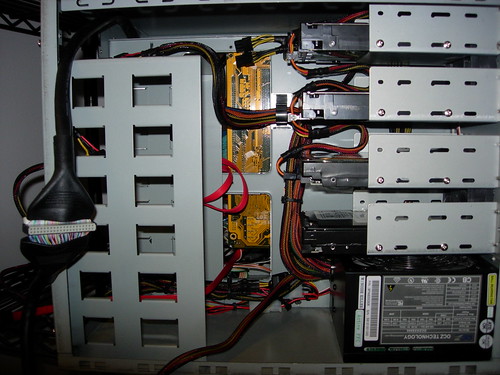
I was planning to either add another Seagate when they go back on sale or drop in two more WD's. Either way I'll need a stand alone SATA RAID controller as I've exhausted the onboard SATA connectors.
COMPONENTS
DFI 662-TMG/G Motherboard
Intel E2180 2.6G Proc
2G DDR2 Corsair PC2-5300
Western Digital WD1600JD-75HBC0 - Boot Drive
16X Aopen IDE DVD Dual Layer Burner
16X Sony IDE DVD Reader
OCZ GamerXStream 600 PSU
STORAGE DRIVES
2 x Seagate ST31000333AS Hard Drives
1 x Wester Digital WD10EACS Hard Drives
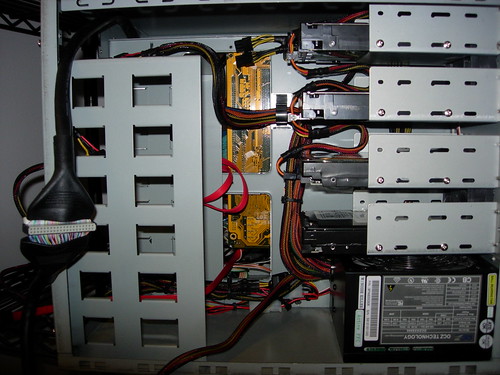
I was planning to either add another Seagate when they go back on sale or drop in two more WD's. Either way I'll need a stand alone SATA RAID controller as I've exhausted the onboard SATA connectors.
Last edited by Skippman on Mon Mar 02, 2009 10:35 am, edited 2 times in total.
Re: RAID 5 vs RAID 3 for Media Server
i'd go with raid 5
i was going to say 3ware till i saw your post , i havent used the one you linked, but LSI and Adaptec i have used and reccomend.

i was going to say 3ware till i saw your post , i havent used the one you linked, but LSI and Adaptec i have used and reccomend.
Phenom II 1075T,Phenom II 1090T,Intel i7 870
Gigabyte 890XA-UD3
Evga GTX460
8 GB Corsair
Agility2 120GB SSD
Dual 24" Samsungs LCD's
Gigabyte 890XA-UD3
Evga GTX460
8 GB Corsair
Agility2 120GB SSD
Dual 24" Samsungs LCD's
Re: RAID 5 vs RAID 3 for Media Server
raid 3 is striped set with byte level parity, all disks write and read as one (this lowers the tolerance for non-identical drives), all parity info is on a single disk. Raid will still function if parity drive fails, but if the another drive fails its down until failed drive is replaced.hnzw_rui wrote:I thought that was RAID4?bubba wrote:with RAID 3 all the parity info is stored on one disk
raid 4 is striped set is block level parity, disks write and read independent of on another, all parity info is on a single disk. Raid will still function if parity drive fails, but if the another drive fails its down until failed drive is replaced.
raid 5 is striped set with distributed parity, any one drive can fail and the raid will still function with a slight hit to performance until failed drive is replaced. Data can be calculated from the distributed parity
Raid 6 same as raid 5 but can absorb 2 failed drives.
raid 6 is more redundant then raid 5, but raid 6 takes larger drives to get the same usable drive space. Four 1tb drives in raid 6 would get you 2-2.2tb of actual storage space. raid 5 closer to 3tb.
So if pure space is what you are after then run 4 drives straight up, just make sure you have everything on back up disk somewhere. With the raid you can breathe a little easier on data safety, but you will loose space for that safety.
if you really want to get nutty with 8+ drives you can do
0+1 or mirrored stripped sets, drive a/b/c striped (raid 0) then mirrored (raid 1) to drive e/d/f striped (raid 0) set.
1+0 or stripped mirror sets, drive a/b mirrored (raid 1)- c/d mirrored - e/f mirrored then those stripped to a raid 0
10+0 which is two 1+0 raids stripped to yet another raid 0
5+0 is 3 raid 5 sets stripped to a raid 0
6+0 same as a 5+0
"The democracy will cease to exist when you take away from those who are willing to work and give to those who would not."
-Thomas Jefferson
-Thomas Jefferson
- Skippman
- Legit Extremist

- Posts: 2082
- Joined: Wed May 17, 2006 10:16 am
- Location: St. Louis, MO USA
- Contact:
Re: RAID 5 vs RAID 3 for Media Server
Well, the RAID is going to be my backup. The only other option I have is to buy external HD's and put them in my gun vault when they're not backing up data. That's both expensive and time consuming. The RAID array should covery almost everything short of my house burning to the ground in which case I think I have more important things to worry about than my MP3 collection.
So, RAID 5 w/ 4 1TB drives sounds best.
So, RAID 5 w/ 4 1TB drives sounds best.
Re: RAID 5 vs RAID 3 for Media Server
Thanks for the info. Other forms of RAID, I'm familiar with. RAID3 and 4 seems to be the least commonly used, so I often get confused.bubba wrote: raid 3 is striped set with byte level parity, all disks write and read as one (this lowers the tolerance for non-identical drives), all parity info is on a single disk. Raid will still function if parity drive fails, but if the another drive fails its down until failed drive is replaced.
raid 4 is striped set is block level parity, disks write and read independent of on another, all parity info is on a single disk. Raid will still function if parity drive fails, but if the another drive fails its down until failed drive is replaced.
Can you even get RAID-6 on non-hardware/fake RAID cards? Short of doing it in Linux software RAID of course...
Again, for back-up purposes without performance consideration, I would highly suggest considering unRAID (assuming you won't be using the media server for anything else other than file serving). It's JBOD with a parity drive which is great for media. Yes, the probability of more than one drive failing at the same time seems to be pretty low, but the risk is there, nonetheless. With a striped system, once you go beyond the fault tolerance, all your data is lost. At least with unRAID, you're protected up to one drive failure and even if you lose multiple drives at the same time, since it's JBOD, data residing on the healthy drives are unaffected.
File Server/Media Encoder/PVR PC
Antec P182 / Corsair 550VX / Gigabyte GA-P35-DS3R / Core 2 Duo E7200 @ 2.53 / Wintec AMPX 2x2GB DDR2 800 / Sapphire 100233L Radeon HD 3450 / WD Caviar SE16 750GB x3 / WD Caviar GP 750GB / Sony NEC Optiarc AD-7190A x2 / XP Pro SP2
unRAID Server
Antec 300 / Corsair 520HX / Abit AB9 Pro / Celeron 430 @ 1.80 / Kingston ValueRAM 2x1GB DDR2 667 / ATI Rage XL / Seagate 7200.11 1.5TB x9 / unRAID 4.3.3
Antec P182 / Corsair 550VX / Gigabyte GA-P35-DS3R / Core 2 Duo E7200 @ 2.53 / Wintec AMPX 2x2GB DDR2 800 / Sapphire 100233L Radeon HD 3450 / WD Caviar SE16 750GB x3 / WD Caviar GP 750GB / Sony NEC Optiarc AD-7190A x2 / XP Pro SP2
unRAID Server
Antec 300 / Corsair 520HX / Abit AB9 Pro / Celeron 430 @ 1.80 / Kingston ValueRAM 2x1GB DDR2 667 / ATI Rage XL / Seagate 7200.11 1.5TB x9 / unRAID 4.3.3
Re: RAID 5 vs RAID 3 for Media Server
If you wanted to back up to another disk you could use the windows command ROBOCOPY (its part of server 2003 resource kit here) then write up a batch file to do a differential back up. First time will take the longest, anytime after that its purely comparing the source and destination drive and coping the changed info.
Here is one of the batches I run on a nightly basis. This copy's the data from the NAS to the local drive on my machine. I do this at 1am so it doesnt slow down the network during normal working hours. I then use this to make the off site copy and dumping to physical media for monthend backups.
Here is one of the batches I run on a nightly basis. This copy's the data from the NAS to the local drive on my machine. I do this at 1am so it doesnt slow down the network during normal working hours. I then use this to make the off site copy and dumping to physical media for monthend backups.
Code: Select all
@ECHO OFF
SETLOCAL
SET _source=\\Terastation\Images\
SET _dest=c:\Backup\images\
SET _what=/s /B /SEC /MIR /xd \\Terastation\Images\trashbox /s
:: /s :: COPY ALL file info
:: /B :: copy files in Backup mode.
:: /SEC :: copy files with SECurity
:: /MIR :: MIRror a directory tree
:: /XD :: exclude directory or file
SET _options=/R:0 /W:0 /MIR /PURGE /LOG:I_Logfile.txt /TEE /NFL /NDL
:: /R:n :: number of Retries
:: /W:n :: Wait time between retries
:: /MIR :: MIRror a directory tree
:: /PURGE :: delete dest files/folders that no longer exist in source
:: /LOG :: Output log file - Overwrites existing log file.
:: /TEE :: output to console window, as well as the log file.
:: /NFL :: No file logging
:: /NDL :: No dir logging
ROBOCOPY %_source% %_dest% %_what% %_options%
"The democracy will cease to exist when you take away from those who are willing to work and give to those who would not."
-Thomas Jefferson
-Thomas Jefferson
- Skippman
- Legit Extremist

- Posts: 2082
- Joined: Wed May 17, 2006 10:16 am
- Location: St. Louis, MO USA
- Contact:
Re: RAID 5 vs RAID 3 for Media Server
I might have to look into the RoboCopy thing.
I do use it for other things currently such internet access when I'm playing a game and need to see a FAQ or something. After I remodel my office however, I don't know. I've been giving more and more thought into just running VMWare on it so I can remote administrate it. This thing also acts as my Media Server for my X-360. I can't get it to transcode on the fly properlly anymore. For a while there I was up to 15 minutes before it would drop the feed on MKV files, now after switching out from 2K to XP (which sould "lighter") it's dropping every 5 minutes. I'm torn between trying to figure out whats causing it and just waiting for the NVidia Atom based SFPC's to come out. I can play MKV files on my main PC just fine over my GigE LAN from it so I know the problems gotta be transcoding.
I do use it for other things currently such internet access when I'm playing a game and need to see a FAQ or something. After I remodel my office however, I don't know. I've been giving more and more thought into just running VMWare on it so I can remote administrate it. This thing also acts as my Media Server for my X-360. I can't get it to transcode on the fly properlly anymore. For a while there I was up to 15 minutes before it would drop the feed on MKV files, now after switching out from 2K to XP (which sould "lighter") it's dropping every 5 minutes. I'm torn between trying to figure out whats causing it and just waiting for the NVidia Atom based SFPC's to come out. I can play MKV files on my main PC just fine over my GigE LAN from it so I know the problems gotta be transcoding.
- Skippman
- Legit Extremist

- Posts: 2082
- Joined: Wed May 17, 2006 10:16 am
- Location: St. Louis, MO USA
- Contact:
Re: RAID 5 vs RAID 3 for Media Server
What do you guys think of the RocketRAID 1740 from HiPoint? I've used thier PATA controllers in the past but never messed with thier RAID equipment.
Re: RAID 5 vs RAID 3 for Media Server
I'd like to go with a angle abandoned band-aid so that if I charge to alter the motherboard I don't accept to anguish about loosing the RAID volume.
_________________
Call Center Software
_________________
Call Center Software
