How do you know TRIM is working and what does it do exactly?Apoptosis wrote:Yeah only Windows 7 has full TRIM support in itkenc51 wrote:No, only Vista & Win 7vbironchef wrote:I guess what I am asking is if xp 64 bit supports TRIM.
New SSD user
- camaroguy1998
- Legit Extremist

- Posts: 1899
- Joined: Sun Jan 07, 2007 5:24 pm
- Location: St. Charles, Mo.
Re: New SSD user
ASUS AM4 TUF Gaming X570-Plus (Wi-Fi)
AMD 3400G - 32G GSkill RipJaw V - {Win10} Pro 64bit, Win11 Update
Corsair H100i RGB PRO XT 240mm AIO Cooler
Corsair RM750X PSU - Corsair Force MP600 M.2 2280 1TB SSD
ASUS 27" LED LCD monitor - Lepai 2x20W Amp - Dayton B652 Spkrs
Corsair 4000D Airflow
AMD 3400G - 32G GSkill RipJaw V - {Win10} Pro 64bit, Win11 Update
Corsair H100i RGB PRO XT 240mm AIO Cooler
Corsair RM750X PSU - Corsair Force MP600 M.2 2280 1TB SSD
ASUS 27" LED LCD monitor - Lepai 2x20W Amp - Dayton B652 Spkrs
Corsair 4000D Airflow
-
vbironchef
- Legit Extremist

- Posts: 2301
- Joined: Tue Mar 27, 2007 3:35 pm
Re: New SSD user
camaroguy1998 That is a good question. If you found the answer please post. I just built my rig and was wondering the same question.
Re: New SSD user
There's a way to check to see if it is enabled at the command line but off the top of my head, I don't recall the command. CrystalDisk Info will tell you.
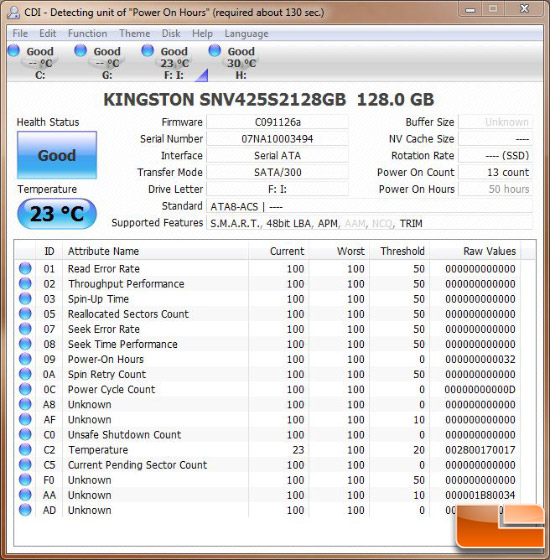
TRIM is the function employed by the OS (right now, Windows 7 and a few Linux variants) that basically cleans dirty blocks on SSD's to help maintain optimal performance.
I think I gave a better explanation on here somewhere...there is a good link here: http://forums.legitreviews.com/about24008.html
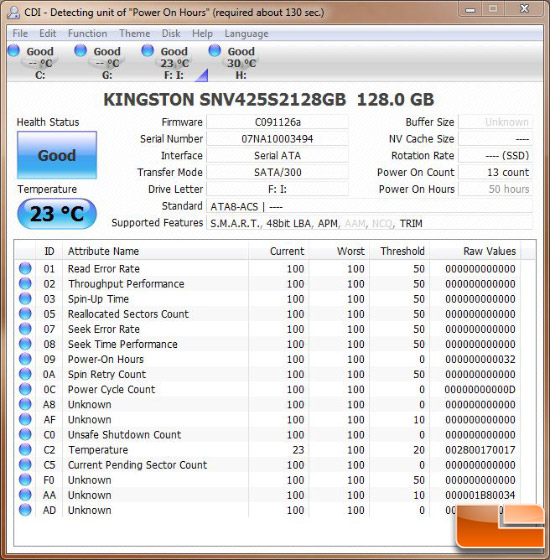
TRIM is the function employed by the OS (right now, Windows 7 and a few Linux variants) that basically cleans dirty blocks on SSD's to help maintain optimal performance.
I think I gave a better explanation on here somewhere...there is a good link here: http://forums.legitreviews.com/about24008.html
Joe
- InspectahACE
- Legit Extremist

- Posts: 1776
- Joined: Tue Sep 06, 2005 8:25 pm
- Location: Las Vegas
Re: New SSD user
Here's the thread on making sure if TRIM is enabled
http://forums.legitreviews.com/about23670.html
Stumbled on it the other night when I was looking for TRIM info
http://forums.legitreviews.com/about23670.html
Stumbled on it the other night when I was looking for TRIM info
i9-9900k | ASUS Maximus XI Hero | ASUS Strix RTX 2070 Super | 32GB G.Skill Trident RGB DDR4-3600 | Cooler Master ML360L AIO | Seagate Firecuda 510 1TB NVME SSD | Tt ToughPower RGB 850W PSU | Sound Blaster Z | LL PC-O11 Dynamic | ASUS Gladius II Mouse | ASUS Strix Scope RX| ASUS VG259QMM 24" 240hz monitor | Windows 11 Pro
- camaroguy1998
- Legit Extremist

- Posts: 1899
- Joined: Sun Jan 07, 2007 5:24 pm
- Location: St. Charles, Mo.
Re: New SSD user
When I try to run the fsutil cmd it says I need administrative privleges.
I have only one acct. and it is listed as admin, anyone have any idea whats going on?
I have only one acct. and it is listed as admin, anyone have any idea whats going on?
ASUS AM4 TUF Gaming X570-Plus (Wi-Fi)
AMD 3400G - 32G GSkill RipJaw V - {Win10} Pro 64bit, Win11 Update
Corsair H100i RGB PRO XT 240mm AIO Cooler
Corsair RM750X PSU - Corsair Force MP600 M.2 2280 1TB SSD
ASUS 27" LED LCD monitor - Lepai 2x20W Amp - Dayton B652 Spkrs
Corsair 4000D Airflow
AMD 3400G - 32G GSkill RipJaw V - {Win10} Pro 64bit, Win11 Update
Corsair H100i RGB PRO XT 240mm AIO Cooler
Corsair RM750X PSU - Corsair Force MP600 M.2 2280 1TB SSD
ASUS 27" LED LCD monitor - Lepai 2x20W Amp - Dayton B652 Spkrs
Corsair 4000D Airflow
-
MarkJohnson
- Legit User

- Posts: 6
- Joined: Tue Mar 30, 2010 4:02 am
Re: New SSD user
when you hit the start button and type cmd in the search box, right-click the cmd command in the list and select "Run as Administrator" and type you command,"fsutil behavior query disabledeletenotify" and things should be OK.
Re: New SSD user
Yeah, that's it. It's important to note that this just shows if TRIM is enabled, not actually working. You can usually see it working when you lock your PC and shortly after you'll see your HDD light start showing activity. This is TRIM and garbage collection doing their jobs.InspectahACE wrote:Here's the thread on making sure if TRIM is enabled
http://forums.legitreviews.com/about23670.html
Stumbled on it the other night when I was looking for TRIM info
Joe
- InspectahACE
- Legit Extremist

- Posts: 1776
- Joined: Tue Sep 06, 2005 8:25 pm
- Location: Las Vegas
Re: New SSD user
So it only does it's job when locked? ( <------SSD noob, just got one)
i9-9900k | ASUS Maximus XI Hero | ASUS Strix RTX 2070 Super | 32GB G.Skill Trident RGB DDR4-3600 | Cooler Master ML360L AIO | Seagate Firecuda 510 1TB NVME SSD | Tt ToughPower RGB 850W PSU | Sound Blaster Z | LL PC-O11 Dynamic | ASUS Gladius II Mouse | ASUS Strix Scope RX| ASUS VG259QMM 24" 240hz monitor | Windows 11 Pro
- camaroguy1998
- Legit Extremist

- Posts: 1899
- Joined: Sun Jan 07, 2007 5:24 pm
- Location: St. Charles, Mo.
Re: New SSD user
+1InspectahACE wrote:So it only does it's job when locked? ( <------SSD noob, just got one)
and what exactly do you mean by "Locked"?
@MarkJohnson....Thank You!
ASUS AM4 TUF Gaming X570-Plus (Wi-Fi)
AMD 3400G - 32G GSkill RipJaw V - {Win10} Pro 64bit, Win11 Update
Corsair H100i RGB PRO XT 240mm AIO Cooler
Corsair RM750X PSU - Corsair Force MP600 M.2 2280 1TB SSD
ASUS 27" LED LCD monitor - Lepai 2x20W Amp - Dayton B652 Spkrs
Corsair 4000D Airflow
AMD 3400G - 32G GSkill RipJaw V - {Win10} Pro 64bit, Win11 Update
Corsair H100i RGB PRO XT 240mm AIO Cooler
Corsair RM750X PSU - Corsair Force MP600 M.2 2280 1TB SSD
ASUS 27" LED LCD monitor - Lepai 2x20W Amp - Dayton B652 Spkrs
Corsair 4000D Airflow
Re: New SSD user
InspectahACE wrote:So it only does it's job when locked? ( <------SSD noob, just got one)
No, it does it's job when the PC is idle. This is why TRIM & GC is good because it does the disk housekeeping when it won't impact performance.camaroguy1998 wrote:+1InspectahACE wrote:So it only does it's job when locked? ( <------SSD noob, just got one)
and what exactly do you mean by "Locked"?
@MarkJohnson....Thank You!
Locked = logging off or locking through windows (Windows logo key+L)
Joe
- InspectahACE
- Legit Extremist

- Posts: 1776
- Joined: Tue Sep 06, 2005 8:25 pm
- Location: Las Vegas
Re: New SSD user
Coolness. 
i9-9900k | ASUS Maximus XI Hero | ASUS Strix RTX 2070 Super | 32GB G.Skill Trident RGB DDR4-3600 | Cooler Master ML360L AIO | Seagate Firecuda 510 1TB NVME SSD | Tt ToughPower RGB 850W PSU | Sound Blaster Z | LL PC-O11 Dynamic | ASUS Gladius II Mouse | ASUS Strix Scope RX| ASUS VG259QMM 24" 240hz monitor | Windows 11 Pro
