memory timings
- InspectahACE
- Legit Extremist

- Posts: 1776
- Joined: Tue Sep 06, 2005 8:25 pm
- Location: Las Vegas
well yea..but the thiing is...the rig crashes at those timings...thats what i meant by not liking it..
i9-9900k | ASUS Maximus XI Hero | ASUS Strix RTX 2070 Super | 32GB G.Skill Trident RGB DDR4-3600 | Cooler Master ML360L AIO | Seagate Firecuda 510 1TB NVME SSD | Tt ToughPower RGB 850W PSU | Sound Blaster Z | LL PC-O11 Dynamic | ASUS Gladius II Mouse | ASUS Strix Scope RX| ASUS VG259QMM 24" 240hz monitor | Windows 11 Pro
The 4-4-4-12 should work on around 2.1V from the little research I did. It seems your mobo is very bad with timings as was my old DFI.
If you booger with it enough it should work. Also try investing in the OCZ DDR booster it will tell you the exact voltage right on the stick display. You can fine tune it with that also.
Try googling your Motherboard and look for a forum that has a BIOS. Because there are alot of OCers out there that make really good BIOS setups for personal use. Its also less confusing using them.
If you booger with it enough it should work. Also try investing in the OCZ DDR booster it will tell you the exact voltage right on the stick display. You can fine tune it with that also.
Try googling your Motherboard and look for a forum that has a BIOS. Because there are alot of OCers out there that make really good BIOS setups for personal use. Its also less confusing using them.
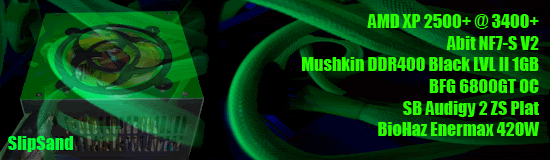
- InspectahACE
- Legit Extremist

- Posts: 1776
- Joined: Tue Sep 06, 2005 8:25 pm
- Location: Las Vegas
yea it shouldve worked..why ill never know..never liked MSI...ill keep that in mind on what u said ..i bought a new mobo..should be in on monday...i have great confidence that the new one will do just fine
i9-9900k | ASUS Maximus XI Hero | ASUS Strix RTX 2070 Super | 32GB G.Skill Trident RGB DDR4-3600 | Cooler Master ML360L AIO | Seagate Firecuda 510 1TB NVME SSD | Tt ToughPower RGB 850W PSU | Sound Blaster Z | LL PC-O11 Dynamic | ASUS Gladius II Mouse | ASUS Strix Scope RX| ASUS VG259QMM 24" 240hz monitor | Windows 11 Pro
-
cyberneticimplant
- Legit Fanatic

- Posts: 216
- Joined: Sat Jul 15, 2006 3:00 pm
- InspectahACE
- Legit Extremist

- Posts: 1776
- Joined: Tue Sep 06, 2005 8:25 pm
- Location: Las Vegas
i bought the ASUS P5N32-E SLI motherboard...was goin for one like it in the first place just never had the funds to do so til now..should be here tomorrow:P yayy....on the relaxing timings question...id say relax the timings
when its unstable ...never messed with them overclocking...but it would make sense to me anyway
when its unstable ...never messed with them overclocking...but it would make sense to me anyway
i9-9900k | ASUS Maximus XI Hero | ASUS Strix RTX 2070 Super | 32GB G.Skill Trident RGB DDR4-3600 | Cooler Master ML360L AIO | Seagate Firecuda 510 1TB NVME SSD | Tt ToughPower RGB 850W PSU | Sound Blaster Z | LL PC-O11 Dynamic | ASUS Gladius II Mouse | ASUS Strix Scope RX| ASUS VG259QMM 24" 240hz monitor | Windows 11 Pro
cyberneticimplant wrote:Question about memory timings: at what point should I relax the memory timings when overclocking?
Yes once things get unstable or it does not boot.
Some motherboards and memory combinations will not allow loose timings like my DFI Lanparty and my Mushkin Black LVL II.
I have been told there is no need to go higher than 3.4V on memory. So just watch out for frying them. (Older DDR loved volts)
Just test test test after you think its stable enough.
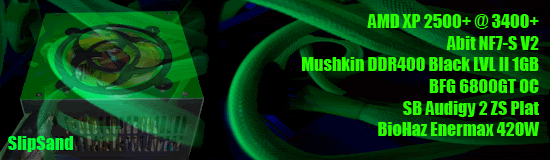
- kenc51
- Legit Extremist

- Posts: 5167
- Joined: Thu Jun 23, 2005 1:56 pm
- Location: Dublin, Republic of Ireland
- Contact:
You should run the ram with a low divider (underclock it) and use loose timings like 3-4-4-12 to start with. Once you find the max fsb / voltage combination for the CPU, use the 1:1 memory divider and re-test. Then lower / tighten the memory timings.InspectahACE wrote:i bought the ASUS P5N32-E SLI motherboard...was goin for one like it in the first place just never had the funds to do so til now..should be here tomorrow:P yayy....on the relaxing timings question...id say relax the timings
when its unstable ...never messed with them overclocking...but it would make sense to me anyway
Alot of TCCD ram doesn't like CAS 3, and most UTT / BH5 / CH5 (Winbond) chips can't do CAS 3 at all --> Old winbond loves voltage
- InspectahACE
- Legit Extremist

- Posts: 1776
- Joined: Tue Sep 06, 2005 8:25 pm
- Location: Las Vegas
well well...it was that sorry msi motherboard bein shifty with my timings(besides havin to set it at 4-4-4-4 in the bios to get what i wanted..unstable of course)...not only with the new motherboard am i gettin those 4-4-4-12 timings without one hitch at all...im actually gettin the speeds i bought on my cpu..the msi board had my fsb at 1062mhz on my cpu...and cpu speed at 2.64 ghz...now with the new one im gettin 1067 fsb and 2.67 on cpu:)...im even at 1T on the ram as well with no hitch....gotta love Asus (every now and then anyway)
i9-9900k | ASUS Maximus XI Hero | ASUS Strix RTX 2070 Super | 32GB G.Skill Trident RGB DDR4-3600 | Cooler Master ML360L AIO | Seagate Firecuda 510 1TB NVME SSD | Tt ToughPower RGB 850W PSU | Sound Blaster Z | LL PC-O11 Dynamic | ASUS Gladius II Mouse | ASUS Strix Scope RX| ASUS VG259QMM 24" 240hz monitor | Windows 11 Pro
