Page 1 of 2
Sherwood RD-7503 A/V Receiver Pictures and First Thoughts
Posted: Fri Jan 02, 2009 4:51 pm
by Apoptosis
I finally got the Sherwood RD-7503 A/V Receiver after a two month wait after seeing the original press release. I originally talked about this receiver
in this thread, but now that I have it I thought I'd start a new thread. Check out the
Sherwood website to read up about this receiver.
Here are some picture of how it shipped directly from Sherwood:

- sherwood_rd7503.jpg (52.48 KiB) Viewed 19498 times
The Shipping Box was fairly good sized and had the main features listed on the box:
HDMI 1.3 with 3 inputs and one output
Lossless Audio Decoding (DTS-HD, Dolby TrueHD)
On Screen Display
iPod Connectivity
Dual-Zone Operation
Sirius Ready / Bluetooth Audio Receiver Input
One Touch Automatic Speaker Setup with Room EQ

- sherwood_rd7503_contents.jpg (40.09 KiB) Viewed 19498 times
The receiver came with the SM-S301 omnidirectional microphone, remote, batteries, AM/FM antennas and users manual.

- sherwood_rd7503_rd7502.jpg (60.51 KiB) Viewed 19491 times
Here is a picture of the Sherwood RD-7502 sitting on top of the RD-7503. The Sherwood RD-7503 has a three knob design, which is new to me. The left knob is the input selector, the middle knob is the multi control knob and the right side knob is the master volume control knob.

- sherwood_rd7503_bluetooth.jpg (23.09 KiB) Viewed 19489 times
I didn't know that this receiver had a Bluetooth input, but it does on the lower front of the unit. If you purchase the Sherwood Audio Receiver BT-R7 (sold separately) you can enjoy music and audio wirelessly from any Bluetooth source.

- btr7.png (76.11 KiB) Viewed 19487 times
I can't find too much about this receiver other than the picture and
this website about it.

- sherwood_rd7503_rd7502a.jpg (85.77 KiB) Viewed 19485 times
Here is a picture of the back of both the Sherwood RD-7503 and the RD-7502. The new RD-7503 has a Digi Link-i for iPod connectivity (Compatible with Sherwood iPod Dock DS-10 for use with the unit's remote controle). The RD-7502 featured support for XM radio, but this time around the RD-7503 supports Sirius radio with the connector located on the back penal.

- sherwood_rd7503_remote.jpg (75.34 KiB) Viewed 19476 times
The RD-7503 comes with remote control model PRC-124 that is much nicer than the RC-110 remote that comes with the RD-7502.
Time to go try it out on the home theater!
Re: Sherwood RD-7503 A/V Receiver Pictures and First Thoughts
Posted: Fri Jan 02, 2009 6:12 pm
by Apoptosis
On the way to the A/V rack I stopped by my lightbox and grabbed a screwdriver and pulled the cover of the RD-7503 to see what was inside:
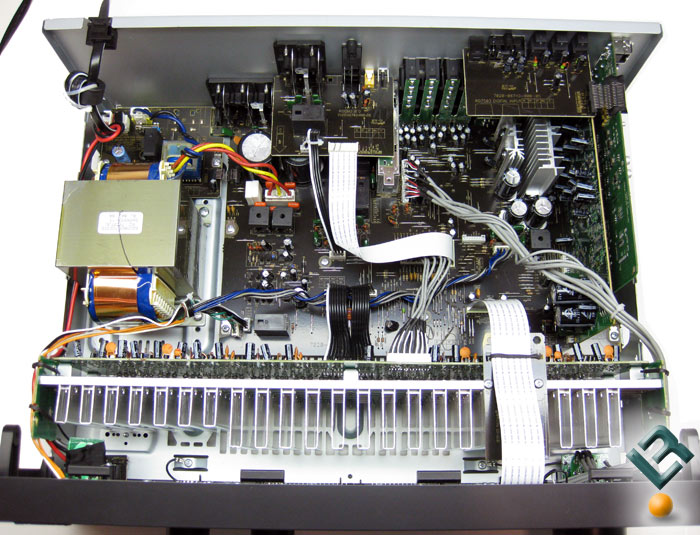
- The guts
- rd7503_inside.jpg (110.44 KiB) Viewed 19457 times
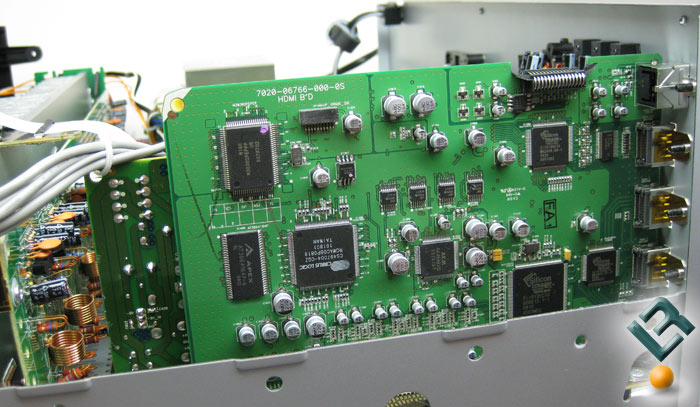
- The HDMI 1.3 repeater card with Silicon Image and Cirrus Logic Chips
- rd7503_inside_repeater0.jpg (85.04 KiB) Viewed 19451 times
Here is the HDMI 1.3 repeater card, which is the reason I upgraded to this model.
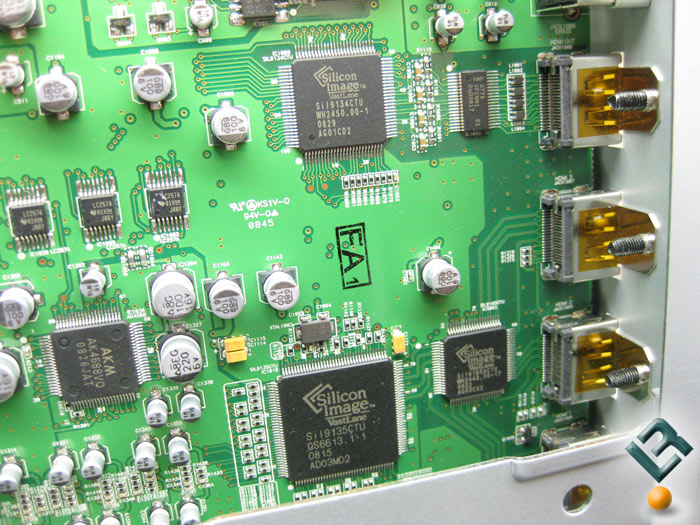
- rd7503_inside_repeater.jpg (127.41 KiB) Viewed 19447 times
The largest Silicon Image chip is the Sil9135 CTU (Rx) and the smaller one on the top right is the Sil9134 CTU (Tx) and the chip all the way on the right is the SiI9185 ACTU. This means that the RD-7503 does have full HDMI 1.3 compliance! If memory serves me correctly these are the same chips that are used in the Sony PS3 and pretty much all HDMI 1.3 video displays (1080p)....
I found a website that said these parts were originally designed in 2007 by Silicon Image when they designed their first-generation HDMI 1.3 switch products (SiI9181 and SiI9185) with integrated HDMI consumer electronics control (CEC) functionality. These HDMI switches enable multiple HDMI source devices to connect to HDTVs with frequency of operation up to 225 megahertz. During 2007, Silicon Image released integrated receivers that deliver HDMI 1.3 HDTV features, including 1080 pixel Deep Color and x.v.Color expanded color gamut, the two-port receiver (SiI9125) and the four-port receiver (SiI9135).
Based off the finding on
this page we can see that the Sherwood RD-7503 uses first generation technology from Silicon Image to get the job done.
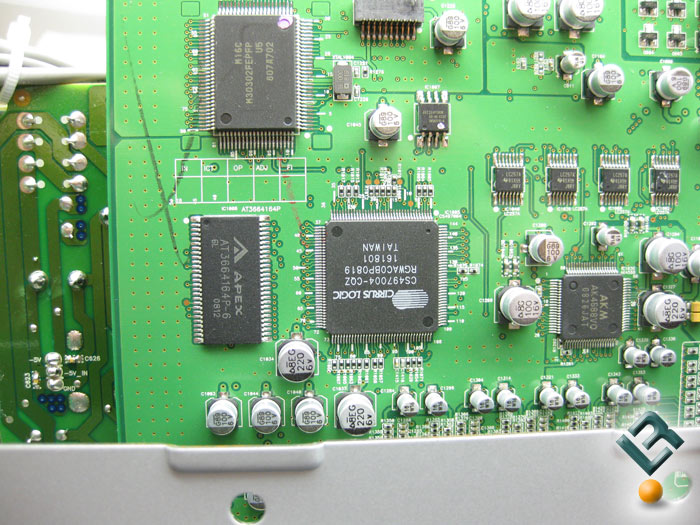
- rd7503_inside_repeater2.jpg (120.79 KiB) Viewed 19445 times
The large chip is the Cirrus Logic CS497004-CQZ, which is the multi-channel decoding DSP (32-Bit HD Audio Decoder) used in the Sherwood RD-7503 receiver. This chip has Dual 32-bit 300 MIPS processors inside for all the decoding needs of the receiver.
Re: Sherwood RD-7503 A/V Receiver Pictures and First Thoughts
Posted: Fri Jan 02, 2009 6:24 pm
by skier
wow, thats got some bells and whistles allright

Re: Sherwood RD-7503 A/V Receiver Pictures and First Thoughts
Posted: Fri Jan 02, 2009 8:02 pm
by Apoptosis
yeah it has a fair share and the price was right. Now I wish I had the Bluetooth adapter just so I can connect my Blackberry Bold to the receiver and stream sound directly to the receiver. Not worth the money to do it, but would be fun to try it.
Here are a couple random pictures that I took that I might as well post up:

- rd7503_random2.jpg (93.08 KiB) Viewed 19426 times

- rd7503_random.jpg (118.42 KiB) Viewed 19422 times
Re: Sherwood RD-7503 A/V Receiver Pictures and First Thoughts
Posted: Fri Jan 02, 2009 10:56 pm
by DaIceMan
Wish I could afford an HDMI receiver. My old Sony is good for what it is, but the way things are hooked up in my system, it is far from optimal.
Re: Sherwood RD-7503 A/V Receiver Pictures and First Thoughts
Posted: Sat Jan 03, 2009 10:05 am
by Apoptosis
I rented a couple movies last night then came home and hooked up the Sherwood RD-7503 A/V Receiver and quickly found out that the resolution topped out at 720x480, which seems a bit odd. I've had this HTPC for several months and it worked perfectly with the Sherwood RD-7502 A/V Receiver, but the RD-7503 has a HDMI 1.3 repeater in it. I noticed my HTPC was running CATALST 8.10 drivers so I updated the drivers to CATALYST 8.12 in hopes that it might be a driver issue.
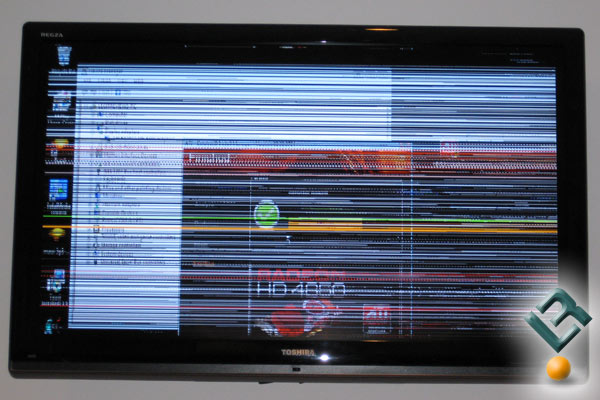
- driver_update.jpg (63.28 KiB) Viewed 19383 times
When the driver was updating the screen went crazy like you can see in the picture above, but after a restart it was fine. The only problem is that the resolution on the system still topped out at 720x480.
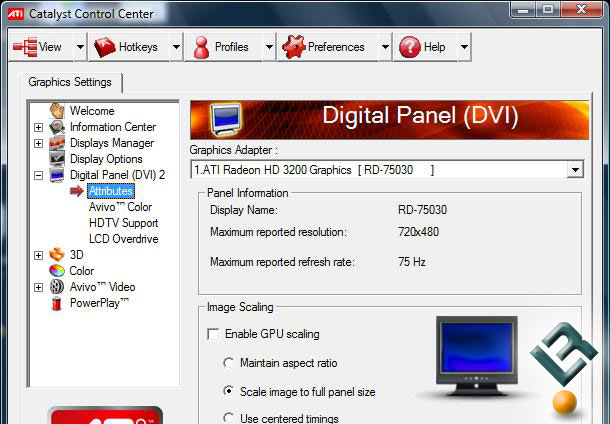
- ccc_new.jpg (61.61 KiB) Viewed 19379 times
Opening up CATALYST Control Center (CCC) I noticed that the TV display wasn't being detected the A/V Receiver was being detected for some reason. Since this isn't a Pass-Through type receiver and has a repeater in it something isn't detecting the true abilities of the systems. Not sure if it's a driver bug or something with the receiver though.
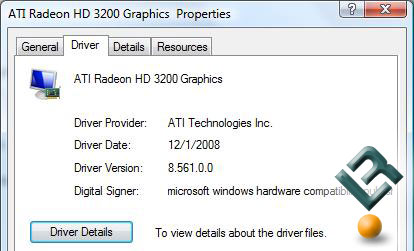
- new_driver.jpg (24.58 KiB) Viewed 19378 times
I removed and re-installed the driver after running driver cleaner and still no luck. Anyone ever setup a HTPC through an A/V Receiver with an HDMI 1.3 Repeater before? Little help might be needed on this one.
Last night I just unplugged the HDMI from the A/V receiver and just plugged it directly into the HTPC and everything worked fine, so the HTPC directly to the HDTV connection works great at 1080P. Throw the receiver into the mix and it gets nutty.
Re: Sherwood RD-7503 A/V Receiver Pictures and First Thoughts
Posted: Sat Jan 03, 2009 10:50 am
by dicecca112
My receiver was similar it wouldn't pass through correctly, except it was a Sony
Re: Sherwood RD-7503 A/V Receiver Pictures and First Thoughts
Posted: Sat Jan 03, 2009 11:06 am
by Apoptosis
what did you do to fix it?
Re: Sherwood RD-7503 A/V Receiver Pictures and First Thoughts
Posted: Sat Jan 03, 2009 11:08 am
by dicecca112
I didn't, I just connected them directly to the TV. I'll fool around with it again today, see if I get anywhere. I wanted to connect the 360 and the Computer to the receiver and the receiver to the TV, but it never worked.
Re: Sherwood RD-7503 A/V Receiver Pictures and First Thoughts
Posted: Sat Jan 03, 2009 11:44 am
by Apoptosis
dicecca112 wrote:I didn't, I just connected them directly to the TV. I'll fool around with it again today, see if I get anywhere. I wanted to connect the 360 and the Computer to the receiver and the receiver to the TV, but it never worked.
so it was had an HDMI 1.3 repeater in it as well? Can you please post up the model number of the one you had issues with?
I just tried to call Sherwood USA's tech support number, but they are open 8am to 5pm PST Monday - Friday and are closed on the weekends... That doesn't help much.
Re: Sherwood RD-7503 A/V Receiver Pictures and First Thoughts
Posted: Sat Jan 03, 2009 12:46 pm
by martini161
had the same problem with my hdmi reciver

Re: Sherwood RD-7503 A/V Receiver Pictures and First Thoughts
Posted: Sat Jan 03, 2009 2:08 pm
by Apoptosis
okay, well I played around some more with it over lunch and hooked up my cable box to it and discovered that it too is only outputting in 480... plug the HDMI cable to the TV directly to the HD Cable box and I get 1080i instantly... It has to be a setting in the receiver to change between 480/720/1080, but I can't seem to find it. They have an HDMI on/off setting in the video 1/2/3 setup menu and all that does is enable/disable the sound being pass through.
Looking through the specifications I don't see any mention of 480/720/1080 resolutions, so this is starting to worry me. My frustration level just went up one notch.
Re: Sherwood RD-7503 A/V Receiver Pictures and First Thoughts
Posted: Sat Jan 03, 2009 3:19 pm
by martini161
with mine i couldnt get any display at all as i believe the HDCP keys were getting too jumbled going from my computer to a wall plate down a 35 foot run then into the reciver to the tv. i ended up going straight into the tv then from the tv's optical out into an unused input on the reciver
Re: Sherwood RD-7503 A/V Receiver Pictures and First Thoughts
Posted: Sat Jan 03, 2009 5:47 pm
by DMB2000uk
Is the HDCP handshake not being passed through properly, causing it to limit you to SD res? (as that's SD widescreen for TVs)
Is there an option to force res etc on the HDTV support menu under the screenshot of the CCC you did?
Dan
Re: Sherwood RD-7503 A/V Receiver Pictures and First Thoughts
Posted: Sat Jan 03, 2009 9:30 pm
by dicecca112
Got mine working Nate, well at least the computer, the others not so much. I had to make sure I had it set in the correct device, and it worked out of the box with Vista. Its a SONY STR-DG520
Re: Sherwood RD-7503 A/V Receiver Pictures and First Thoughts
Posted: Sat Jan 03, 2009 10:37 pm
by Apoptosis
ah, k that is good.
I looked up the specs on that receiver and it features HDMI "Pass-through" and doesn't have a repeater in it. My old Sherwood RD-7502 was a "pass-through" model and worked fine also...

Re: Sherwood RD-7503 A/V Receiver Pictures and First Thoughts
Posted: Sun Jan 04, 2009 1:47 pm
by vbironchef
Is it possible to just use the DVD player as the 1080i or 1080p upscaler and use the receiver as just the amps? I have a Yamaha rx-z9 receiver and it doesn't have HDMI but I thought I could use the receiver just as the amp and use the DVD player as the conversion. Not the best solution but it would work, right?
Re: Sherwood RD-7503 A/V Receiver Pictures and First Thoughts
Posted: Sun Jan 04, 2009 2:01 pm
by DaIceMan
since my receiver is older, I have my DirecTV HD DVR and DVD player jacked into the TV, with audio from TV to receiver, and I notice at times there delay syncs in the audio/video.
Re: Sherwood RD-7503 A/V Receiver Pictures and First Thoughts
Posted: Sun Jan 04, 2009 2:48 pm
by Apoptosis
vbironchef wrote:Is it possible to just use the DVD player as the 1080i or 1080p upscaler and use the receiver as just the amps? I have a Yamaha rx-z9 receiver and it doesn't have HDMI but I thought I could use the receiver just as the amp and use the DVD player as the conversion. Not the best solution but it would work, right?
I don't have a blu-ray player or anything like that as it's all in my HTPC.
Re: Sherwood RD-7503 A/V Receiver Pictures and First Thoughts
Posted: Sun Jan 04, 2009 2:51 pm
by martini161
ive had a similar issue trying to pass hdmi from my htpc to reciver, ive found the best solution is to bypass the issue. what ive ended up doing is going from my htpc to the tv with hdmi, then from my soundcard to the reciver via S/PDIF. its one more cable to pull, but saved me alot of headaches!