(I need a BIOS update because the BIOS only allows the computer to use 256MB or less of VRAM and my card is 512)
ive got a PCCHIPS(ECS) M848A v5.0 Socket A, BIOS version 7.00T dated April 22nd 2005, so can anyone help? TIA.






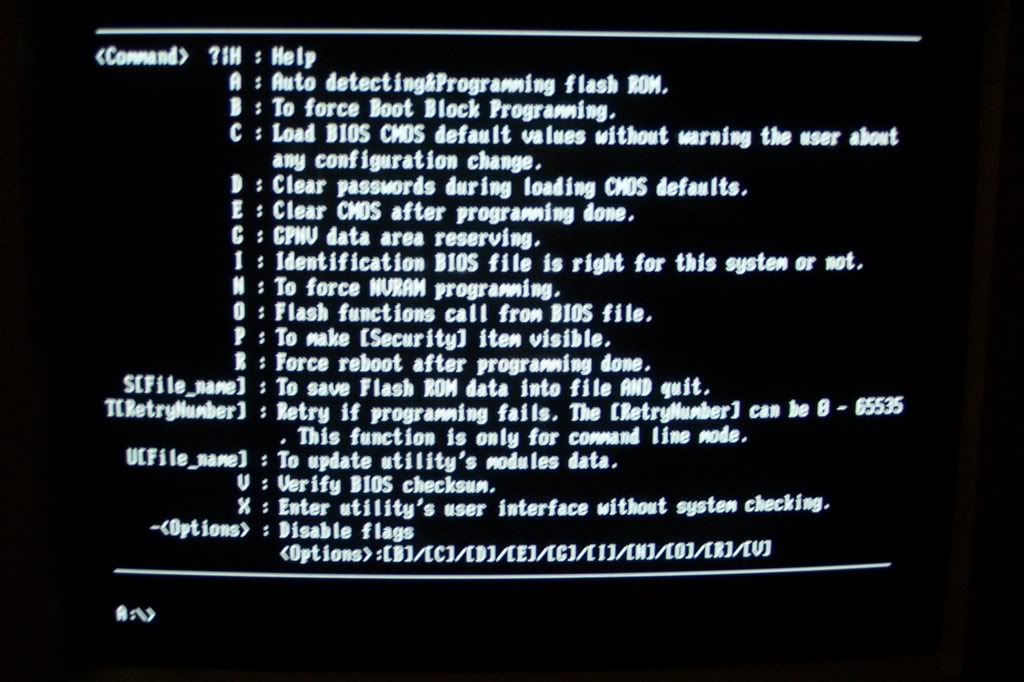


ok here is the directory(better late then never...for me atleast)ibleet wrote:
What do you see when you type /dir from A:\?





Type the FULL file name incl. the extension, it usually has the ".exe" extension, but sometimes can have .com or .batskierkid450 wrote:no .exe? just .



It's sounds like the AGP aperture setting, this setting doesn't do much and I wouldn't worry about it.skierkid450 wrote:so i all i had to was type(after dir) " AMINF342.EXE 050422S.ROM " enter, then enter again and its done, the bad part is, that file that said it was newer was actually the same BIOS that Came on the board

so does anyone know if the "Graphic win size" setting in the BIOS actually affects the amount of video RAM thats used?

