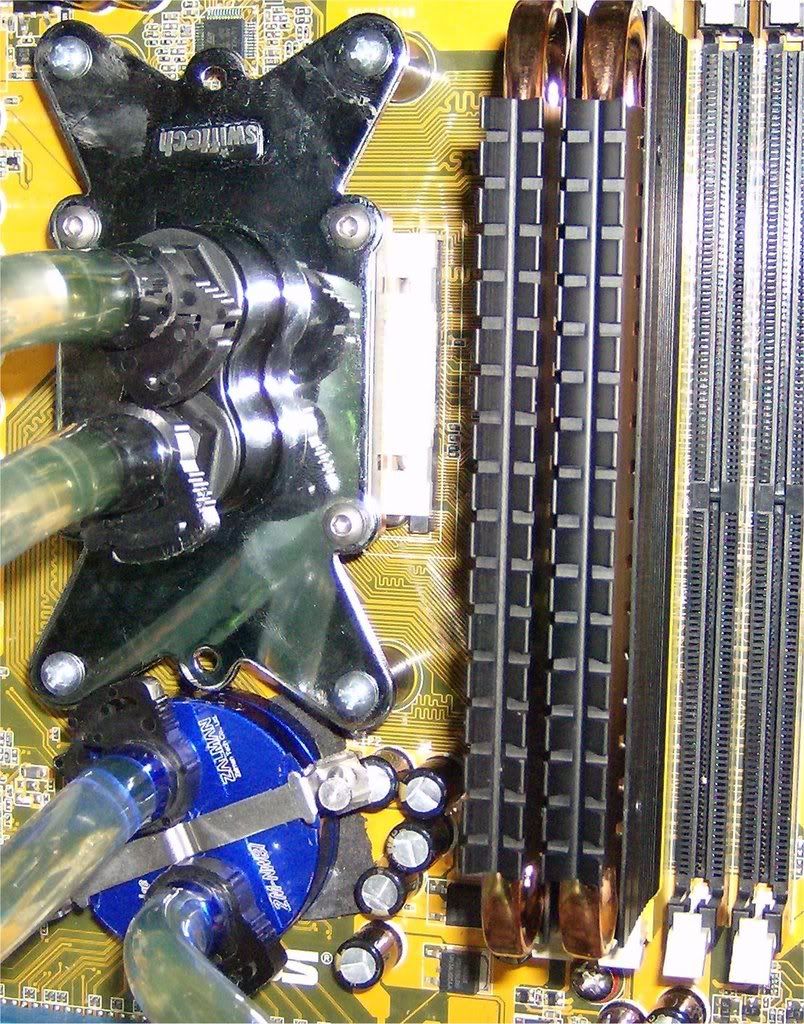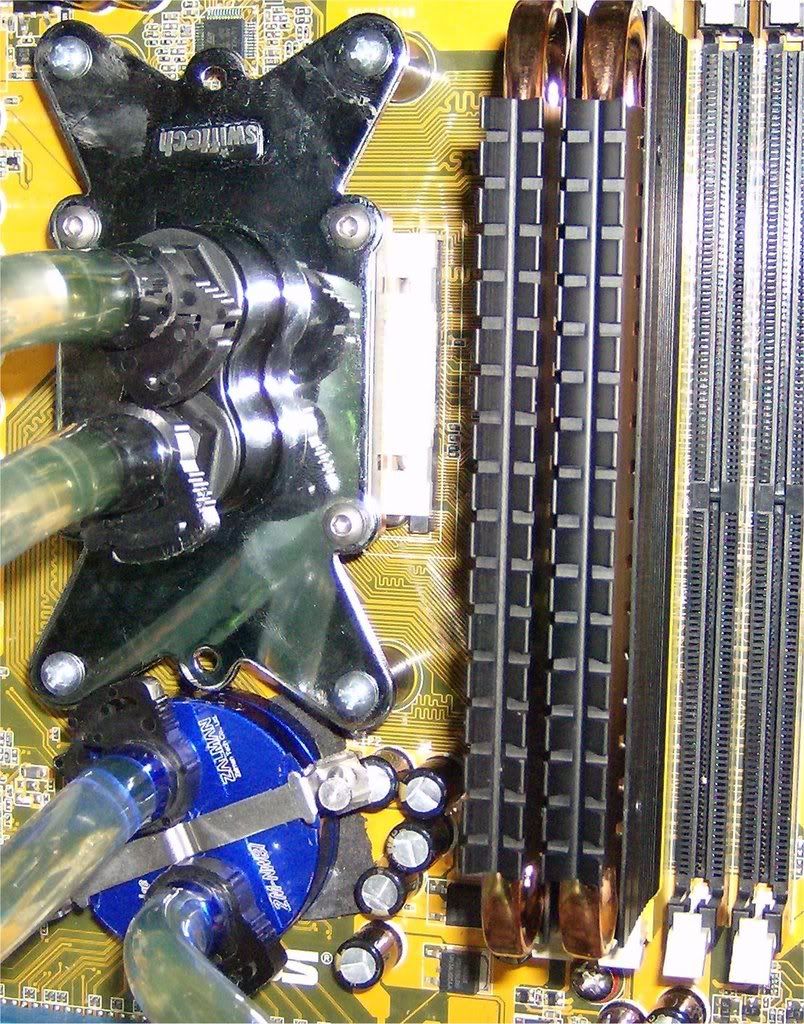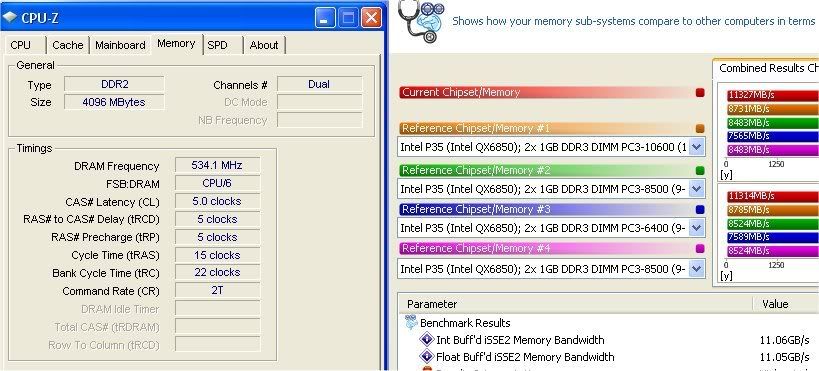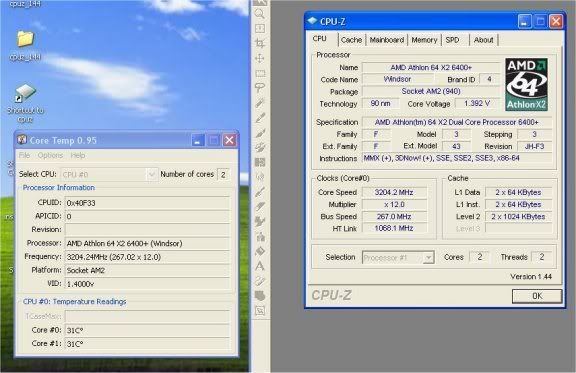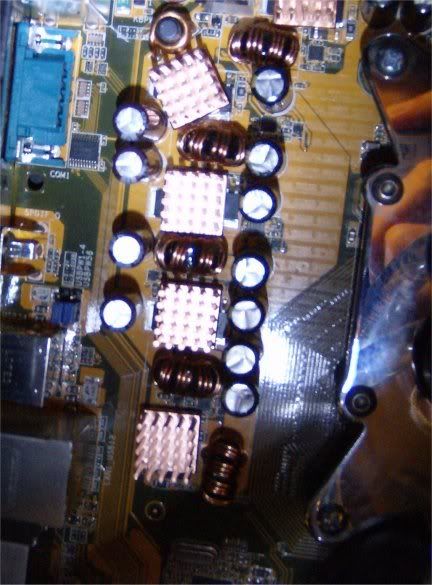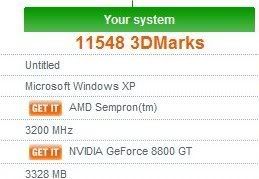Thanks DMB took a while to figure out how to dial this board in, they need to give up some NB voltage control in Bios. Were after Asus to give us some, be a lot easier if we could juice the NB some. I didn't think the lack of a cool pipe would be an issue, at stock it's not, getting crazy with the front side bus it is. I ordered a set of VGA heat sinks to try and use for mosfet cooling. Highest reference FSB/HT I can reach with a really low multiplier is 375, not that at that it's stable I didn't test for stable, just wanted to see how high it'd go.
Hopefully I can get the VGA heat sinks to hold without using thermal adhesive, their backed with 3m heat tape but the surface area to bond to is smaller and I don't want and copper sinks bouncing around in there with voltage flowing

Regular mosfet heat sinks would probably be hard to find to fit this board. Four CM is all the clearance I have in a couple of spots. If this doesn't do it I'm looking at regular mosfet heat sinks, and some dremel action to get them on. If any one knows why VGA sinks aren't a good idea, or that they won't work this would be a good time to jump in.