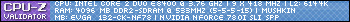Asus M3A
Asus M3A
Just got the motherboard installed everything and now when I first try to turn it on I get no video, the hard drives spins, the fans all work but no video? its jst pissing me off so badly so plz help. Here are the specs:
AMD PHENOM 9600
Asus M3A
OCZ 2GB ram
500GB hd
8500GT graphic card
dvd burner
500 watt Antec psu
any idea what might be wrong? I tried everything clearing CMOS. All the parts seem to work on a different AM2+ board.
i had the same problem with another asus motherboard socket 939 but in the end the motherboard worked fine (because the ppl i sold it too had no problems)
AMD PHENOM 9600
Asus M3A
OCZ 2GB ram
500GB hd
8500GT graphic card
dvd burner
500 watt Antec psu
any idea what might be wrong? I tried everything clearing CMOS. All the parts seem to work on a different AM2+ board.
i had the same problem with another asus motherboard socket 939 but in the end the motherboard worked fine (because the ppl i sold it too had no problems)
Dell Sucks.... In my opinion anyways
New Rig
AMD Phenom II 955 at 3.2ghz
DFI 790
4GB OCZ 1066mhz
MSI 280 GTX
650Watts Antec Truepower Trio
New Rig
AMD Phenom II 955 at 3.2ghz
DFI 790
4GB OCZ 1066mhz
MSI 280 GTX
650Watts Antec Truepower Trio
Re: Asus M3A
You probably don't have access to another GPU..
However.. I'd recommend that first and foremost..
Methious will probably be able to give you some assistance in regards to this topic, however.. I don't know if there are any issues with the 8500's and the M3A..
However, I have read that there are some Bios problems with the earlier 8000 series Video cards..
So, update your Bio's..
If you check Meth's Post about his "Swamp Machine" He has a link to a newer version of the M3A Bios...
Good Luck mang.
However.. I'd recommend that first and foremost..
Methious will probably be able to give you some assistance in regards to this topic, however.. I don't know if there are any issues with the 8500's and the M3A..
However, I have read that there are some Bios problems with the earlier 8000 series Video cards..
So, update your Bio's..
If you check Meth's Post about his "Swamp Machine" He has a link to a newer version of the M3A Bios...
Good Luck mang.
Re: Asus M3A
Check to make sure the bios reset jumper is on the right pins, mine came set to bios reset, gave me about an hour of fun. Don't just use the bios reset pin to reset bios, unplug the power supply from the back, wait until the green LED on the motherboard goes out, then pull the cmos battery out for no less than a minute. Replace the battery and see if you get any joy on post.
It's also kind of picky about the video card alignment, pull the video card out, re seat it and try post again. If you have access to another video card you can try it in there, I keep an old PCI video card around for testing. While you have the video card out, start the machine and listen for beeps, if you get beeps then on some level the board is functioning and knows it's missing a video card.
Check and make sure the 4 pin cpu connector is plugged in tight, if it's not you'll get fans and all but no joy. Make sure there's no grounding of wires and components. I had a little issue initially, just like yours, I pulled every thing off the board, pulled the board, set it on top of the mobo box on the anti static bag, connected the power supply and video card, shorted the startup pins and got post. Put it back in the case and no issues since.
Here's a direct link to the M3A bios revision 0601 Asus M3A Bios 0601
after you get a post, and boot I'd update the bios to 0601.
If none of this helps, repost here and I'll pm you my phone number if you want it, if you don't mind talkin to an old fugly nerd that is Will check back through the day.
Will check back through the day.
It's also kind of picky about the video card alignment, pull the video card out, re seat it and try post again. If you have access to another video card you can try it in there, I keep an old PCI video card around for testing. While you have the video card out, start the machine and listen for beeps, if you get beeps then on some level the board is functioning and knows it's missing a video card.
Check and make sure the 4 pin cpu connector is plugged in tight, if it's not you'll get fans and all but no joy. Make sure there's no grounding of wires and components. I had a little issue initially, just like yours, I pulled every thing off the board, pulled the board, set it on top of the mobo box on the anti static bag, connected the power supply and video card, shorted the startup pins and got post. Put it back in the case and no issues since.
Here's a direct link to the M3A bios revision 0601 Asus M3A Bios 0601
after you get a post, and boot I'd update the bios to 0601.
If none of this helps, repost here and I'll pm you my phone number if you want it, if you don't mind talkin to an old fugly nerd that is

Re: Asus M3A
i just RMA to zipzoomfly, they going to send me another board, hopefully with that one ill have no issues. thanks for the feed back
*crosses his hands and hopes the new one works*
*crosses his hands and hopes the new one works*
Dell Sucks.... In my opinion anyways
New Rig
AMD Phenom II 955 at 3.2ghz
DFI 790
4GB OCZ 1066mhz
MSI 280 GTX
650Watts Antec Truepower Trio
New Rig
AMD Phenom II 955 at 3.2ghz
DFI 790
4GB OCZ 1066mhz
MSI 280 GTX
650Watts Antec Truepower Trio
Re: Asus M3A
No problem I almost rma'd mine, figured as long as I had it out of the case I'd hook it up, power supply/memory/video only and it fired up. Couldn't tell you what it caused it. The board didn't even have the cpu on it, started beeping so I shut it down, popped the cpu and cooler on and got a post. When you get the new board let me know how it goes, I'd like to know if this is a common error. Offers open for phone or Instant Messenger help you want it.

Re: Asus M3A
I too have just purchased an ASUS M3A motherboard and have been putting it through its paces the past few days since I've had it. One issue I've found is in regards to a poor FSB limitation, with failure to P.O.S.T anything beyond FSB 250MHz (although ASUS officially state their specification as 200-600MHz  ). I sent Methious an email and he asked that we talk it through over a thread so others can gain/learn from our M3A experiences. So I'm tagging on to this thread if thats kool.
). I sent Methious an email and he asked that we talk it through over a thread so others can gain/learn from our M3A experiences. So I'm tagging on to this thread if thats kool.
Last edited by JBG84 on Fri Feb 15, 2008 5:43 pm, edited 1 time in total.
Re: Asus M3A
Extract from Methious email
Couple of things about the board first. The NB heatsink, the aluminum one by the cpu, with a pair of needle nose pliers CAREFULLY remove the wire clip holding the heat sink on. (do this with the power off, power supply unplugged) It's pretty easy to do if your careful. Using 70% isoprol alcohol (hint: those little pads they swab your arm with at the doctors office have 70% on them) or if you can't get 70%, regular 50% isoprol will work but takes longer to dry. Clean the thermal tape off the heat sink and NB chip being careful with the chip (meaning don't put the hog leg on the chip cleaning it use q-tips, alcohol pads from first aid kit). When their clean apply a very small amount of cpu thermal grease (white paste type, artic ceramique from radio shack if you don't already have any) Then carefully replace the NB heat sink. The thermal tape on the heat sink doesn't transfer heat to the heat sink efficiently, doing that will reduce your NB temps making your OC more stable. Then Over on Xoxide.com in the VGA water cooling section they have Enzotech VGA (BMR-C1) memory ram sinks. They run 12.99, Artic Ceramic runs 2.99, shipping to me 2.55. In total it's under 19 bucks. Use the VGA heat sinks (they have thermal tape on the back to stick them on with) to cool your CPU MOSFETS. Power off, power cord unplugged. Clean the MOSFETS around the CPU and let them dry. Peel the tape off the VGA heat sink, place it on top the MOSFET(s) and push down firmly 10 or 15 seconds. In a day or so I'll have pictures of my heat sinks on the M3A up on my thread at LegitReviews.com so you'll know where to stick them. What those two things are going to do for you is keep the NB and MOSFETS cool enough to stabilize over clocking a value board like were doing. With out doing that 250 FSB/HT with an OC CPU will cause it to spontaneously reboot. If you notice on my last post, I just OC the ram running the CPU at stock speed with FSB/HT @ 260. That's because I didn't have my MOSFET coolers on yet. That cpu voltage is way to high for that speed. 1.4v runs a X2 6400 @ 3.52, so drop the voltage down.Set your HT/NB link to 800 (4X)Leave Ram at manual 800loosen timings to 5-5-5-18 (maybe 15) tight timings will jack you every time on OC, so OC at looser timings, record the OC settings, then try to tighten.What ever you do, keep HT below 1100 (2200), keep it as close to or lower than 1ghz as you can get. Running it at 1250 (2500) way to high, major stability issues.Start your ram at 5-5-5-18 (or 15) @ 1.9v, then walk it up in single steps, to much voltage is just as bad as not enough. Until you improve NB cooling and Mosfet cooling your close to max at HT/fsb 250. If your 2.75 is stable, go in and reduce the cpu voltage a step at a time until it destabilizes, then move it up a notch two at the most. Same for Ram, reduce until unstable, then notch up one or two. Adjusting the skew will stabilize it at lower volts. Then inside BIOS hit the F4 key for extended options. Go into ADVANCED, JUMPERFREE CONFIGURATION, at the bottom should be (working from memory here) Dram Timing Configuration, after initially hitting F4 you should see Channel A Clock Skew, and Channel B Clock Skew. This needs to be adjusted at higher speeds, mines defaulted to advance 150ps on both. Try your OC at default, then try it at NORMAL, then Try it at DELAY 150ps. That's the honey pot on stabilizing this board. After you do the NB and mosfets you should be able to do some almost Uber Insane FSB speeds provided you have air flow going over them.
Re: Asus M3A
I dont believe my issue at this stage is heat related as the system fails P.O.S.T with a FSB of anything above 250MHz (though I can understand that once a successful OS boot has occurred, then yes heat will become the main criteria for stability).
For other readers of the post just joining Methious and my discussion, for my FSB isolation testing my CPU, HT and RAM timings were all adjusted as to not exceed their factory levels.
You mentioned in the other thread that you successfully made it past P.O.S.T with FSB 360Mhz?
I've been searching around and it seems FSB on these boards can vary greatly:
1. This tester claims a max FSB 340Mhz: http://www.xtremesystems.org/forums/sho ... ?p=2667650
2. This tester claims a max FSB 214Mhz: http://forums.techpowerup.com/showthread.php?t=48895
For other readers of the post just joining Methious and my discussion, for my FSB isolation testing my CPU, HT and RAM timings were all adjusted as to not exceed their factory levels.
You mentioned in the other thread that you successfully made it past P.O.S.T with FSB 360Mhz?
I've been searching around and it seems FSB on these boards can vary greatly:
1. This tester claims a max FSB 340Mhz: http://www.xtremesystems.org/forums/sho ... ?p=2667650
2. This tester claims a max FSB 214Mhz: http://forums.techpowerup.com/showthread.php?t=48895
Last edited by JBG84 on Fri Feb 15, 2008 5:41 pm, edited 1 time in total.
Re: Asus M3A
Methoius, do you also get odd temperature readings for the CPU?
My temperature readings with v301 BIOS were around the 20-30 degs C mark. After updating my BIOS to v601 it now reads between 40-50 degs C ??? Yet the Zalman CNPS9500 AM2 CPU cooler (heatpipes and all) is cool to the touch
The M3A owner in the hyperlink #2 above also has experienced a similar phenomenom regarding CPU temp readings (http://forums.techpowerup.com/showthread.php?t=48895)
My temperature readings with v301 BIOS were around the 20-30 degs C mark. After updating my BIOS to v601 it now reads between 40-50 degs C ??? Yet the Zalman CNPS9500 AM2 CPU cooler (heatpipes and all) is cool to the touch
The M3A owner in the hyperlink #2 above also has experienced a similar phenomenom regarding CPU temp readings (http://forums.techpowerup.com/showthread.php?t=48895)
Last edited by JBG84 on Fri Feb 15, 2008 6:07 pm, edited 1 time in total.
Re: Asus M3A
Inside bios I get strange readings, but in AMD overdrive and core temp I don't. The 0601 bios seems to work better.
I installed the heat sink on the mosfets, and heat on them is an issue after load. The sinks get hot almost immediately on stress loads. I got back to 260 FSB no problem with the sinks and air flow.
A lot of the FSB posting issues occur because of ram timings and voltages and cpu voltage adjustments. If your not getting post look at those areas. After checking your probably close to the OC wall on your cpu as it is. Your ram manufacturer forum is a good place to see what your ram will and won't do.
Check out this thread and you'll see people posting above 360 FSB:
http://www.xtremesystems.org/forums/sho ... p?t=171582
I installed the heat sink on the mosfets, and heat on them is an issue after load. The sinks get hot almost immediately on stress loads. I got back to 260 FSB no problem with the sinks and air flow.
A lot of the FSB posting issues occur because of ram timings and voltages and cpu voltage adjustments. If your not getting post look at those areas. After checking your probably close to the OC wall on your cpu as it is. Your ram manufacturer forum is a good place to see what your ram will and won't do.
Check out this thread and you'll see people posting above 360 FSB:
http://www.xtremesystems.org/forums/sho ... p?t=171582

Re: Asus M3A
(Will have to give AMD overdrive a go regarding CPU temps. Will post with my findings if different)
Ok, I am certain the CPU is not the issue. As stated in the email, my Athlon X2 4200+ is the 65nm G2 Stepping, basically the same as the Athlon X2 5000BE of which people easily push beyond 3GHz commonly on stock cooling. I however am running highend aftermarket CPU cooling + Antec Forumula 5 micronised silver compound thermal paste to help further. I also do not have a votage limitation issue as I am able to push upto 1.55v if required.
The RAM is also high end Corsair model. The same chip does 800MHz 4-4-4-12 @ v2.1 on any John Doe computer, however I have the DHX model that packs superior heatsinks. My case too is large with excellent air flow, 120mm exhaust fan etc etc. I have the option to increase RAM voltage out to a maximum of 2.25v if required. I can also reduce the multiplier all the way down to a 400Mhz multiplier if required.
HT just has the basic mutiplier option downgrades, ranging from the default 1Ghz down to 200Mhz.
And as I stated, to isolate the problem to just the FSB I elimated all hardware limiting factors of my CPU by reducing the multiplier, HTT multiplier reduction, and RAM timings and multiplier reduction too. I then booted the system at FSB 250MHz successfully. Restarted, tried to boot at FSB 260Mhz. Fail](./images/smilies/eusa_wall.gif)
Ok, I am certain the CPU is not the issue. As stated in the email, my Athlon X2 4200+ is the 65nm G2 Stepping, basically the same as the Athlon X2 5000BE of which people easily push beyond 3GHz commonly on stock cooling. I however am running highend aftermarket CPU cooling + Antec Forumula 5 micronised silver compound thermal paste to help further. I also do not have a votage limitation issue as I am able to push upto 1.55v if required.
The RAM is also high end Corsair model. The same chip does 800MHz 4-4-4-12 @ v2.1 on any John Doe computer, however I have the DHX model that packs superior heatsinks. My case too is large with excellent air flow, 120mm exhaust fan etc etc. I have the option to increase RAM voltage out to a maximum of 2.25v if required. I can also reduce the multiplier all the way down to a 400Mhz multiplier if required.
HT just has the basic mutiplier option downgrades, ranging from the default 1Ghz down to 200Mhz.
And as I stated, to isolate the problem to just the FSB I elimated all hardware limiting factors of my CPU by reducing the multiplier, HTT multiplier reduction, and RAM timings and multiplier reduction too. I then booted the system at FSB 250MHz successfully. Restarted, tried to boot at FSB 260Mhz. Fail
Re: Asus M3A
You kind of need to start your own thread and not hijack Viperj's thread. Kinda frowned on here. Here's proof positive it will in fact post and run above 250, ignoring all the guys over on extremesystems doing it. The problem is in your configuration. Every cpu and every OC is different. You can't compare a 5000be black editions performance with it's unlocked multiplier to your processor X2 4200 (which I have also). It's a locked multiplier and binned lower than the premium 5000be. If it were basically the same as a 5000be it would have been binned as one and sold at a higher price. On my 4200 I can hit about 2.7 and that's it. With OC you get the best you can given the limitations of your equipment and your ability and be happy with it or spend some more money. Being argumentative about it will not help, and will result in others not helping you.

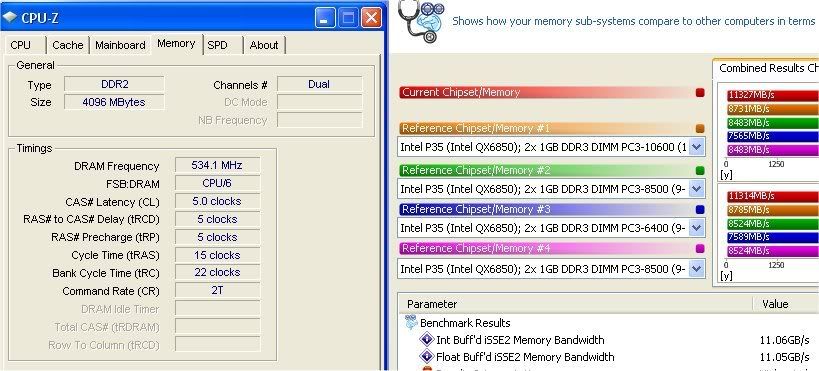
General Settings
FSB/HT 267
Mult 12x
Cpu Volt 1.4
DDR Volts 2.1
HT/NB link 4x (800 on this board)
Memory 5-5-5-15 with TRC set to 22
Clock Skew A and B Delay 150ps

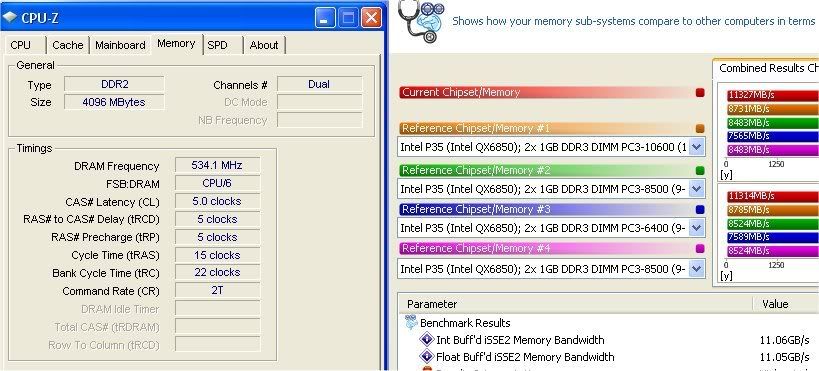
General Settings
FSB/HT 267
Mult 12x
Cpu Volt 1.4
DDR Volts 2.1
HT/NB link 4x (800 on this board)
Memory 5-5-5-15 with TRC set to 22
Clock Skew A and B Delay 150ps

Re: Asus M3A
[I apologise if I came across argumentitive, not intentional. But as you may beable to understand and possibly empathise I am simply frustrated and only searching to find understanding. Nothing more. And I appreciate and respect all suggestions and post by forum members.
Shall create my own thread next time, apologies viper. Just thought it odd to have numerous threads open regarding the M3A topic was all.]
Methious, what max FSB have you attained with the Athlon X2 4200DO and at what CPU clock speed? Have you found the max FSB to vary between the 4200 and 6400 CPU's?
Thanks for all the help !
Shall create my own thread next time, apologies viper. Just thought it odd to have numerous threads open regarding the M3A topic was all.]
Methious, what max FSB have you attained with the Athlon X2 4200DO and at what CPU clock speed? Have you found the max FSB to vary between the 4200 and 6400 CPU's?
Thanks for all the help !
Re: Asus M3A
I ran the x2 4200 on both the M3A and a M2N-E which it's on now. It ran at 11X 200FSB stock, I ran it at 10X 220, 10X 250 and 11x 250. 11X250 was as high as I went with it on both boards. At the time I was using mediocre ram, transcend jet ram @ 667 but it over clocked pretty good. 2.75 was as high as I could get it to go with out BSOD or spending a prohibitive amount of time on it.
As the multiplier goes lower and FSB higher the looser your ram timings have to go. Just like the higher the front side bus goes the higher your ram voltage has to go, and as cpu speed goes up vcore has to increase. With AMD you reach a point of diminishing return, increases in voltage yield smaller and smaller gains. You'll hit a point where your at the wall, there's no NB voltage control. I haven't dealt with NB settings yet, some of the guys on extreme have.
To get where I believe you want, good OC on cpu and good clock on the ram on this board you need to adjust the channel A and channel B skew. To do that you hit f4 in bios and extended options appear. In advanced jumper free configuration you'll find Channel skew, take it off auto and start by adjusting it to delay 150ps, start under volting the ram a hair at a time until you just start to see errors in memtest86. Then adjust the skew until the errors go away. You can try under volting again the same way if you want, on mine repeated attempts didn't help much. Every cpu likes a different skew. Bring the dram voltage back up then start your OC, it'll make a heck of a difference. You should be able to run tighter timings at higher FSB as the ram and cpu are tuned together.
Then when you hit an unstable region, under volt again and re tune. That's the only way I've been able to go higher FSB stable. Then when FSB got to high under stress loads it'd boot clear out of windows no warning, that's where the ram sinks have helped, now it can hold the higher FSB at the tighter timings. I have some time this weekend I'll try to get you a screen of it. But being two different processors, and me being water cooled on the NB and CPU you might get different results. Pictures will be in the other thread.
If you remove the NB and clean the chip and heat sink and apply thermal grease and replace the heat sink with out cracking your NB you'll see a dramatic difference in the heat removal, the sink will heat up much quicker as it's transferring heat more efficiently, then your fans can cool it. At higher FSB the NB gets hot hot, heat and instability go together.
Yea I under stand frustration, I've been OC AMD a long time, but I usually go for a 10/15% stabilize it and quit. Higher you try to go harder it gets.
As the multiplier goes lower and FSB higher the looser your ram timings have to go. Just like the higher the front side bus goes the higher your ram voltage has to go, and as cpu speed goes up vcore has to increase. With AMD you reach a point of diminishing return, increases in voltage yield smaller and smaller gains. You'll hit a point where your at the wall, there's no NB voltage control. I haven't dealt with NB settings yet, some of the guys on extreme have.
To get where I believe you want, good OC on cpu and good clock on the ram on this board you need to adjust the channel A and channel B skew. To do that you hit f4 in bios and extended options appear. In advanced jumper free configuration you'll find Channel skew, take it off auto and start by adjusting it to delay 150ps, start under volting the ram a hair at a time until you just start to see errors in memtest86. Then adjust the skew until the errors go away. You can try under volting again the same way if you want, on mine repeated attempts didn't help much. Every cpu likes a different skew. Bring the dram voltage back up then start your OC, it'll make a heck of a difference. You should be able to run tighter timings at higher FSB as the ram and cpu are tuned together.
Then when you hit an unstable region, under volt again and re tune. That's the only way I've been able to go higher FSB stable. Then when FSB got to high under stress loads it'd boot clear out of windows no warning, that's where the ram sinks have helped, now it can hold the higher FSB at the tighter timings. I have some time this weekend I'll try to get you a screen of it. But being two different processors, and me being water cooled on the NB and CPU you might get different results. Pictures will be in the other thread.
If you remove the NB and clean the chip and heat sink and apply thermal grease and replace the heat sink with out cracking your NB you'll see a dramatic difference in the heat removal, the sink will heat up much quicker as it's transferring heat more efficiently, then your fans can cool it. At higher FSB the NB gets hot hot, heat and instability go together.
Yea I under stand frustration, I've been OC AMD a long time, but I usually go for a 10/15% stabilize it and quit. Higher you try to go harder it gets.

Re: Asus M3A
I posted the companion screen showing the 267 FSB in my thread. It was just easier because I had the formula down pat. Don't have time to tune it higher right now.