Page 1 of 1
No POST
Posted: Mon Sep 06, 2010 6:34 am
by Neptune24
Hi guys. I have a tower that I got from a friend and it's not POSTing. Tried it without RAM and nothing. Even used a spare buzzer to see if it was just the the on board on died, but nothing. ////had a look at the processor and couldn't see anything wrong. The motherboard is a Gigabyte GA-85661GXMP.
Neptune24
Re: No POST
Posted: Mon Sep 06, 2010 6:42 am
by Apoptosis
maybe try pulling it from a case and see if it is a grounding issue? Is the PSU known to be good?
Re: No POST
Posted: Mon Sep 06, 2010 7:31 am
by bubba
Also make sure that there is no jumper tabs missing. I had a system go dumb on me because the BIOS/CMOS jumper got knocked off.
Re: No POST
Posted: Tue Sep 14, 2010 9:29 am
by Neptune24
What are jumper tabs??
Re: No POST
Posted: Tue Sep 14, 2010 10:29 am
by bubba
Little tab that is on a set of pins. Some newer boards only have them for clearing the CMOS, older boards have them all over the place for various tasks.
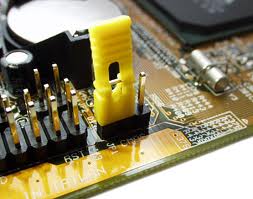
- jumper.jpg (10.42 KiB) Viewed 17045 times
Re: No POST
Posted: Wed Sep 15, 2010 6:37 am
by Neptune24
Oh them things. As I had said it was working before hand but then went into the attic for about 3 years so there shouldn't be. But how do I work out if there are any missing??
Re: No POST
Posted: Wed Sep 15, 2010 9:21 am
by skier
are there any fans spinning? hard drive? does it display anything on boot? have you tried using each RAM stick in each DIMM slot?
did it work before the 3 years it sat? long periods of not-running is generally bad for components, especially hard drives
have you run it with just the PSU+board+CPU+graphics+RAM installed? is the power switch connector on the right pins? have you tried shorting the PWR SW pins with a screw driver to turn it on? (eliminating a bad switch as the problem)
are you using on-board graphics or discrete, and which connector is your monitor plugged into if you have both?
have you eliminated graphics as the problem? (have you tested the graphics card in another computer, or used a graphics card from a known-working system)
a few of the things that come to mind..
Re: No POST
Posted: Wed Sep 15, 2010 12:40 pm
by bubba
Oh wow, it set for 3 years... there could be all kinds of things wrong.
Need to start with the power supply. Do the fans come on when you start the machine?
Re: No POST
Posted: Thu Sep 16, 2010 5:32 am
by Neptune24
Well the fans twirl around and the disk drive checks for a disk. From what I can tell the HDD is getting power and working. In relation to the graphics, when I plug the monitor into either of the two slot nothing happens and even atfer removing the card and using the motherboard graphics doesn't produce anything on the screen.
Re: No POST
Posted: Wed Nov 17, 2010 6:40 am
by Neptune24
Just a thought. Is it possible that the components are just too cold and the tower needs to be sat somewhere warm for a while??
Re: No POST
Posted: Wed Nov 17, 2010 7:49 am
by bubba
I'm not sure what the issue is, but it setting unpowered in the attic for so long with all the wide temp changes that happens in a day in that type of space there could be any number of issues with the motherboard components.
I'm afraid at this point its a lost cause.