The first step is to find a conductive pen. We tried connecting the traces with an old fashioned pencil, but it failed to do the trick on a number of our Bad Axe motherboards. We then went up to the local Radio Shack here in St. Louis and picked up a couple conductive pens for $6.97 on clearance (Cheaper at RadioShack online).
The $7 Conductive Pen We Used:

With the Conductive Pen in hand find the the 3-pin header called "BIOS CONFIG" that we all love to use BIOS flashing and "Oh **** I Screwed Up" mode. Directly below (or above depending on how you look at it) you will find a silk-screen location labeled 'OC DEBUG'. The two circles that do not have the triangle pointing to them need to be connected. The OC Debug location is shown in the red box.
How it should look from Intel:
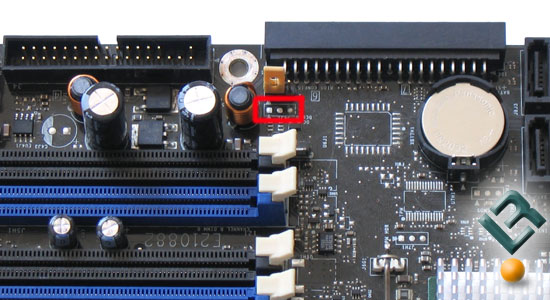
After the area is free of dust or dirt take your conductive pen and connect the two 'dots' to complete the mod.
The Mod Completed:
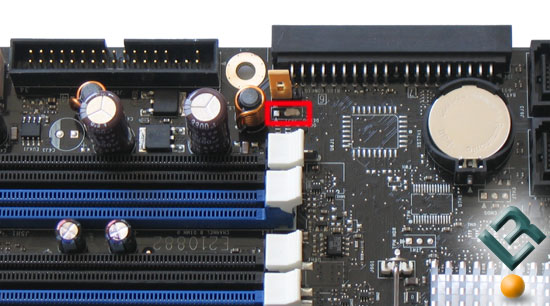
It doesn't look pretty, but it gets the job done. The two points are now connected and the board thinks it is in debug mode. Now hit F2 when the system is rebooted and you should have all the BIOS options available that users that can afford the X6800 have for just completing this simple debug mod.
The mod takes about 15 minutes to complete and 10 minutes of that are letting the conductive ink dry. This does void the Intel warranty, but can be removed by a fingernail so it can be undone.
Cheers and enjoy the new 50% overclock and voltage options on your Conroe processor!

