D975XBX2 MB no chan B memory working. Bios setting?? or Bad?
-
slickmarty
- Legit Aficionado

- Posts: 76
- Joined: Tue Feb 20, 2007 1:40 pm
- Location: Western New York
D975XBX2 MB no chan B memory working. Bios setting?? or Bad?
Well here goes.
i got this last week from Tiger Direct. Installed in an already working system, just needed to upgrade. When starting I got three beebs meaning no memory and couldn't see any video at all. After much configuring i got it to do video with one memory stick in channel a slot 1. Then i couldn't get it to recognize my hard drive. Had to use the XP disc to boot and get to load the RAID drivers of which there were 4 choices so it took a couple of tries to get that to work but i had to re-install XP thereby losing all my programs and settings. Now i am up and running and have two more problems that i can't seem to solve and or course Intel won't help unless i give them 25 bucks for each question. This just might be my first and last Intel board.
1. I have two sticks of Corsair TWIN2X2048-6400 RAM. They work fine in slots 0 and 1 of channel A but not at all in channel B. I tried one stick on each slot and nothing. Is channel B defective or is there some way to activate it in the BIOS???
2. I have 2 cd/dvd drives on the supplied ribbon cable and only one drive shows up. they are both powered as they will both open and close. I had one as a master and one as a slave with my old Gigabyte MB and they worked fine. I tried putting the jumpers as cable select but still only one work. Any ideas ????
I am just loving the Intel PROSet Resources not available thing i get everytime i go into the control panel too...
I have the Intel E6600 CPU
Maxtor 250 gig sata HD
two lite-on cd-dvd drives
and the RAM and MB already mentioned.
any help would be much appreciated.
Thanks
i got this last week from Tiger Direct. Installed in an already working system, just needed to upgrade. When starting I got three beebs meaning no memory and couldn't see any video at all. After much configuring i got it to do video with one memory stick in channel a slot 1. Then i couldn't get it to recognize my hard drive. Had to use the XP disc to boot and get to load the RAID drivers of which there were 4 choices so it took a couple of tries to get that to work but i had to re-install XP thereby losing all my programs and settings. Now i am up and running and have two more problems that i can't seem to solve and or course Intel won't help unless i give them 25 bucks for each question. This just might be my first and last Intel board.
1. I have two sticks of Corsair TWIN2X2048-6400 RAM. They work fine in slots 0 and 1 of channel A but not at all in channel B. I tried one stick on each slot and nothing. Is channel B defective or is there some way to activate it in the BIOS???
2. I have 2 cd/dvd drives on the supplied ribbon cable and only one drive shows up. they are both powered as they will both open and close. I had one as a master and one as a slave with my old Gigabyte MB and they worked fine. I tried putting the jumpers as cable select but still only one work. Any ideas ????
I am just loving the Intel PROSet Resources not available thing i get everytime i go into the control panel too...
I have the Intel E6600 CPU
Maxtor 250 gig sata HD
two lite-on cd-dvd drives
and the RAM and MB already mentioned.
any help would be much appreciated.
Thanks
- Apoptosis
- Site Admin

- Posts: 33941
- Joined: Sun Oct 05, 2003 8:45 pm
- Location: St. Louis, Missouri
- Contact:
So you are putting a module in each of the blue slots and then trying each of the black slots and neither work? Basically you are running single channel then... That sucks...
What memory settings and voltages are you putting in the BIOS. I'm also guessing that you are on BIOS 2618?
Oh and welcome to the forums!
What memory settings and voltages are you putting in the BIOS. I'm also guessing that you are on BIOS 2618?
Oh and welcome to the forums!
-
slickmarty
- Legit Aficionado

- Posts: 76
- Joined: Tue Feb 20, 2007 1:40 pm
- Location: Western New York
i went so far as to only put one stick in channel B slots one at a time and nothing yet i can put one on either slot of channel A and it will work so i now have both sticks in channel A and it is seeing them fine.
i did not do anything to the BIOS settings. they are are on auto and if i remember the readings are 5-5-5-18 at 1.8volts. I cannot seem to be able to do anything in the BIOS about channel B.
i did not do anything to the BIOS settings. they are are on auto and if i remember the readings are 5-5-5-18 at 1.8volts. I cannot seem to be able to do anything in the BIOS about channel B.
- Apoptosis
- Site Admin

- Posts: 33941
- Joined: Sun Oct 05, 2003 8:45 pm
- Location: St. Louis, Missouri
- Contact:
Both Channel A and Channel B are on at all times. You can't disable them or anything like that.
To correctly setup the board I would suggest loading optimal defaults in the BIOS and then power down the system. Then place one module in each of the blue slots.
So you'll end up with a module in Channel A DIMM 0 and Channel B DIMM 0. This way you'll be running dual channel memory.
It should look like this:
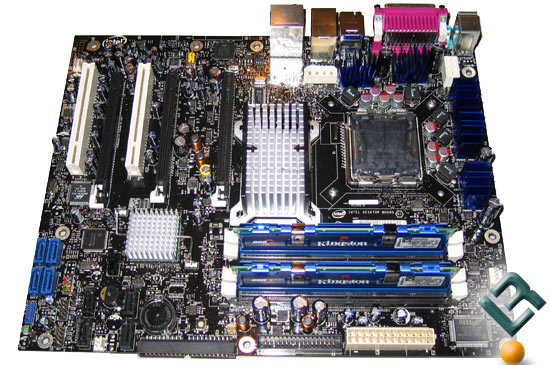
To correctly setup the board I would suggest loading optimal defaults in the BIOS and then power down the system. Then place one module in each of the blue slots.
So you'll end up with a module in Channel A DIMM 0 and Channel B DIMM 0. This way you'll be running dual channel memory.
It should look like this:
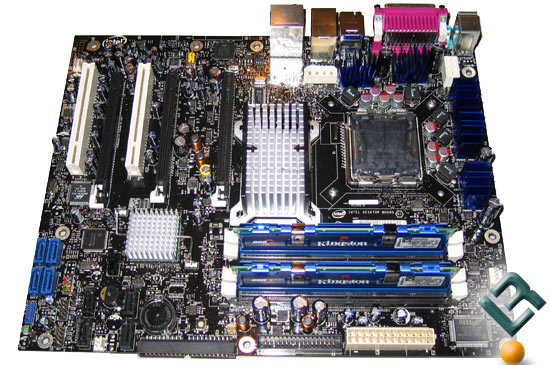
-
slickmarty
- Legit Aficionado

- Posts: 76
- Joined: Tue Feb 20, 2007 1:40 pm
- Location: Western New York
- Apoptosis
- Site Admin

- Posts: 33941
- Joined: Sun Oct 05, 2003 8:45 pm
- Location: St. Louis, Missouri
- Contact:
If that doesn't work I'd shut down the system and place one module in Channel B DIMM 0 and restart... If that fails try Channel B DIMM 1 with the single module...
If all that fails with nothing changed in the BIOS and the modules both work on Channel A DIMM1 & DIMM2 at the same time I feel it's safe to say you need to RMA the board with Tiger Direct.
If all that fails with nothing changed in the BIOS and the modules both work on Channel A DIMM1 & DIMM2 at the same time I feel it's safe to say you need to RMA the board with Tiger Direct.
you got the manual? most motherboards are really picky where you have the dimms of ram depending on the number of sticks and if not in the right spot they won't run at the correct speed or at dual channel. On the chaintech vnf4 I have thers are more restrictions than choices to put the ram I think. its like you cant put ram in 1/3, 2/4, 1/2/3, 2/3/4 or its not reccomened to be put in all 4 even. why give 4 if they know it wont work as well?

-
slickmarty
- Legit Aficionado

- Posts: 76
- Joined: Tue Feb 20, 2007 1:40 pm
- Location: Western New York
- Sporg
- Legit Extremist

- Posts: 1200
- Joined: Mon Dec 11, 2006 10:22 am
- Location: Kansas City Area
- Contact:
Apop suggested that you try a single stick in each channel, but it looks you may have tried that. If the stick works in A and not in B then I think the board has a problem. Personally I would RMA this board.
I had a ton of problems with my first XBX2 board, spent almost a month troubleshooting the hardware. When I tried the RAM it did show up and work in each slot, and I have the same RAM as you have listed. So if it works in A, then it should work in B.
Off the top of my head I can't think of any goofy BIOS settings that would "turn off" the B channel.
Regarding your other problem, did you try switching masters on your drives, or run the second drive individually?
One last question, when you first installed the RAM, did it show up correctly?
I had a ton of problems with my first XBX2 board, spent almost a month troubleshooting the hardware. When I tried the RAM it did show up and work in each slot, and I have the same RAM as you have listed. So if it works in A, then it should work in B.
Off the top of my head I can't think of any goofy BIOS settings that would "turn off" the B channel.
This combined with your other problem and I'd say you have a bad board.1. I have two sticks of Corsair TWIN2X2048-6400 RAM. They work fine in slots 0 and 1 of channel A but not at all in channel B. I tried one stick on each slot and nothing. Is channel B defective or is there some way to activate it in the BIOS???
Regarding your other problem, did you try switching masters on your drives, or run the second drive individually?
One last question, when you first installed the RAM, did it show up correctly?
I would never die for my beliefs because I might be wrong.
~Bertrand Russell
~Bertrand Russell
-
slickmarty
- Legit Aficionado

- Posts: 76
- Joined: Tue Feb 20, 2007 1:40 pm
- Location: Western New York
i did not try the drives individually but will try that. which contact do i use on the ribbon cable the end one or the middle one or doesn't it matter??
when i first installed the RAM i had it in both blue channels but got the three beebs and no video. so when i finally got into the bios it showed up ok.
when i first installed the RAM i had it in both blue channels but got the three beebs and no video. so when i finally got into the bios it showed up ok.
-
slickmarty
- Legit Aficionado

- Posts: 76
- Joined: Tue Feb 20, 2007 1:40 pm
- Location: Western New York
- Sporg
- Legit Extremist

- Posts: 1200
- Joined: Mon Dec 11, 2006 10:22 am
- Location: Kansas City Area
- Contact:
Put the master on the very end of the cable.
So your RAM did originally work in the B channel...
Couple more questions...
What BIOS version are you running?
Have you tried resetting your BIOS to default? If you do this, make note of how your SATA settings are, so that if you do reset everything, then you can put them back.
So your RAM did originally work in the B channel...
Couple more questions...
What BIOS version are you running?
Have you tried resetting your BIOS to default? If you do this, make note of how your SATA settings are, so that if you do reset everything, then you can put them back.
I would never die for my beliefs because I might be wrong.
~Bertrand Russell
~Bertrand Russell
-
slickmarty
- Legit Aficionado

- Posts: 76
- Joined: Tue Feb 20, 2007 1:40 pm
- Location: Western New York
- Apoptosis
- Site Admin

- Posts: 33941
- Joined: Sun Oct 05, 2003 8:45 pm
- Location: St. Louis, Missouri
- Contact:
How can you tell a guy to RMA the board when he can't even get it to run at optimal defaults? It's highly likely it's a setting error and not the board. Like I said he needs to restore the settings to default (change the settings you need to boot windows) and then see if it works. If at default/optimal settings nothing it wont post then yes I would RMA the board, but not until that point. Many of these dual channel boards don't run right with half the banks filled up in single channel mode as they were not designed to run that way.Sporg wrote:Apop suggested that you try a single stick in each channel, but it looks you may have tried that. If the stick works in A and not in B then I think the board has a problem. Personally I would RMA this board.
Since he reverted back to the default settings in the BIOS and got the system to post it was more than likely BIOS settings or the slots the memory was installed in that was causing the problems!
-
slickmarty
- Legit Aficionado

- Posts: 76
- Joined: Tue Feb 20, 2007 1:40 pm
- Location: Western New York
-
slickmarty
- Legit Aficionado

- Posts: 76
- Joined: Tue Feb 20, 2007 1:40 pm
- Location: Western New York
-
slickmarty
- Legit Aficionado

- Posts: 76
- Joined: Tue Feb 20, 2007 1:40 pm
- Location: Western New York
here is my bios. bios version BX97520J.86A.2618.2007.0212.0954
is that the latest one ???
i have everything working now except the channel b memory. should i call Intell for 25 bucks to see if they can tell me any way to get that channel B to work or do you think that i should RMA this board ????
thanks
is that the latest one ???
i have everything working now except the channel b memory. should i call Intell for 25 bucks to see if they can tell me any way to get that channel B to work or do you think that i should RMA this board ????
thanks
- IRQ Conflict
- Legit Extremist

- Posts: 257
- Joined: Thu Feb 15, 2007 10:26 pm
Is there any way you could borrow some ddr2 ram from a friend or something to test with different ram? or mabey try another board with the corsairs you have?
If both the MB and ram are good you should not be having this issue. If you received three beeps while trying dual channel It's supposed to mean the ram itself has issues.
If both the MB and ram are good you should not be having this issue. If you received three beeps while trying dual channel It's supposed to mean the ram itself has issues.
-Rampage- Motherboard: Asus Rampage Formula CPU: Q6600 @ 3.2Ghz Cooling: OCZ Vendetta 2 Ram: 4GB OCZ Reaper HPC PC2-8500 5-5-5-15 @ 540Mhz Video Card: Sapphire Radeon HD 5870 Storage: Seagate Barracuda 7200.10 320GB/4x 500GB Barracuda 7200.11 Raid 0 Power Supply: PC P&C Silencer 750 Quad Case: Antec P180B Monitor: Syncmaster 245T OS: Vista 64bit


- DaddyRabbit
- Legit Extremist

- Posts: 478
- Joined: Fri Dec 29, 2006 9:46 am
It will be hard to say which is the problem (MB vs. RAM) without actually either trying the RAM in another MB or trying other RAM in your MB.
I don't have many ideas other than what has already been mentioned. However you could try the following steps to see if it helps (make sure to write down your existing BIOS settings if you have RAID defined or whatever:
1- Unplug the PSU from the wall
2- Pull the CMOS battery for about 15-20 minutes
3. Put the RAM in Channel 0 for Banks 1 & 2
4. Put the battery back in and plug the PSU back in
5. Try to boot, if you get the dreaded "3 beeps" then...
4. Power down and move the BIOS recovery jumper to the "Maintenance Mode" position and see if it posts into BIOS. If so go to the DRAM settings under the performance selection and check that the SPD values are correct and that the "B" stick is being detected correctly. Ensure that timings and voltages are being correctly detected.
After the above you also could try to flash the BIOS to the latest version, however, I don't know if that's the issue.
Also, do you have a good PSU? And are all of the aux power adapters plugged up on the MB?
I don't have many ideas other than what has already been mentioned. However you could try the following steps to see if it helps (make sure to write down your existing BIOS settings if you have RAID defined or whatever:
1- Unplug the PSU from the wall
2- Pull the CMOS battery for about 15-20 minutes
3. Put the RAM in Channel 0 for Banks 1 & 2
4. Put the battery back in and plug the PSU back in
5. Try to boot, if you get the dreaded "3 beeps" then...
4. Power down and move the BIOS recovery jumper to the "Maintenance Mode" position and see if it posts into BIOS. If so go to the DRAM settings under the performance selection and check that the SPD values are correct and that the "B" stick is being detected correctly. Ensure that timings and voltages are being correctly detected.
After the above you also could try to flash the BIOS to the latest version, however, I don't know if that's the issue.
Also, do you have a good PSU? And are all of the aux power adapters plugged up on the MB?
Asrock Z68 Extreme4 Gen3
Core i7 2600k
Corsair H100 Liquid Cooler
8gig (2x4) G.Skill Ripjaws DDR3-1600
Powercolor HD5870 PCS+
OCZ Agility 2 240G SSD (boot, programs, games)
WD Caviar Black 1TB (Data)
CM UCP RS700-AAAAA3 700W 80+ Silver PSU
CM Storm Sniper
Gateway FHD2400
Win 7 Pro 64bit
Core i7 2600k
Corsair H100 Liquid Cooler
8gig (2x4) G.Skill Ripjaws DDR3-1600
Powercolor HD5870 PCS+
OCZ Agility 2 240G SSD (boot, programs, games)
WD Caviar Black 1TB (Data)
CM UCP RS700-AAAAA3 700W 80+ Silver PSU
CM Storm Sniper
Gateway FHD2400
Win 7 Pro 64bit