We are not worthy
A Benchmark For Just SSDs - AS SSD Benchmark
Re: A Benchmark For Just SSDs - AS SSD Benchmark
I`m glad to hear that is the case because otherwise it would not be an accurate representation of an SSD's performance.
We are not worthy Thanks again.
Thanks again.
We are not worthy
- Apoptosis
- Site Admin

- Posts: 33941
- Joined: Sun Oct 05, 2003 8:45 pm
- Location: St. Louis, Missouri
- Contact:
Re: A Benchmark For Just SSDs - AS SSD Benchmark
Do you know what the registry file is for in the extracted folder?
-
AFracturedHand
- Legit Little One

- Posts: 2
- Joined: Sun Nov 29, 2009 10:25 pm
Re: A Benchmark For Just SSDs - AS SSD Benchmark
A little more info would be helpful such as the SSD being used and system specs. I'm assuming you are using RAID?
Joe
-
AFracturedHand
- Legit Little One

- Posts: 2
- Joined: Sun Nov 29, 2009 10:25 pm
Re: A Benchmark For Just SSDs - AS SSD Benchmark
Sorry, 2 64 gb Crucial SSD's in RAID 0
Asus P7P55 LX Board
Intel i5 2.66 Ghz Quad (3.99 OC)
8 Gb DDR3 1600 Crucial Ballistix
2x250 gb Western Digitial HDD Caviar Blue
Arctic Freezer v2 Heatsink
XFX Radeon 5770
850w Thermaltake Modular
Windows 7 Professional x64
Asus P7P55 LX Board
Intel i5 2.66 Ghz Quad (3.99 OC)
8 Gb DDR3 1600 Crucial Ballistix
2x250 gb Western Digitial HDD Caviar Blue
Arctic Freezer v2 Heatsink
XFX Radeon 5770
850w Thermaltake Modular
Windows 7 Professional x64
Re: A Benchmark For Just SSDs - AS SSD Benchmark
Just to add i bought a pair of Kingston SSDNOW 40GB x 2 for RAID 0 Configuration in Windows 7.
Here were my results
AS SSD Benchmark 1.4.3644.39581
------------------------------
Name: MainDisk
Firmware: 1.0.
Controller: iaStor
Offset: 103424 K
Size: 74.50 GB
Date: 23/12/2009 22:38:35
------------------------------
Sequential:
------------------------------
Read: 310.47 MB/s
Write: 83.99 MB/s
------------------------------
4K:
------------------------------
Read: 19.80 MB/s
Write: 40.51 MB/s
------------------------------
4K-64Threads:
------------------------------
Read: 235.12 MB/s
Write: 69.23 MB/s
------------------------------
Access Times:
------------------------------
Read: 0.143 ms
Write: 0.098 ms
------------------------------
Score:
------------------------------
Read: 286
Write: 118
Total: 546
------------------------------
Asus P6TD Deluxe
Intel i7 920 D0 still to overclock
6 Gb DDR3 1600 Corsair Dominator
XFX Radeon 5970
850w Thermaltake Modular
Antec 1200 + Dark Knight S1283V Heatsink and Fan
Windows 7 Professional x64
Here were my results
AS SSD Benchmark 1.4.3644.39581
------------------------------
Name: MainDisk
Firmware: 1.0.
Controller: iaStor
Offset: 103424 K
Size: 74.50 GB
Date: 23/12/2009 22:38:35
------------------------------
Sequential:
------------------------------
Read: 310.47 MB/s
Write: 83.99 MB/s
------------------------------
4K:
------------------------------
Read: 19.80 MB/s
Write: 40.51 MB/s
------------------------------
4K-64Threads:
------------------------------
Read: 235.12 MB/s
Write: 69.23 MB/s
------------------------------
Access Times:
------------------------------
Read: 0.143 ms
Write: 0.098 ms
------------------------------
Score:
------------------------------
Read: 286
Write: 118
Total: 546
------------------------------
Asus P6TD Deluxe
Intel i7 920 D0 still to overclock
6 Gb DDR3 1600 Corsair Dominator
XFX Radeon 5970
850w Thermaltake Modular
Antec 1200 + Dark Knight S1283V Heatsink and Fan
Windows 7 Professional x64
- Attachments
-
- as-ssd-bench MainDisk 23.12.2009 22-38-26.png (37.05 KiB) Viewed 21827 times
Re: A Benchmark For Just SSDs - AS SSD Benchmark
Great to see a dev on the forums! *High fives*
Multiple Exclamation marks - The first sign of an unsound mind.
Rig: Intel 3930K, Noctua U12P-SE2 , ASUS P9X79, 16GB RAM, 60GB OCZ Vertex 3, 2x3TB Seagate (RAID 0), 1TB Samsung F3, EVGA GTX760, CM 650 Watt PSU
NZXT HU002 Case, LG Blu-Ray Writer/Combo
21.5" BenQ E2200HD @ 1920x1080, Razer Lachesis/Lycosa/Sennheiser HD558, Windows 8.1 Pro 64 Bit
Rig: Intel 3930K, Noctua U12P-SE2 , ASUS P9X79, 16GB RAM, 60GB OCZ Vertex 3, 2x3TB Seagate (RAID 0), 1TB Samsung F3, EVGA GTX760, CM 650 Watt PSU
NZXT HU002 Case, LG Blu-Ray Writer/Combo
21.5" BenQ E2200HD @ 1920x1080, Razer Lachesis/Lycosa/Sennheiser HD558, Windows 8.1 Pro 64 Bit
Re: A Benchmark For Just SSDs - AS SSD Benchmark
Great tool except that without being able to adjust your queue depth you won't get real world performance results. The results don't measure how performance scales when you're able to take advantage of NCQ. It appears to me (us) that it's set at a queue depth of 1 so SandForce based drives are never going to look as good as they really are...
Re: A Benchmark For Just SSDs - AS SSD Benchmark
The 4k-64 test uses 64 queue depth! SandForce shows only good performance on compressable(for example zeros only like other benchmarks) data. My Benchmark uses pseudo-random data that cant be compressed-> SandForce performes bad.
_(){ _|_& };_

C2Q Q6600 @3ghz, Abit IP35 Pro, GF580, 4GB RAM, Vertex2
http://www.youtube.com/watch?v=6RGkS9Khh_4

C2Q Q6600 @3ghz, Abit IP35 Pro, GF580, 4GB RAM, Vertex2
http://www.youtube.com/watch?v=6RGkS9Khh_4
Re: A Benchmark For Just SSDs - AS SSD Benchmark
I stand corrected! ;-)nsa666 wrote:The 4k-64 test uses 64 queue depth! SandForce shows only good performance on compressable(for example zeros only like other benchmarks) data. My Benchmark uses pseudo-random data that cant be compressed-> SandForce performes bad.
BUT if that's the case you should think about a way to include compressible data then. Most people are using SSD's for boot drives and how it handles incompressible data needs to be weighted properly against how it handles compressible data. Based on my own testing I would conclude that most of the data used in running the OS (boot, program execution) is compressible and the SandForce controller outperforms competing drives at doing what consumers are buying an SSD for.
- InspectahACE
- Legit Extremist

- Posts: 1776
- Joined: Tue Sep 06, 2005 8:25 pm
- Location: Las Vegas
Re: A Benchmark For Just SSDs - AS SSD Benchmark
Im left feeling a bit weird. Is it just me or does the 4k reads/writes seem kind of low?
Also, I noticed everyone else's access time on their writes, but mine is way above all that. I re-enabled AHCI through the link FZ1 posted on here a year ago(since a recent power outage reset it back to IDE and I just noticed). Shouldn't have had an affect on it should it?
Btw, this is the first time I ran this so I could just be trippin and that's how the SSD I have is
Also, I noticed everyone else's access time on their writes, but mine is way above all that. I re-enabled AHCI through the link FZ1 posted on here a year ago(since a recent power outage reset it back to IDE and I just noticed). Shouldn't have had an affect on it should it?
Btw, this is the first time I ran this so I could just be trippin and that's how the SSD I have is
- Attachments
-
- KingstonSSDBenchmark.jpg (71.44 KiB) Viewed 20141 times
i9-9900k | ASUS Maximus XI Hero | ASUS Strix RTX 2070 Super | 32GB G.Skill Trident RGB DDR4-3600 | Cooler Master ML360L AIO | Seagate Firecuda 510 1TB NVME SSD | Tt ToughPower RGB 850W PSU | Sound Blaster Z | LL PC-O11 Dynamic | ASUS Gladius II Mouse | ASUS Strix Scope RX| ASUS VG259QMM 24" 240hz monitor | Windows 11 Pro
-
chrisman2731
- Legit Little One

- Posts: 3
- Joined: Sun Jul 25, 2010 7:44 am
Re: A Benchmark For Just SSDs - AS SSD Benchmark
Great tool, I look forward to tracking its development. Please see the SS for my results. I am a little disappointed in my Seq Writes as I have two OCZ 50GB SSDs (OCZ Vertex 2 OCZSSD2-2VTX50G 2.5")
Sequential Access - Read up to 285MB/s
Sequential Access - Write up to 275MB/s
Computer Specs:
Core i7 930 2.8 OC - 4GHz (Water Cooled)
Asus P6T7 WS Super Computer (Water Cooled)
DVDRW
2 X EVGA GTX 295 Hydros (Water Cooled)
3 X 120MM Rads
6 GB OCZ DDR3 2000MHz Ram running at 1600MHz
Sequential Access - Read up to 285MB/s
Sequential Access - Write up to 275MB/s
Computer Specs:
Core i7 930 2.8 OC - 4GHz (Water Cooled)
Asus P6T7 WS Super Computer (Water Cooled)
DVDRW
2 X EVGA GTX 295 Hydros (Water Cooled)
3 X 120MM Rads
6 GB OCZ DDR3 2000MHz Ram running at 1600MHz
- Attachments
-
- SSD_Results.GIF (98.84 KiB) Viewed 20139 times
Re: A Benchmark For Just SSDs - AS SSD Benchmark
As i said. 275MB/s write is not true for real data, only for zeros.
_(){ _|_& };_

C2Q Q6600 @3ghz, Abit IP35 Pro, GF580, 4GB RAM, Vertex2
http://www.youtube.com/watch?v=6RGkS9Khh_4

C2Q Q6600 @3ghz, Abit IP35 Pro, GF580, 4GB RAM, Vertex2
http://www.youtube.com/watch?v=6RGkS9Khh_4
-
chrisman2731
- Legit Little One

- Posts: 3
- Joined: Sun Jul 25, 2010 7:44 am
Re: A Benchmark For Just SSDs - AS SSD Benchmark
I was not aware of how they rated the write speeds. However I was not expecting to get 275MB Seq Write off of a single disk but I figured with 2 drives in Raid 0 I would be closer. Never the less these SSD are soo much faster than my 4 disk SAS Raid 0 and this tool works very well. Thanks
Re: A Benchmark For Just SSDs - AS SSD Benchmark
This is my first day with my new SSD drive and I think it is kinda silly calling it a drive as there are no moving parts .
This thing is great I love the speed and can not wait to get a second one ! here are my results using One Intel X25-M SATA SSD ( Card ) .
System : Q9650 @4.0GHz , 4GB Kingston Hyper X , Custom water cooling .
Looks like all I have to do is get another one and raid0 them ? running 2 seems to speed them up even more
One thing I think will have to happen soon for them is the pricing of these things . $200 Dollars ( US ) for a tiny bit of space . I sure hope to see them dipping into the 80-100 range , They would make a fortune from the geeks out there ! But again we just keep when we cry about it so we just suck it up and get them any way .
when we cry about it so we just suck it up and get them any way .
This thing is great I love the speed and can not wait to get a second one ! here are my results using One Intel X25-M SATA SSD ( Card ) .
System : Q9650 @4.0GHz , 4GB Kingston Hyper X , Custom water cooling .
Looks like all I have to do is get another one and raid0 them ? running 2 seems to speed them up even more
One thing I think will have to happen soon for them is the pricing of these things . $200 Dollars ( US ) for a tiny bit of space . I sure hope to see them dipping into the 80-100 range , They would make a fortune from the geeks out there ! But again we just keep
Q9650 @4.0GHz , 8GB Kingston Hyper X gaming RAM , 2 Barracudas in Raid0 1Tb , ATI HD5870 and custom water cooling . Windows 7 64 bit Pro.
-
thedreadedgman
- Legit Little One

- Posts: 1
- Joined: Sun Aug 08, 2010 3:59 am
Re: A Benchmark For Just SSDs - AS SSD Benchmark
Hello is this the correct place to request changes to the software? 
I really like the benchmark , and use it quite a bit and have compiled a spreadsheet on the Overclock.net forums: http://www.overclock.net/ssd/754763-ssd ... hread.html
, and use it quite a bit and have compiled a spreadsheet on the Overclock.net forums: http://www.overclock.net/ssd/754763-ssd ... hread.html
One thing that has been irritating me is the GB and GiB difference on SSDs...
Some are sold using the GB amount, and some are sold using the GiB (binary GB) amount...
Windows of course mis-labels GiB as GB... http://en.wikipedia.org/wiki/GiB
Would be really nice if the software could show GB or have the label changed to GiB... either would clear up the confusion.
For example:
256 GB is just under 239 GiB
256 GiB is about 275 GB
I really like the benchmark
One thing that has been irritating me is the GB and GiB difference on SSDs...
Some are sold using the GB amount, and some are sold using the GiB (binary GB) amount...
Windows of course mis-labels GiB as GB... http://en.wikipedia.org/wiki/GiB
Would be really nice if the software could show GB or have the label changed to GiB... either would clear up the confusion.
For example:
256 GB is just under 239 GiB
256 GiB is about 275 GB
Re: A Benchmark For Just SSDs - AS SSD Benchmark
owc mercury pro 40GB Benchmark on
Asus g1Sn-B2
4GB 667MHZ
Core 2 duo T9300 2501MHZ
nvidia 9500m 512MB
Windows 7 Professional
Asus g1Sn-B2
4GB 667MHZ
Core 2 duo T9300 2501MHZ
nvidia 9500m 512MB
Windows 7 Professional
- Attachments
-
- as-ssd-bench OWC Mercury Extr 25.08.2010 08-11-29.png (37.99 KiB) Viewed 19970 times
- highaltitude
- Legit Enthusiast

- Posts: 27
- Joined: Wed Apr 14, 2010 8:20 pm
Re: A Benchmark For Just SSDs - AS SSD Benchmark
How'd you get it to read in English? LOl I downloaded it and ran it but its all in German. I did find the drop down where it gives a choice of english or dutch, english is checked but its all still german.? hmm
Cooler Master HAF 932 full tower, ASUS P6X58D Premium Mobo, Intel i7 930 2.8Ghz CPU OC'd to 3.75Ghz, Cooler Master V8 heatsink, EVGA GTX260 SC SLI video card, Corsair TX750 watt power supply, 128Gb Crucial SSD C300,2x 1TB 6Gb/s Sata3 hard drives in RAID0, LG Blueray Burner, 6GB Crucial Ballistix DDR3 memory & 500GB external drive, running Windows 7 Ultimate x64.
Re: A Benchmark For Just SSDs - AS SSD Benchmark
Did you extraced it correctly? With en-US Folder?
_(){ _|_& };_

C2Q Q6600 @3ghz, Abit IP35 Pro, GF580, 4GB RAM, Vertex2
http://www.youtube.com/watch?v=6RGkS9Khh_4

C2Q Q6600 @3ghz, Abit IP35 Pro, GF580, 4GB RAM, Vertex2
http://www.youtube.com/watch?v=6RGkS9Khh_4
Re: A Benchmark For Just SSDs - AS SSD Benchmark
Hello @ll!
I bought my first SSD - ADATA S596 Turbo 64GB.
When I wanted to check transfers (on AS SSD Benchmark), I saw this => 31 K BAD.
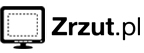
I ran HDDScan and HD Tune Pro to scan disk, but they found no errors
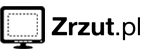
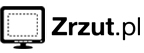
So, what should I think about it :
:
PS.
I formatted disk twice (full format).
__
[sorry 4 my english]
I bought my first SSD - ADATA S596 Turbo 64GB.
When I wanted to check transfers (on AS SSD Benchmark), I saw this => 31 K BAD.
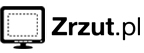
I ran HDDScan and HD Tune Pro to scan disk, but they found no errors
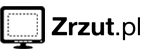
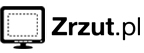
So, what should I think about it
PS.
I formatted disk twice (full format).
__
[sorry 4 my english]



