Western Digital has entered the very crowded market of Wireless Routers with their introduction of the My Net Family of Dual-Band Routers including the N900 which we take for a spin today. Besides being dual-band, Western Digital has included a technology called FasTrack which helps prioritize Multimedia data so that any streaming or gaming content is moved to the front reducing stutters and drop outs. Read on to find out what we think about this new router!
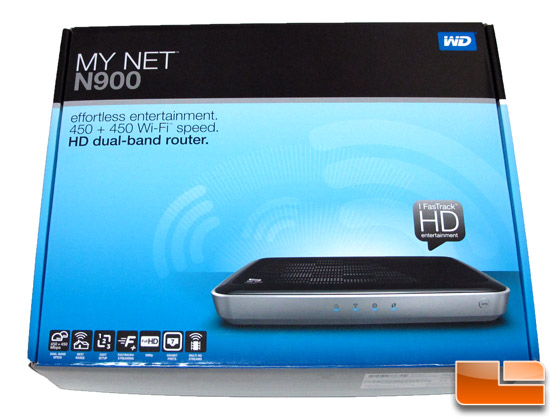
Article Title: Western Digital My Net N900 HD Dual-Band Router ReviewThe device that we are focusing in on today is the Western Digital My Net N900 which is a dual-band router specifically designed and optimized for movies, games, video, music and other multimedia and entertainment services. This HD dual-band router is rated at 900 Mbps Wi-Fi speed (450 + 450 Mbps) has 7 Gigabit ethernet ports, two USB ports and a retail price of $179.99.
Article URL: http://www.legitreviews.com/article/1957/1/
MSRP: $179.99



