The NVIDIA GeForce 8800 GTX graphics card faced a resistor change just days before the launch of the industry's first fully unified architecture-based DirectX 10 compatible GPU. Legit Reviews followed the resistor change as we had one of the cards that had a resistor with the wrong value. If you are interested in what needed to be changed read on.

Article Title: GeForce 8800 GTX Resistor Change in Pictures
Article URL: http://legitreviews.com/article/417/1/




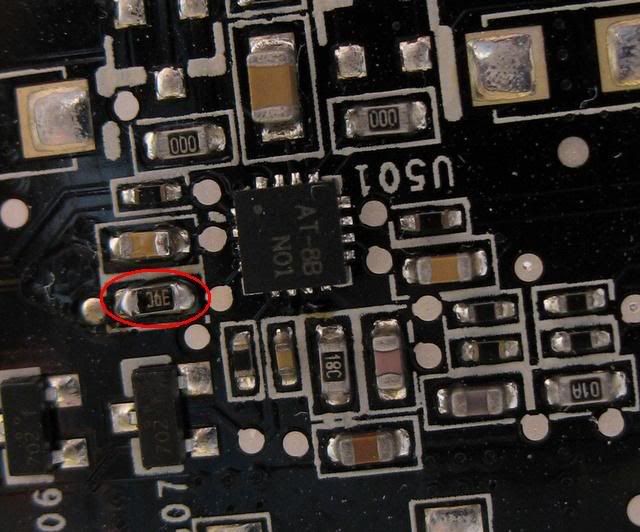

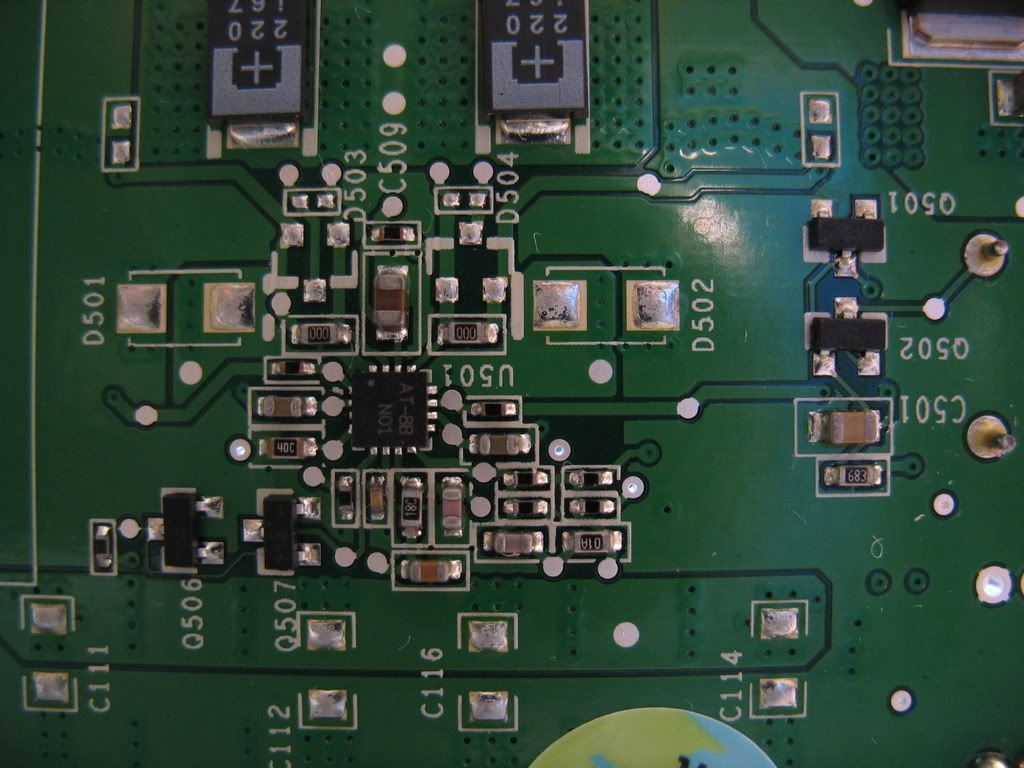
 Also, is it just me, or does the green pcb look better made?
Also, is it just me, or does the green pcb look better made?