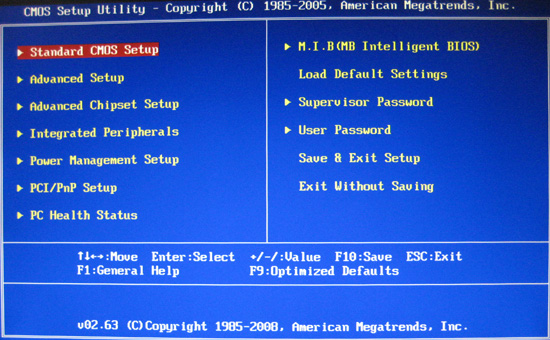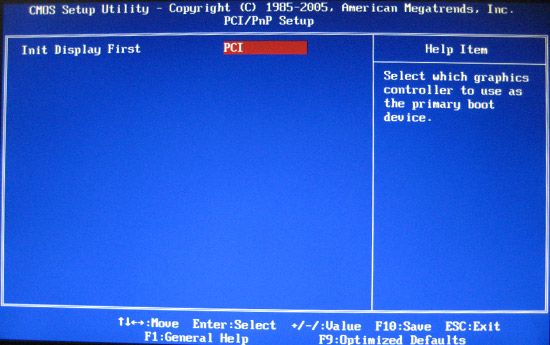Apoptosis wrote:You might want to try something like Bart's PE Builder to Make an Anti-Spyware and Rescue CD if you don't have easy access to another PC.
Bart's Preinstalled Environment (BartPE) bootable live windows CD/DVD - http://www.nu2.nu/pebuilder/
An old guide - http://www.irongeek.com/i.php?page=secu ... ertutorial
This is definitely the way to go to fix computers that are this infected. You basically run a fresh windows installation off of a CD that is stored on a RAM disk. Bart PE takes quite a bit of configuration and I have found that UBCD4WIN (which is based off of BartPE) is easier, more customizable and has more pre-installed options in the antivirus and anti-malware department. I always keep one of these disks in my bag and have saved numerous family members files. Even cooler is that you can even do a "System Restore" from this boot if you have the proper restore points.