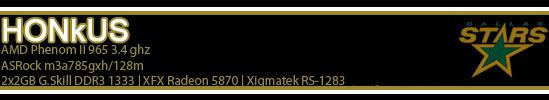PC Running Slow...Need Advice
PC Running Slow...Need Advice
I first noticed a problem when I tried to load BF2 and found that my graphics and sound were hanging up and looking and sounding real jittery. I had to perform a hard boot as the game hung up on me and then found that Windows XP Pro was loading extremely slow. After approximately 2-3 minutes it finally loaded, so I immediately ran all my spyware programs, Spy-Bot, Ad Adware and Spyware Doctor. Cleaned out the cookies and then ran AVG anti-virus. No virus found. Ran my windows defragger and and then dl'ed and installed the latest NVIdia drivers. Now Windows takes about 1 minute to load, much slower than it used to and programs open slower than in the past. I've gone into my Task Manager and shutdown all the unneccessary applications and saw a slight increase in speed, but I still find that my pc is still running sluggishly.
You know when you have that feeling that something is just not right, but can't quite put your finger on the problem....that's where I sit right now. I ran ABIT EQ and checked my system temps thinking that maybe I'm having a heat problem, but it says that my CPU is running between 37 degrees C and 40 degrees C, which is normal for my rig. I'm not sure where my problem lies, but I'll go ahead and list out my components to see if any of you can provide me with some advice.
AMD 64 3500+ Venice
ABIT AV8 Mobo
Corsair TWINX1024-3200C2PT 1GB DDR400 XMS3200 Dual-Channel Memory
Leadtek 6800GT Video Card
Antec NEO Power 480W PSU
BenQ DVD-RW
Cooler Master Cavalier 1 case
Standard cooling
Thanks,
Razorbacx
You know when you have that feeling that something is just not right, but can't quite put your finger on the problem....that's where I sit right now. I ran ABIT EQ and checked my system temps thinking that maybe I'm having a heat problem, but it says that my CPU is running between 37 degrees C and 40 degrees C, which is normal for my rig. I'm not sure where my problem lies, but I'll go ahead and list out my components to see if any of you can provide me with some advice.
AMD 64 3500+ Venice
ABIT AV8 Mobo
Corsair TWINX1024-3200C2PT 1GB DDR400 XMS3200 Dual-Channel Memory
Leadtek 6800GT Video Card
Antec NEO Power 480W PSU
BenQ DVD-RW
Cooler Master Cavalier 1 case
Standard cooling
Thanks,
Razorbacx
- HONkUS
- Legit Extremist

- Posts: 1054
- Joined: Wed Jun 07, 2006 2:42 pm
- Location: Fort Worth, Texas!
- Contact:
Did you run Driver Cleaner before you installed the latest video drivers?
Also try running msconfig and check to see if windows is starting anything that might eat some CPU cycles and/or ram (various media players are bad about that)
Also the same thing happens to me about every 4 years. It seems that no matter what I do I cant go more then 3-4 years without gumming up my registry with all kinds of junk. In the event that the above doesnt work I would back up everything you want to keep and reformat. While that would almost certainly solve your problem others might have a less "Final" solution lol.
Also try running msconfig and check to see if windows is starting anything that might eat some CPU cycles and/or ram (various media players are bad about that)
Also the same thing happens to me about every 4 years. It seems that no matter what I do I cant go more then 3-4 years without gumming up my registry with all kinds of junk. In the event that the above doesnt work I would back up everything you want to keep and reformat. While that would almost certainly solve your problem others might have a less "Final" solution lol.
Ran msconfig and found several services and startup files/programs set to run upon boot, however I am not sure what I need and what I don't need. I'm not running a network, so do I need services loaded such as "Network Provisioning" or "Wireless Zero Configuration"?
I did not run Driver Cleaner prior to installing the latest NVidia drivers. I assume this is highly recommended??
Thanks,
Razorbacx
I did not run Driver Cleaner prior to installing the latest NVidia drivers. I assume this is highly recommended??
Thanks,
Razorbacx
- HONkUS
- Legit Extremist

- Posts: 1054
- Joined: Wed Jun 07, 2006 2:42 pm
- Location: Fort Worth, Texas!
- Contact:
Driver Cleaner gets rid of any traces of previous drivers that for whatever reason werent removed by the drivers uninstall program, its pretty useful and can help you keep your windows install "gunk" free
As far as whats on your startup list do what I do if I see something I dont recognize google it lol 9 out of 10 times the first page of results will tell you if its important for windows to function or not.
The Wireless Zero Configuration is windows wireless network service so if you use a wireless NIC then its neccesary but id google Network Provisioning.
As far as whats on your startup list do what I do if I see something I dont recognize google it lol 9 out of 10 times the first page of results will tell you if its important for windows to function or not.
The Wireless Zero Configuration is windows wireless network service so if you use a wireless NIC then its neccesary but id google Network Provisioning.
Just posting back as promised.
I checked the MS Services individually and found that in most cases that I needed that service to run, so I chose not to disable any of them. I'm sure that there are some that are simply a waste of time, but for my experience level I have decided to leave them alone. However I was able to diasable the media software that was always running and eating up valuable resources upon start up and have disabled them.
I could not actually locate the problem that I was having with Windows, however I did a System Restore, dl'ed the latest security fixes (again) and now my pc is running as fast as it ever has. The only thing that I can think that may have caused the problem is the game Brothers In Arms, which I had just recently installed. It crashed on me within minutes of playing the game and so my thoughts are that in some way that the game itself made my system unstable. It has now been completely removed and all is well.
I'm curious, do any of you have any simple tweaks to make Windows run more efficiently?
Thanks,
Razorbacx
I checked the MS Services individually and found that in most cases that I needed that service to run, so I chose not to disable any of them. I'm sure that there are some that are simply a waste of time, but for my experience level I have decided to leave them alone. However I was able to diasable the media software that was always running and eating up valuable resources upon start up and have disabled them.
I could not actually locate the problem that I was having with Windows, however I did a System Restore, dl'ed the latest security fixes (again) and now my pc is running as fast as it ever has. The only thing that I can think that may have caused the problem is the game Brothers In Arms, which I had just recently installed. It crashed on me within minutes of playing the game and so my thoughts are that in some way that the game itself made my system unstable. It has now been completely removed and all is well.
I'm curious, do any of you have any simple tweaks to make Windows run more efficiently?
Thanks,
Razorbacx
-
Imakeholesinu
- Legit Aficionado

- Posts: 94
- Joined: Tue Mar 07, 2006 6:07 pm
- Location: St. Louis/Jackson, Missouri
- The Black Pumpkin
- Legit Extremist

- Posts: 421
- Joined: Wed Mar 29, 2006 11:45 pm
- Location: Lake City, Florida
Running around the Intrawebby thing looking for something totally unrelated (ain't that always the case?  ) I found this guide for what services are needed in XP Home. Don't know if you have Home or Pro, but since these are found in both, could help a little anyways.
) I found this guide for what services are needed in XP Home. Don't know if you have Home or Pro, but since these are found in both, could help a little anyways. 
AMD Opteron 1224SE "Santa Ana" = DFI Lanparty UT NF590 SLI-M2R/G
Crucial Ballistix 4x1GB DDR2 800 = Corsair CMPSU-750TX
Sapphire 4870 1GB = Sceptre X20WG-Naga 20" = Logitech X-530 5.1
Seagate 320GB (SATA II) x2 = Samsung SH-S203B (SATA)
Crucial Ballistix 4x1GB DDR2 800 = Corsair CMPSU-750TX
Sapphire 4870 1GB = Sceptre X20WG-Naga 20" = Logitech X-530 5.1
Seagate 320GB (SATA II) x2 = Samsung SH-S203B (SATA)
-
prozac26
- Legit Fanatic

- Posts: 137
- Joined: Fri Jul 21, 2006 8:00 pm
- Location: Toronto, Ontario, Canada
I ran msconfig on my WinME PC, and I disabled everything, and system ran awsome to say the least.Razorbacx wrote:Ran msconfig and found several services and startup files/programs set to run upon boot, however I am not sure what I need and what I don't need. I'm not running a network, so do I need services loaded such as "Network Provisioning" or "Wireless Zero Configuration"?
I suggest disabling one item at a time, then restart. If everything is fine, disable one more thing etc etc etc.
If you feel uncomfortable disabling something, then don't disable it.
prozac26 wrote:I ran msconfig on my WinME PC, and I disabled everything, and system ran awsome to say the least.Razorbacx wrote:Ran msconfig and found several services and startup files/programs set to run upon boot, however I am not sure what I need and what I don't need. I'm not running a network, so do I need services loaded such as "Network Provisioning" or "Wireless Zero Configuration"?
I suggest disabling one item at a time, then restart. If everything is fine, disable one more thing etc etc etc.
If you feel uncomfortable disabling something, then don't disable it.
hehe. i do that. Too lazy to uninstall the program so i just keep it from starting
- The Black Pumpkin
- Legit Extremist

- Posts: 421
- Joined: Wed Mar 29, 2006 11:45 pm
- Location: Lake City, Florida
Since I just reinstalled Windows (file system corruption) I have first hand experience that it will DEFINITELY improve boot time. 2 passes again, just like when i first got the thing installed. 
P.S. Of course, I did lose my Morrowind save file...
P.S. Of course, I did lose my Morrowind save file...
AMD Opteron 1224SE "Santa Ana" = DFI Lanparty UT NF590 SLI-M2R/G
Crucial Ballistix 4x1GB DDR2 800 = Corsair CMPSU-750TX
Sapphire 4870 1GB = Sceptre X20WG-Naga 20" = Logitech X-530 5.1
Seagate 320GB (SATA II) x2 = Samsung SH-S203B (SATA)
Crucial Ballistix 4x1GB DDR2 800 = Corsair CMPSU-750TX
Sapphire 4870 1GB = Sceptre X20WG-Naga 20" = Logitech X-530 5.1
Seagate 320GB (SATA II) x2 = Samsung SH-S203B (SATA)
-
prozac26
- Legit Fanatic

- Posts: 137
- Joined: Fri Jul 21, 2006 8:00 pm
- Location: Toronto, Ontario, Canada
lol, I had to uninstall unwanted programs since I only got a 40gb HDD.Pengwin wrote:prozac26 wrote:I ran msconfig on my WinME PC, and I disabled everything, and system ran awsome to say the least.Razorbacx wrote:Ran msconfig and found several services and startup files/programs set to run upon boot, however I am not sure what I need and what I don't need. I'm not running a network, so do I need services loaded such as "Network Provisioning" or "Wireless Zero Configuration"?
I suggest disabling one item at a time, then restart. If everything is fine, disable one more thing etc etc etc.
If you feel uncomfortable disabling something, then don't disable it.
hehe. i do that. Too lazy to uninstall the program so i just keep it from starting
I'm not worried, my Conroe rig is coming.