I just got a Tv Tuner for my computer *PCI*
I knew I need some software for the card to watch tv and play my 360
I have http://www.aver.com/mpd/purity250.html
Does anyone know where I can get some freeware for it.
Something nice but not crap quality.
Alot of people will say Microsoft Xp Media Center Edition 2005 will work. Dont have money for it atm.
I need some simple that I can play/watch with.
I have found http://www.sesamtv.com/downloadpag.htm
But that software will not work with my audio....
Or at least I did not find a way to make it work.
Please someone help me...
-Alex
TV Tuners
- stev
- Legit Extremist

- Posts: 1507
- Joined: Thu Feb 16, 2006 7:29 am
- Location: Nashville, TN suburbs
- Contact:
Re: TV Tuners
Alex,
It's very hard to find FREEware for what you're looking for. I know, I've tried a few times.
There is only one decent FREEware media player out there that may work well for you. It's called VLC media player.
http://www.videolan.org
This will handle streaming video/audio and will work with a video/audio capturing device.
It can be run as a stand alone or within FireFox.
Open Source software ...
Hope this helps you out!
Report back your findings since many people on the web are having this problem too with the AverTV cards.
Peace!
Stev
PS, a form of flattery is when someone copies something from you. I snagged your FF bar.
It's very hard to find FREEware for what you're looking for. I know, I've tried a few times.
There is only one decent FREEware media player out there that may work well for you. It's called VLC media player.
http://www.videolan.org
This will handle streaming video/audio and will work with a video/audio capturing device.
It can be run as a stand alone or within FireFox.
Open Source software ...
Hope this helps you out!
Report back your findings since many people on the web are having this problem too with the AverTV cards.
Peace!
Stev
PS, a form of flattery is when someone copies something from you. I snagged your FF bar.
AMD X2 TK-57 1.90Ghz | F700 Quanta | PC2-5300 DDR2 2Gb | GeForce 7000M | DVDRAM GSA-T40N | HP LaserJet 1018
My Stats http://folding.extremeoverclocking.com/ ... =&u=303718

http://www.eff.org - Electronic Frontier Foundation - working to protect your digital rights
My Stats http://folding.extremeoverclocking.com/ ... =&u=303718
http://www.eff.org - Electronic Frontier Foundation - working to protect your digital rights
Re: TV Tuners
I downloaded and installed.
GOT REALLY CONFUSED ON WHAT TO DO NEXT
So I went to FAQ FT...L
-FAQ got me somewhere but not where I wanted to be.
I cant figure anything out.
I just want to watch tv and play my 360.
This program is not for noobs. I will admit I am one.
I have no idea on where to start.
-Besides LegitReviews d:
If anyone can help me out please let me know.
If you have AIM or MSN here is my info:
-AIM = saony1990
-MSN = [email protected]
Thanks Steve for leading in the right direction I just need some more help setting it up. The program is really indepth.
P.S. Thanks LegitReviews for the help that they have helped me in my computer learning experience.
GOT REALLY CONFUSED ON WHAT TO DO NEXT
So I went to FAQ FT...L
-FAQ got me somewhere but not where I wanted to be.
I cant figure anything out.
I just want to watch tv and play my 360.
This program is not for noobs. I will admit I am one.
I have no idea on where to start.
-Besides LegitReviews d:
If anyone can help me out please let me know.
If you have AIM or MSN here is my info:
-AIM = saony1990
-MSN = [email protected]
Thanks Steve for leading in the right direction I just need some more help setting it up. The program is really indepth.
P.S. Thanks LegitReviews for the help that they have helped me in my computer learning experience.
- stev
- Legit Extremist

- Posts: 1507
- Joined: Thu Feb 16, 2006 7:29 am
- Location: Nashville, TN suburbs
- Contact:
Re: TV Tuners
Yes, the website isn't all too friendly for getting help right off the bat. The home page talks more about how to program and compile the software for various OS's. The support page isn't too bad and has a good layout. http://www.videolan.org/support/index.html
With that said, did you get to this image found here? http://www.videolan.org/vlc/streaming.html
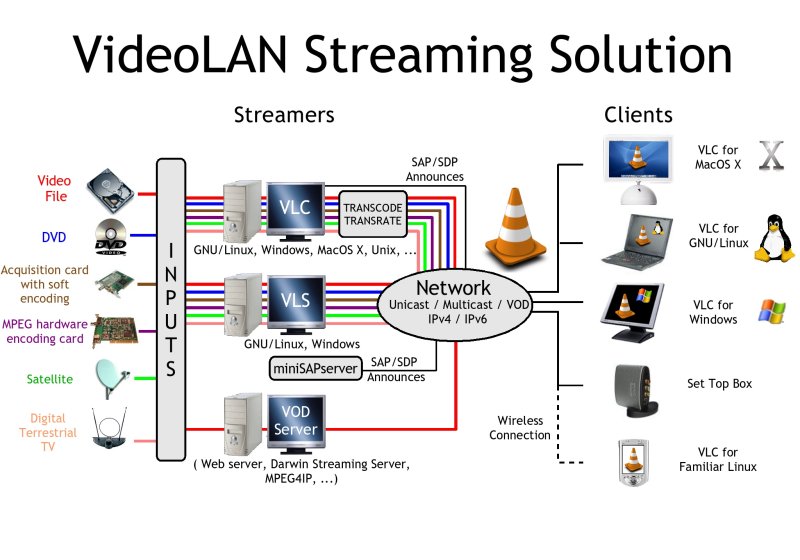
- VLC media player which can be used as a server and as a client to stream and receive network streams. VLC is able to stream all that it can read.
- VLS (VideoLAN Server), which can stream MPEG-1, MPEG-2 and MPEG-4 files, DVDs, digital satellite channels, digital terrestial television channels and live videos on the network in unicast or multicast. Most of the VLS functionality can now be found VLC. Usage of VLC instead of VLS is advised.
After you installed VLC, did you try the Wizard? File > Wizard and walk through what you need to setup to capture video&audio for your card?
File > Wizard
Click button Transcode/Save to file
Click Next
Click button Choose...
Click tab Direct Show
Click button OK
Click Next (or select the Video and pick the format you want the video to be in, likewise for the audio)
* Note: I would pick Video MPEG-2 or -4 with Audio as MPEG Audio for -2 or MPEG 4 Audio for -4)
Click Next (or select the Encapsulation format that best suits the Video and Audio picks you had done.)
* Note: IT would seem that the wizard would pick the best setting already if the other Video&Audio selections were made first.
Click button Choose (this is where and what to name the file being made.)
Click Finish
Now the VLC is recording.
Years ago, when Packard-Bell computers were around, they had the neatest software to do all of this and even to go back and edit the capture session shows. This came FREE with the purchased computer. It's too bad other companies didn't step up to the plate to take that slot in the PC market place.
With that said, did you get to this image found here? http://www.videolan.org/vlc/streaming.html
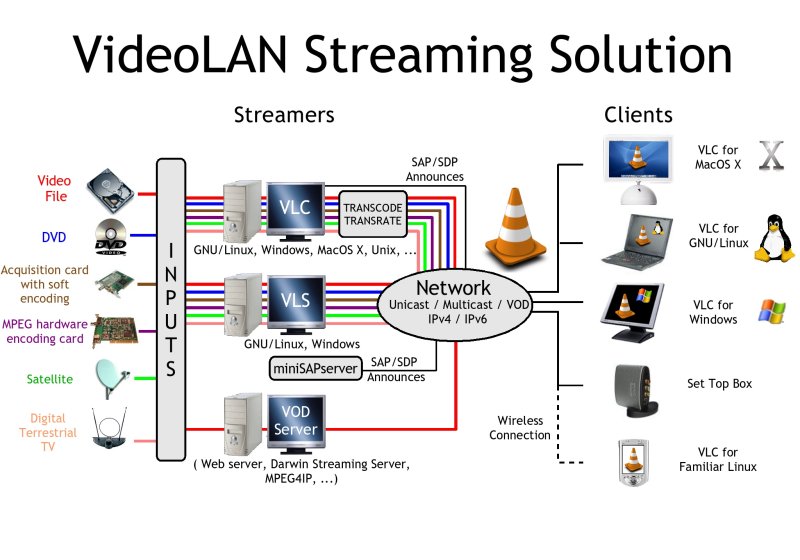
- VLC media player which can be used as a server and as a client to stream and receive network streams. VLC is able to stream all that it can read.
- VLS (VideoLAN Server), which can stream MPEG-1, MPEG-2 and MPEG-4 files, DVDs, digital satellite channels, digital terrestial television channels and live videos on the network in unicast or multicast. Most of the VLS functionality can now be found VLC. Usage of VLC instead of VLS is advised.
After you installed VLC, did you try the Wizard? File > Wizard and walk through what you need to setup to capture video&audio for your card?
File > Wizard
Click button Transcode/Save to file
Click Next
Click button Choose...
Click tab Direct Show
Click button OK
Click Next (or select the Video and pick the format you want the video to be in, likewise for the audio)
* Note: I would pick Video MPEG-2 or -4 with Audio as MPEG Audio for -2 or MPEG 4 Audio for -4)
Click Next (or select the Encapsulation format that best suits the Video and Audio picks you had done.)
* Note: IT would seem that the wizard would pick the best setting already if the other Video&Audio selections were made first.
Click button Choose (this is where and what to name the file being made.)
Click Finish
Now the VLC is recording.
Years ago, when Packard-Bell computers were around, they had the neatest software to do all of this and even to go back and edit the capture session shows. This came FREE with the purchased computer. It's too bad other companies didn't step up to the plate to take that slot in the PC market place.
AMD X2 TK-57 1.90Ghz | F700 Quanta | PC2-5300 DDR2 2Gb | GeForce 7000M | DVDRAM GSA-T40N | HP LaserJet 1018
My Stats http://folding.extremeoverclocking.com/ ... =&u=303718

http://www.eff.org - Electronic Frontier Foundation - working to protect your digital rights
My Stats http://folding.extremeoverclocking.com/ ... =&u=303718
http://www.eff.org - Electronic Frontier Foundation - working to protect your digital rights
Re: TV Tuners
Ya I have tried most of the setting before posting here again.
I still have no picture.
I follow alot of steps in FAQ and of course your steps as well.
Pretty sure I have it "recording" but I have no picture.
The last part of your steps is to save the file.
Is there any type of format it needs to be?
Here is a screenshot on what is showing once I save it is "example"
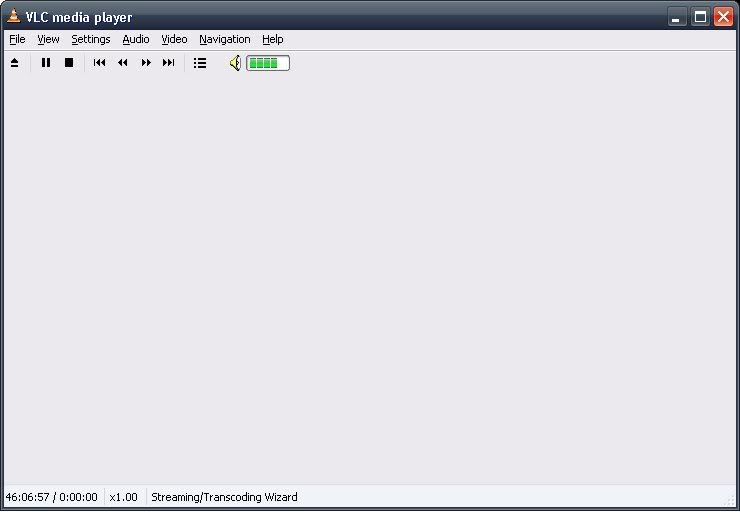
Does it record then allow me to watch what has being "shown" on my tv?
Thanks again for your help Stev
I still have no picture.
I follow alot of steps in FAQ and of course your steps as well.
Pretty sure I have it "recording" but I have no picture.
The last part of your steps is to save the file.
Is there any type of format it needs to be?
Here is a screenshot on what is showing once I save it is "example"
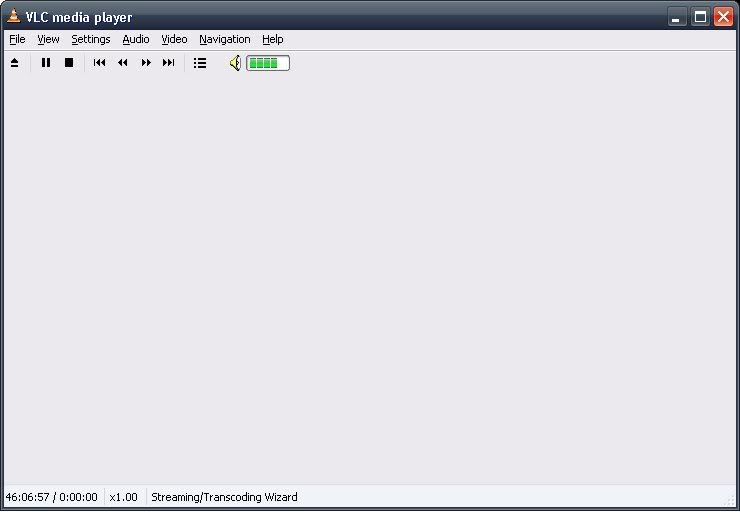
Does it record then allow me to watch what has being "shown" on my tv?
Thanks again for your help Stev




- stev
- Legit Extremist

- Posts: 1507
- Joined: Thu Feb 16, 2006 7:29 am
- Location: Nashville, TN suburbs
- Contact:
Re: TV Tuners
Ok, I do see about 46mins of recording shows down in the lower left.
However, it might have recorded a blank session.
You will need to setup the input device for video&audio capture within VLC.
File > Open Capture Device
Click on the DirectShow (if not already there)
Click on the Configure button for the Video device name.
Another widow will appear with settings you will need to point to the AvertV card.
I can't tell you anything beyond this menu since I don't have a TV card in my computer. When I click on the button, nothing happens. The funny thing is, when I click several times on the Audio Configure button it finally pulls up the other window.
If the menu is like the Audio, you should be able to pick the Pin line in for Video input as your AverTV card.
I use this program for audio proofing and conversions. Also, the VLC will play my DVD's and YouTube captured videos.
To play back on the TV, you will need to run Video&Audio cables from the PC to the TV.
However, it might have recorded a blank session.
You will need to setup the input device for video&audio capture within VLC.
File > Open Capture Device
Click on the DirectShow (if not already there)
Click on the Configure button for the Video device name.
Another widow will appear with settings you will need to point to the AvertV card.
I can't tell you anything beyond this menu since I don't have a TV card in my computer. When I click on the button, nothing happens. The funny thing is, when I click several times on the Audio Configure button it finally pulls up the other window.
If the menu is like the Audio, you should be able to pick the Pin line in for Video input as your AverTV card.
I use this program for audio proofing and conversions. Also, the VLC will play my DVD's and YouTube captured videos.
To play back on the TV, you will need to run Video&Audio cables from the PC to the TV.
AMD X2 TK-57 1.90Ghz | F700 Quanta | PC2-5300 DDR2 2Gb | GeForce 7000M | DVDRAM GSA-T40N | HP LaserJet 1018
My Stats http://folding.extremeoverclocking.com/ ... =&u=303718

http://www.eff.org - Electronic Frontier Foundation - working to protect your digital rights
My Stats http://folding.extremeoverclocking.com/ ... =&u=303718
http://www.eff.org - Electronic Frontier Foundation - working to protect your digital rights
Re: TV Tuners
Still does not show anything. Still blank screen.
When I went into my configure of my Video Device.
The "other" window is properties. Nothin there for me to get AverMed to there.
Here are some options:
-NTSC
-PAL
-SECAM
-Unknown
Sorry for the trouble Stev.
If needed I can make a video.
Video is not a problem. The quality will be great for you to see what is wrong.
Again thankz again Stev
When I went into my configure of my Video Device.
The "other" window is properties. Nothin there for me to get AverMed to there.
Here are some options:
-NTSC
-PAL
-SECAM
-Unknown
Sorry for the trouble Stev.
If needed I can make a video.
Video is not a problem. The quality will be great for you to see what is wrong.
Again thankz again Stev




- stev
- Legit Extremist

- Posts: 1507
- Joined: Thu Feb 16, 2006 7:29 am
- Location: Nashville, TN suburbs
- Contact:
Re: TV Tuners
NTSC and PAL should do something for you. My digital camera uses either of the formats to record video clips.
Does you AverTV card output either of those formats into the computer?
The Audio side doesn't show my audio card nor the mixers I have on the computer. BUT it still works with the patch cable, line-in (mic), CD/DVD player and Stereo mix.
Try either one of the PAL or NTSC options. It can't hurt to try. If something works, you gained ability.
Other than XP Media Center, what else are people on the web talking about using this card?
Does you AverTV card output either of those formats into the computer?
The Audio side doesn't show my audio card nor the mixers I have on the computer. BUT it still works with the patch cable, line-in (mic), CD/DVD player and Stereo mix.
Try either one of the PAL or NTSC options. It can't hurt to try. If something works, you gained ability.
Other than XP Media Center, what else are people on the web talking about using this card?
AMD X2 TK-57 1.90Ghz | F700 Quanta | PC2-5300 DDR2 2Gb | GeForce 7000M | DVDRAM GSA-T40N | HP LaserJet 1018
My Stats http://folding.extremeoverclocking.com/ ... =&u=303718

http://www.eff.org - Electronic Frontier Foundation - working to protect your digital rights
My Stats http://folding.extremeoverclocking.com/ ... =&u=303718
http://www.eff.org - Electronic Frontier Foundation - working to protect your digital rights
Re: TV Tuners
Bite the bullet and buy SageTV or BeyondTV. I've been using SageTV for a few years now and haven't looked at BeyondTV since I decided which one I was going to buy.
