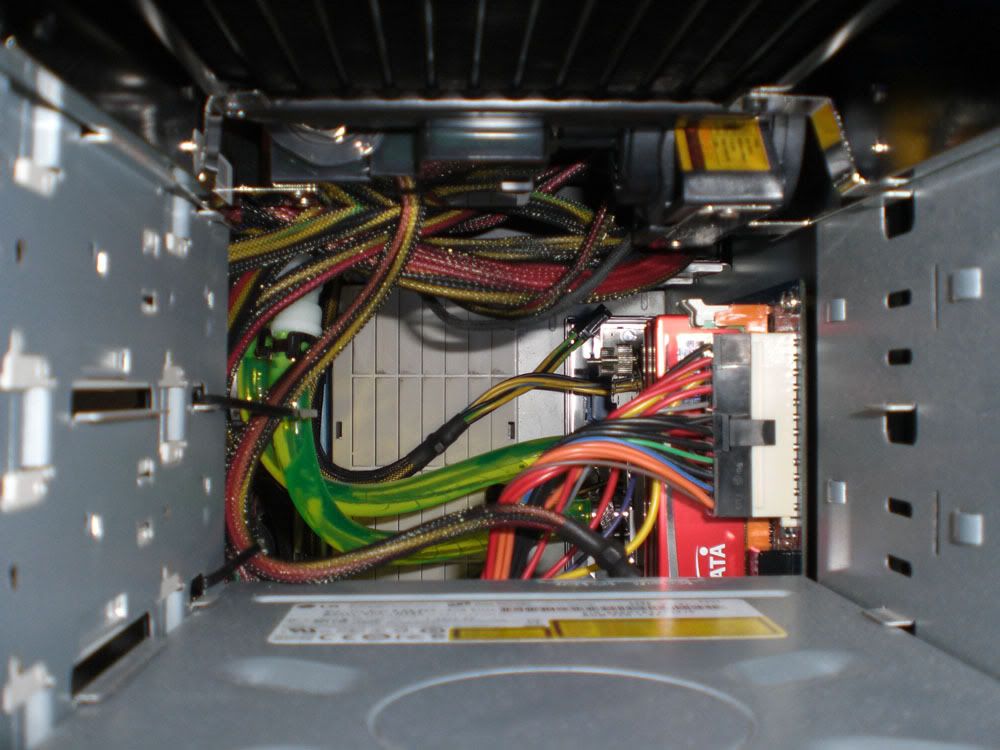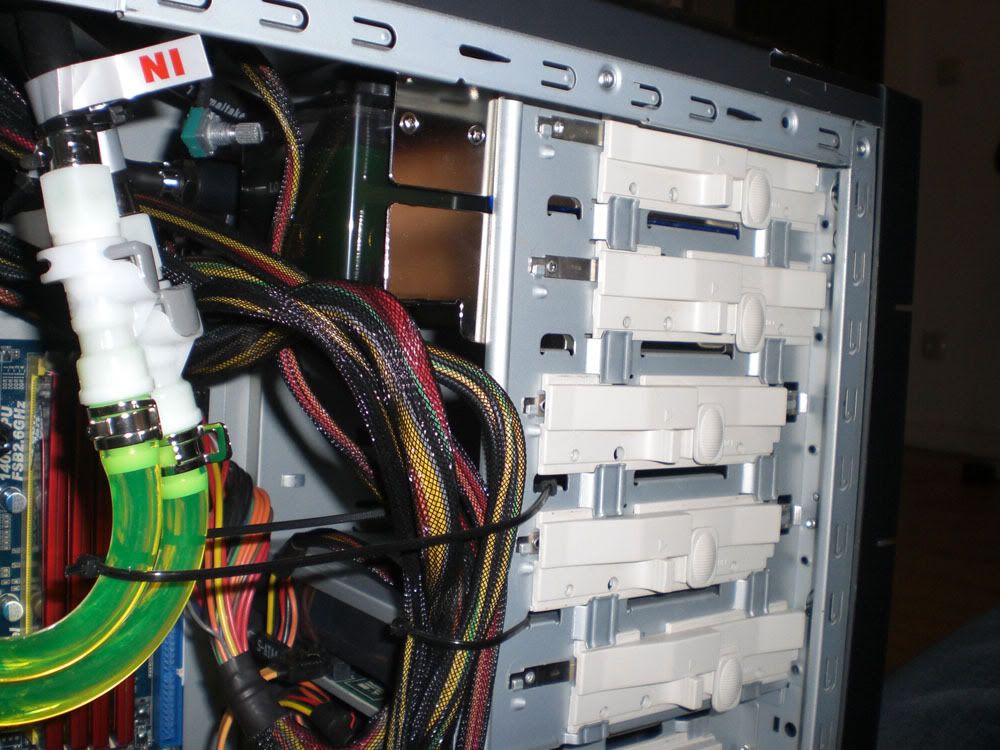Page 7 of 28
Re: Post Your Rig!
Posted: Tue Jan 20, 2009 4:12 pm
by Skippman
A couple things you could do:
1.) Get shorter SATA cables. These can be had for as little as $2 a piece from MonoPrice
2.) Sleave your cables. Use some braided wireloom to clean up those motherboard wires like the HDDLED and PWRLED.
3.) Move those extra cables into the drive bays, out of the way.
Just a couple thoughts.
Re: Post Your Rig!
Posted: Wed Jan 21, 2009 6:51 am
by GI-JOE

My Desk

Case (Cooler Master Elite 330)


Insides
Any donations?

Re: Post Your Rig!
Posted: Wed Jan 21, 2009 8:14 am
by Skippman
But why a floopy?
Also, what is that white cable under your PSU? Is that a fan speed selector or something?
Re: Post Your Rig!
Posted: Wed Jan 21, 2009 8:21 am
by GI-JOE
Skippman wrote:But why a floopy?
Also, what is that white cable under your PSU? Is that a fan speed selector or something?
Hey! I just used that floppy to help diagnose a problem last week!

And yes, that is a fan speed controller(built into the fan). My fan on the front has the same thing. Both are Antec Tricool fans. (absolutely silent on slowest setting, a hurricane on highest, and medium is a low humm)
Re: Post Your Rig!
Posted: Wed Jan 21, 2009 11:26 am
by ratNukit
Skippman wrote:A couple things you could do:
1.) Get shorter SATA cables. These can be had for as little as $2 a piece from MonoPrice
2.) Sleave your cables. Use some braided wireloom to clean up those motherboard wires like the HDDLED and PWRLED.
3.) Move those extra cables into the drive bays, out of the way.
Just a couple thoughts.
I'l definetly think about the short sata cables as well as sleaving the stuff on the bottom

, but I dont know if I should put the extra power cables in the free drive bays because the free ones are just under the water cooling fan and I don't know if that would make it harder for the air to flow and raise the temps.

Re: Post Your Rig!
Posted: Wed Jan 21, 2009 11:39 am
by Skippman
Can you post a pic of that area of the case?
Re: Post Your Rig!
Posted: Wed Jan 21, 2009 12:11 pm
by ratNukit
sure here are some.
hope it's sufficient, I just couldn't get a really good shot of it.
I removed the front covers under the cooling to take the pictures.

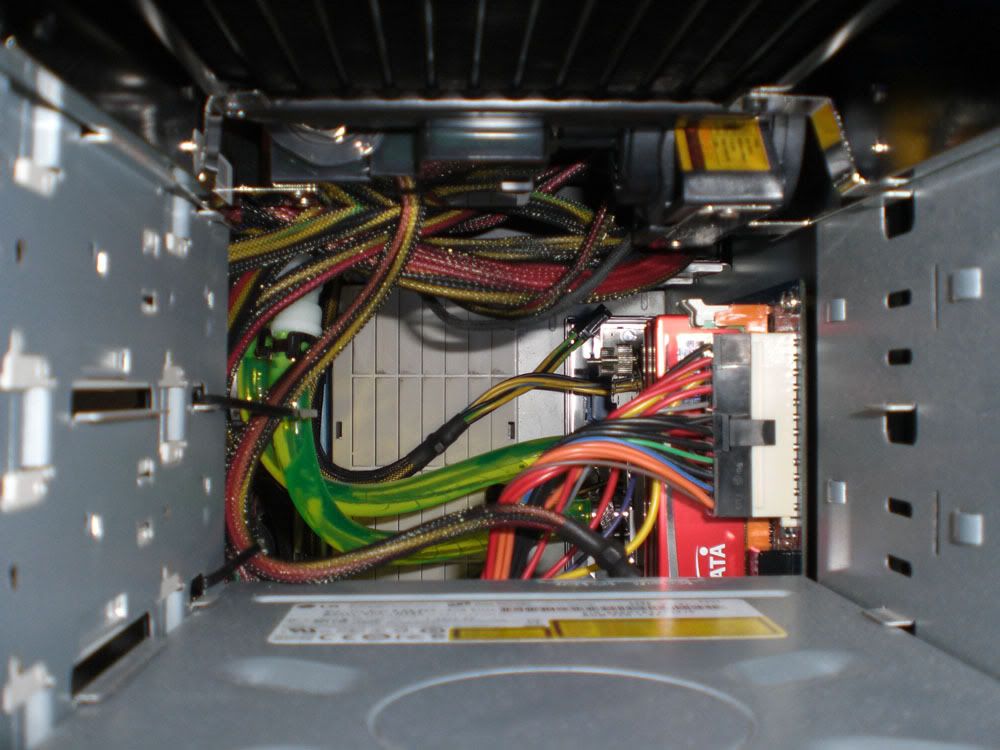
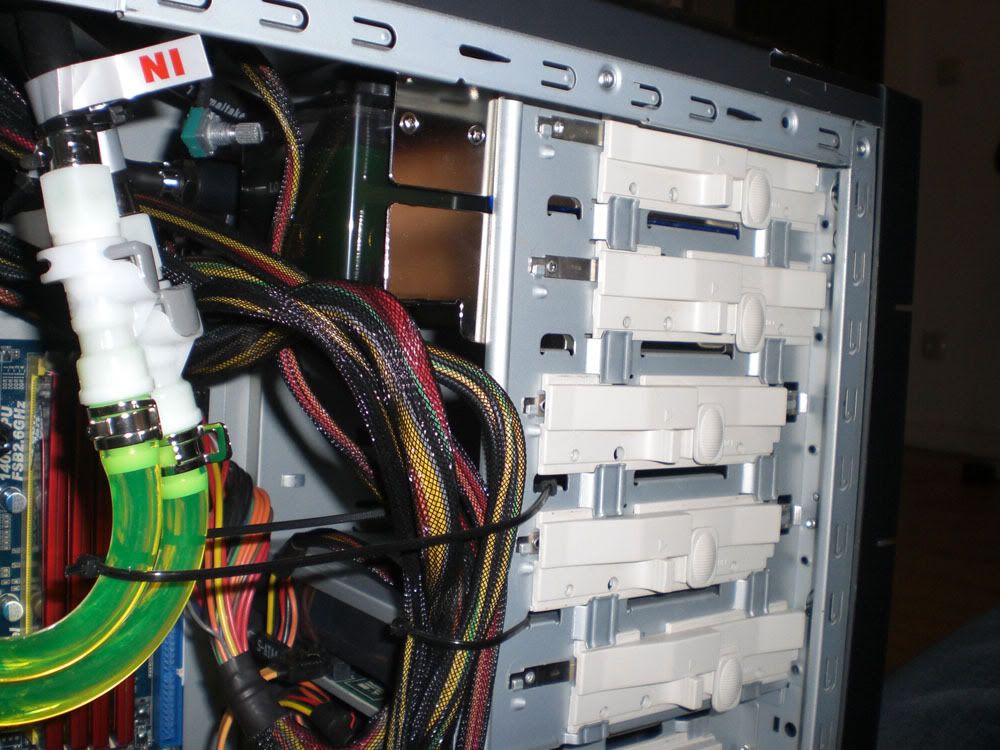
Re: Post Your Rig!
Posted: Wed Jan 21, 2009 12:30 pm
by Skippman
I see what you mean.
Re: Post Your Rig!
Posted: Wed Jan 21, 2009 12:34 pm
by ratNukit
Yeah, I just held my hand in there and it is probably the highest temps there in the whole setup.

Re: Post Your Rig!
Posted: Mon Feb 16, 2009 9:51 am
by THRASHER2
Re: Post Your Rig!
Posted: Mon Feb 16, 2009 9:59 am
by Skippman
Nice and clean Thrasher!
Re: Post Your Rig!
Posted: Wed Feb 18, 2009 9:46 am
by ratNukit
really great looking!

Re: Post Your Rig!
Posted: Wed Feb 18, 2009 5:08 pm
by InspectahACE
very nice and clean right there..i just bought that same tower and I'm damn anxious to get my new stuff in there..hopefully it will be just as clean as that after adding 2 psu's

Re: Post Your Rig!
Posted: Wed Feb 18, 2009 9:37 pm
by x.clay
Here's my setup.

I have done a little cable management since I took this picture but all the hardware is still the same.

Re: Post Your Rig!
Posted: Wed Feb 18, 2009 10:03 pm
by Skippman
Could do with a bit of cable management but anyone who uses DSL is alright by me! How olds your 4100B?
Re: Post Your Rig!
Posted: Thu Feb 19, 2009 12:51 pm
by x.clay
DSL FTW! I wouldn't mind having a little faster internet connection but I'm too cheap to pay for it. I can't remember when I got the router. I guess it's been 3+ years now. Man the time flies these days....
Re: Post Your Rig!
Posted: Tue Feb 24, 2009 8:28 pm
by InspectahACE
Re: Post Your Rig!
Posted: Tue Feb 24, 2009 9:26 pm
by Skippman
Very Nice, Very Clean. Well done. That a stock cooler on there?
Re: Post Your Rig!
Posted: Tue Feb 24, 2009 9:55 pm
by InspectahACE

yes sadly. UPS was playing around with the shipping time of the parts so I didn't order the new cooler yet..told me thursday but they arrived friday..had i know it would arrive Friday I would've overnighted it to arrive on the same day lol..also, the way the motherboard mounting holes were placed, are kind of odd. I thought the gigantic hole on the tray was for not having to remove the motherboard to install a "non-push pin"cooler..yet the mounts are off by quarter to half inch so i still have to take it out..which im waiting to do anyway due i gotta crack the case open again soon when i get the rest of the parts..even prevents me from using 2 psu's when doing TRI-SLI

Re: Post Your Rig!
Posted: Tue Feb 24, 2009 10:03 pm
by DaIceMan
Ace... why not just use a VNC program, such as TightVNC
http://www.tightvnc.com/ and you can control your old computer via remote desktop. I have it installed on every computer in my house and control them all from my daily driver. Tuck the kb/mouse away in case you need to direct control the computer.