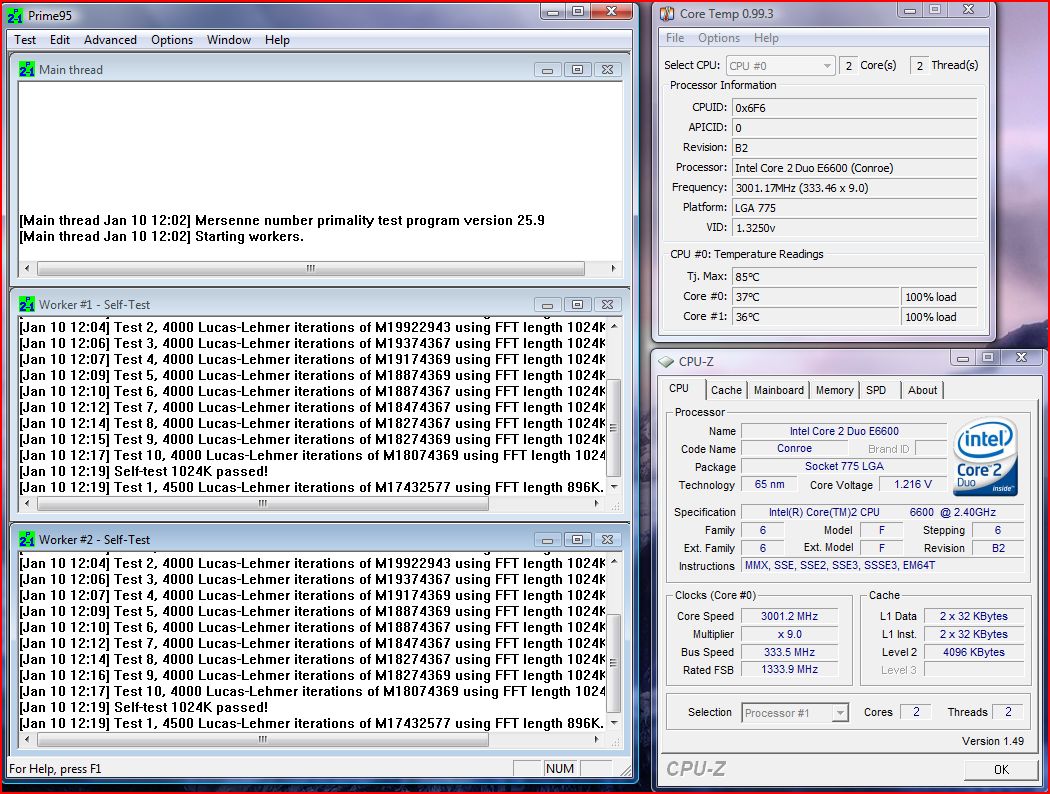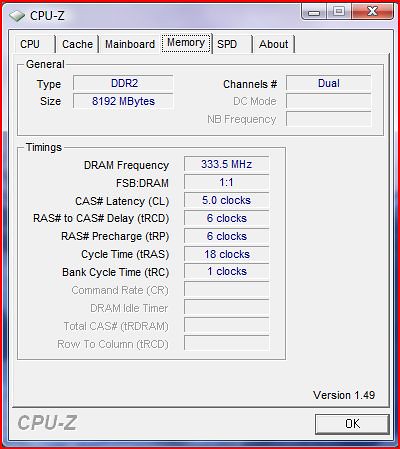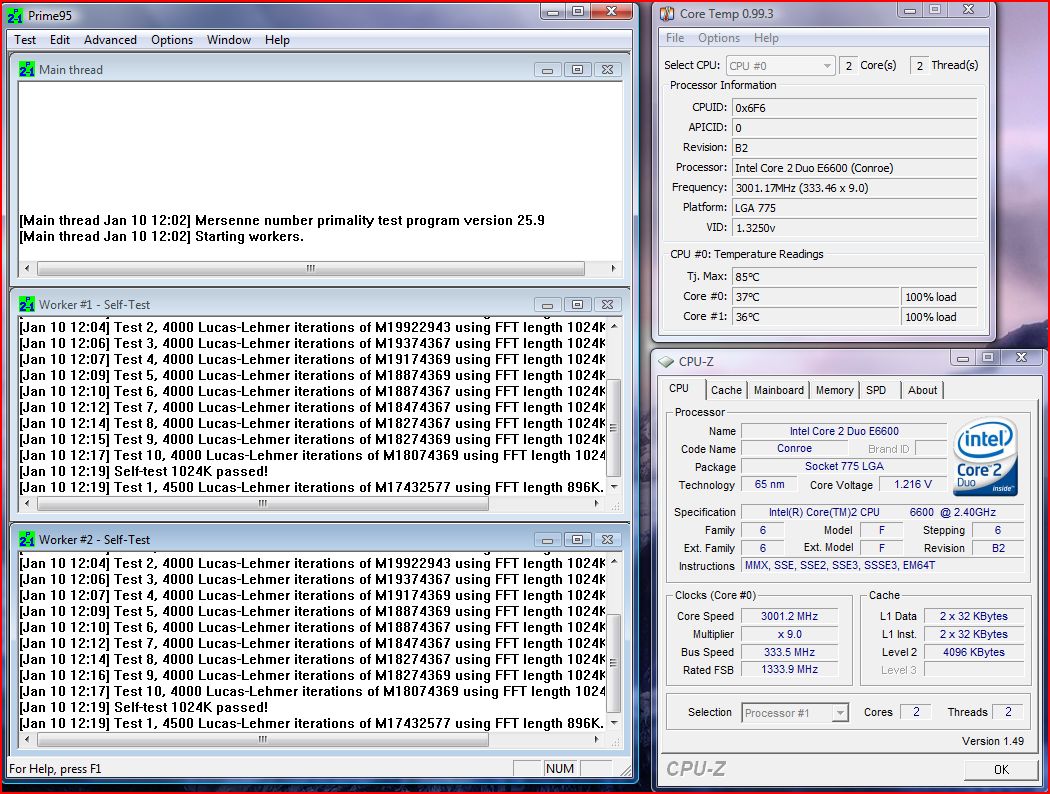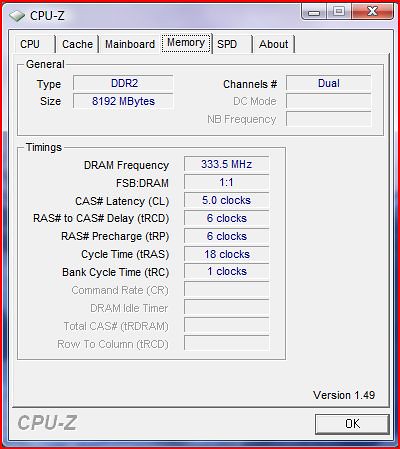Page 1 of 2
Overclocking: FSB vs RAM speeds
Posted: Sun Jan 11, 2009 11:18 am
by Skippman
Hey Gang.
As you all know by know I've taken my
first steps down the road of water cooling and overclocking. I've managed to take my humble Core2Duo E6600 from 2.4G to 3.0G by increasing the FSB from 266 to 333 at below stock voltages. I'm also keeping it a cool 39C under full load using Prime95 as seen in these screen shots.
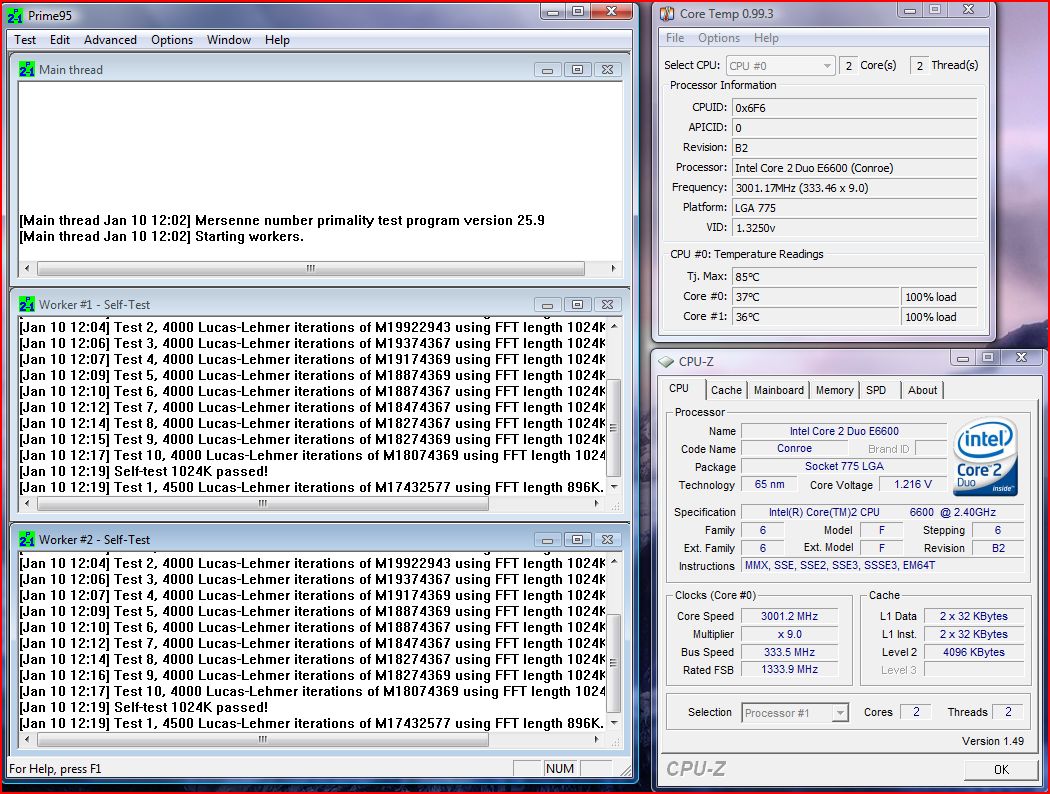
As you can see, everything appears to be stable and I was able to play a good 6 hours of STALKER with absolutely no problems. Now we get to the RAM issue. Here's my current clock speeds.
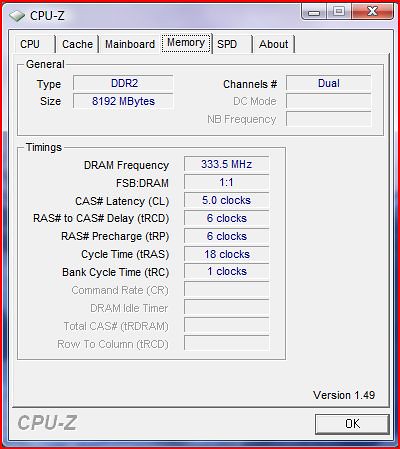
I see the RAM has been set to 333 resulting in a 1:1 ratio with my FSB. According to the
overclocking guide this is not desirable. Also, the memory is running slower than it's rated timings, mostly due to being set to automatic timings in the BIOS.
This leaves me with several questions.
1.) Can someone explain to me in plain English the relationship between the RAM's bus speed and the Front Side Bus?
2.) Why is it preferable to be in asyncronus mode as opposed to syncronous?
3.) At what point should I be manually setting the RAM timings?
Re: Overclocking: FSB vs RAM speeds
Posted: Sun Jan 11, 2009 11:45 am
by geokilla
I don't see anything wrong with that. 1:1 FSB:RAM ratio is what we use, unless you're pushing for high memory speeds. Anyways, manually set the voltages and the RAM timings and and keep the ratio at 1:1. Now, slowly push your FSB up and use OCCT to stress test your computer. Stress test for about 5 to 10 minute to make sure that it's initially stable, then go into the BIOS and raise the FSB by maybe 5 to 10 Mhz, then repeat. Once you can't boot into Windows or fail that 5 to 10 minute OCCT stress test, back the FSB down a bit and try to get 2 hours of OCCT stable. Well, that's what I did....
Hope it helps.
Re: Overclocking: FSB vs RAM speeds
Posted: Sun Jan 11, 2009 11:51 am
by Skippman
I think I need to read more about RAM timings. To my understanding lower is better, correct?
Re: Overclocking: FSB vs RAM speeds
Posted: Sun Jan 11, 2009 12:01 pm
by geokilla
Yes, but only tighten (lower) the timings once you're done overclocking.
Re: Overclocking: FSB vs RAM speeds
Posted: Sun Jan 11, 2009 12:04 pm
by Skippman
I think I'm close to the max I want to take it. I might be able to crank out 3.2G but I don't want to ramp the voltage on the proc up to high and keep my system nice and quiet. It's been very stable at 3.0G at 1.2625V.
I might try going to a 400mhz FSB by lowering the multiplier, say like 400mhz x 8.5 giving me 3.4G. By lowering the multiplier I should be able to save some voltage if I understand correctly. This would also put my RAM at a 1:1 timing at thier rated FSB of 400mhz.
Am I getting this right?
Re: Overclocking: FSB vs RAM speeds
Posted: Sun Jan 11, 2009 12:09 pm
by DMB2000uk
The RAM speed is worked out using dividers.
At the minute you are running 1:1, but there are ones like 3:4,5:3 (note I'm best guessing at those, so they might be wrong). These calculate the RAM speed from the FSB speed in whatever ratio they are set at (so a FSB of 333Mhz, with the divider 3:4 would run your RAM at 444Mhz, which is 888Mhz effective).
2) Asynchronous allows you to run your RAM faster than the FSB for more memory bandwidth.
3) Once you have finalised and made sure your CPU overclock is stable.
E6600 CPU's don't run half multipliers, so you'd have to back it down to 3.2Ghz with 8x multi at 400Mhz FSB.
Dan
Re: Overclocking: FSB vs RAM speeds
Posted: Sun Jan 11, 2009 12:13 pm
by martini161
rasing your voltage wont make your pc any louder, just keep going until you have to raise the voltage to higher than your comfortable with, with your cooling you should be able to do 1.5 volts 24/7 with no issues
Re: Overclocking: FSB vs RAM speeds
Posted: Sun Jan 11, 2009 12:28 pm
by Skippman
I was worrying about having to spin the fans up to higher RPMs to deal with the thermal load.
I guess I need to start asking specific rather than general questions. I'm pretty happy with the 3.0G speed. I don't do folding at home so squeezing every last little bit out of my processor isn't really going to be a nessicity for me. What I'm really looking for is that ghestalt, that balancing point where the CPU, RAM, and GPU are operating at max efficency in relationship to each other.
To that end I suppose what I'm trying to figure out is this:
If I can get the FSB to run at 400mhz will this increase the efficency of the RAM since I'd be running at 400mhz 1:1 ratio? Or does the FSB to RAM ratio matter?
or
Should I ignore the RAMs BUS speed and push for the fastest possible FSB/highest proc speed?
Re: Overclocking: FSB vs RAM speeds
Posted: Sun Jan 11, 2009 12:46 pm
by DMB2000uk
If you can get 400Mhz FSB and the RAM running 1:1 , it will be the sweetspot for memory performance.
8GB at that speed is going to put a lot of strain on your NB, so you might not be able to do it.
Dan
Re: Overclocking: FSB vs RAM speeds
Posted: Sun Jan 11, 2009 12:50 pm
by Skippman
We looking at a head dissapation problem or physical limitation of the hardware?
Re: Overclocking: FSB vs RAM speeds
Posted: Sun Jan 11, 2009 1:20 pm
by turnsoutitwas
Skippman wrote:We looking at a head dissapation problem or physical limitation of the hardware?
Hardware limitation
Re: Overclocking: FSB vs RAM speeds
Posted: Sun Jan 11, 2009 3:07 pm
by geokilla
Assuming that you have all your RAM slots filled, as DMB said, 8GB at DDR800 will strain your NB volts. You may have to raise your NB volts by a bit in order to keep up with your overclocking. As for your CPU voltage, since you're using water cooling, you could push up to around 1.35 to 1.4V. Just make sure that your temps stay under 55C. Check the CPU voltage by using CPU-Z when you're putting it under load, while use CoreTemp to check the voltages.
Re: Overclocking: FSB vs RAM speeds
Posted: Mon Jan 12, 2009 11:01 am
by Skippman
From what I've read elsewhere on the net the 1:1 ratio is the most desirable. So I think to that end I'm likely going to leave my proc at the 333fsb keeping RAM at a 1:1 ratio.
Now I have to adjust the RAM timings to what OCZ says they're rated too. My current timings are shown above. Here's what OCZ says they should be.
5-4-4-18 @ 2.1 Volts
So if I understand this right I can lower the CAS timings while keeping the FSB speed syncronous or 1:1 ratioed, correct?
Re: Overclocking: FSB vs RAM speeds
Posted: Mon Jan 12, 2009 11:15 am
by DMB2000uk
If you are sticking at 333FSB, I'd run them at a divider that puts the memory closer to stock speed (800Mhz) than the 1:1 currently is doing (you're at 667Mhz at the min). As although it's true 1:1 does give a slight benefit, using faster RAM still nets more performance from the system.
You'll also get more performance from running 800Mhz at your stock 5-4-4-18 timings than you would get at slightly tighter timings running at 667Mhz.
Dan
Re: Overclocking: FSB vs RAM speeds
Posted: Mon Jan 12, 2009 11:34 am
by Skippman
DMB2000uk wrote:If you are sticking at 333FSB, I'd run them at a divider that puts the memory closer to stock speed (800Mhz) than the 1:1 currently is doing (you're at 667Mhz at the min). As although it's true 1:1 does give a slight benefit, using faster RAM still nets more performance from the system.
You'll also get more performance from running 800Mhz at your stock 5-4-4-18 timings than you would get at slightly tighter timings running at 667Mhz.
Dan
Is that still true for a 8GB 2 Pair system? I thought the more RAM there was in the system the less critical FSB becomes and the more important timing becomes. This is all very confusing for me and I feel that there's something fundemental I'm not understanding.
Re: Overclocking: FSB vs RAM speeds
Posted: Mon Jan 12, 2009 2:32 pm
by DMB2000uk
The advantages of tightening timings is faster clock latency, but with faster speed (mhz) the latency drops too.
Here's a good page with some charts showing the latency relationship between CL timings and Mhz frequency:
http://www.thetechrepository.com/showthread.php?t=160
As you will be able to (hopefully) see; 800Mhz CL5 (what you have now), has a latency of 12.5ns. 667Mhz CL4 (which is probably what you'll be able to tighten your RAM to), has a latency of 12ns.
So between the two there is 0.5ns latency difference, which is practically nothing really, and due to its higher frequency the 800Mhz scenario will have the advantage of more bandwidth.
Dan
PS. I'm not saying the train of thought you had before was wrong, but do you have any links handy that explain why? (I'm interested to know the logic behind it).
Re: Overclocking: FSB vs RAM speeds
Posted: Mon Jan 12, 2009 3:30 pm
by Skippman
No I don't have any specific links. I should have kept a series of links Dan, I'm sorry. I did read the overclocking article here on Legit Reviews.
http://forums.legitreviews.com/about10789.html
I've been picking up tidbits here and there and working with a co-worker to understand all of this. Basically if I have the gist correctly in an equation where is RAM:FSB the anything >1:1 is good. Meaning having your RAM faster than your processor's FSB is acceptable and will on ocassion yield performance gains.
I had assumed that anything other than a 1:1 ratio would cause a bottle neck. Apparently this is false EXCEPT in cases of the AMD chips which require syncronous data transfers.
Right now I've set my goal at having the processor and the RAM syncronous at the RAM's max spec'd speed. So, to that end I'm going to try setting my proc to 400x8 @ 1.35V tonight and see if it will run stable at 3.2G. That will give the RAM a 1:1 timing with the proc and allow me to set the RAM timings to factory settings. In the future I might try overclocking my RAM. Getting an extra 800Mhz per core out of my proc is pretty good gains in my book.
Re: Overclocking: FSB vs RAM speeds
Posted: Mon Jan 12, 2009 4:50 pm
by martini161
i have confidence you can do 400x9 with some voltage increases...
Re: Overclocking: FSB vs RAM speeds
Posted: Mon Jan 12, 2009 5:02 pm
by Skippman
martini161 wrote:i have confidence you can do 400x9 with some voltage increases...
I tried 400x9 by setting the voltage to 1.35V and couldn't get it to POST much less boot windows. How high a voltage are we talking here? 1.5V?
Re: Overclocking: FSB vs RAM speeds
Posted: Mon Jan 12, 2009 5:17 pm
by DMB2000uk
See the trouble is that because you've jumped all the way up from 333FSB to 400FSB, we don't know what's failing.
It could be the CPU needs more volts, it could be that the NB needs more volts, it could be that the memory controller needs more volts.
With ramping up slowly it's easy to work out what needs more voltages (and how much) by process of elimination, where as trying to guess what needs more voltage (and it could be a combination of more than just one component) after such a big jump is going to be a tricky task.
Dan