desktop customization
-
-mogwai
- Legit Extremist

- Posts: 1426
- Joined: Sat Apr 30, 2005 11:16 pm
- Location: st. louis, mo
- Contact:
desktop customization
does anyone know how in the world to make your windows icons go to the right-hand side of the desktop? by default, they go to the left... but i want to know if i can make the default go to the right instead. i know how to get my icons there if i want them there, but the problem is that after i download something, whatever i just downloaded goes to the left.

you use desktop icons? I stopped dpoiong that a long time ago because of clutter. I keep nothing on my desktop except maybe a file or two for a review or project I'm working on.
I honestly know of no way to change the default setup, I think you'll just be stuck dragging stuff over to the right side.....but we need Justin's expertise here, he is the software God.
I honestly know of no way to change the default setup, I think you'll just be stuck dragging stuff over to the right side.....but we need Justin's expertise here, he is the software God.
do you have the auto arrange turned off?
right click on the desktop -> arrange icons by -> auto arrange
have you tried saving your setup as a scheme?
right click on the desktop -> save as a scheme
I have a couple icons on my destop and moved into the lower corners.
also to save on the "clutter" side of it you can shrink the Icon size if you like.
right click on the desktop -> properties
appearance tab -> advanced -> choose Icon in the "item" drop down
you can then set the Icon size I have mine set to 18 think the defualt is like 30 something. cleans things up a bit.
right click on the desktop -> arrange icons by -> auto arrange
have you tried saving your setup as a scheme?
right click on the desktop -> save as a scheme
I have a couple icons on my destop and moved into the lower corners.
also to save on the "clutter" side of it you can shrink the Icon size if you like.
right click on the desktop -> properties
appearance tab -> advanced -> choose Icon in the "item" drop down
you can then set the Icon size I have mine set to 18 think the defualt is like 30 something. cleans things up a bit.
-
-mogwai
- Legit Extremist

- Posts: 1426
- Joined: Sat Apr 30, 2005 11:16 pm
- Location: st. louis, mo
- Contact:
i already know how to get my icons to the right of the desktop... i just dont know how to make it so that all icons will automatically load to the right rather than to the left of my desktop. for example, say i download something. the icon for the download automatically goes to the left. i want it to stay grouped with my other icons on the right.



- Illuminati
- Site Admin

- Posts: 2378
- Joined: Mon Oct 06, 2003 8:48 am
- Location: Wright City, Missouri, USA
- Contact:
I have never had the need to look this one up before... however, in my brief research, the closest thing I could find that may get you closer to your goal is on the link below... along with some other interesting tricks.
I don't have the time right now, but you may consider trying to find an XP theme from somewhere that may have the icon default to appear on the right side.... then if you are adventurous, start hacking around in the files you downloaded for that theme and see if you can find the setting...
Good Luck!
http://www2.technobabble.com.au/modules ... le&sid=178
I don't have the time right now, but you may consider trying to find an XP theme from somewhere that may have the icon default to appear on the right side.... then if you are adventurous, start hacking around in the files you downloaded for that theme and see if you can find the setting...
Good Luck!
http://www2.technobabble.com.au/modules ... le&sid=178
- gvblake22
- Legit Extremist

- Posts: 1111
- Joined: Thu Feb 17, 2005 9:39 am
- Location: Northern Michigan
- Contact:
How about just doing it the easy way? 
Right Click a blank part of the start menu bar and make sure the option to "lock" the task bar is unchecked.
Then right click on the task bar again and this time go to Toolbars and then click desktop. This puts a little desktop "toolbar" on your task bar:
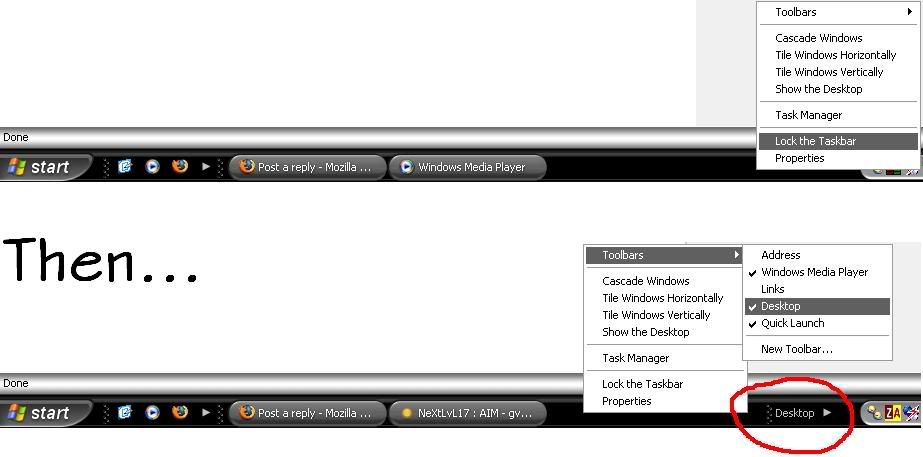
Then just click and hold the little dots on the left side of it and drag it up onto your desktop and drop it. This creates a separate toolbar of everything on your desktop, on your desktop:
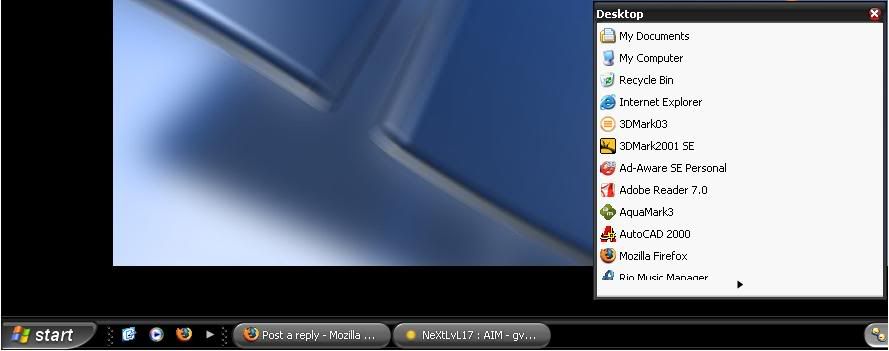
Then you can drag it over to the right side of the screen and it will dock its self to the whole left side of the screen:

From here you can change the size of the icons, auto-hide the toolbar, move the icons around, or whatever. But I would suggest also disabling the icons on your real desktop to make it a little cleaner. Just right click desktop -> Arrange Icons By -> clear check by "show desktop icons".

Right Click a blank part of the start menu bar and make sure the option to "lock" the task bar is unchecked.
Then right click on the task bar again and this time go to Toolbars and then click desktop. This puts a little desktop "toolbar" on your task bar:
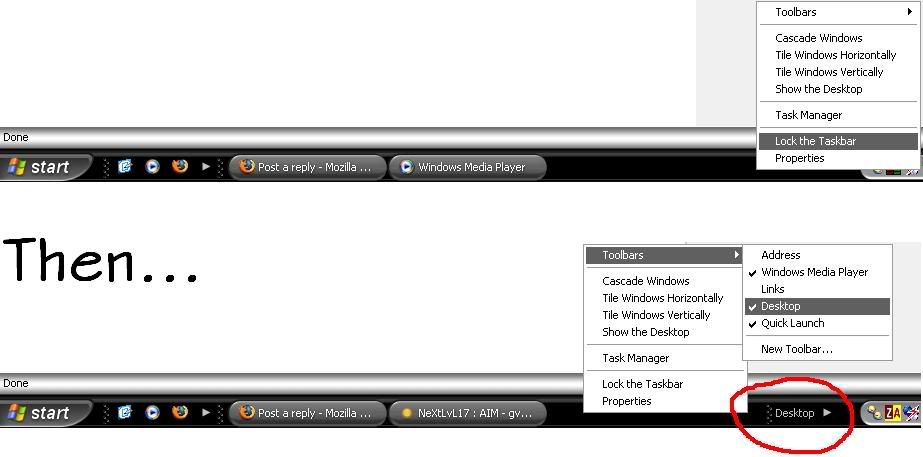
Then just click and hold the little dots on the left side of it and drag it up onto your desktop and drop it. This creates a separate toolbar of everything on your desktop, on your desktop:
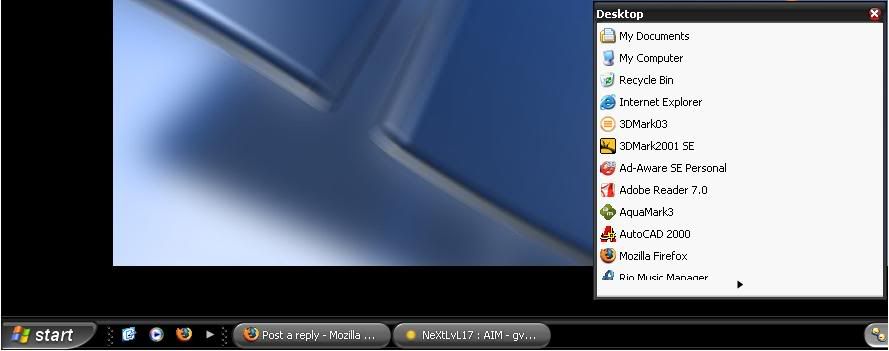
Then you can drag it over to the right side of the screen and it will dock its self to the whole left side of the screen:

From here you can change the size of the icons, auto-hide the toolbar, move the icons around, or whatever. But I would suggest also disabling the icons on your real desktop to make it a little cleaner. Just right click desktop -> Arrange Icons By -> clear check by "show desktop icons".
- InspectahACE
- Legit Extremist

- Posts: 1776
- Joined: Tue Sep 06, 2005 8:25 pm
- Location: Las Vegas
- gvblake22
- Legit Extremist

- Posts: 1111
- Joined: Thu Feb 17, 2005 9:39 am
- Location: Northern Michigan
- Contact:
Not a stupid question at all! The only stupid question is the one not asked ;)InspectahACE wrote:gvblake22..
i know this is a stupid question but since we're on the customization subject...how the hell did u get ur "start" bar to be black? (or "3d objects" if people wanna be technical)...that sh*t"s hot
I patched the windows uxtheme file so I can just paste the folder with a windows theme into the C:/Windows/Resources/Themes folder and then apply it as a theme just like the stock windows themes.
Basically it is just a new styled theme that I downloaded from the internet. Specifically from http://www.themexp.org
I can send it to you if you want. Just shoot me a PM or hit me up on instant messenger
- InspectahACE
- Legit Extremist

- Posts: 1776
- Joined: Tue Sep 06, 2005 8:25 pm
- Location: Las Vegas
- InspectahACE
- Legit Extremist

- Posts: 1776
- Joined: Tue Sep 06, 2005 8:25 pm
- Location: Las Vegas
- gvblake22
- Legit Extremist

- Posts: 1111
- Joined: Thu Feb 17, 2005 9:39 am
- Location: Northern Michigan
- Contact:
This is the theme:
http://de.geocities.com/webfactorx/
The themes are like the first download and the Patch you need to download is at the very bottom of the page.
http://de.geocities.com/webfactorx/
The themes are like the first download and the Patch you need to download is at the very bottom of the page.
- InspectahACE
- Legit Extremist

- Posts: 1776
- Joined: Tue Sep 06, 2005 8:25 pm
- Location: Las Vegas

