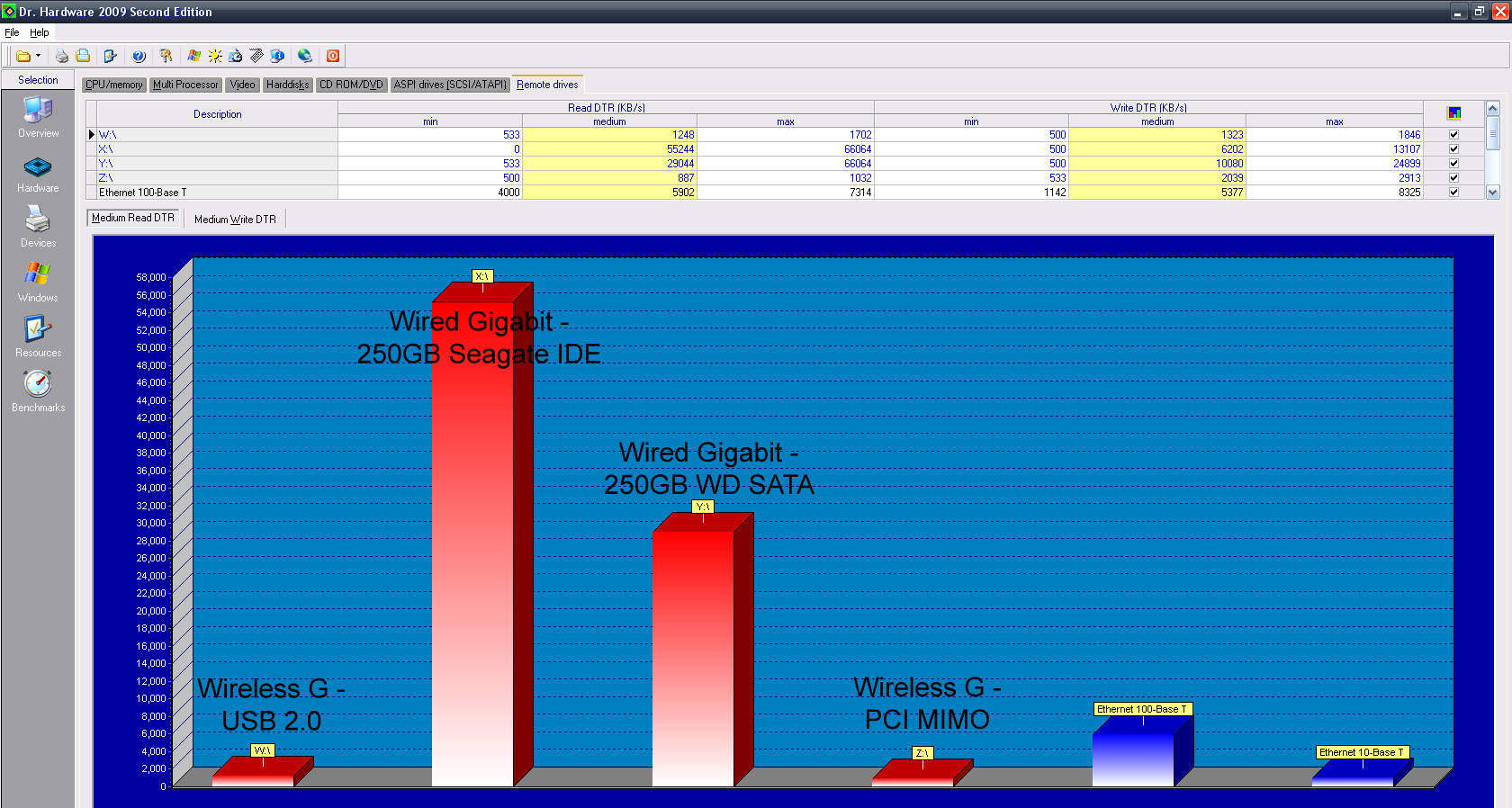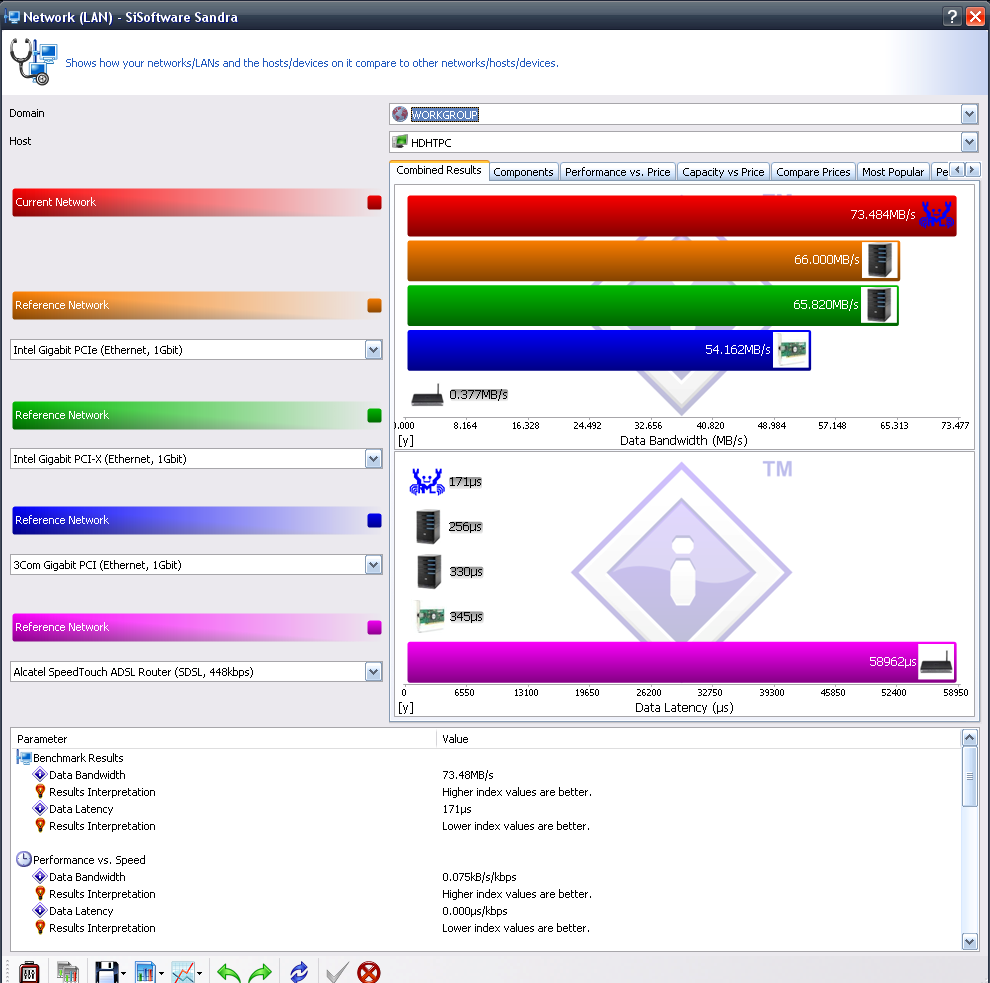maximum file transfer speed via network
maximum file transfer speed via network
A bit of a survey. I have a gigabit network at home but I've noticed file copy speed (transferring large contiguous DVD ISO rips and HD recordings) is slower than expected (~25MB/s or 200Mb/s). It's not the actual connection that's the problem. I've tested with iperf and maximum throughput I got was ~80MB/s (640Mb/s) and that's when it was reading from a file. It's not the source or destination hard drives, either. I've tested local file copies and I've pegged the write speed of the destination drive to be around 60+MB/s.
Curiously enough, on a mini-ITX build with Vista Ultimate, I have occasionally seen pretty good transfer speeds (~50MB/s if Vista's file copy dialog box is to be believed). That's very interesting considering the hard drive on the Vista PC is likely the slowest one I've got (250GB Seagate Momentus 5400.4). I don't have jumbo frames turned on because I have several devices that don't support it. However, if Vista can manage pretty fast throughput, I'm led to thinking it might just be the default network settings in XP.
Router:
WRT54GL w/Tomato firmware
Switch:
HP ProCurve 1400-8G
NIC:
Intel Pro/1000GT or on-board gigabit
Operating Systems:
Windows XP Pro SP2
Windows XP Pro SP3
Windows XP Home SP2
Windows Vista Ultimate SP1
What throughput are you guys seeing on your local networks? Also, can you please list settings and specifications? e.g. What operating system, what model router/switch, is jumbo frames turned on, any additional tweaks, etc.
Thanks!
Curiously enough, on a mini-ITX build with Vista Ultimate, I have occasionally seen pretty good transfer speeds (~50MB/s if Vista's file copy dialog box is to be believed). That's very interesting considering the hard drive on the Vista PC is likely the slowest one I've got (250GB Seagate Momentus 5400.4). I don't have jumbo frames turned on because I have several devices that don't support it. However, if Vista can manage pretty fast throughput, I'm led to thinking it might just be the default network settings in XP.
Router:
WRT54GL w/Tomato firmware
Switch:
HP ProCurve 1400-8G
NIC:
Intel Pro/1000GT or on-board gigabit
Operating Systems:
Windows XP Pro SP2
Windows XP Pro SP3
Windows XP Home SP2
Windows Vista Ultimate SP1
What throughput are you guys seeing on your local networks? Also, can you please list settings and specifications? e.g. What operating system, what model router/switch, is jumbo frames turned on, any additional tweaks, etc.
Thanks!
File Server/Media Encoder/PVR PC
Antec P182 / Corsair 550VX / Gigabyte GA-P35-DS3R / Core 2 Duo E7200 @ 2.53 / Wintec AMPX 2x2GB DDR2 800 / Sapphire 100233L Radeon HD 3450 / WD Caviar SE16 750GB x3 / WD Caviar GP 750GB / Sony NEC Optiarc AD-7190A x2 / XP Pro SP2
unRAID Server
Antec 300 / Corsair 520HX / Abit AB9 Pro / Celeron 430 @ 1.80 / Kingston ValueRAM 2x1GB DDR2 667 / ATI Rage XL / Seagate 7200.11 1.5TB x9 / unRAID 4.3.3
Antec P182 / Corsair 550VX / Gigabyte GA-P35-DS3R / Core 2 Duo E7200 @ 2.53 / Wintec AMPX 2x2GB DDR2 800 / Sapphire 100233L Radeon HD 3450 / WD Caviar SE16 750GB x3 / WD Caviar GP 750GB / Sony NEC Optiarc AD-7190A x2 / XP Pro SP2
unRAID Server
Antec 300 / Corsair 520HX / Abit AB9 Pro / Celeron 430 @ 1.80 / Kingston ValueRAM 2x1GB DDR2 667 / ATI Rage XL / Seagate 7200.11 1.5TB x9 / unRAID 4.3.3
Re: maximum file transfer speed via network
Here's what I've noticed with large file transfers on my network...
Network:
Buffalo Wireless-G Router WHR-G54S
D-Link 5 Port Gigabit Switch DGS-2205
All CAT6 cabling
Since the connection is fast, almost as fast as an internal connection the transfer speeds depend on the drive you are reading/writing. If you have a slow drive the transfer speeds aren't that great. If you have a fast drive the transfer speeds are much better. This is my personal experience with my own network.
Most of my large file transfers are two XP machines with Realtek onboard gigabit adapters, both PCIe 1x. I don't have jumbo frames enabled because I noticed some issues with it in the past, don't recall what they are at the moment.
I believe SANDRA has a network test/benchmark in it's suite. You might want to check it out and see if a pattern develops (i.e. fast drive to slow drive, fast drive to fast drive, etc...).
Network:
Buffalo Wireless-G Router WHR-G54S
D-Link 5 Port Gigabit Switch DGS-2205
All CAT6 cabling
Since the connection is fast, almost as fast as an internal connection the transfer speeds depend on the drive you are reading/writing. If you have a slow drive the transfer speeds aren't that great. If you have a fast drive the transfer speeds are much better. This is my personal experience with my own network.
Most of my large file transfers are two XP machines with Realtek onboard gigabit adapters, both PCIe 1x. I don't have jumbo frames enabled because I noticed some issues with it in the past, don't recall what they are at the moment.
I believe SANDRA has a network test/benchmark in it's suite. You might want to check it out and see if a pattern develops (i.e. fast drive to slow drive, fast drive to fast drive, etc...).
Re: maximum file transfer speed via network
See, that's the thing. I've already eliminated the drives as the problem since local file copies go pretty fast. The drives I have may not be the fastest but they're no slouch, either:Major_A wrote:Since the connection is fast, almost as fast as an internal connection the transfer speeds depend on the drive you are reading/writing. If you have a slow drive the transfer speeds aren't that great. If you have a fast drive the transfer speeds are much better.
Seagate Barracuda 7200.11 1.5TB
Samsung Spinpoint F1 1TB
Western Digital WD6400AAKS 640GB
Question, can you do a file copy (maybe 1GB or so) and just do a quick check of network utilization via taskmgr? I'm really just curious how the speeds I'm getting compares to others.Major_A wrote:Most of my large file transfers are two XP machines with Realtek onboard gigabit adapters, both PCIe 1x.
Checked out the website. It's woefully lacking in information. Checked the FAQ and it doesn't seem to offer anything that iperf doesn't do when it comes to network testing.Major_A wrote:I believe SANDRA has a network test/benchmark in it's suite. You might want to check it out and see if a pattern develops (i.e. fast drive to slow drive, fast drive to fast drive, etc...).
File Server/Media Encoder/PVR PC
Antec P182 / Corsair 550VX / Gigabyte GA-P35-DS3R / Core 2 Duo E7200 @ 2.53 / Wintec AMPX 2x2GB DDR2 800 / Sapphire 100233L Radeon HD 3450 / WD Caviar SE16 750GB x3 / WD Caviar GP 750GB / Sony NEC Optiarc AD-7190A x2 / XP Pro SP2
unRAID Server
Antec 300 / Corsair 520HX / Abit AB9 Pro / Celeron 430 @ 1.80 / Kingston ValueRAM 2x1GB DDR2 667 / ATI Rage XL / Seagate 7200.11 1.5TB x9 / unRAID 4.3.3
Antec P182 / Corsair 550VX / Gigabyte GA-P35-DS3R / Core 2 Duo E7200 @ 2.53 / Wintec AMPX 2x2GB DDR2 800 / Sapphire 100233L Radeon HD 3450 / WD Caviar SE16 750GB x3 / WD Caviar GP 750GB / Sony NEC Optiarc AD-7190A x2 / XP Pro SP2
unRAID Server
Antec 300 / Corsair 520HX / Abit AB9 Pro / Celeron 430 @ 1.80 / Kingston ValueRAM 2x1GB DDR2 667 / ATI Rage XL / Seagate 7200.11 1.5TB x9 / unRAID 4.3.3
Re: maximum file transfer speed via network
Thanks for the benchmarks. Checking them out now.
Sorry to be repetitive, but can you do a file copy and use Task Manager (1GB should take at least 10 seconds, peak transfer rates are fine) to monitor network utilization? I'm just wondering if maybe it's Samba/Windows File Sharing that's inefficient. Also, couldn't help notice the title bars... What operating system was that tested under? Windows XP w/Royale theme?
Thanks again for the help.
Sorry to be repetitive, but can you do a file copy and use Task Manager (1GB should take at least 10 seconds, peak transfer rates are fine) to monitor network utilization? I'm just wondering if maybe it's Samba/Windows File Sharing that's inefficient. Also, couldn't help notice the title bars... What operating system was that tested under? Windows XP w/Royale theme?
Thanks again for the help.
File Server/Media Encoder/PVR PC
Antec P182 / Corsair 550VX / Gigabyte GA-P35-DS3R / Core 2 Duo E7200 @ 2.53 / Wintec AMPX 2x2GB DDR2 800 / Sapphire 100233L Radeon HD 3450 / WD Caviar SE16 750GB x3 / WD Caviar GP 750GB / Sony NEC Optiarc AD-7190A x2 / XP Pro SP2
unRAID Server
Antec 300 / Corsair 520HX / Abit AB9 Pro / Celeron 430 @ 1.80 / Kingston ValueRAM 2x1GB DDR2 667 / ATI Rage XL / Seagate 7200.11 1.5TB x9 / unRAID 4.3.3
Antec P182 / Corsair 550VX / Gigabyte GA-P35-DS3R / Core 2 Duo E7200 @ 2.53 / Wintec AMPX 2x2GB DDR2 800 / Sapphire 100233L Radeon HD 3450 / WD Caviar SE16 750GB x3 / WD Caviar GP 750GB / Sony NEC Optiarc AD-7190A x2 / XP Pro SP2
unRAID Server
Antec 300 / Corsair 520HX / Abit AB9 Pro / Celeron 430 @ 1.80 / Kingston ValueRAM 2x1GB DDR2 667 / ATI Rage XL / Seagate 7200.11 1.5TB x9 / unRAID 4.3.3
Re: maximum file transfer speed via network
Task manager showed 30% network utilization transferring a 700MB movie to my HTPC. It took roughly 30 seconds to copy it over. That transfer was to my media drive, the 250GB WD SATA drive. I didn't bother with the other drive seeing as it only showed me my network utilization.
The theme is Royale Noir. I got sick of the blue and silver themes a long time ago.
The theme is Royale Noir. I got sick of the blue and silver themes a long time ago.
Re: maximum file transfer speed via network
Thanks.  That's exactly what I wanted to know. Looks like you're getting around the same throughput as I am. I guess I'm not the only one who's being "throttled". It seems like most people just don't notice it since for the most part, 25MB/s is still pretty fast. Faster than any of my thumb drives at any rate. However, I tend to copy in batches of 50+GB and that tends to take quite a while...
That's exactly what I wanted to know. Looks like you're getting around the same throughput as I am. I guess I'm not the only one who's being "throttled". It seems like most people just don't notice it since for the most part, 25MB/s is still pretty fast. Faster than any of my thumb drives at any rate. However, I tend to copy in batches of 50+GB and that tends to take quite a while... 
File Server/Media Encoder/PVR PC
Antec P182 / Corsair 550VX / Gigabyte GA-P35-DS3R / Core 2 Duo E7200 @ 2.53 / Wintec AMPX 2x2GB DDR2 800 / Sapphire 100233L Radeon HD 3450 / WD Caviar SE16 750GB x3 / WD Caviar GP 750GB / Sony NEC Optiarc AD-7190A x2 / XP Pro SP2
unRAID Server
Antec 300 / Corsair 520HX / Abit AB9 Pro / Celeron 430 @ 1.80 / Kingston ValueRAM 2x1GB DDR2 667 / ATI Rage XL / Seagate 7200.11 1.5TB x9 / unRAID 4.3.3
Antec P182 / Corsair 550VX / Gigabyte GA-P35-DS3R / Core 2 Duo E7200 @ 2.53 / Wintec AMPX 2x2GB DDR2 800 / Sapphire 100233L Radeon HD 3450 / WD Caviar SE16 750GB x3 / WD Caviar GP 750GB / Sony NEC Optiarc AD-7190A x2 / XP Pro SP2
unRAID Server
Antec 300 / Corsair 520HX / Abit AB9 Pro / Celeron 430 @ 1.80 / Kingston ValueRAM 2x1GB DDR2 667 / ATI Rage XL / Seagate 7200.11 1.5TB x9 / unRAID 4.3.3
Re: maximum file transfer speed via network
Have you heard about Network Teaming? Realtek has a utility that allows you to turn two NICs into one (ala NIC SLi). I tried it but it seemed flaky as hell. However, it did show my two onboard NICs as one 2.0 gigabit connection. When I transferred over a file while it was teamed it just spread the load over the two NICs. Maybe if you are doing massive file transfers it might be something worth looking into.
Re: maximum file transfer speed via network
Yes, I've heard of it. My Intel NICs support it. Kinda useless though. From iperf speed tests, a single NIC is sufficient for up to 80MB/s (faster than my hard drives). It might even harm file copy operations since the source hard drive would have to seek instead of just doing a straight sequential read if it does end up dividing the load. I've seen people successfully use NIC teaming on Windows Server 2003 and Windows Server 2008. They also had the hardware to saturate it (8- to 24-drive RAID6 arrays). In my case though, I think it's just XP that needs fixing. 
Will have to finish working on the mini-itx Vista build so I can test networking on that.
Will have to finish working on the mini-itx Vista build so I can test networking on that.
File Server/Media Encoder/PVR PC
Antec P182 / Corsair 550VX / Gigabyte GA-P35-DS3R / Core 2 Duo E7200 @ 2.53 / Wintec AMPX 2x2GB DDR2 800 / Sapphire 100233L Radeon HD 3450 / WD Caviar SE16 750GB x3 / WD Caviar GP 750GB / Sony NEC Optiarc AD-7190A x2 / XP Pro SP2
unRAID Server
Antec 300 / Corsair 520HX / Abit AB9 Pro / Celeron 430 @ 1.80 / Kingston ValueRAM 2x1GB DDR2 667 / ATI Rage XL / Seagate 7200.11 1.5TB x9 / unRAID 4.3.3
Antec P182 / Corsair 550VX / Gigabyte GA-P35-DS3R / Core 2 Duo E7200 @ 2.53 / Wintec AMPX 2x2GB DDR2 800 / Sapphire 100233L Radeon HD 3450 / WD Caviar SE16 750GB x3 / WD Caviar GP 750GB / Sony NEC Optiarc AD-7190A x2 / XP Pro SP2
unRAID Server
Antec 300 / Corsair 520HX / Abit AB9 Pro / Celeron 430 @ 1.80 / Kingston ValueRAM 2x1GB DDR2 667 / ATI Rage XL / Seagate 7200.11 1.5TB x9 / unRAID 4.3.3
Re: maximum file transfer speed via network
I just thought of something... In the application TuneUp Utilities you have an option to tweak the QoS. Apparently Windows XP reserves (going on the application here) 20% of your bandwidth to "important packets". Try turning off QoS (you can easily reinstall it if you need it) and see if you get any different results.


Re: maximum file transfer speed via network
First do this - http://www.vistarevisited.com/2007/09/1 ... a-network/
Then do this - http://www.vistarevisited.com/2008/05/2 ... ows-vista/
See if that helps. I know the RDC helped mine a TON. I have not restarted since doing the last one yet to test.
Mike
Then do this - http://www.vistarevisited.com/2008/05/2 ... ows-vista/
See if that helps. I know the RDC helped mine a TON. I have not restarted since doing the last one yet to test.
Mike
Remember, I am opinionated and nothing I say or do reflects on anyone or anything else but me 
Re: maximum file transfer speed via network
Not applicable since the two Vista desktops I have are turned off. Besides, it's the opposite scenario with me. Vista file copies are faster than XP (although I'll have to check with a stopwatch if Vista's file copy dialog box is telling the truth). From my tests, that 4.35GB would take 3 minutes to copy over LAN on my XP machines. Might be faster with Vista. Will do some tests again if I can bring the Vista machines online (quad-boot XP, Vista, 7Beta, OSX 10.5.5 but Vista and Win7 installs are currently broken). It might actually be worth testing those machines under XP and Vista since they're using identical hardware. Less variables to eliminate.KnightRid wrote:First do this - http://www.vistarevisited.com/2007/09/1 ... a-network/
Then do this - http://www.vistarevisited.com/2008/05/2 ... ows-vista/
See if that helps. I know the RDC helped mine a TON. I have not restarted since doing the last one yet to test.
Mike
File Server/Media Encoder/PVR PC
Antec P182 / Corsair 550VX / Gigabyte GA-P35-DS3R / Core 2 Duo E7200 @ 2.53 / Wintec AMPX 2x2GB DDR2 800 / Sapphire 100233L Radeon HD 3450 / WD Caviar SE16 750GB x3 / WD Caviar GP 750GB / Sony NEC Optiarc AD-7190A x2 / XP Pro SP2
unRAID Server
Antec 300 / Corsair 520HX / Abit AB9 Pro / Celeron 430 @ 1.80 / Kingston ValueRAM 2x1GB DDR2 667 / ATI Rage XL / Seagate 7200.11 1.5TB x9 / unRAID 4.3.3
Antec P182 / Corsair 550VX / Gigabyte GA-P35-DS3R / Core 2 Duo E7200 @ 2.53 / Wintec AMPX 2x2GB DDR2 800 / Sapphire 100233L Radeon HD 3450 / WD Caviar SE16 750GB x3 / WD Caviar GP 750GB / Sony NEC Optiarc AD-7190A x2 / XP Pro SP2
unRAID Server
Antec 300 / Corsair 520HX / Abit AB9 Pro / Celeron 430 @ 1.80 / Kingston ValueRAM 2x1GB DDR2 667 / ATI Rage XL / Seagate 7200.11 1.5TB x9 / unRAID 4.3.3
- martini161
- Mr Awesome

- Posts: 3183
- Joined: Sat Sep 08, 2007 8:27 pm
- Location: Cherry Hill, New Jersey
Re: maximum file transfer speed via network
just cause a router is "gigabit" doesnt mean your going to get 1000mb/s transfers. thats just the maximum amount you can get on the protocol. its like if you have a sata hardrive, your not going to be reading at 300mbs all the time. You need a very nice buisness class router to get your full 1000mb/s

Dan:3Martin:3 "my manhood is so big if i put it on the keyboard it would stretch from A to Z!"-Anonymous
Re: maximum file transfer speed via network
I'm not expecting 1000Mb/s transfer speeds. However, I was hoping for near local transfer speeds. Locally, I can copy at 60MB/s (640Mb/s) but over the network, max copy speeds I get is 25MB/s (200Mb/s). That's what I'm trying to fix.
By the way, I do have a business-class switch, albeit an entry-level one. HP ProCurve 1400-8G.
By the way, I do have a business-class switch, albeit an entry-level one. HP ProCurve 1400-8G.
File Server/Media Encoder/PVR PC
Antec P182 / Corsair 550VX / Gigabyte GA-P35-DS3R / Core 2 Duo E7200 @ 2.53 / Wintec AMPX 2x2GB DDR2 800 / Sapphire 100233L Radeon HD 3450 / WD Caviar SE16 750GB x3 / WD Caviar GP 750GB / Sony NEC Optiarc AD-7190A x2 / XP Pro SP2
unRAID Server
Antec 300 / Corsair 520HX / Abit AB9 Pro / Celeron 430 @ 1.80 / Kingston ValueRAM 2x1GB DDR2 667 / ATI Rage XL / Seagate 7200.11 1.5TB x9 / unRAID 4.3.3
Antec P182 / Corsair 550VX / Gigabyte GA-P35-DS3R / Core 2 Duo E7200 @ 2.53 / Wintec AMPX 2x2GB DDR2 800 / Sapphire 100233L Radeon HD 3450 / WD Caviar SE16 750GB x3 / WD Caviar GP 750GB / Sony NEC Optiarc AD-7190A x2 / XP Pro SP2
unRAID Server
Antec 300 / Corsair 520HX / Abit AB9 Pro / Celeron 430 @ 1.80 / Kingston ValueRAM 2x1GB DDR2 667 / ATI Rage XL / Seagate 7200.11 1.5TB x9 / unRAID 4.3.3
- martini161
- Mr Awesome

- Posts: 3183
- Joined: Sat Sep 08, 2007 8:27 pm
- Location: Cherry Hill, New Jersey
Re: maximum file transfer speed via network
switch, not router. your probably not going to get local speeds, simply becuase of distance and network over head. its alot easier to transfer something ~6 inches from one thing to another than it is to transfer something over 100+ feet, through switches routers etc then back in to the mobo controller to transfer it

Dan:3Martin:3 "my manhood is so big if i put it on the keyboard it would stretch from A to Z!"-Anonymous
Re: maximum file transfer speed via network
True, but an iperf test between the two computers maxes out at ~640Mb/s (using a TCP window of 64k, iirc). Both computers are connected to the same switch so I see no reason why traffic would need to jump to the router (which is only there to connect to the cable modem). Also, longest cable run I have is 50 feet. Most are in the region of ~5-7 ft. TCP/IP offloading is enabled on the NICs.martini161 wrote:switch, not router. your probably not going to get local speeds, simply becuase of distance and network over head. its alot easier to transfer something ~6 inches from one thing to another than it is to transfer something over 100+ feet, through switches routers etc then back in to the mobo controller to transfer it
Again, I understand that some of the bandwidth is eaten by overhead. What I find unacceptable is throughput speeds are lower than half what the hardware is capable of (that's based on tested speed and not just theoretical throughput).
I'm trying to eliminate bottlenecks on the network. Right now, I'm trying to figure out if the speeds I'm getting is due to the default networking settings in XP or if the network stack's just inferior to Vista.
File Server/Media Encoder/PVR PC
Antec P182 / Corsair 550VX / Gigabyte GA-P35-DS3R / Core 2 Duo E7200 @ 2.53 / Wintec AMPX 2x2GB DDR2 800 / Sapphire 100233L Radeon HD 3450 / WD Caviar SE16 750GB x3 / WD Caviar GP 750GB / Sony NEC Optiarc AD-7190A x2 / XP Pro SP2
unRAID Server
Antec 300 / Corsair 520HX / Abit AB9 Pro / Celeron 430 @ 1.80 / Kingston ValueRAM 2x1GB DDR2 667 / ATI Rage XL / Seagate 7200.11 1.5TB x9 / unRAID 4.3.3
Antec P182 / Corsair 550VX / Gigabyte GA-P35-DS3R / Core 2 Duo E7200 @ 2.53 / Wintec AMPX 2x2GB DDR2 800 / Sapphire 100233L Radeon HD 3450 / WD Caviar SE16 750GB x3 / WD Caviar GP 750GB / Sony NEC Optiarc AD-7190A x2 / XP Pro SP2
unRAID Server
Antec 300 / Corsair 520HX / Abit AB9 Pro / Celeron 430 @ 1.80 / Kingston ValueRAM 2x1GB DDR2 667 / ATI Rage XL / Seagate 7200.11 1.5TB x9 / unRAID 4.3.3
- martini161
- Mr Awesome

- Posts: 3183
- Joined: Sat Sep 08, 2007 8:27 pm
- Location: Cherry Hill, New Jersey
Re: maximum file transfer speed via network
it has to go to the router becuase the switch doesnt know where to send it to

Dan:3Martin:3 "my manhood is so big if i put it on the keyboard it would stretch from A to Z!"-Anonymous
Re: maximum file transfer speed via network
Pretty sure that isn't that case. Once the router has assigned IP addresses, any switch worth its salt should be able to route traffic between computers connected to it. How would I get throughputs of 600+Mb/s in iperf and 200Mb/s in samba if it's going through the router? I only have a WRT54GL and it does not have gigabit ports.martini161 wrote:it has to go to the router becuase the switch doesnt know where to send it to
File Server/Media Encoder/PVR PC
Antec P182 / Corsair 550VX / Gigabyte GA-P35-DS3R / Core 2 Duo E7200 @ 2.53 / Wintec AMPX 2x2GB DDR2 800 / Sapphire 100233L Radeon HD 3450 / WD Caviar SE16 750GB x3 / WD Caviar GP 750GB / Sony NEC Optiarc AD-7190A x2 / XP Pro SP2
unRAID Server
Antec 300 / Corsair 520HX / Abit AB9 Pro / Celeron 430 @ 1.80 / Kingston ValueRAM 2x1GB DDR2 667 / ATI Rage XL / Seagate 7200.11 1.5TB x9 / unRAID 4.3.3
Antec P182 / Corsair 550VX / Gigabyte GA-P35-DS3R / Core 2 Duo E7200 @ 2.53 / Wintec AMPX 2x2GB DDR2 800 / Sapphire 100233L Radeon HD 3450 / WD Caviar SE16 750GB x3 / WD Caviar GP 750GB / Sony NEC Optiarc AD-7190A x2 / XP Pro SP2
unRAID Server
Antec 300 / Corsair 520HX / Abit AB9 Pro / Celeron 430 @ 1.80 / Kingston ValueRAM 2x1GB DDR2 667 / ATI Rage XL / Seagate 7200.11 1.5TB x9 / unRAID 4.3.3
-
profundido
- Legit Little One

- Posts: 1
- Joined: Mon Apr 20, 2009 7:18 am
Re: maximum file transfer speed via network
hznw,
Martini is completely off and you're dead on. This is networking essentials exam stuff tbh: The 2 hosts are in the same IP4 subnet and a switch is by definition the device that keep track of what mac adress and IP is connected to which port. Therefore by definition the switch knows exactly where to send it to and traffic will NOT go to your router in this case and a good switch is what you need (and have apparently). Only if you would try to connect to an IP4 adress that is outside the subnet defined in your ip settings your very own machine would decide to contact the router and and the switch wil simple look up in it's table where the mac adress of that specified gateway ip is and pass it on. Not the case here obviously.
about the slow speed:
I'm stuck with the same problem in which my linux guru friends tell me it's just bad coding in windows because they get 100MB/s in their copies from their linux servers while I never seem to get higher than 35MB no matter what. I'm trying to identify the bottleneck and get round it because I have the plan to build a fileserver where local copies will easily break 500MB/s but what's the use if your 10Gb network card only transfers like a 5% of that speed to another server that also does 500+MB/s local copies. This can in no way be due to the network overhead which should be no more than 20%. This means that if your source is doing 100MB/s read and your destination fileserver is doing 60MB/s you should at least be able to get 48MB/s (80% of the lowest) effective timed throughput on your chronometer I'm doing more research into this and whether it's really impossible with a windows OS or not to reach this 80%
Martini is completely off and you're dead on. This is networking essentials exam stuff tbh: The 2 hosts are in the same IP4 subnet and a switch is by definition the device that keep track of what mac adress and IP is connected to which port. Therefore by definition the switch knows exactly where to send it to and traffic will NOT go to your router in this case and a good switch is what you need (and have apparently). Only if you would try to connect to an IP4 adress that is outside the subnet defined in your ip settings your very own machine would decide to contact the router and and the switch wil simple look up in it's table where the mac adress of that specified gateway ip is and pass it on. Not the case here obviously.
about the slow speed:
I'm stuck with the same problem in which my linux guru friends tell me it's just bad coding in windows because they get 100MB/s in their copies from their linux servers while I never seem to get higher than 35MB no matter what. I'm trying to identify the bottleneck and get round it because I have the plan to build a fileserver where local copies will easily break 500MB/s but what's the use if your 10Gb network card only transfers like a 5% of that speed to another server that also does 500+MB/s local copies. This can in no way be due to the network overhead which should be no more than 20%. This means that if your source is doing 100MB/s read and your destination fileserver is doing 60MB/s you should at least be able to get 48MB/s (80% of the lowest) effective timed throughput on your chronometer I'm doing more research into this and whether it's really impossible with a windows OS or not to reach this 80%
Re: maximum file transfer speed via network
Have you tried Windows Server 2003/2008 (students get it freeprofundido wrote:I'm doing more research into this and whether it's really impossible with a windows OS or not to reach this 80%
File Server/Media Encoder/PVR PC
Antec P182 / Corsair 550VX / Gigabyte GA-P35-DS3R / Core 2 Duo E7200 @ 2.53 / Wintec AMPX 2x2GB DDR2 800 / Sapphire 100233L Radeon HD 3450 / WD Caviar SE16 750GB x3 / WD Caviar GP 750GB / Sony NEC Optiarc AD-7190A x2 / XP Pro SP2
unRAID Server
Antec 300 / Corsair 520HX / Abit AB9 Pro / Celeron 430 @ 1.80 / Kingston ValueRAM 2x1GB DDR2 667 / ATI Rage XL / Seagate 7200.11 1.5TB x9 / unRAID 4.3.3
Antec P182 / Corsair 550VX / Gigabyte GA-P35-DS3R / Core 2 Duo E7200 @ 2.53 / Wintec AMPX 2x2GB DDR2 800 / Sapphire 100233L Radeon HD 3450 / WD Caviar SE16 750GB x3 / WD Caviar GP 750GB / Sony NEC Optiarc AD-7190A x2 / XP Pro SP2
unRAID Server
Antec 300 / Corsair 520HX / Abit AB9 Pro / Celeron 430 @ 1.80 / Kingston ValueRAM 2x1GB DDR2 667 / ATI Rage XL / Seagate 7200.11 1.5TB x9 / unRAID 4.3.3