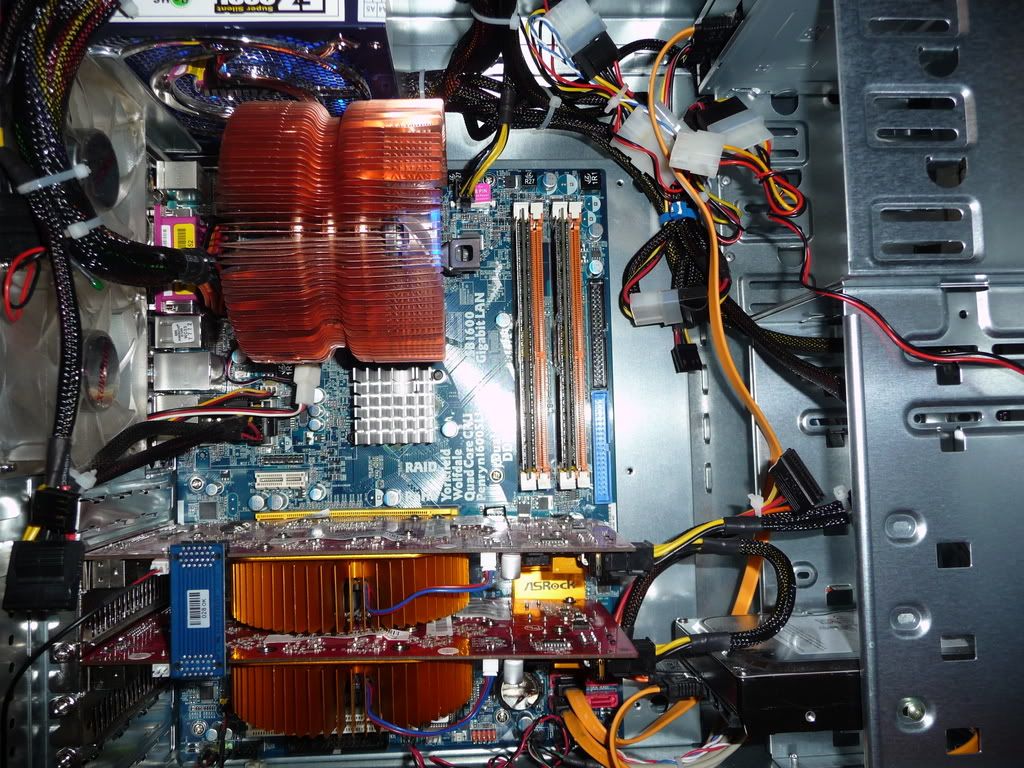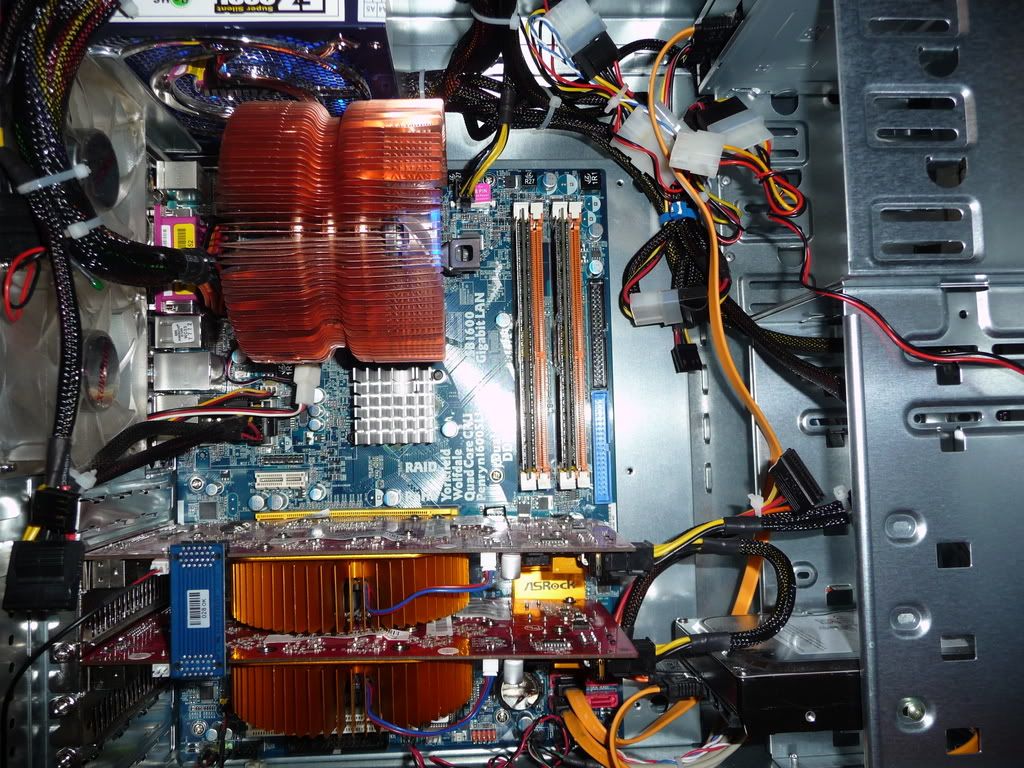Page 1 of 1
Graphics Cards With Monitor!
Posted: Mon May 25, 2009 1:21 pm
by DJ Tucker
ok with my 9800gt SLi setup i have 2 cards very close together and the one on top is what my monitor is plugged into and that is the card that doesnt really have much space to breathe (about 4mm from touching my other graphics card).
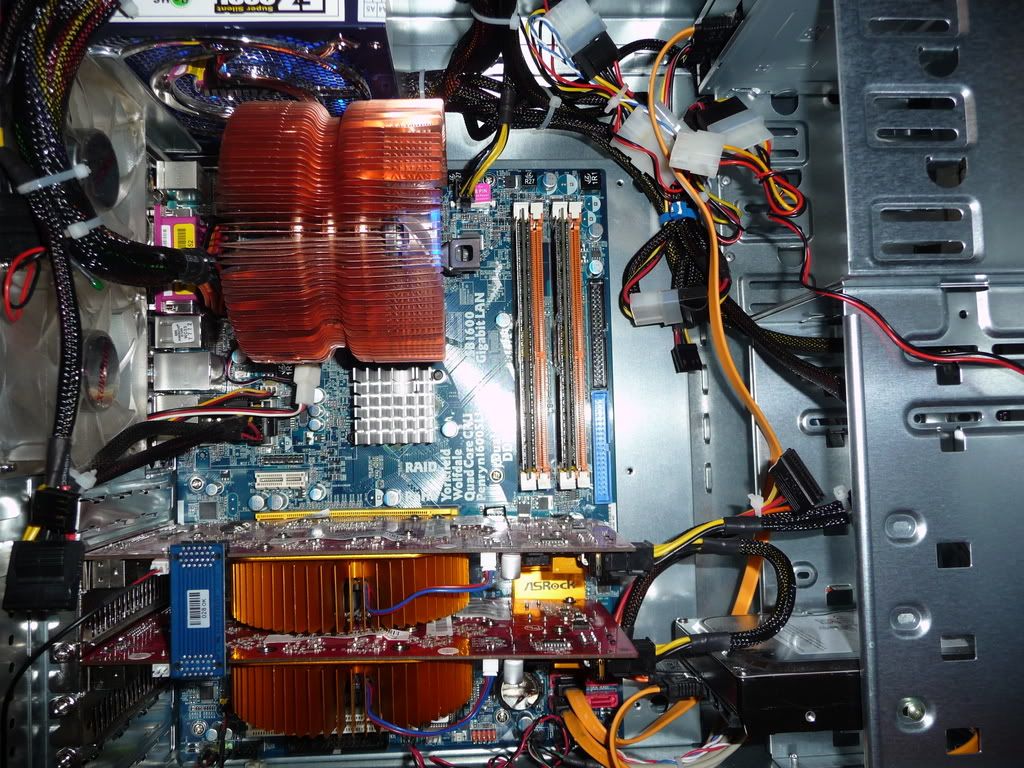
i was wondering if there is a way to plug my monitor into my other card (the one at the bottom) so that this is the main card that gets used and have the one on top as my SLi card.
Re: Graphics Cards With Monitor!
Posted: Mon May 25, 2009 1:31 pm
by Apoptosis
Give it a shot... if both slots are x16 it should really matter.
Re: Graphics Cards With Monitor!
Posted: Mon May 25, 2009 1:36 pm
by DJ Tucker
just tried it and i worked. i mean it didnt before so does that mean that the card that gets used when playing games is the bottom one. like gta 4 it doesnt support SLi and that should mean my bottom card is the the one that is used. i have gpu1 and gpu2 in evga precision and speedfan gpu1 is top and gpu2 is bottom. gpu1 is 54c idle and gpu2 is 48 idle. same as usual.
i also notice that on the top card next to the SLi bridge i have a 2 pin cable plugged in. what is that for and now that i have plugged my monitor into the bottom card should i plug that cable into the bottom card aswell?
Re: Graphics Cards With Monitor!
Posted: Mon May 25, 2009 2:10 pm
by InspectahACE
I haven't looked yet, but As far as I knew, any connection like that other than the fan, it would be the SPDIF connector(or however it's spelled)..which would go to your sound card/or motherboard for the sound if you use HDMI with a DVI adapter...I could be wrong since I haven't looked at that card's specs
Re: Graphics Cards With Monitor!
Posted: Mon May 25, 2009 9:29 pm
by DJ Tucker
well now having monitor in the bottom gpu which is gpu2 in game for some reason gta 4 and some other games that i have that dont support SLi obviously use single card but when in does it uses gpu1 the one on top not the one my monitor is plugged into. how and why does it do this as this is not what i was hoping for?
Re: Graphics Cards With Monitor!
Posted: Wed May 27, 2009 9:28 am
by DJ Tucker
no help guys!
Re: Graphics Cards With Monitor!
Posted: Wed May 27, 2009 10:07 am
by Apoptosis
So hooked into the secondary slot card, SLI doesn't work?
Re: Graphics Cards With Monitor!
Posted: Wed May 27, 2009 10:34 am
by InspectahACE
Well..I do knwo that the newest drivers actually let you have multiple monitors with SLI enabled which is cool. And if you have more than one screen(or both cards have a cable going to 1 monitor. I have VGA and HDMI going)..it should let you choose which screen to display to..Maybe give that a shot?..I know on my end it lets me choose which monitor to use as a default display
Re: Graphics Cards With Monitor!
Posted: Thu May 28, 2009 9:06 am
by DJ Tucker
i have tried it and i cant get it to work so i will just stick with my setup and leave it at that but thx for your help guys. peace out

Re: Graphics Cards With Monitor!
Posted: Thu May 28, 2009 11:19 am
by Major_A
Re: Graphics Cards With Monitor!
Posted: Thu May 28, 2009 11:32 am
by DJ Tucker
i was thinking of something like but would that help cool it down more without heating my motherboard up to much.
Re: Graphics Cards With Monitor!
Posted: Thu May 28, 2009 2:04 pm
by Major_A
It is cooling a localized area and dissipating the heat into a much a larger area. So yes it will help cool the cards and your motherboard may heat up a few more degrees. I don't think it would be enough to cause any issues though.
Re: Graphics Cards With Monitor!
Posted: Mon Jun 01, 2009 3:59 pm
by DJ Tucker
sorry for the late reply but i was away at butlins in minehead. anyway lets hope that this lil fan will do the trick. i will keep you posted on here with the updates on my fan and the cooling. i have yet to purchase it and will not for a lil while but bere with me!
Re: Graphics Cards With Monitor!
Posted: Tue Jun 02, 2009 9:22 pm
by slugbug
When I had two 8800GT's the space between them was tight causing the first card to run hotter than the second. I zip tied a 120mm fan to blow air across both and the temps dropped by 10c or so.