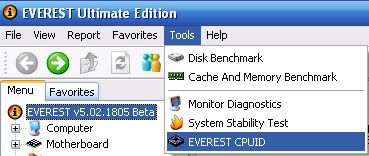Wow.That's a bummer with you being so young when it happened. I was lucky in all my youthful calamities that I didn't have any lingering side effects. Except when I broke my neck at 18. To this day every time I get real cold, my right arm goes numb. Particularly a problem living in Buffalo!

My older brother just had a hip replacement after suffering from arthritis for better than 20 years. One of his legs is now about 0.5" shorter than the other because of the bone loss. I've got two metal plates in my leg. One for each bone. They're permanent unfortunately. I'm not sure if I'll need documentation from the doc when I fly home to Mississippi in November.

I figured the backplate did since it's a "back"plate.

Thanks I built a dual Xeon rig when I was still working and the board had a backplate for the fans. I'm hoping my paste will be in today so I can finish up my PC and start with the overclocking.
BTW, while I never got out to the shed to get my multi-meter, there were other signs that the PSU was the culprit. I used the DVD drive to load some backed up files to my m-i-l's pc and it worked fine. Now every time I try to use the drive, the pc just hoses up. And I'm still getting "safe mode" messages on boot up even though I'm now under clocked to 2.25. I've ordered another power supply so I'll see if everything clears up. I guess, or I know the drive
could be bad but somehow in this case, I doubt it. In both cases I've still got time to return them to Newegg for credit.
Jack