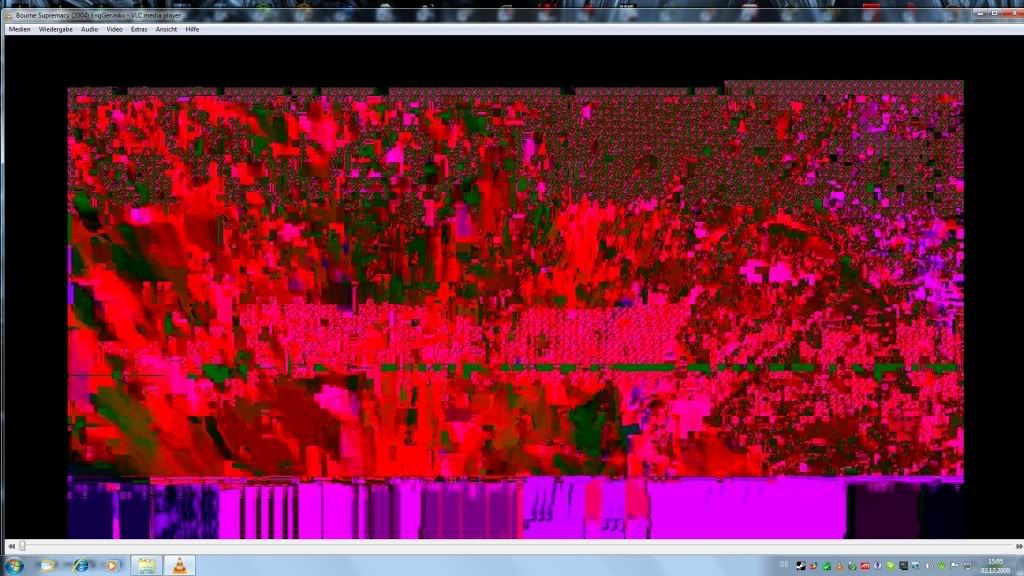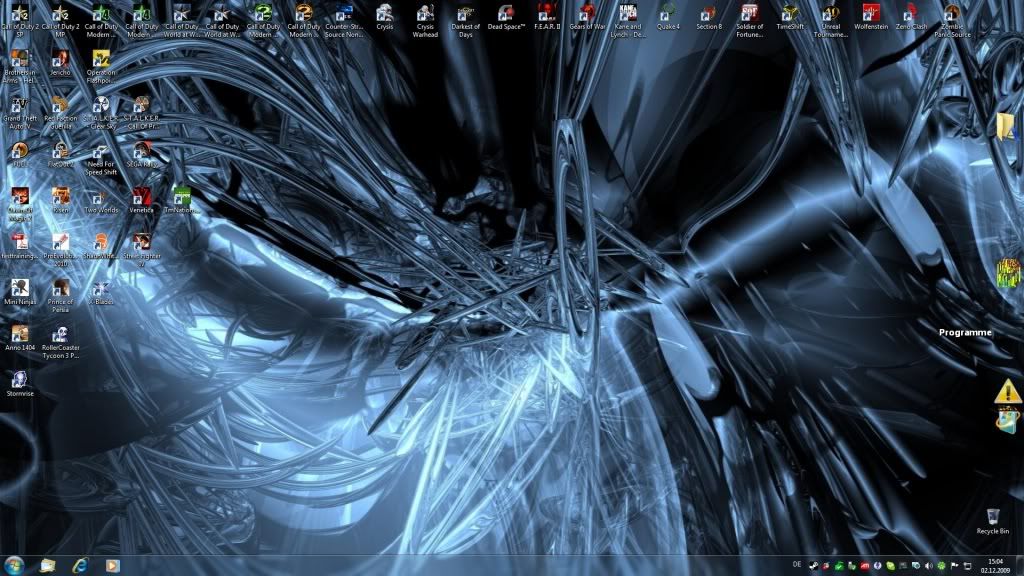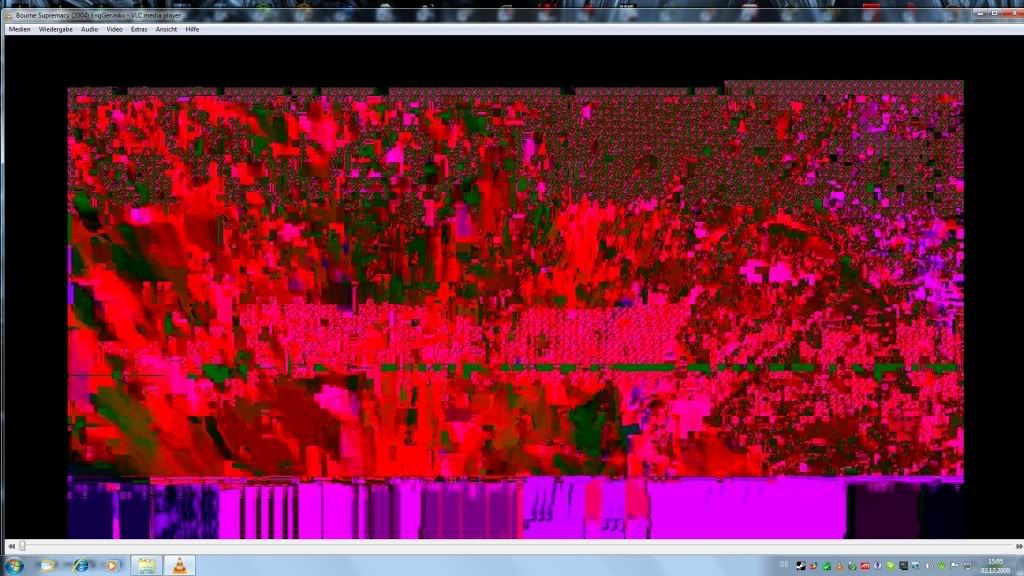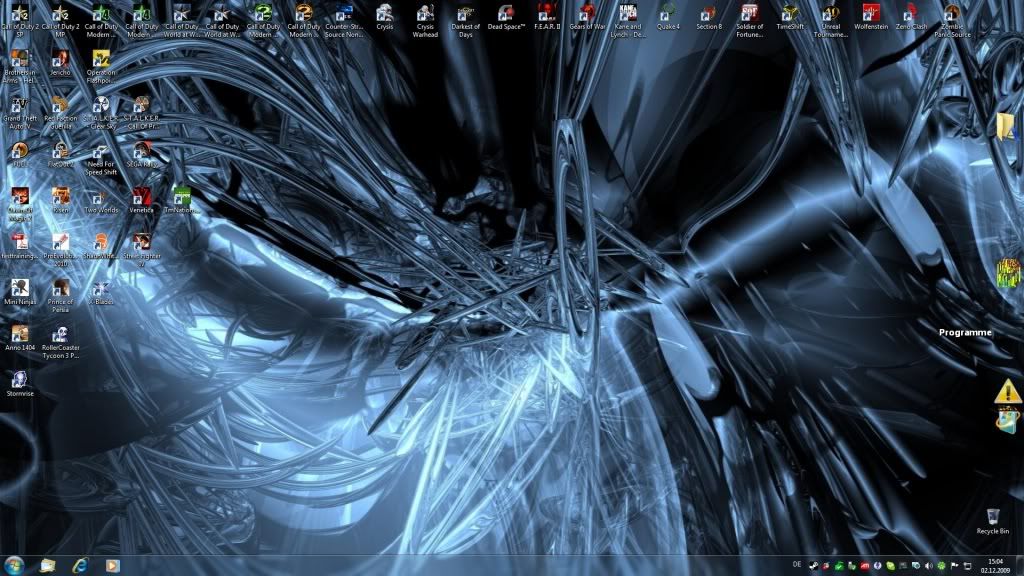Page 1 of 1
Graphic Problems and crashing programs
Posted: Wed Dec 02, 2009 8:22 am
by ratNukit
Hey guys,
I got a little problem here, hope you can help me out.
First 10 to 30 min after startup into Win7 x64 everythings working fine, while GPU folding and watching movies. But after that my movie starts artifacting and the movie player crashes, even my sidebar on the desktop and windows mail got graphic issues.
example
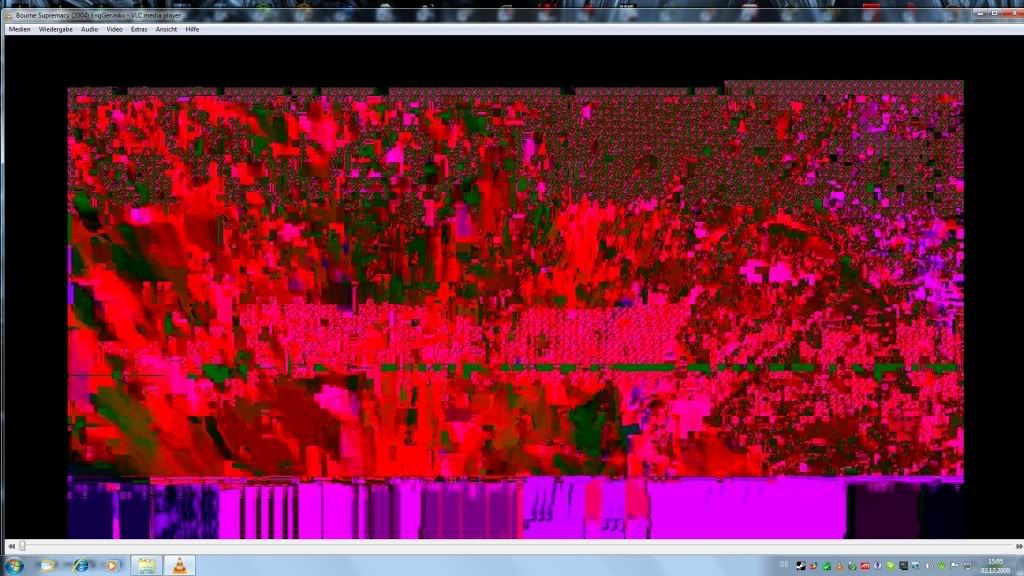
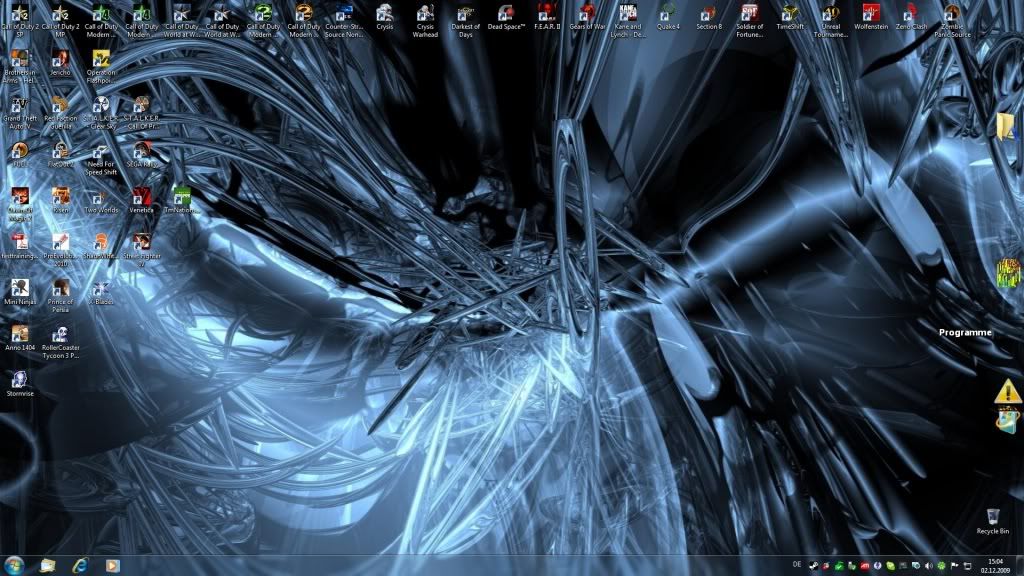
I reinstalled codecs for the player and got the newest version, reinstalled the graphic drivers, but nothing seems to work, after a restart everything is normal again for about 30 min.
There are definetly no heat issues as the card never got higher than 60°C and neither did the CPU.
Oh yeah and it's not only the video, the sound comes out in chunks as well when the graphics crash.
This is also happening when I don't turn on GPU folding, so that shouldn't be an issue either.
thanks for any replies

Re: Graphic Problems and crashing programs
Posted: Wed Dec 02, 2009 8:38 am
by stopthekilling77
Well it's gotta be one of 3 things from where I sit: graphics card going bad, slot that graphics card is in is going bad, or you have the worlds weirdest lcd problem.
If you can, I'd recommend trying another card in your system. Maybe try your card in another system?
Re: Graphic Problems and crashing programs
Posted: Wed Dec 02, 2009 9:07 am
by Darkstar
thats what my screen looked like when the caps started popping on my video card...


Re: Graphic Problems and crashing programs
Posted: Wed Dec 02, 2009 10:41 am
by skier
i'd try reinstalling drivers first, then try underclocking(GPU) if the earlier does not work
Re: Graphic Problems and crashing programs
Posted: Wed Dec 02, 2009 11:54 am
by Darkstar
thought he said he did reinstall the drivers, i didnt see anything about an overclock though

Re: Graphic Problems and crashing programs
Posted: Wed Dec 02, 2009 1:46 pm
by ratNukit
never overclocked the 5870, since it wasn't necessary. I was just gaming for four hours and didn't have a problem while at it.
Re: Graphic Problems and crashing programs
Posted: Wed Dec 02, 2009 1:55 pm
by Darkstar
have you visually inspected the board? pull it and reslot it?

Re: Graphic Problems and crashing programs
Posted: Wed Dec 02, 2009 2:04 pm
by ratNukit
I took it out and looked at it, but exept the heatsink there is not much to see.
Re: Graphic Problems and crashing programs
Posted: Wed Dec 02, 2009 3:10 pm
by Major_A
What codec pack are you currently using?
Re: Graphic Problems and crashing programs
Posted: Wed Dec 02, 2009 3:18 pm
by ratNukit
I'm using the k-lite codec pack
Re: Graphic Problems and crashing programs
Posted: Wed Dec 02, 2009 10:02 pm
by Major_A
Does MPC-HC give you corruption? Are you using the latest build of K-Lite? Even if you are using a 64 bit OS do not install the 64 bit codec pack.
http://www.codecguide.com/download_kl.htm
Re: Graphic Problems and crashing programs
Posted: Thu Dec 03, 2009 12:44 am
by ratNukit
yeah MPC and WMP both gave me corruption too. I am using the latest build.
I just uninstalled the 64 bit codec pack, we'll see if that did the trick.
Re: Graphic Problems and crashing programs
Posted: Thu Dec 03, 2009 10:56 am
by ratNukit
seems to be working now after deleting the x64 codec pack.
Thanks for the help

Re: Graphic Problems and crashing programs
Posted: Thu Dec 03, 2009 11:11 am
by Major_A
Always glad when it is something easy.
Re: Graphic Problems and crashing programs
Posted: Thu Dec 03, 2009 11:13 am
by ratNukit
just turned smp folding on and Problem is back, so it's the smp folding client not the codec pack.

at least I know now
Re: Graphic Problems and crashing programs
Posted: Thu Dec 03, 2009 11:15 am
by skier
ratNukit wrote:just turned smp folding on and Problem is back, so it's the smp folding client not the codec pack.

at least I know now
so guesss you should check your CPU stability
Re: Graphic Problems and crashing programs
Posted: Thu Dec 03, 2009 11:42 am
by Major_A
What frequency are you running your PCIe slot at (i.e. 100)?
Re: Graphic Problems and crashing programs
Posted: Thu Dec 03, 2009 12:47 pm
by ratNukit
yeah pcie at 100
Re: Graphic Problems and crashing programs
Posted: Thu Dec 03, 2009 9:45 pm
by Major_A
Have you tried to contact Sapphire about the issue? Maybe it's a bad/premature driver since you are running Windows 7?