Display Setup!
- DJ Tucker
- Legit Extremist

- Posts: 1502
- Joined: Tue Dec 30, 2008 11:52 am
- Location: Hardbase Headquaters
- Contact:
Display Setup!
I have my monitor currently plugged into one of the graphics cards and i have just noticed that i have a seperate vga port for the onboard graphics and was wondering if i could plug my monitor into that vga port and still get my graphics cards to work properly without overheating issues!
MSI Z590 Gaming Edge Wifi
Core i7 10700KF 5Ghz @ 1.25v With Alphacool Eisblock XPX Aurora Edge
Gigabyte RTX 2080 Super 1980Mhz @ 0.925v With TechN GPU Block
32Gb Corsair Vengeance RGB Pro 3600Mhz 16-18-18-38
Aqua Computer Ultitube 200 Pro D5 Next
Corsair XR5 240mm x2 & 360mm
Intel 670p 2Tb & WD Blue M.2 2Tb
Corsair HX1000i
Philips Momentum 3000 24" (Main) & MSI Optix G241V E2 (Second)
Lian Li O11D
Roccat Vulcan 120 Aimo, Roccat Kone Aimo Remastered and Roccat Sym Pro Air
Core i7 10700KF 5Ghz @ 1.25v With Alphacool Eisblock XPX Aurora Edge
Gigabyte RTX 2080 Super 1980Mhz @ 0.925v With TechN GPU Block
32Gb Corsair Vengeance RGB Pro 3600Mhz 16-18-18-38
Aqua Computer Ultitube 200 Pro D5 Next
Corsair XR5 240mm x2 & 360mm
Intel 670p 2Tb & WD Blue M.2 2Tb
Corsair HX1000i
Philips Momentum 3000 24" (Main) & MSI Optix G241V E2 (Second)
Lian Li O11D
Roccat Vulcan 120 Aimo, Roccat Kone Aimo Remastered and Roccat Sym Pro Air
Re: Display Setup!
I don't think so, but you can try. The onboard graphics should be disabled (if not automatically, you should change it in the BIOS).
Joe
Re: Display Setup!
if you plug into the onboard VGA you will need to use the onboard graphics and remove your card for it to work. You cant run your card thru the motherboard VGA port. If thats what your asking?
Core i5-6500 - Corsair Vengence 16GB DDR4 2133 - MSI 2080Ti - Antec 750W - Crucial 525GB SSD - Windows 10 64bit - ASUS 32" LED
Re: Display Setup!
with a dummy plug in the graphics card, and VGA cable plugged into onboard:
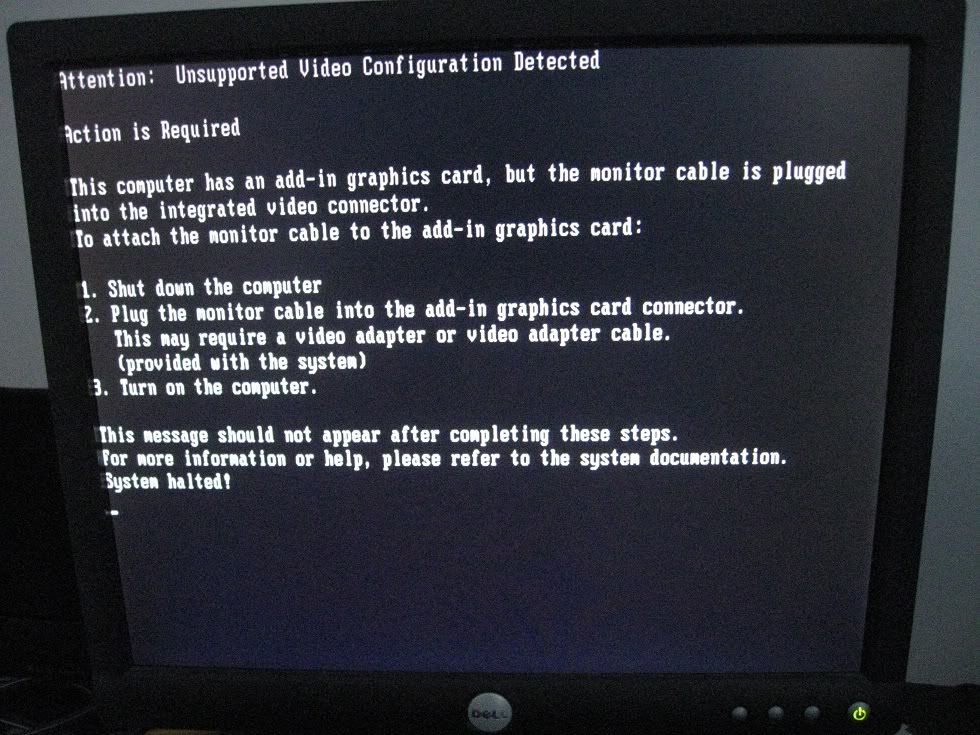
no you can't
(dummy plug is verified to work, using on a GT 240 for PhysX now)
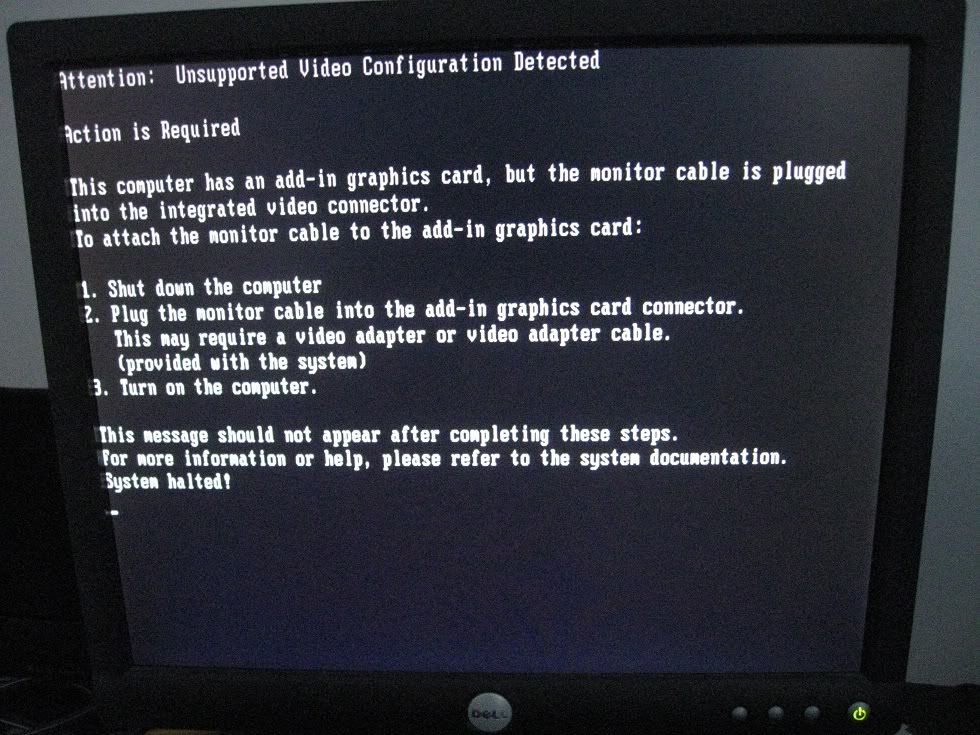
no you can't
(dummy plug is verified to work, using on a GT 240 for PhysX now)
-Austin

Screamin' BCLK:
775 System (Overclocking Platform): Q8400/Q8300/E8400/E7400/E7500 - GA-EP45-UD3R v1.1 - 4GB (2x2) OCZ Reaper HPC DDR2 1066 CL5 2.1v Corsair TX-750w
Gamer: Asrock Z77 Extreme4, i7 3770K @4.6GHz, ThermalTake Armor A90 modded, 2x4GB GSKILL RipjawsX DDR3 2133 CL9, Corsair HX-750w, MSI GTX660 Twin Frozr
Server2012: Q9300 - 8GB DDR2 - Asus P5QL Pro - Corsair CX430 - Mirrored 2TB Seagate's with 2TB WD cav for fileshare backups, 1TB WD for OS backups

Screamin' BCLK:

775 System (Overclocking Platform): Q8400/Q8300/E8400/E7400/E7500 - GA-EP45-UD3R v1.1 - 4GB (2x2) OCZ Reaper HPC DDR2 1066 CL5 2.1v Corsair TX-750w
Gamer: Asrock Z77 Extreme4, i7 3770K @4.6GHz, ThermalTake Armor A90 modded, 2x4GB GSKILL RipjawsX DDR3 2133 CL9, Corsair HX-750w, MSI GTX660 Twin Frozr
Server2012: Q9300 - 8GB DDR2 - Asus P5QL Pro - Corsair CX430 - Mirrored 2TB Seagate's with 2TB WD cav for fileshare backups, 1TB WD for OS backups
- DJ Tucker
- Legit Extremist

- Posts: 1502
- Joined: Tue Dec 30, 2008 11:52 am
- Location: Hardbase Headquaters
- Contact:
Re: Display Setup!
brill cheers for the help and quick respone for that 
MSI Z590 Gaming Edge Wifi
Core i7 10700KF 5Ghz @ 1.25v With Alphacool Eisblock XPX Aurora Edge
Gigabyte RTX 2080 Super 1980Mhz @ 0.925v With TechN GPU Block
32Gb Corsair Vengeance RGB Pro 3600Mhz 16-18-18-38
Aqua Computer Ultitube 200 Pro D5 Next
Corsair XR5 240mm x2 & 360mm
Intel 670p 2Tb & WD Blue M.2 2Tb
Corsair HX1000i
Philips Momentum 3000 24" (Main) & MSI Optix G241V E2 (Second)
Lian Li O11D
Roccat Vulcan 120 Aimo, Roccat Kone Aimo Remastered and Roccat Sym Pro Air
Core i7 10700KF 5Ghz @ 1.25v With Alphacool Eisblock XPX Aurora Edge
Gigabyte RTX 2080 Super 1980Mhz @ 0.925v With TechN GPU Block
32Gb Corsair Vengeance RGB Pro 3600Mhz 16-18-18-38
Aqua Computer Ultitube 200 Pro D5 Next
Corsair XR5 240mm x2 & 360mm
Intel 670p 2Tb & WD Blue M.2 2Tb
Corsair HX1000i
Philips Momentum 3000 24" (Main) & MSI Optix G241V E2 (Second)
Lian Li O11D
Roccat Vulcan 120 Aimo, Roccat Kone Aimo Remastered and Roccat Sym Pro Air
