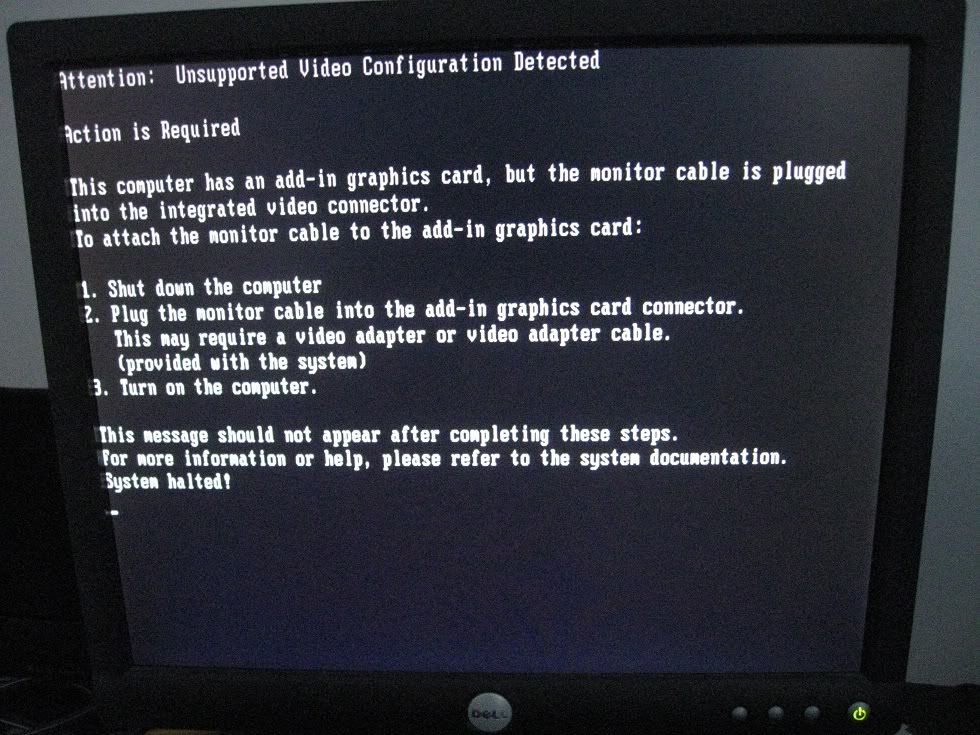Page 1 of 1
Display Setup!
Posted: Mon Feb 01, 2010 12:13 pm
by DJ Tucker
I have my monitor currently plugged into one of the graphics cards and i have just noticed that i have a seperate vga port for the onboard graphics and was wondering if i could plug my monitor into that vga port and still get my graphics cards to work properly without overheating issues!
Re: Display Setup!
Posted: Mon Feb 01, 2010 12:56 pm
by FZ1
I don't think so, but you can try. The onboard graphics should be disabled (if not automatically, you should change it in the BIOS).
Re: Display Setup!
Posted: Mon Feb 01, 2010 2:30 pm
by smack323
if you plug into the onboard VGA you will need to use the onboard graphics and remove your card for it to work. You cant run your card thru the motherboard VGA port. If thats what your asking?
Re: Display Setup!
Posted: Mon Feb 01, 2010 6:32 pm
by skier
with a dummy plug in the graphics card, and VGA cable plugged into onboard:
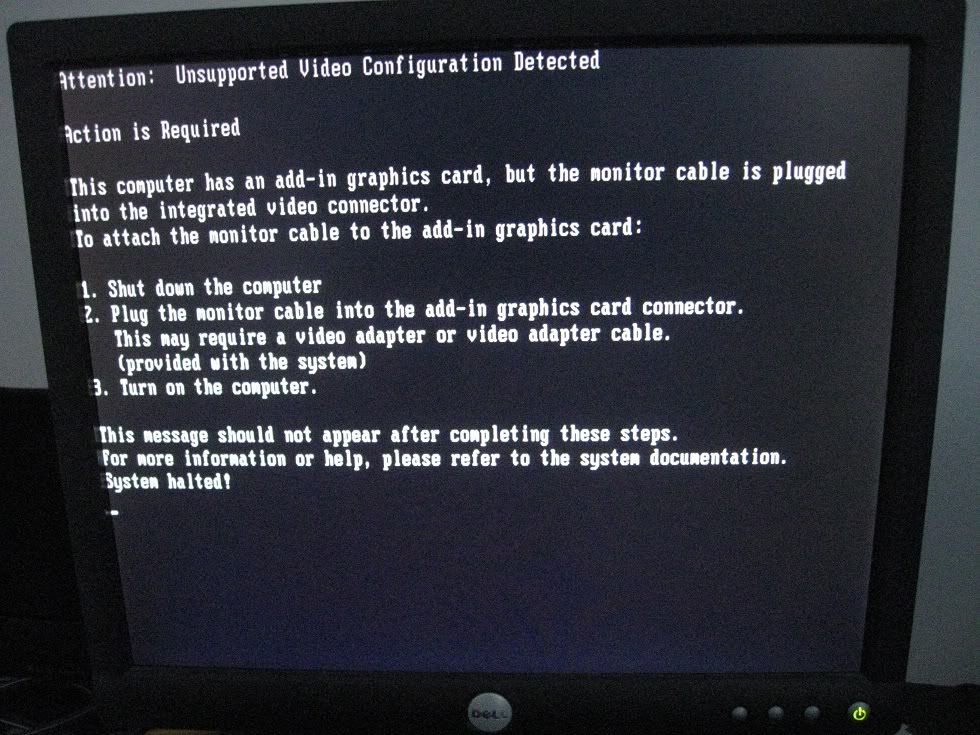
no you can't
(dummy plug is verified to work, using on a GT 240 for PhysX now)
Re: Display Setup!
Posted: Tue Feb 02, 2010 2:15 am
by DJ Tucker
brill cheers for the help and quick respone for that