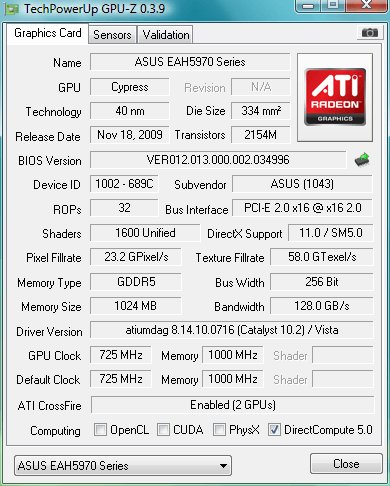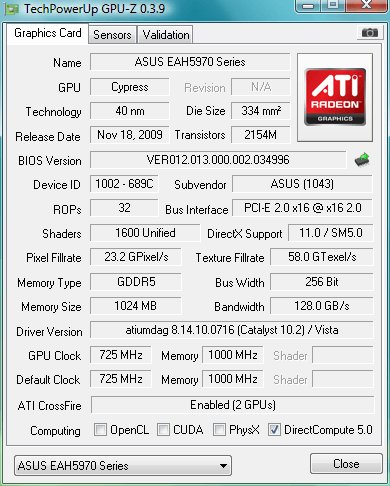Page 1 of 1
ASUS EAH5970
Posted: Mon Mar 22, 2010 5:19 am
by Andypandy
Hello everyone
i hope u doing allright:D
so i got this card the other day but i dont perform very well in my opinion at least
any ideas?
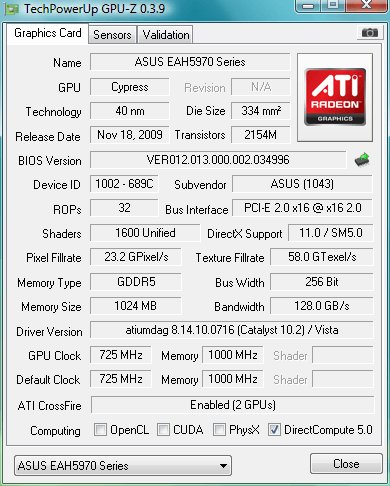
i7 920 2.67GHz, 2.66GHz
3,00 GB ram
Windows vista 32-bit
Re: ASUS EAH5970
Posted: Mon Mar 22, 2010 7:03 am
by DMB2000uk
Did you run a driver cleaner program after uninstalling your old card and before installing this one?
Post up some scores of 3dmark, FPS's from a couple of benchmarks so we can see if the performance is out of line.
Dan
Re: ASUS EAH5970
Posted: Mon Mar 22, 2010 8:47 am
by Dragon_Cooler
There is your problem:
i7 920 2.67GHz, 2.66GHz
3,00 GB ram
Windows vista 32-bit
You have too much ram!

Re: ASUS EAH5970
Posted: Mon Mar 22, 2010 8:53 am
by DMB2000uk
Dragon_Cooler wrote:There is your problem:
i7 920 2.67GHz, 2.66GHz
3,00 GB ram
Windows vista 32-bit
You have too much ram!

I know you were making a funny, but on a serious note, quite a few european countries use ',' to denote a decimal place rather than '.'

Dan
Re: ASUS EAH5970
Posted: Mon Mar 22, 2010 10:33 am
by Andypandy
Here is one benchmark guys.
from heaven demo i have
FPS:56.6
SCORES:1426
Render:direct3d11
mode:1920x1080 full screen
shaders:high
textures:high
filter:trillinear
Anistrophy:4x
Occlusion:enabled
Refraction:enabled
Volumetric:enabled
I don't have the new 8.7 drivers cause my games crash and it says
"driver stopped responding amdkmdap and has recovered"
Re: ASUS EAH5970
Posted: Mon Mar 22, 2010 11:16 am
by DMB2000uk
Having a quick check at the performance of LR's 5970 review, it appears to be in-line with the performance you are seeing:
http://www.legitreviews.com/article/1228/9/
Dan
Re: ASUS EAH5970
Posted: Mon Mar 22, 2010 12:10 pm
by Andypandy
Yes you are right but still:(
imagine that i have the 8.68 WHQL drivers installed with catalyst 10.2 and not the latest drivers cause i have some weird problems:(
anyways
thank you all so much
Re: ASUS EAH5970
Posted: Mon Mar 22, 2010 12:15 pm
by DMB2000uk
Try re-installing your graphics drivers once more, but run
driver sweeper in safe mode straight after you uninstall them. Then reboot into normal windows and run the latest installer.
Dan
Re: ASUS EAH5970
Posted: Mon Mar 22, 2010 12:36 pm
by Andypandy
I have heard that driver sweeper produces problems and i am kinda scared to try it!
I have done anything ati asked with express uninstall from the programs(add/remove), then reboot, then again the same if anything has remained but usually
not and then i install the latest drivers and then reboot again but my games always crash and in the benchmark i get lower fps
Re: ASUS EAH5970
Posted: Mon Mar 22, 2010 12:57 pm
by DMB2000uk
Well if you're having problems with installing the drivers anyway, what do you have to lose?
Dan
Re: ASUS EAH5970
Posted: Mon Mar 22, 2010 1:00 pm
by Andypandy
You are probably right but the thing is i spent 600 euro on this graphic card and i dont want money to be wasted cause of some drivers!
I will w8 for 10.3 to come out in 2 days and then i will give it a shot
Re: ASUS EAH5970
Posted: Mon Mar 22, 2010 4:16 pm
by Andypandy
Also i did a benchmark with the exact same settings from the link you gave me and i had 20 FPS:(
shiiiiit
Re: ASUS EAH5970
Posted: Tue Mar 23, 2010 7:19 am
by Dragon_Cooler
DMB2000uk wrote:Dragon_Cooler wrote:There is your problem:
i7 920 2.67GHz, 2.66GHz
3,00 GB ram
Windows vista 32-bit
You have too much ram!

I know you were making a funny, but on a serious note, quite a few european countries use ',' to denote a decimal place rather than '.'

Dan
damnit, now i feel bad.

Re: ASUS EAH5970
Posted: Thu Mar 25, 2010 1:08 am
by Beatmaster180
You might want to make sure that crossfire is enabled.
Re: ASUS EAH5970
Posted: Thu Mar 25, 2010 9:19 am
by xstayxtruex
To completely understand your case, i'd probably have to know a little more about your system to make a good guess.
3GBs of ram might not be enough for your system, I don't know what type of HDD set up you have. Your 2.77 MHz proc could be overclocked to higher speeds therefore gaining higher results in many tests.
But then again its hard to say because i don't know the full extent of your system.
If i were to have spent 600 on one piece of computer hardware, i would've tried to do some homework first. Maybe check out LR's review of the card and compare their test set up with yours to see what you may be lacking in order to achieve their same results if not close to them.