ITX Build
Posted: Fri Mar 26, 2010 4:56 pm
Ok, for my work I have gotten tired of custom OS, custom part thin clients. The last straw in this was the clients I have are old, and can't run some viewing program that is now required for the shop. Mainly because the TC is flash based and not enough room for the program. Ok, start shopping new off the self stuff, cant find stuff for what I would consider cheap (sub $500) and doesn't use some off the wall custom OS or Linux. Yes has to be winders, thank you INFOR and Autodesk.
So I set out to see what I could build myself.
Settled in on this list-o-stuff.
Case: Antec ISK 310-150 http://www.newegg.com/Product/Product.a ... 6813121381
Mobo: Intel DG41MJ http://www.newegg.com/Product/Product.a ... 6813121381
CPU: E3300 http://www.newegg.com/Product/Product.a ... 6819116264
Hard Drive: WD Scorpio Black 160GB http://www.newegg.com/Product/Product.a ... 6822136278
RAM: Kingston 1GB KVR800D2N6/1G http://www.newegg.com/Product/Product.a ... 6820134634
Total: $336 shipped
It has the room needed and the horsepower to run the programs required, hell it has more umpf then most the desktops here. Picked most this stuff by finding the cheapest thing on New Egg that was in stock. Except for the case. I know the enviroment I'm sticking this thing in. Its not pleasant in July/August, routinely over 115*F.
Now for the pictures.






Single 80mm Tri-Cool, room for a second. I'll see how warm this gets before I put in another.

The PSU wires are a bit long and have more connections than you can use in this case. Once I know how the little guy is going to work out I may do a bit of snipping.


Drive caddy, space for two 2.5" hard drives and a slim optical. Only using one HDD and no optical.
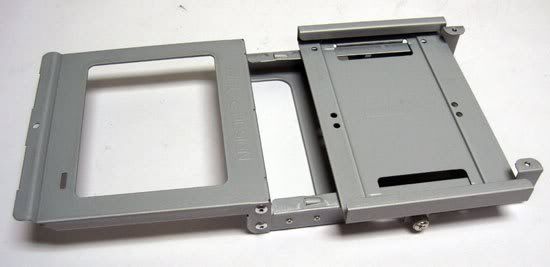
PSU whole whoppin 150W LOL

Accessories.

Mobo and CPU, love how the retail box for the CPU is almost as big as the motherboard box.
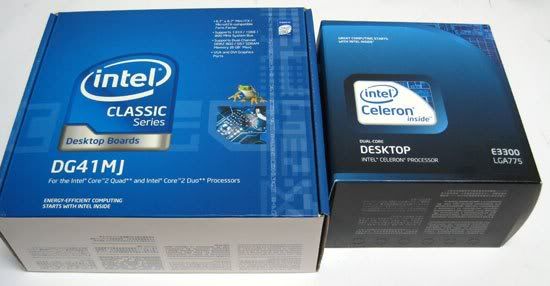


LOL

Setting it up

Snug, and I dont have the wifi card in it yet.
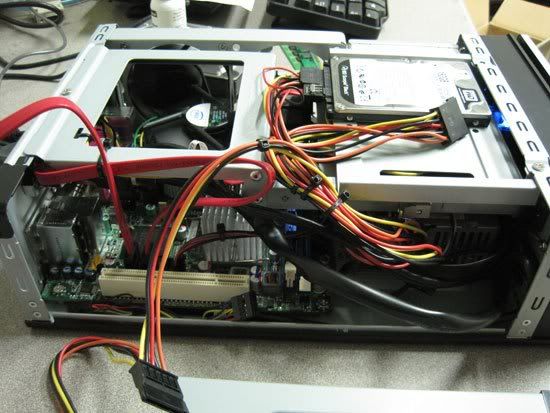
So far I'm quiet happy with the little bugger. It runs good, doesn't stutter with all its programs running. Guys in the shop should like it. I'll let them beat on it a couple weeks, if it does well I'll get 3 more.
So I set out to see what I could build myself.
Settled in on this list-o-stuff.
Case: Antec ISK 310-150 http://www.newegg.com/Product/Product.a ... 6813121381
Mobo: Intel DG41MJ http://www.newegg.com/Product/Product.a ... 6813121381
CPU: E3300 http://www.newegg.com/Product/Product.a ... 6819116264
Hard Drive: WD Scorpio Black 160GB http://www.newegg.com/Product/Product.a ... 6822136278
RAM: Kingston 1GB KVR800D2N6/1G http://www.newegg.com/Product/Product.a ... 6820134634
Total: $336 shipped
It has the room needed and the horsepower to run the programs required, hell it has more umpf then most the desktops here. Picked most this stuff by finding the cheapest thing on New Egg that was in stock. Except for the case. I know the enviroment I'm sticking this thing in. Its not pleasant in July/August, routinely over 115*F.
Now for the pictures.






Single 80mm Tri-Cool, room for a second. I'll see how warm this gets before I put in another.

The PSU wires are a bit long and have more connections than you can use in this case. Once I know how the little guy is going to work out I may do a bit of snipping.


Drive caddy, space for two 2.5" hard drives and a slim optical. Only using one HDD and no optical.
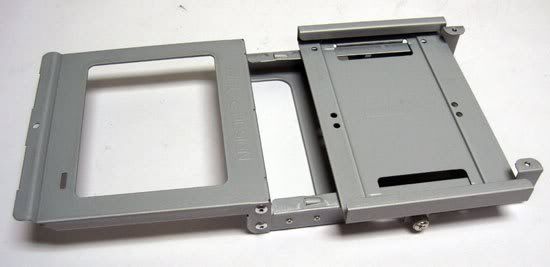
PSU whole whoppin 150W LOL

Accessories.

Mobo and CPU, love how the retail box for the CPU is almost as big as the motherboard box.
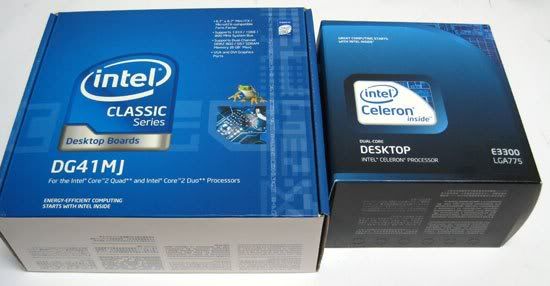


LOL

Setting it up

Snug, and I dont have the wifi card in it yet.
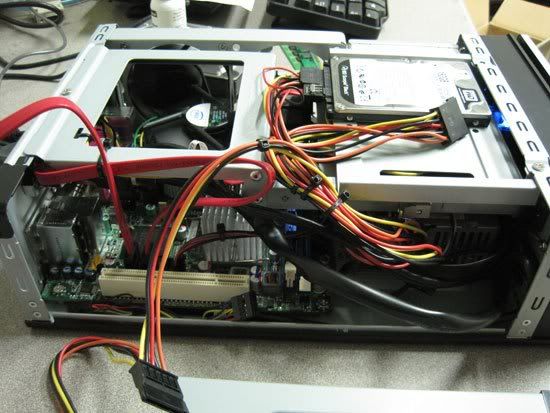
So far I'm quiet happy with the little bugger. It runs good, doesn't stutter with all its programs running. Guys in the shop should like it. I'll let them beat on it a couple weeks, if it does well I'll get 3 more.