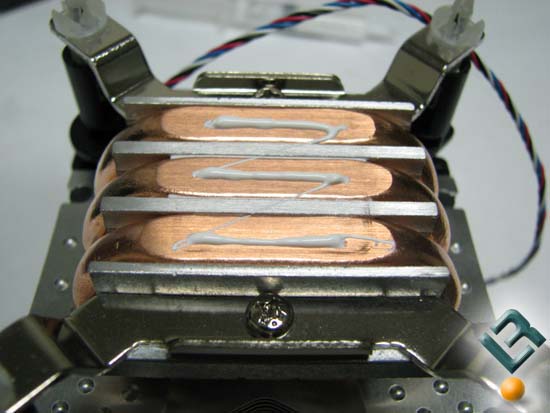Page 1 of 1
HS/F Orientation
Posted: Tue Jul 06, 2010 4:32 pm
by Wavid
My Xigmatek Dark Knight should be coming soon in a week or so (sorry guys, i'll order from the link next time.

) and I saw some articles out on some other sites saying that having the heat pipes facing from front to back (with the fan exhausting out the top) was better than having it so the fan would be blowing air out the back.
I have a NZXT Lexa S with 120mm front intake, side intake and back exhaust, with a 140mm top exhaust. thanks!
Re: HS/F Orientation
Posted: Tue Jul 06, 2010 8:29 pm
by Sttm
It certainly sounds good, you got air from the front, going past the HD, Ram, and then getting sucked out the top, you have air from the side blowing across the gpu, and would then get pushed up thru the CPU cooler and out the top, or some it out the back.
If you end up put it blowing out the top, id try changing the rear exhaust to an input, and see if pushing in some fresh air onto those heat pipes helps the temps.
Re: HS/F Orientation
Posted: Thu Jul 08, 2010 3:47 pm
by Major_A
If you can I'd have the heatpipes running vertically with the fan(s) pushing/exhausting out of the back. However, this option might not be available to you (motherboard mounting holes). Either way will work and if one works better than the other it's probably only a degree or two Celsius.
Example of how I'd run it.
http://www.legitreviews.com/images/revi ... 14_017.jpg
Re: HS/F Orientation
Posted: Thu Jul 08, 2010 7:21 pm
by bubba
Some coolers to perform better when the heatpipes are laying flat (fan blowing up) some do not. Also depends on the the case and if it has a top exhaust. In my test case it doesnt work well as the air flow is blocked by the PSU, and there is no top exhaust.
There are some coolers that want the cooler mounted a certain way in relation to the CPU itself. Some waterblocks are this way as well.
Easiest way to see which way round is best for your setup is test both ways.
Re: HS/F Orientation
Posted: Wed Jul 21, 2010 5:20 pm
by Wavid
ah, sorry for reviving the topic, but does it matter which way you apply TIM on the heat pipes? i'm using AS5 on a Xigmatek DK.
Re: HS/F Orientation
Posted: Wed Jul 21, 2010 8:28 pm
by bubba
for HDT coolers you want to put it on like this
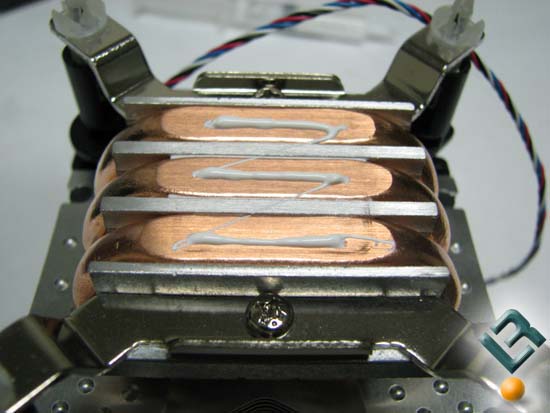
Re: HS/F Orientation
Posted: Wed Jul 21, 2010 8:31 pm
by skier
good to know (for my one direct touch cooler)
Re: HS/F Orientation
Posted: Thu Jul 22, 2010 7:11 am
by bubba
If you do the normal drop in the center of the chip it gets caught in the gaps and doesnt spread right.

Re: HS/F Orientation
Posted: Thu Jul 22, 2010 8:16 am
by skier
well i either do an X or drops in center and four corners, but i use enough that when i pull the heatsink off the whole cpu IHS is covered anyway :\
Re: HS/F Orientation
Posted: Thu Jul 22, 2010 9:43 am
by Wavid
thanks bubba, i'll use your method.
Re: HS/F Orientation
Posted: Fri Jul 23, 2010 5:36 pm
by FeRaL
bubba wrote:If you do the normal drop in the center of the chip it gets caught in the gaps and doesnt spread right.

Dang, now that is scary!
Re: HS/F Orientation
Posted: Fri Jul 23, 2010 11:00 pm
by Major_A
bubba wrote:for HDT coolers you want to put it on like this
It never occurred to me to apply the TIM this way on any of my heatpipe coolers. I still concentrate on the application to the CPU more than the heatsink though.
Re: HS/F Orientation
Posted: Sat Jul 24, 2010 10:02 pm
by bubba
I only do this for the HDT coolers. For all the flat base coolers I put the line down the center of the chip as Arctic Silver states for the instructions. I do this for the HDT because in all the ways I tried this was the best for HDT coolers that the cracks in the base didn't suck the TIM up into them as the cooler heated up.
Some TIM say to use the X method, some state you 5 dot method (center dot and 4 corners), some use the butter bread method (buttering the cpu in a thin layer)
There is SO many ways to do it, this was the best repeatable way I found for the HDT coolers.
 ) and I saw some articles out on some other sites saying that having the heat pipes facing from front to back (with the fan exhausting out the top) was better than having it so the fan would be blowing air out the back.
) and I saw some articles out on some other sites saying that having the heat pipes facing from front to back (with the fan exhausting out the top) was better than having it so the fan would be blowing air out the back.