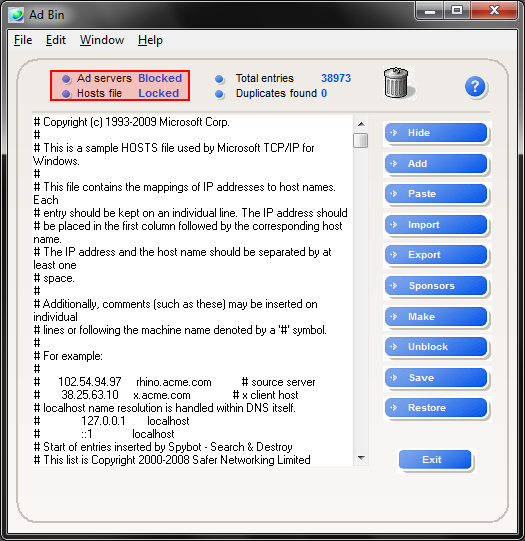Page 1 of 1
Dell Laptop, Windows Update Absolute Bizzaroness
Posted: Wed Mar 09, 2011 9:37 pm
by HONkUS
So a friend of mine has a Dell Latitude D620 and they were having troubles with it. I take a look at it. It's infested with all kinds of crap. I tell them they might be better off just letting me reformat for them. They backup their important stuff, I get the laptop, I reformat and put a clean install of Win XP. It all goes smoothly until I try to download a Windows update.
I cannot download ANYTHING from download.microsoft.com.
Keep in mind this is a completely fresh, clean install of windows. I check other sites, download other files, no problems. But since I can't download anything from Microsoft that means I can't download any windows updates. And i've tried! So then I try a complete reformat and install Windows 7 instead. As soon as I try to download windows updates it fails immediately. So I try to download something random from Microsoft : .NET Framework 4.
I GET THE EXACT SAME ERROR THAT I GOT IN WINDOWS XP.
Unable to download dotNetFx40_full_setup.exe from download.microsoft.com
The connection with the server was reset.
At this point I am completely stumped. I mean not only did I reformat before installing & I even deleted the freaking windows xp partition! I wiped EVERYTHING from the hard drive. It's almost like Microsoft knows this particular hardware is trying to download something and is blocking it, could it be some crazy proprietary Dell non sense? Has anyone experienced anything like this? Did they find a way to fix it?
Re: Dell Laptop, Windows Update Absolute Bizzaroness
Posted: Wed Mar 09, 2011 10:41 pm
by Major_A
Open the hosts file and see if there are any errand entries in it. Copy the original to the desktop and add .txt to the end of the file so you can open it up in Notepad.
File location (I think from XP to 7 it's all the same location):
Windows\System32\drivers\etc
Here is what the stock hosts file is supposed to look like.
Code: Select all
# Copyright (c) 1993-2009 Microsoft Corp.
#
# This is a sample HOSTS file used by Microsoft TCP/IP for Windows.
#
# This file contains the mappings of IP addresses to host names. Each
# entry should be kept on an individual line. The IP address should
# be placed in the first column followed by the corresponding host name.
# The IP address and the host name should be separated by at least one
# space.
#
# Additionally, comments (such as these) may be inserted on individual
# lines or following the machine name denoted by a '#' symbol.
#
# For example:
#
# 102.54.94.97 rhino.acme.com # source server
# 38.25.63.10 x.acme.com # x client host
# localhost name resolution is handled within DNS itself.
# 127.0.0.1 localhost
# ::1 localhost
*EDIT*
Have you tried ipconfig /release, then ipconfig /flushdns, and ipconfig /renew? Maybe go as far as trying the connection straight out of your modem bypassing any router/switch?
*EDIT 2*
To keep this guy/gal from getting more spyware/viruses use this software (the Hoftile link) to block the bad addresses at the hosts file. If the hosts file blocks the IP/address then it won't be able to do anything. Spybot Search and Destroy does this with the Immunization feature. The very last thing it applies the immunization to is the computer's hosts file. I uploaded my hosts file list and a very useful app called AdBin. Open up AdBin, Import List (my list), click Block, then Lock. Once you've done that make sure you tell it to Save otherwise it won't stick.
http://hotfile.com/dl/109562107/ab1a20b ... t.rar.html
It's a Hotfile link but I have it setup so you shouldn't have to wait. Let me know if you do.
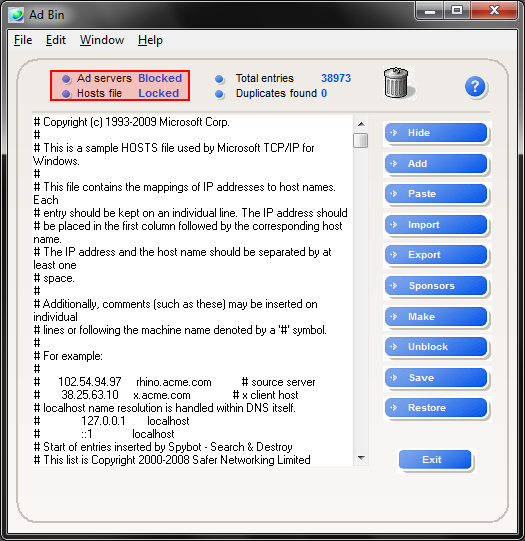
After you get the computer setup I recommend you install Avira Free edition. The program is overly protective, why I don't like it, but for other people's machine's it's all I use. The problem with Avira Free is after every update there is a giant ad on the screen. Luckily there's a simple program to disable that too.
Avira:
http://www.filehippo.com/download_antivir/
Avira Ad Disabler:
http://www.wecode.biz/p/antivir-ad-disabler.html
Re: Dell Laptop, Windows Update Absolute Bizzaroness
Posted: Thu Mar 10, 2011 1:25 am
by skier
my D620 is running win7 Ult x86 and i've never had a problem on the OS side of things with it
though it also does constantly smash into the TjMax on the CPU
Re: Dell Laptop, Windows Update Absolute Bizzaroness
Posted: Thu Mar 10, 2011 7:54 am
by pwcmed
Is this the only computer on this network? Are others computers having this issue? Is this an unmodified version of 7?
I think this might be a network issue or possibly a corrupt hard drive, my two guesses.
Re: Dell Laptop, Windows Update Absolute Bizzaroness
Posted: Fri Mar 11, 2011 10:26 am
by HONkUS
Thanks for the help guys, flushing the DNS fixed things. Still I don't know how this happened twice in a row after two different OS's and two complete reformats. I put Avira free on every computer I service for people. I just make sure to let them know ahead of time that they will get one giant pop up every day after it updates haha. Thanks again everyone!
Re: Dell Laptop, Windows Update Absolute Bizzaroness
Posted: Sat Mar 12, 2011 10:07 am
by Major_A
That is strange. That NIC was fighting your network. Maybe the WOL is enabled in the BIOS and had something to do with it.