Page 1 of 2
where to start
Posted: Wed Sep 14, 2011 7:25 pm
by Merlin
I just installed win 64 bit. No problems. Installed microsoft maps followed by Safe-eyes, re-boot and it shuts off before it will fully boot. It makes it varying amounts thru the boot up and acts like I pushed the off switch. I am about to check all connections and re-seat RAM etc. but any ideas other than that??
Re: where to start
Posted: Wed Sep 14, 2011 8:07 pm
by vbironchef
Drivers! You have to install drivers. Don't forget about all window updates. Update your graphic card to the latest drivers. If you know how, get the latest firmware updates.
Re: where to start
Posted: Wed Sep 14, 2011 8:10 pm
by pwcmed
Check you temps in the BIOS.
Re: where to start
Posted: Wed Sep 14, 2011 8:30 pm
by Merlin
first thing I did was update all the drivers. I have played a few hours of Dragon age II with no problems. I just tried to boot it up and entered BIOS to check and it did the same thing from BIOS. Suddenly shuts off. I have a main board that just went bad don't I??
Re: where to start
Posted: Wed Sep 14, 2011 9:19 pm
by pwcmed
do you have a spare power supply or a tester? I would start troubleshooting your power supply
Re: where to start
Posted: Thu Sep 15, 2011 7:40 am
by Darkstar
pwcmed wrote:do you have a spare power supply or a tester? I would start troubleshooting your power supply
i was just going to say the same.....

Re: where to start
Posted: Thu Sep 15, 2011 7:58 am
by Merlin
I will do that. Its a Corsiar I didn't think it likely to go out.
P.S.
Darkstar, I didn't know until recently that your Avatar is the Stone brewery logo ( or looks exactly like it). Have ever tried their "double bastard" ale?
Re: where to start
Posted: Thu Sep 15, 2011 8:11 am
by Darkstar
Merlin wrote:I will do that. Its a Corsiar I didn't think it likely to go out.
P.S.
Darkstar, I didn't know until recently that your Avatar is the Stone brewery logo ( or looks exactly like it). Have ever tried their "double bastard" ale?
LOL, yes it is and yes i have. Good stuff, i have been a Stone fan back to the day they started selling. Green Flash and Ballast Point have been putting some good beers out too.
Also, i use Corsair PS units pretty much exclusively and though it is rare they do go out. (just not as often as some other big name PS)


Re: where to start
Posted: Thu Sep 15, 2011 8:07 pm
by Merlin
I'll have to try them out. I am glad I listened to you guys and bought the Corsair. It has a five year warranty so if it turns out to be the problem I am covered. It doesn't smell at all though so I am scared it will be MOBO.
Re: where to start
Posted: Fri Sep 16, 2011 9:09 pm
by Merlin
PSU checked out good. How can I check out the MOBO to make sure and could it be anything else...a software issue maybe??
Re: where to start
Posted: Fri Sep 16, 2011 9:38 pm
by Major_A
Have you run a RAM checker? Unfortunately there isn't a way to check out the motherboard. Only thing I can think of there is check all the other components in different/working hardware.
If you're motherboard has a LED indicator keep an eye on the codes it's throwing out. Might be able to narrow it down from there.
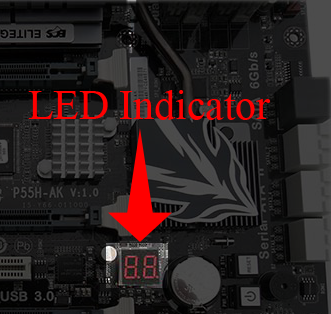
- Example_LED_Indicator.PNG (131.31 KiB) Viewed 11819 times
Re: where to start
Posted: Fri Sep 16, 2011 10:12 pm
by Merlin
no led. It wont stay on long enough to run any tests really. I just bought and installed an OEM copy of Windows 7, am I going to be able to register it if I have to get a new MOBO and ram ( since I have ddr2 I would rather get a MOBO with DDR3 if I can ) ?
Re: where to start
Posted: Sat Sep 17, 2011 12:52 am
by Major_A
Depends. If you're going nVidia chipset to nVidia chipset or AMD to AMD then probably not. But if you go from one to the other then yes. It boils down to if you'll have to reinstall Windows or not. Any time you install Windows you have to activate it. When I first got Windows XP I installed it and my computer was giving me all kinds of grief. I installed Windows 4 or 5 times before I finally got it right (turned out to be bad RAM). My only option at that point was to call and activate the install. I was on the phone with MS for less than 5 minutes, told them the problem and had it activated over the phone. If you have to reactivate your install it will likely let you do it again online.
Re: where to start
Posted: Sat Sep 17, 2011 7:44 am
by pwcmed
Try taking out your whole system out of the case and do a visual inspection on the mobo. Install everything back in but with minimum components, ie. one stick of ram, no video card "if it hasit built it" no drives.
I had a EVGA board with a Intel E8400 that would the same thing. It turned out to be some rouge screws that decided to get in between the case and the motherboard. After I removed the screws the mobo still worked and it overclocked like a champ.
Take a look at the heatsink if you do decide to take out the mobo.
Re: where to start
Posted: Sat Sep 17, 2011 10:23 pm
by Merlin
I will try all the above. Thanks for the help as always guys!!
Re: where to start
Posted: Sun Sep 18, 2011 1:24 am
by camaroguy1998
Merlin wrote:PSU checked out good. How can I check out the MOBO to make sure and could it be anything else...a software issue maybe??
Curiosity, how did you check the PSU?
If all you did was jump the green wire with a black one that just tells you if it turns on. That doesnt mean it may not fail under a load. I've had 2 do that to me in the last cpl yrs.
also, if you do take everything out and dont see anything evident try putting 2 pieces of electrical tape over the Mobo standoffs to make sure the mobo is not grounding out to the chassis.
Hope that helps!
Re: where to start
Posted: Mon Sep 19, 2011 7:47 am
by Darkstar
I always swap out the PSU to test it, as camaroguy said it might be failing under load, etc.
you difinitely want a memcheck and if possible to get in the bios check the cpu temp.

Re: where to start
Posted: Mon Sep 19, 2011 9:47 pm
by Merlin
I took it to Frys and they tested it with a PSU tester. I took it all apart to look for visible signs and .....one side of the heatsink retainer base was broken off basically leaving the heatsink with no pressure on the CPU. I have not gotten a new one yet but I hope it was temp failsafe shutting it down.
Re: where to start
Posted: Mon Sep 19, 2011 10:07 pm
by Major_A
That could be it. The pump on my water cooler went out and my computer kept shutting off. It wasn't until I got into the BIOS and saw the CPU at 90C I figured out the problem. If this were the Athlon XP days the CPU would've just killed itself.
Re: where to start
Posted: Tue Sep 20, 2011 7:30 am
by pwcmed
Yea that has to be it.