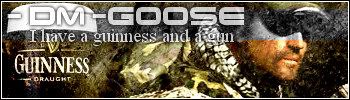Hi everyone,
I got home from work today and my parents told me that the PC is broke :s
From what i can gather XP was updating and when it asked to reboot it wouldnt start back up.
So now, after POSTing, it will get maybe a 1/3 into loading windows and BSOD then turn off. Safe mode will not work either. Ive exhausted every option i can think of to get windows to load.
I dont want to reformat at this point, as i dont want to lose all the data.
I really could do with a copy of a MCE disk to try reloading windows, but our crappy OEM didnt give us one. Is there any way I can get hold of a disk and use our exisiting license?
Thanks for any help,
Dan
[Getting Fixed] Help Needed - Broken Computer!!!
[Getting Fixed] Help Needed - Broken Computer!!!
Last edited by DMB2000uk on Sun Feb 19, 2006 2:48 pm, edited 1 time in total.
- Racerboyf1
- Legit Aficionado

- Posts: 88
- Joined: Thu Sep 29, 2005 7:46 pm
- Location: Las Vegas, NV
Yup tryed all those things.
Nothing is overclocked.
What can I boot from? Ive got a copy of XP Pro (Its MCE on the PC), but that just wants to install XP. The recovery console on the disk doesnt let you see all of the C: drive so i cant copy my files off that way.
Unfortunately I dont have another working PC with a SATA port that I can use, with the disk as a secondary drive and copy all my data off of it.
Dan
Nothing is overclocked.
What can I boot from? Ive got a copy of XP Pro (Its MCE on the PC), but that just wants to install XP. The recovery console on the disk doesnt let you see all of the C: drive so i cant copy my files off that way.
Unfortunately I dont have another working PC with a SATA port that I can use, with the disk as a secondary drive and copy all my data off of it.
Dan
As far as I know MCE is just XP Pro SP2 with a few extra multimedia features tacked on.
Have you considered doing a repair installation by booting from the XP disc?
It essentially just copies all the critical system files from the CD to the HD and undoes any possible corruptions. Unfortunately it also undoes most Windows Update patches and service packs, so I don't know what impact that may have on MCE.
But if that works, maybe you could just copy the documents over the network to another PC and reload the machine with the OEM supplied restore disc?
If that doesn't work, you could also take a working HD from another PC, uninstall the IDE controllers from device manager, stick it into your MCE PC, and have it boot from the IDE drive and copy over the files that way.
Have you considered doing a repair installation by booting from the XP disc?
It essentially just copies all the critical system files from the CD to the HD and undoes any possible corruptions. Unfortunately it also undoes most Windows Update patches and service packs, so I don't know what impact that may have on MCE.
But if that works, maybe you could just copy the documents over the network to another PC and reload the machine with the OEM supplied restore disc?
If that doesn't work, you could also take a working HD from another PC, uninstall the IDE controllers from device manager, stick it into your MCE PC, and have it boot from the IDE drive and copy over the files that way.

Try Ram
Check your ram it may have a bad stick I had my system do the same thing not to long ago it was a bad stick of ram if you can just install one stick if you have more then one and try a restart or boot up Good Luck
Sandman/Intel C2D E8400 @3.00GHZ/ P5Q Pro Turbo Mobo / Xigmatik-1283 / 2-HD5670 Video-Crossfire / 4 Gig Kingston Ram / Antec P-180B Case
Notebook HP dv9720US 17" Wide Screen
Notebook HP dv9720US 17" Wide Screen
- kenc51
- Legit Extremist

- Posts: 5167
- Joined: Thu Jun 23, 2005 1:56 pm
- Location: Dublin, Republic of Ireland
- Contact:
You could download Knoppix....use it to boot from, then share/backup the files via LAN.....
http://www.knoppix.org/
http://www.knoppix.org/