Pentium M on your Socket 478 platform
too bad it took ASUS awhile to get back to you with a new BIOS....thats the problem with our job.......as soon as we finish 48-72 hours of in depth testing, then sit down and organize it into a good article.....something changes.
The bright side of this is that ASUS is without a doubt the best company when it comes to BIOS updates.
It goes without saying that Nate writes the best articles around...
The bright side of this is that ASUS is without a doubt the best company when it comes to BIOS updates.
It goes without saying that Nate writes the best articles around...
- Apoptosis
- Site Admin

- Posts: 33941
- Joined: Sun Oct 05, 2003 8:45 pm
- Location: St. Louis, Missouri
- Contact:
It's always a mad rush to get everything working right. I spent over 40 hours testing the product and then posted the article only for ASUS to give me a new updated BIOS right when I post it. The joys of testing hardware!
I'm shocked Anandtech didn't include the i855GM chipset based motherboards in his article. Not an apples to apples look at all... I also covered installation and the BIOS, where he didn't touch on any of it. He did more benchmarking and I have way more BIOS/overclocking/thermal/installation material.
I'm back to overclocking on this new BIOS. With more voltage I can't wait to see what I can pull off. Anand got 160MHz x 16 with the new BIOS, but I was already hitting 165 x 16 on the old BIOS...
Anyway here was the cause of all my problems:
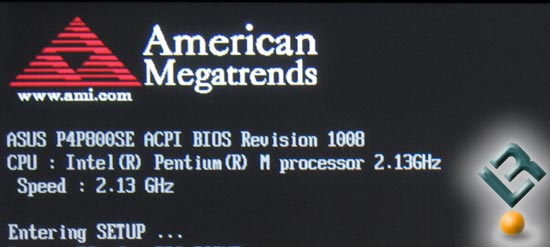
Do not use BIOS 1008 with the CT-479 adapter. It is the root of all evil.. not really, but it will kill your GPU performance by 50% and offers no voltage options.
The BIOS that ASUS sent us today - Beta 1009 - fixes everything we have noted as an issue thus far.

Back to the test bench.
I'm shocked Anandtech didn't include the i855GM chipset based motherboards in his article. Not an apples to apples look at all... I also covered installation and the BIOS, where he didn't touch on any of it. He did more benchmarking and I have way more BIOS/overclocking/thermal/installation material.
I'm back to overclocking on this new BIOS. With more voltage I can't wait to see what I can pull off. Anand got 160MHz x 16 with the new BIOS, but I was already hitting 165 x 16 on the old BIOS...
Anyway here was the cause of all my problems:
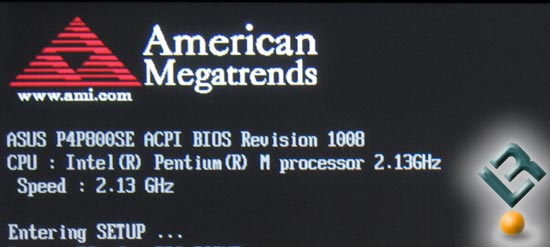
Do not use BIOS 1008 with the CT-479 adapter. It is the root of all evil.. not really, but it will kill your GPU performance by 50% and offers no voltage options.
The BIOS that ASUS sent us today - Beta 1009 - fixes everything we have noted as an issue thus far.

Back to the test bench.
Last edited by Apoptosis on Thu Mar 24, 2005 4:23 pm, edited 1 time in total.
- Apoptosis
- Site Admin

- Posts: 33941
- Joined: Sun Oct 05, 2003 8:45 pm
- Location: St. Louis, Missouri
- Contact:
So far this new Beta BIOS is amazing. On BIOS 1008 I was running 6 x 172MHz as my top FSB speed I could reach. After installing 1009 and raising the voltage to 1.6V I am running an amazing 6 x 220Mhz! I'm able to hit 225Mhz, but the board is unstable and crashes. 220Mhz on a Dothan core rated at 133MHz is nothing to be upset about.
Here is a link with the CPU-Z shot:
http://valid.x86-secret.com/show_oc?id=8208
or my SS if you like:

Here is a link with the CPU-Z shot:
http://valid.x86-secret.com/show_oc?id=8208
or my SS if you like:

-
conspectumortis
- Legit User

- Posts: 21
- Joined: Thu Mar 24, 2005 5:18 pm
- Location: Germany
- Contact:
- Illuminati
- Site Admin

- Posts: 2378
- Joined: Mon Oct 06, 2003 8:48 am
- Location: Wright City, Missouri, USA
- Contact:
-
conspectumortis
- Legit User

- Posts: 21
- Joined: Thu Mar 24, 2005 5:18 pm
- Location: Germany
- Contact:
hi Illuminati,Illuminati wrote:conspectumortis, welcome to our forums!
If you can, please post a link to your german forum discussions on Apoptosis' article. I don't know german, but someone might... and besides, its cool to see our material discussed in other countries!
thank you
That are two forums with many views. (up to 3000-4000)
http://www.forumdeluxx.de/forum/showthread.php?t=112010
http://www.computerbase.de/forum/showth ... ge=1&pp=20
Edit (more Sites) http://forum.ingame.de/quake/showthread ... did=170616
*gg* http://www.athlon.de/showflat.php?Cat=& ... o=&fpart=1
In both threads on the last site we discuss about Nathan´s review.
At forumdeluxx.de i am dröfl and at computerbase.de conspectumortis.
The interesting in the Pentium M on desktop socket 478 platform is rising every new post :D
Edit: We hope you can find out the power consumption that you have at the maximum overclock result and update this in your review ,too.
If it possible can you test among other things the video encoding perfomance (divx or something like that) with 200Mhz fsb ? please
For several people in our forums it would be important
Greetings from germany
conspectumortis
Last edited by conspectumortis on Thu Mar 24, 2005 10:55 pm, edited 7 times in total.
- Apoptosis
- Site Admin

- Posts: 33941
- Joined: Sun Oct 05, 2003 8:45 pm
- Location: St. Louis, Missouri
- Contact:
Right now it's running 165x16 again and with 1.6V and the default HSF w/ AS5 i'm getting 55C on ASUS Probe under load. I'm going to try and modify a water block bracet to fit the adapter. I got all these water coolers sitting here and no will fit. 

What is a quick and easy encoding benchmark you'd like me to use. Go ahead and e-mail the info to me and I'll line that up.
What is a quick and easy encoding benchmark you'd like me to use. Go ahead and e-mail the info to me and I'll line that up.
-
conspectumortis
- Legit User

- Posts: 21
- Joined: Thu Mar 24, 2005 5:18 pm
- Location: Germany
- Contact:
-
FBase|Simon
- Legit User

- Posts: 6
- Joined: Fri Mar 25, 2005 4:03 am
- Location: Germany/Hannover
- Contact:
Hi, I am Simon from the ComputerBase/ForumBase.de forum (like conspectumortis).
Alright, there are many people interested in the CT-479 in Germany (me too). :D
Just a little conclusion of our questions:
- What is the lowest V-Core can be set in the BIOS (or in software) ?
- Do Asus plan to add a function for changing the multiplier in next coming BIOS revisions?
- Some PCMark 2002 oder PCMark 04 could be interesting
- Are there differences between synchron (1:1) or asynchron (like 3:4) FSB:RAM ratios?

And really great work !!! Thanks a lot.
cu, FBase|Simon
Our biggest Pentium M @ Desktop FAQ: http://www.computerbase.de/forum/showth ... p?t=100529 (in german)
Alright, there are many people interested in the CT-479 in Germany (me too). :D
Just a little conclusion of our questions:
- What is the lowest V-Core can be set in the BIOS (or in software) ?
- Do Asus plan to add a function for changing the multiplier in next coming BIOS revisions?
- Some PCMark 2002 oder PCMark 04 could be interesting
- Are there differences between synchron (1:1) or asynchron (like 3:4) FSB:RAM ratios?
Maybe you take your favourite DVD and convert a little .VOB Flie to .AVI with XMPEG 5.Apoptosis wrote:
What is a quick and easy encoding benchmark you'd like me to use. Go ahead and e-mail the info to me and I'll line that up.
And really great work !!! Thanks a lot.
cu, FBase|Simon
Our biggest Pentium M @ Desktop FAQ: http://www.computerbase.de/forum/showth ... p?t=100529 (in german)
- Apoptosis
- Site Admin

- Posts: 33941
- Joined: Sun Oct 05, 2003 8:45 pm
- Location: St. Louis, Missouri
- Contact:
Sorry guys I had to get out of the house last night. Past few days I've been swamped with site stuff, articles, and of course the CT-479 article/benching. Had to grab a pint and kick back for a bit! 
Let me try to answer some questions...
- What is the lowest V-Core can be set in the BIOS (or in software) ?
The lowest setting in the BIOS is 1.2750V
The lowest setting on EIST(software is 0.998V)
- when running at 1.275V the CPU temp is 34C (mobo temp was 28C)
- i tried lowering the core via the software, but doesn't seem to work. I believe this is due to the fact that the vCore is done on the adapter and not the board. When you unplug the adapter the system wont even post when powered on.
- Do Asus plan to add a function for changing the multiplier in next coming BIOS revisions?
I am unsure of this and it really only matters for overclockers since speedstep doesnt work on this platform. EIST easily changes the multi and can be done dynamically.
- Some PCMark 2002 oder PCMark 04 could be interesting
I'm sure I can mangage that!
- Are there differences between synchron (1:1) or asynchron (like 3:4) FSB:RAM ratios?
With the jumpers in the 533MHz & 400MHz FSB mode the DDR266 and DDR333 options both give PC-2800 (177MHz or DDR354). I tried AUTO, but had no luck with it either as it does the same thing. Looks like 3:4 is the only ratio available at defualt 133MHz. There needs to be another BIOS update to address this issue.
I just set the processor to run at 150MHz x 16 multi (even 2.4GHz) and ran a couple benchmarks with two memory dividers. [DDR266: 1:1 and then DDR333 4:5]. So everything else is the same but we have PC-2400 versus PC-2800...
PC-2400 (DDR300)
Everest:
read - 4072mb/sec
write -907mb/sec
latency - 71.2
Comance 4 - 81.69 fps
Super Pi - 32 seconds
PC-2800 (DDR376)
Everest:
read - 4049mb/sec
write -989mb/sec
latency - 71.0
Comance 4 - 82.26 fps
Super Pi - 31 seconds
Let me try to answer some questions...
- What is the lowest V-Core can be set in the BIOS (or in software) ?
The lowest setting in the BIOS is 1.2750V
The lowest setting on EIST(software is 0.998V)
- when running at 1.275V the CPU temp is 34C (mobo temp was 28C)
- i tried lowering the core via the software, but doesn't seem to work. I believe this is due to the fact that the vCore is done on the adapter and not the board. When you unplug the adapter the system wont even post when powered on.
- Do Asus plan to add a function for changing the multiplier in next coming BIOS revisions?
I am unsure of this and it really only matters for overclockers since speedstep doesnt work on this platform. EIST easily changes the multi and can be done dynamically.
- Some PCMark 2002 oder PCMark 04 could be interesting
I'm sure I can mangage that!
- Are there differences between synchron (1:1) or asynchron (like 3:4) FSB:RAM ratios?
With the jumpers in the 533MHz & 400MHz FSB mode the DDR266 and DDR333 options both give PC-2800 (177MHz or DDR354). I tried AUTO, but had no luck with it either as it does the same thing. Looks like 3:4 is the only ratio available at defualt 133MHz. There needs to be another BIOS update to address this issue.
I just set the processor to run at 150MHz x 16 multi (even 2.4GHz) and ran a couple benchmarks with two memory dividers. [DDR266: 1:1 and then DDR333 4:5]. So everything else is the same but we have PC-2400 versus PC-2800...
PC-2400 (DDR300)
Everest:
read - 4072mb/sec
write -907mb/sec
latency - 71.2
Comance 4 - 81.69 fps
Super Pi - 32 seconds
PC-2800 (DDR376)
Everest:
read - 4049mb/sec
write -989mb/sec
latency - 71.0
Comance 4 - 82.26 fps
Super Pi - 31 seconds
-
conspectumortis
- Legit User

- Posts: 21
- Joined: Thu Mar 24, 2005 5:18 pm
- Location: Germany
- Contact:
Its the same thing that simon and me found out with our i855 Boards.
The memory bandwith limited the real computing power of the pentium m.
If you can test the same Benchmark with 200Mhz fsb and higher ram divider its possible to increase distinct the performance .
Edit: Is there PAT on the Asus P4P800-SE Motherboard ?
The memory bandwith limited the real computing power of the pentium m.
If you can test the same Benchmark with 200Mhz fsb and higher ram divider its possible to increase distinct the performance .
Edit: Is there PAT on the Asus P4P800-SE Motherboard ?
- Apoptosis
- Site Admin

- Posts: 33941
- Joined: Sun Oct 05, 2003 8:45 pm
- Location: St. Louis, Missouri
- Contact:
Yes, and my board is set to TURBO performance and PAT is enabled.
Here is what I'm doing on overclocking this morning...
205MHz can post and run in windows, but whenever the drive tries to write/read data the system crashes. I can hit 200MHz FSB at 13 (2.6GHz), but also locks up under activity other than loading the OS. I'm going to play with it some more.
CPU-Z Validation: http://valid.x86-secret.com/show_oc?id=8320

Here is what I'm doing on overclocking this morning...
205MHz can post and run in windows, but whenever the drive tries to write/read data the system crashes. I can hit 200MHz FSB at 13 (2.6GHz), but also locks up under activity other than loading the OS. I'm going to play with it some more.
CPU-Z Validation: http://valid.x86-secret.com/show_oc?id=8320

-
conspectumortis
- Legit User

- Posts: 21
- Joined: Thu Mar 24, 2005 5:18 pm
- Location: Germany
- Contact:
- Apoptosis
- Site Admin

- Posts: 33941
- Joined: Sun Oct 05, 2003 8:45 pm
- Location: St. Louis, Missouri
- Contact:
With the 4:5 divider the memory is running at 250 (DDR500) and with 2.85V being the max on this board my memory wont run at those timings at 500MHz. I'm waiting on FedEx to get here though as I had some VX memory overnight shipped. 
EDIT: Looks like fedex made a mistake and my package wont be here till the 28th...
Ship date
Mar 24, 2005
Estimated delivery
Mar 28, 2005 4:30 PM
In other overclocking news I bumped up the multi to 13 and got it stable as a rock at 198MHz x 13!!!
http://valid.x86-secret.com/show_oc?id=8330
I'm working at 14 but only hitting 185 right now.
EDIT: Looks like fedex made a mistake and my package wont be here till the 28th...
Ship date
Mar 24, 2005
Estimated delivery
Mar 28, 2005 4:30 PM
In other overclocking news I bumped up the multi to 13 and got it stable as a rock at 198MHz x 13!!!
http://valid.x86-secret.com/show_oc?id=8330
I'm working at 14 but only hitting 185 right now.
- gvblake22
- Legit Extremist

- Posts: 1111
- Joined: Thu Feb 17, 2005 9:39 am
- Location: Northern Michigan
- Contact:
NIIIIIICE!!!Apoptosis wrote:In other overclocking news I bumped up the multi to 13 and got it stable as a rock at 198MHz x 13!!!
http://valid.x86-secret.com/show_oc?id=8330
I'm working at 14 but only hitting 185 right now.
This is a beautiful thing you got goin' here!!!
What are your temps like at that speed?
- Apoptosis
- Site Admin

- Posts: 33941
- Joined: Sun Oct 05, 2003 8:45 pm
- Location: St. Louis, Missouri
- Contact:
Okay... I swear I don't know what I was thinking...
I hooked up the Corsair HydroCool 200ex up to the Pentium M adapter from ASUS...

uh ohh I wonder if the ASUS warranty covers water cooling. Consumers might want to check into that if they are worried about their three year warranty. No water block "fits" the CT-479, but as you can see in the above image it's easy to make something work. In this case it's an AMD 939 block mount with some Intel HSF clamps.
I wonder if the ASUS warranty covers water cooling. Consumers might want to check into that if they are worried about their three year warranty. No water block "fits" the CT-479, but as you can see in the above image it's easy to make something work. In this case it's an AMD 939 block mount with some Intel HSF clamps.
The Intel 770 processor at default speeds and clocks is running at 27C on water... AMAZING! That's with 1.36V too!
I hooked up the Corsair HydroCool 200ex up to the Pentium M adapter from ASUS...

uh ohh
The Intel 770 processor at default speeds and clocks is running at 27C on water... AMAZING! That's with 1.36V too!
Last edited by Apoptosis on Fri Mar 25, 2005 1:26 pm, edited 1 time in total.
