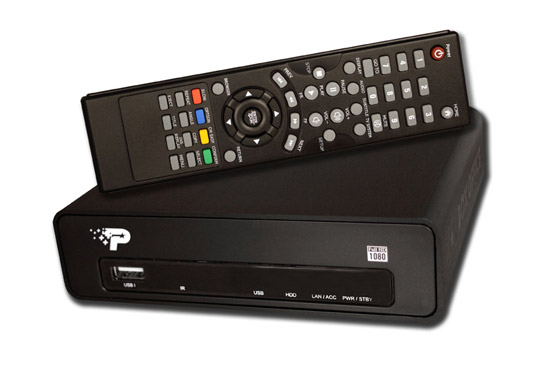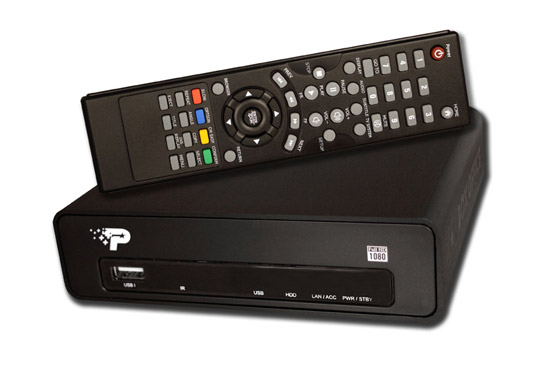Page 1 of 2
Patriot Box Office HD Media Player Review
Posted: Thu Nov 19, 2009 1:51 am
by Apoptosis
Patriot Box Office HD Media Player Review
The Patriot Box Office is a media player that frees your digital media library from the constraints of a PC and bridges digital media to your home entertainment system. Box Office also the most popular media formats (H.264, ISO, VOB, DivX, xVid, MKV, MOV, MPEG and more) so you can play what you want, where you want to! Read on to see how this recently released media player does!
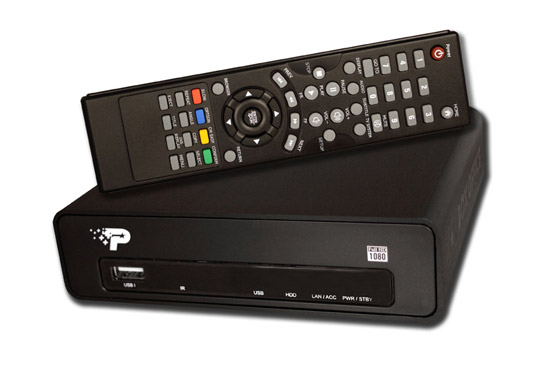
The performance of the Box Office was incredible. High definition movies and lossless music played quickly and stutter-free. Even large-format images that we captured in JPG or TFF looked great on our TVs. Overall, we were really pleased with this device and would recommend it over others in this price range mainly because we can use a local hard drive. Unlike the Western Digital where the WDTV Live can “partner” with a USB connected drive externally, the Patriot Box Office solution is sleeker and more functional.
Article Title: Patriot Box Office HD Media Player Review
Article URL: http://www.legitreviews.com/article/1136/1/
Re: Patriot Box Office HD Media Player Review
Posted: Thu Nov 19, 2009 7:42 am
by KnightRid
These boxes would kill my f@h numbers if I get them - no more computers at each tv!!
I still do not like that they only included 10/100 networking! Upgrade these things to gigabit!!!!!!!!!! I would love to be able to transfer files to the unit, but at 10/100 speeds, try filling a nice 120gb drive or something - it will take forever! Also I think gigabit would help with playing blu-ray over the net also! I know they probably dont support the encryption needed to play them, but that would be the next step.
Give me one for under $100 with gigabit and the option of adding a CHEAP ($15 is good) wireless N adapter and I would buy at least 1. Well or beg for one for Christmas or something...lol
Mike
Re: Patriot Box Office HD Media Player Review
Posted: Thu Nov 19, 2009 9:46 am
by gwolfman
Hmmm, I'm still waiting for a media player that can mount my blu-ray iso backups (some with menus, some without) and bitstream DTS-MA and DD TrueHD to my receiver. Are there any out yet that can do what? Is the new popcorn hour able to?
Re: Patriot Box Office HD Media Player Review
Posted: Thu Nov 19, 2009 12:04 pm
by Digital Puppy
Good points on Gigabit support, but I believe that there still isn't a huge demand for playing ripped Blu-ray ISOs. Not too many people have/want the capability to rip and store them, and for those relying on Bittorrent, they don't have the kind of bandwidth to grab them. I'm not saying there are not folks who do want to backup the full ISOs for safe keeping (and who don't want to loose menu functionality), but when I rip a Blu-ray (or DVD) it is because I want the kids to have their own copy. They usually do not care about the menus and 8 different language and subtitle tracks.
With that said, 10/100 has proved to be enough to stream 1080P rips and lossless music. Even under wireless-G, you can stream 720P (most times) to these players.
The cost of these units are ridiculously low for what you get. Can they be improved? Sure! There is the Popcorn player out there that can support a few more bells and whistles (even though i don't think it does Blu-ray ISOs ..) but the Popcorn player cost like $300+.
It will be interesting the next-generation of these stand alone media players though. They will HAVE to have Gigabit ethernet, WiFi-N support, and better ISO support. The Patriot and WD aren't bad starts though.
Re: Patriot Box Office HD Media Player Review
Posted: Thu Nov 19, 2009 1:14 pm
by Major_A
I likey. My sister and brother in law have a DivX Ultra DVD Player that I hooked up an external hard drive to. This was all fine and good when their old tube TV was still there. Now that they have upgraded to a 1080P TV SD AVI files aren't looking so good. It would be nice to give them some 1080P MKV files to enjoy on their fairly new TV.
2 years ago you would've needed an entire PC hooked to the TV to get these results. I like where this technology is heading.
Re: Patriot Box Office HD Media Player Review
Posted: Fri Nov 20, 2009 7:14 am
by KnightRid
let me update my blu-ray thoughts....
I am saying Gigabit because I want to put a blu-ray disc in my computer and play it on a different tv in the house. I do not want to actually rip it then play

I am sure gigabit could handle this, especially with a buffer.
Just think, 1 blu-ray player in the computer and you could watch blu-ray all over your house

I know, I know...encryption - well make it work dammit - LOL
Mike
Re: Patriot Box Office HD Media Player Review
Posted: Fri Nov 20, 2009 11:10 am
by shaxs
Kind of disappointing wireless didnt come built in... also too bad I just bought a new xbox + remote + wireless adpater to use a media extender downstairs. Thats a $325 combo right there...
Re: Patriot Box Office HD Media Player Review
Posted: Fri Nov 20, 2009 3:09 pm
by Digital Puppy
Well, the wireless adapter is only $15. In fact, some retailers are bundling the adapter with the Box Office for not much more than $100 total.
--
Just realized I can "Push" data on to the Patriot's hard drive from computers on the network. This is pretty nice for those who Bittorrent, you can save your files directly on the player on your network.
Re: Patriot Box Office HD Media Player Review
Posted: Fri Nov 20, 2009 6:27 pm
by shaxs
xbox 360 over wireless for as a media center extender is SUCKING! I cant stream a 1.25 gb file without stuttering. Yet, the wireless signal on my laptop will download from the internet at 1.4mbs..... I might need another solution. Plus the Xbox is a lot louder than I expected...
Re: Patriot Box Office HD Media Player Review
Posted: Sun Nov 22, 2009 2:59 pm
by shaxs
Can someone do an analysis on how much louder the Xbox 360 is over this option? Also, can you try streming a 1 gb HD file over a wireless g network and let me know how well that works out?
Re: Patriot Box Office HD Media Player Review
Posted: Sun Nov 22, 2009 9:31 pm
by Digital Puppy
shaxs wrote:Can someone do an analysis on how much louder the Xbox 360 is over this option? Also, can you try streming a 1 gb HD file over a wireless g network and let me know how well that works out?
Can't tell you how loud the Patriot Box Office is versus the Xbox since I don't own one. The fan is quiet, but I can certainly hear it when the unit turns on. Is it louder than my PS3 when its fan kicks on? nope, not by a long shot. I also can't hear any fan noise when listening to the TV at "normal" levels. I think you will notice the fan if your speakers aren't active. Once any sound comes through, you will not be able to hear any noise from the Patriot.
Just did a quick test again, and I CAN stream 720 vid over the Patriot WiFi dongle (which is 802.11g NOT 'n'). All my 720 (MKV) files played with no stutter at all. I got some 1080 files to play - 2 movie trailers. The other 1080 files I tried stuttered. Of course this could be how each file were ripped, and the fact that I didn't use a media server like twonky or the
PS3 Media Server. You might get different results if you use a tool like that. Until the PS3 Media Server, I had to convert each of my MKVs...now PS3MS transcodes on the fly...I'm thinking this should help with the Box Office.
Re: Patriot Box Office HD Media Player Review
Posted: Sun Nov 22, 2009 10:17 pm
by shaxs
Digital Puppy wrote:shaxs wrote:Can someone do an analysis on how much louder the Xbox 360 is over this option? Also, can you try streming a 1 gb HD file over a wireless g network and let me know how well that works out?
Can't tell you how loud the Patriot Box Office is versus the Xbox since I don't own one. The fan is quiet, but I can certainly hear it when the unit turns on. Is it louder than my PS3 when its fan kicks on? nope, not by a long shot. I also can't hear any fan noise when listening to the TV at "normal" levels. I think you will notice the fan if your speakers aren't active. Once any sound comes through, you will not be able to hear any noise from the Patriot.
Just did a quick test again, and I CAN stream 720 vid over the Patriot WiFi dongle (which is 802.11g NOT 'n'). All my 720 (MKV) files played with no stutter at all. I got some 1080 files to play - 2 movie trailers. The other 1080 files I tried stuttered. Of course this could be how each file were ripped, and the fact that I didn't use a media server like twonky or the
PS3 Media Server. You might get different results if you use a tool like that. Until the PS3 Media Server, I had to convert each of my MKVs...now PS3MS transcodes on the fly...I'm thinking this should help with the Box Office.
Awesome.. I just need 1.13 gb 720p files and lower to transfer properly. Im listing the XBOX 360 I just bought for sale on Craigslist and will pickup one of these instead.
Re: Patriot Box Office HD Media Player Review
Posted: Tue Nov 24, 2009 4:11 pm
by Digital Puppy
Just got a message from Patriot...
Patriot wrote:Good news, we've finished updating some of the firmware changes. No later by this friday, you shall find downloadable firmware on our site.
Also a new firmware will be available around that time give the ability to run Blu Ray/ HDDVD iso and a few other features.
I also hear that the new firmware will support multi channel HDMI. I get the feeling that there will be another upgrade before the new year too.
Pretty nice.
Re: Patriot Box Office HD Media Player Review
Posted: Tue Nov 24, 2009 11:19 pm
by Major_A
Sounds like one hell of a little player. And Patriot is an American company to boot.
I take it that this was a personal purchase then review Digital Puppy?
Re: Patriot Box Office HD Media Player Review
Posted: Wed Nov 25, 2009 1:49 am
by Apoptosis
No, this was a review sample that was sent to the site and then given to Ken to review.
Re: Patriot Box Office HD Media Player Review
Posted: Mon Nov 30, 2009 8:18 pm
by Digital Puppy
Patriot has just released a firmware update to the Patriot Box Office HD Media Player!
You can find the Beta Firmware at their website in the support forums
here. This firmware adds Multi-channel HDMI output formats, Blu-ray & HDDVD ISO Playback, along with added language support and other minor fixes.
Re: Patriot Box Office HD Media Player Review
Posted: Mon Nov 30, 2009 11:42 pm
by shaxs
I ordered one of these and I am selling my newly bought Xbox 360. It should be here tomorrow. I hope it works better over wireless than the Xbox did....
Re: Patriot Box Office HD Media Player Review
Posted: Tue Dec 01, 2009 2:15 am
by Digital Puppy
shaxs wrote:I ordered one of these and I am selling my newly bought Xbox 360. It should be here tomorrow. I hope it works better over wireless than the Xbox did....
Shaxs, it really depends on what you are trying to do over wireless. There is no way you will be able to stream 1080p files and enjoy them, but you could use the wireless to transfer files to on-board storage.
You should have no problems streaming SD, music, or photos though.
Re: Patriot Box Office HD Media Player Review
Posted: Tue Dec 01, 2009 10:25 am
by shaxs
I want to stream 720p files that are about 1.13 gigabytes (I.e. 1 hour tv shows). Is there a setting that allows you to change the amount of buffer time?
Re: Patriot Box Office HD Media Player Review
Posted: Tue Dec 01, 2009 12:09 pm
by Digital Puppy
shaxs wrote:I want to stream 720p files that are about 1.13 gigabytes (I.e. 1 hour tv shows). Is there a setting that allows you to change the amount of buffer time?
I haven't seen anything that allows you to adjust the buffer. The new firmware came out last night so I'll check again, but I know it does a speed test between the PBO and your wireless router/access point. I have read some people have had success in using wireless-N adapters for the BO. My Netgear wireless-N didn't work, but going to wireless-N (or Ethernet) will solve a lot of the problems related to throughput.