ehume wrote:Nice review. I liked that you noticed you can use right-angle SATA cables.
I didn't notice any measurement of the behind-the-mb tray space. I know I'm a bit of a nut on this subject, but this case is only 7.5 inches wide, and if full tower heatsinks like the Megahalems are to fit, something has to give, and that something is usually the space behind the mb tray.
If you have not already, could you measure the distance from the back of the mb tray to the right panel, and post it?
Thanks.
Thanks!
I have to answer that with two pictures, but keep in mind the CPU support is 163mm in height:
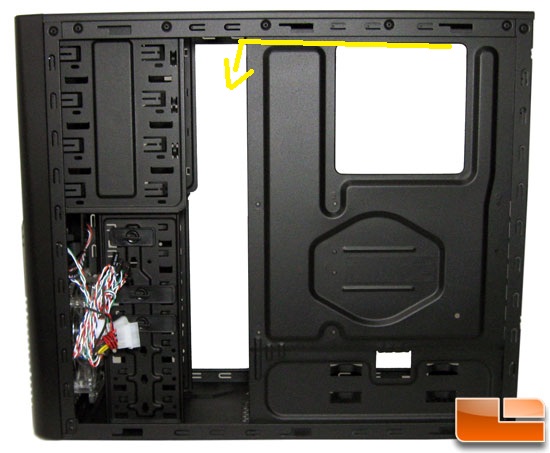
- cm_elite430_inside12.jpg (62.1 KiB) Viewed 6854 times
as you can see, the motherboard tray is stamped in a way that allows thick cables(this excludes case fans which are thin enough) to go either above where the arrow goes, or all the way around the bottom of the motherboard tray section
look at the actual width profile:
(awkward angle but you get the idea) the arrow is in the same place for both images for reference, so you can see the tray is stamped about 1/4" and the distance from the back of the tray outlines to the case door is actually about 1/8".
I did not notice this during the build as I had no thick cables going behind the tray, only the cables to the H50 rear fans as the 8-pin connector on the PSU used was far too short to reach behind the tray (as was my TX 750, though it was closer). As odd as this may be, I like the way they stamped the tray (though wish it weren't as deep), because it gives a significant amount if rigidity to the tray and chassis as a whole than just a totally flat panel would have
-Austin

Screamin' BCLK:

775 System (Overclocking Platform): Q8400/Q8300/E8400/E7400/E7500 - GA-EP45-UD3R v1.1 - 4GB (2x2) OCZ Reaper HPC DDR2 1066 CL5 2.1v Corsair TX-750w
Gamer: Asrock Z77 Extreme4, i7 3770K @4.6GHz, ThermalTake Armor A90 modded, 2x4GB GSKILL RipjawsX DDR3 2133 CL9, Corsair HX-750w, MSI GTX660 Twin Frozr
Server2012: Q9300 - 8GB DDR2 - Asus P5QL Pro - Corsair CX430 - Mirrored 2TB Seagate's with 2TB WD cav for fileshare backups, 1TB WD for OS backups







