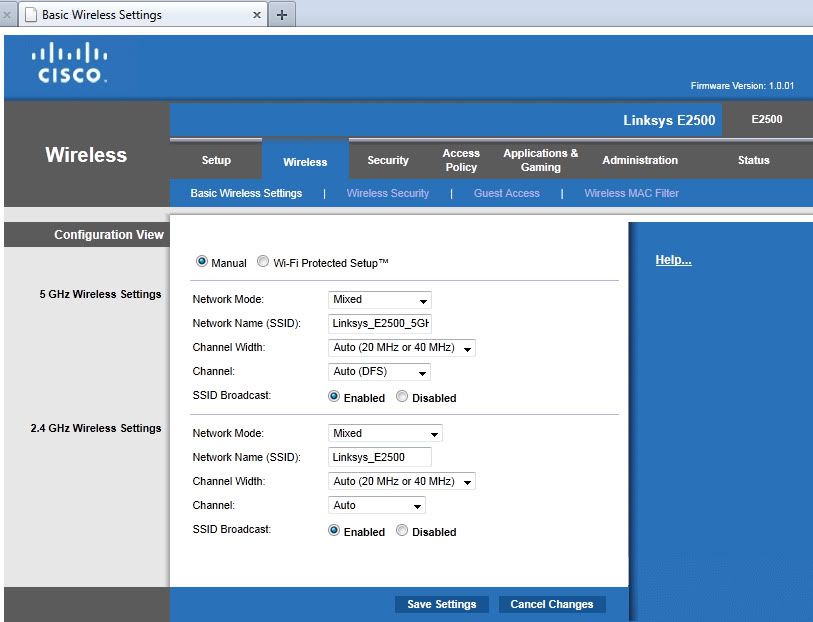Major_A wrote:I recently installed a
Linksys E2500 dual band router. I've had mixed results with the two bands. One computer will not connect on the 5GHz band with anything faster than 24Mbps. Swap out the adapter connect to the 2.4GHz band and I'm at 144Mbps.
I bought a new mPCIe adapter for my netbook,
Centrino 6200. I connect to the 2.4GHz band and the adapter sits at 144Mbps. Switch over to the 5GHz band and it shoots to 300Mbps. I thought they were both 300Mbps speeds, just serving different frequencies? So why does one not max out my card's connection?
2.4Ghz can travel far (think a large ranch style house) while 5Ghz can send more data over a short distance (IE: condo, apartment, or duplex.)
What you're probably running into is a case of the router being close enough to the receiver so that it can take full use of the channel and get 300Mb/s bandwidth to it. More often then not, you'll actually hit a limit between 135Mb/s and 150Mb/s on a 2.4Ghz signal, no matter how close you are.
WiFi is a lot like SATA in that, we haven't found or adapted a technology that can fully take advantage of available bandwidth. UDP, TCPIP, etc; are all like Hard Disk Drives in that they're not optimized for such speed and not able to take advantage of the amount of throughput provided.
Right now, we're waiting on a network protocol that will actually allow us to use such bandwidth.
There was talks of a Media Protocol being developed that would be entirely for Flash, Images, Video Streams, Music Streams; etc. Though, I've not heard more about it.
Also, what metric are you using to gauge these numbers?
I actually threw an array of tests at these routers and used the average for the results.:
Netperf
NetSpec
NetTest
TCCP
&
DBS are some of the free tools I used.
Passmark (if you have their software) also has a
Wireless benchmarking tool.