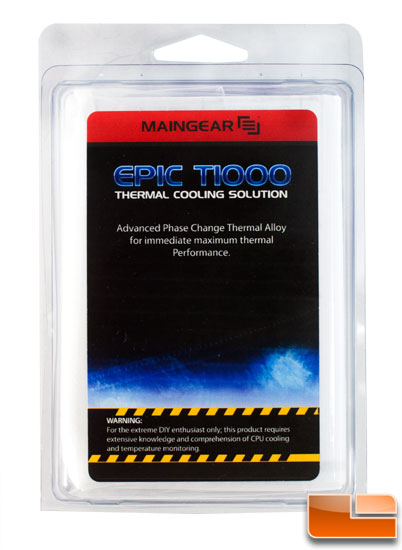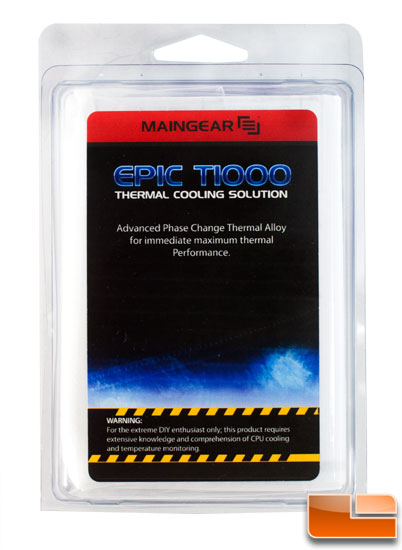Page 1 of 1
Maingear EPIC T1000 Thermal Cooling Solution Review
Posted: Thu Feb 16, 2012 9:32 am
by Apoptosis
If you are looking to extract the most performance out of any given processor you need it to stay cool. It doesn't matter if you go with Air, Water, or even Phase Change you still need some thermal interface compound between the cooler and the CPU. Maingear has been using the mother of all TIM's in their custom builds and now they are making available for everyone. Is this really the best TIM money can buy? Legit installs it into one of our high end water cooled rigs to find out.
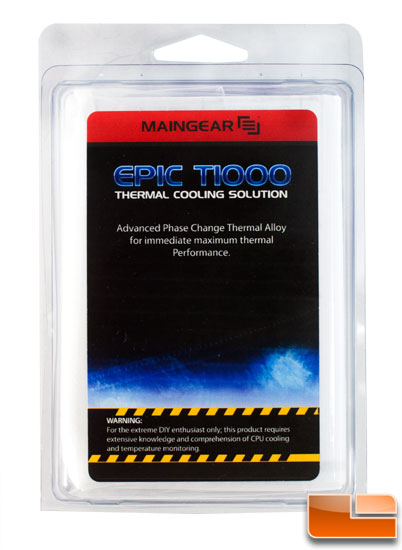
EPIC T1000 is a precision engineered Phase Change Metal Alloy (PCMA) that maintains high contact with the metal surfaces of the IHS and the cooling block (surface wetting) and provides very low thermal resistance due to its high bulk conductivity. Testing has shown this can be as much as three times (3x) better performance than the best TIMs based on aluminum, silver, and diamond...
Article Title: Maingear EPIC T1000 Thermal Cooling Solution Review
Article URL: http://legitreviews.com/article/1852/1/
Re: Maingear EPIC T1000 Thermal Cooling Solution Review
Posted: Thu Feb 16, 2012 9:40 am
by XstollieX
Surprised to see that big of a difference. If I ever figure out what system I'm gonna build next may just have to pick some of that up
Re: Maingear EPIC T1000 Thermal Cooling Solution Review
Posted: Thu Feb 16, 2012 10:02 am
by vbironchef
Me too! As far as being hard to instal, I just don't see it. I like that it has a frame to it. I also like everything else that comes with the product. Just what I need in the summer.
Re: Maingear EPIC T1000 Thermal Cooling Solution Review
Posted: Thu Feb 16, 2012 10:07 am
by bubba
yeah, this is just like
Indigo Extreme (hell it may even be Indigo) only for those REALLY pushing their system. Way to involved to get it install properly for the average user.
Re: Maingear EPIC T1000 Thermal Cooling Solution Review
Posted: Thu Feb 16, 2012 10:21 am
by Bhench
It is an amazing product and here are a few tips to make sure your install goes well the first time:
1)Make sure your motherboard is horizontal before trying the reflow
2)Tighten down the side that has the lump of paste first when you install your block, then the other side. You want even pressure but you also want it to push the T1000 to the other side when it liquefies.
3) After a few seconds of 90C+ start cranking down the screws on your block, again starting with the lump side and then the other side
4) It shouldn't take more than one minute to do the reflow unless you have a massive air cooler like a Hyper 212+. If you are waiting longer than that to see the temp dip, something is probably wrong. Try turning on your pumps or air and see if your temps are better than before, if not , something is wrong. Either attempt another reflow or yank your block and try again.
5) If you are using a massive air cooler, make sure there is zero airflow from any fans or the EPIC T1000 will not get hot enough to flow sufficiently.
Also note you cannot use this product on blocks that have heat pipes touching the IHS such as the Corsair A50 or Xigmatek Gaia SD1283. A Coolermaster Hyper 212 EVO might work as the base looks mostly solid even though they are flattened heat pipes but a Hyper 612 PWM would be a better choice with the solid base.
-Bill
Re: Maingear EPIC T1000 Thermal Cooling Solution Review
Posted: Thu Feb 16, 2012 11:10 am
by hoxlund
just pulled the trigger and bought some for my x79 setup. everything is ready to go but still waiting on the cpu (i7-3930k) to come in stock. probably cause of the c2 stepping trying to get pushed out.
got the motherboard (asus p9x79 deluxe) mounted, and the corsair h100 with 4x cougar cf-v12hp fans in push/pull config
Re: Maingear EPIC T1000 Thermal Cooling Solution Review
Posted: Thu Feb 16, 2012 11:58 am
by FZ1
Nice review Bill!
Re: Maingear EPIC T1000 Thermal Cooling Solution Review
Posted: Thu Feb 16, 2012 1:25 pm
by Bhench
Thank Joe!
Re: Maingear EPIC T1000 Thermal Cooling Solution Review
Posted: Thu Feb 16, 2012 1:26 pm
by Bhench
hoxlund wrote:just pulled the trigger and bought some for my x79 setup. everything is ready to go but still waiting on the cpu (i7-3930k) to come in stock. probably cause of the c2 stepping trying to get pushed out.
got the motherboard (asus p9x79 deluxe) mounted, and the corsair h100 with 4x cougar cf-v12hp fans in push/pull config
Sounds great, just take your time with this stuff and you will be very happy with the results.
Re: Maingear EPIC T1000 Thermal Cooling Solution Review
Posted: Thu Feb 16, 2012 2:52 pm
by Apoptosis
bubba wrote:yeah, this is just like
Indigo Extreme (hell it may even be Indigo) only for those REALLY pushing their system. Way to involved to get it install properly for the average user.
You hit the nail on the head.
Re: Maingear EPIC T1000 Thermal Cooling Solution Review
Posted: Fri Feb 17, 2012 4:20 pm
by Major_A
Thanks for the screenshot of Open Hardware Monitor. I like HWMonitor but I don't like the fact you can't change the names of the sensors. This software lets you do just that. I personally don't think I could pick this up. It seems like you need to have patience and unfortunately I don't have very much.
Re: Maingear EPIC T1000 Thermal Cooling Solution Review
Posted: Fri Feb 17, 2012 5:00 pm
by Bhench
Re: Maingear EPIC T1000 Thermal Cooling Solution Review
Posted: Sat Jun 02, 2012 1:14 pm
by stuffstuff
I noticed that the voltages were different on the 4.8ghz. On the mx-4 the voltage was 4.464, on the epic t1000, the voltage was 4.472, so that could've accounted for some of the difference. I'm not saying that epic t1000 isn't epic, but there is inconsistency in the testing procedure that should really be looked at and maybe fixed. Also, I noticed that with epic t1000, the temperatures for the different cores were very close to each other, so that is another benefit to epic t1000. I will definitely be getting this when the new one comes out in about a week. And BTW, this is indigo xtreme, they were bought out by maingear.
Re: Maingear EPIC T1000 Thermal Cooling Solution Review
Posted: Sat Jun 02, 2012 1:52 pm
by Apoptosis
stuffstuff,
The voltages were set to the same setting in the BIOS, but as you know it flucuates. When the screen shots were snapped it showed 4.472V versus 4.464V. This is a difference of 0.008 Volts. This is a difference of 0.17% and is no where near an inconsistancy and reason to question our testing setup. RealTemp shows the same Core VID. Yes, I know Core VID is a suggested voltage and may not be the same as the actual core. Basically none of the numbers you see with a software utility are spot on.
Yes, we know about the partnership with Indigo Extreme and have clearly stated that for our readers -
http://legitreviews.com/article/1836/1/
You'll really like the EPIC T1000 and if you want to do some testing on your own... I'd love to see the temperature difference when running the processor at 4.472V and 4.464V

Re: Maingear EPIC T1000 Thermal Cooling Solution Review
Posted: Thu Sep 11, 2014 7:07 am
by Skippman
Not to dig up old threads or anything but has anyone actually used this for any length of time? What's your opinion of it over time?
Re: Maingear EPIC T1000 Thermal Cooling Solution Review
Posted: Thu Sep 11, 2014 8:04 am
by Apoptosis
Bill, the author of the article still has it on last I talked with him. It's the same now as it was on day one.