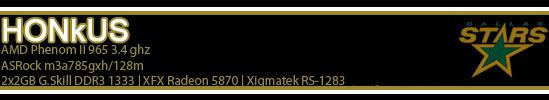Overclocking the AMD A64 4200+ AM2 Processor
-
cyberneticimplant
- Legit Fanatic

- Posts: 216
- Joined: Sat Jul 15, 2006 3:00 pm
-
Cisco Kidd
- Legit User

- Posts: 8
- Joined: Tue Aug 29, 2006 3:39 pm
I am looking for those running the M2N32 SLI Deluxe board. I have a X2 4200 currently running 2750using the 667 mem setting with 5,5,5,18 2T. I have vcore at 1.45 and vdimm at 2.175 . I have CPU to NB HT at 4x and the others left at 5x
For whatever reason I can not run 260x10. My ram is Corsair XMS2 PC6400C4 rated at 4,4,4,12 and at auto it runs 5,5,5,18 2T. The board can get to 235fsb with no adjustments in the bios. After that i have to lower HT and HT multi to go higher. I can not run 250 using DDR2 800.
I would love to see some advanced voltage screenshots as well as the chipset screen/mem timings and advanced mem timings page to compare with those running the 570 SLI board or the 590 deluxe. My temps at idle are 30 and under load I am seeing 44-45 running prime via core temp
Here is my gear
Antec Neo HE 550
Freezer Pro 64
X2 4200
M2N32 SLI Deluxe bios 0603 board revision 1.03g
Corsair XMS2 PC6400C4 2x1024 running in A1 & B1 dimms dual channel
Looking for some feedback as I know I can get to 2.8-2.9 just missing something
CK
For whatever reason I can not run 260x10. My ram is Corsair XMS2 PC6400C4 rated at 4,4,4,12 and at auto it runs 5,5,5,18 2T. The board can get to 235fsb with no adjustments in the bios. After that i have to lower HT and HT multi to go higher. I can not run 250 using DDR2 800.
I would love to see some advanced voltage screenshots as well as the chipset screen/mem timings and advanced mem timings page to compare with those running the 570 SLI board or the 590 deluxe. My temps at idle are 30 and under load I am seeing 44-45 running prime via core temp
Here is my gear
Antec Neo HE 550
Freezer Pro 64
X2 4200
M2N32 SLI Deluxe bios 0603 board revision 1.03g
Corsair XMS2 PC6400C4 2x1024 running in A1 & B1 dimms dual channel
Looking for some feedback as I know I can get to 2.8-2.9 just missing something
CK
hi guys first post here.
@cisco kid:
i have just purchased a x2 4200+ along with the m2n 32sli deluxe board
and ddr2 667 mhz (generic ram)
i couldnt get better rams at that time coz ocz wasnt workin on the board ,checked forums and saw had compatibility issues ,also from the place i have bought the setup it dint had corshair as well.
nyway i have the stock cooler at this time and my ram timings are
5-5-5 15 2t
i can go to 2.728ghz @ 1.325v and ht at 4x,since i got a stock cooler at idle the temps are somewher at 43-45c (i have to lower ambient temps a lot too) and get the super pi at 31.xx sec.
but bad news is that at this volts the cpu is not stable + increasing the volts get temps over 50c sometimes which scare me away from the oc.
could u suggest some better settings and also i have no clue as to how to overclock the ram, there are tons of settings in the bios,until i know wat everything means i wont wanna touch them ,apart from that since its generic ram i dont think i can overclock it much (just in case it actully does).
i was tryin google things coz i have never oced b4 and that i dont wanna have a fryied up mobo and cpu.
also could u tell wat are the highest safe temps for this cpu.
any help is appericiated.
thanks a lot.
@cisco kid:
i have just purchased a x2 4200+ along with the m2n 32sli deluxe board
and ddr2 667 mhz (generic ram)
i couldnt get better rams at that time coz ocz wasnt workin on the board ,checked forums and saw had compatibility issues ,also from the place i have bought the setup it dint had corshair as well.
nyway i have the stock cooler at this time and my ram timings are
5-5-5 15 2t
i can go to 2.728ghz @ 1.325v and ht at 4x,since i got a stock cooler at idle the temps are somewher at 43-45c (i have to lower ambient temps a lot too) and get the super pi at 31.xx sec.
but bad news is that at this volts the cpu is not stable + increasing the volts get temps over 50c sometimes which scare me away from the oc.
could u suggest some better settings and also i have no clue as to how to overclock the ram, there are tons of settings in the bios,until i know wat everything means i wont wanna touch them ,apart from that since its generic ram i dont think i can overclock it much (just in case it actully does).
i was tryin google things coz i have never oced b4 and that i dont wanna have a fryied up mobo and cpu.
also could u tell wat are the highest safe temps for this cpu.
any help is appericiated.
thanks a lot.
hi guys,
I had purchased the Zalman CNPS 9500 AM 2 recently to keep my temps low.and welll this is highest safe stable overclock i could get to on my
X2 4200+
CPU - 2.8Ghz -1.45Vcore
Memory - DDR2 667 running at 936Mhz @ 2.0v Vdimm
HT Link - 1274Mhz HT Busses at 1.4v each.
Idle temp - 35c Load - 65c
Now I can get to stablise my system at 2.95Ghz but the temps on load go as high as 72c ,this usually happens while running prime95 and at that point i stop the test as i dont wanna fry it.
@Nathan Kirsch : I would request you to post some settings that you used for ocing to 3 and 2.9ghz as i have a very similar gear,and would be greatly helped,btw which programs did u run for temp check and what ambience temp where u at while doing all this.
Coz i'm doing these overclocks at 22c and still cant get my load temp below 60c in any case while u have mentioned that the load temp is 53c at 2.9ghz.While at the same overclock my load temp is 70c or so.
Any help is welcome
I had purchased the Zalman CNPS 9500 AM 2 recently to keep my temps low.and welll this is highest safe stable overclock i could get to on my
X2 4200+
CPU - 2.8Ghz -1.45Vcore
Memory - DDR2 667 running at 936Mhz @ 2.0v Vdimm
HT Link - 1274Mhz HT Busses at 1.4v each.
Idle temp - 35c Load - 65c
Now I can get to stablise my system at 2.95Ghz but the temps on load go as high as 72c ,this usually happens while running prime95 and at that point i stop the test as i dont wanna fry it.
@Nathan Kirsch : I would request you to post some settings that you used for ocing to 3 and 2.9ghz as i have a very similar gear,and would be greatly helped,btw which programs did u run for temp check and what ambience temp where u at while doing all this.
Coz i'm doing these overclocks at 22c and still cant get my load temp below 60c in any case while u have mentioned that the load temp is 53c at 2.9ghz.While at the same overclock my load temp is 70c or so.
Any help is welcome
- Apoptosis
- Site Admin

- Posts: 33941
- Joined: Sun Oct 05, 2003 8:45 pm
- Location: St. Louis, Missouri
- Contact:
All the BIOS settings that I changed are shown here: http://www.legitreviews.com/article/373/3/
As far as the temperatures i used ntune and Core Temp Beta to get them.
As far as the temperatures i used ntune and Core Temp Beta to get them.
I love reading this stuff, although I understand about as much of it as I do my wife...  Still, it makes for interesting reading and maybe one day I might jump head first into the world of OC'ing, but until I can afford to replace the hardware that I will inevitably fry, I'll stick with stock speeds.
Still, it makes for interesting reading and maybe one day I might jump head first into the world of OC'ing, but until I can afford to replace the hardware that I will inevitably fry, I'll stick with stock speeds.
Not sure what was AMD_G@y's problem was as I thought that you, Apop, did this for fun and did not read into it that you were trying to endorse any one product.
Nonetheless, from the little that I actually understood I'm sticking with AMD due to the overall price of building a stable and fast system for far less than you could an Intel based system. I have an AMD Athlon 64 3500+ Venice Core proc and it has ran everything that I've thrown at, including AutoCAD 2005. I'm a firm believer in buying quality hardware and will spend the extra cash to obtain it, even if it's used. Quality over quantity is my philosophy regardless of the processor manufacturer.
Not sure what was AMD_G@y's problem was as I thought that you, Apop, did this for fun and did not read into it that you were trying to endorse any one product.
Nonetheless, from the little that I actually understood I'm sticking with AMD due to the overall price of building a stable and fast system for far less than you could an Intel based system. I have an AMD Athlon 64 3500+ Venice Core proc and it has ran everything that I've thrown at, including AutoCAD 2005. I'm a firm believer in buying quality hardware and will spend the extra cash to obtain it, even if it's used. Quality over quantity is my philosophy regardless of the processor manufacturer.
Reply Appericited.Will post if i get some better results.Apoptosis wrote:All the BIOS settings that I changed are shown here: http://www.legitreviews.com/article/373/3/
As far as the temperatures i used ntune and Core Temp Beta to get them.
I was about to do some OC on my 64 2x 4200+ (S.939) and realized that I had a UBS keyboard and not PS2 and couldn't access the Bios. I used AiBooster, which is an AP from ASUS which is an idiot-proof (for me ;)) way to increase your clocking speeds. The max is 10% which is okay for me for now. You may want to try the utility for your board and try the same. You can't really fry our board if you just watch the AIBooster dashboard which includes temperature, under your high load conditions. Just a suggestion.Razorbacx wrote:I love reading this stuff, although I understand about as much of it as I do my wife...Still, it makes for interesting reading and maybe one day I might jump head first into the world of OC'ing, but until I can afford to replace the hardware that I will inevitably fry, I'll stick with stock speeds.
I have some basic questions about overclocking which I am hoping someone can answer.
My system specs:
- AMD Athlon 64 X2 4200+
- Asus M2N-E
- Mushkin SP 5300 667 (2x1gig)
- EVGA E-GEFORCE 7600 GT KO
- Stock cooling
My goal is to bump my CPU to 2.5-2.6 using the stock cooling. Average core temp 34º-36º. I know virtually nothing about overclocking although I have read several articles on it. The review of the CPU I'm using was what piqued my interest and that's mainly why I am here. But I am not able to grasp all that is entailed to overclock my system in a safe and intelligent manner.
Questions:
My system specs:
- AMD Athlon 64 X2 4200+
- Asus M2N-E
- Mushkin SP 5300 667 (2x1gig)
- EVGA E-GEFORCE 7600 GT KO
- Stock cooling
My goal is to bump my CPU to 2.5-2.6 using the stock cooling. Average core temp 34º-36º. I know virtually nothing about overclocking although I have read several articles on it. The review of the CPU I'm using was what piqued my interest and that's mainly why I am here. But I am not able to grasp all that is entailed to overclock my system in a safe and intelligent manner.
Questions:
- 1. What noticeable difference would I see in raising my CPU to 2.5-2.6, considering I do not play games.
2. Can someone give me a step-by-step procedure for overclocking this CPU?
3. What disadvantages, if any, are there to overclocking?
Artificial intelligence is no match for natural stupidity!
- Apoptosis
- Site Admin

- Posts: 33941
- Joined: Sun Oct 05, 2003 8:45 pm
- Location: St. Louis, Missouri
- Contact:
Answers:Hapkido wrote:
Questions:
- 1. What noticeable difference would I see in raising my CPU to 2.5-2.6, considering I do not play games.
2. Can someone give me a step-by-step procedure for overclocking this CPU?
3. What disadvantages, if any, are there to overclocking?
1) None... you'll only notice a change when doing things on the PC. With an overclocked CPU you'll see .zip and .rar files open faster and improved game play... anything using the CPU will be faster
2) In the article I showed what to adjust and gave some examples on how to do it. Just follow along and give it a try.
3) more heat and you might reduce the life of the CPU... meaning the CPU will last 9 years and not 10 years (doesn't mean anything unless you keep that PC for 10 years or more).
Well, as I said, I have read the article, multiple times in fact, but unfortunately, it was over my head. I'm uncertain if I would need to change the CPU vcore (whatever that is), change the "multiplier", etc.Apoptosis wrote:
Answers:
2) In the article I showed what to adjust and gave some examples on how to do it. Just follow along and give it a try.
In my very ignorant situation at present, I was thinking of simply leaving the "multiplier" at the default "11" and increasing whatever it is called, currently "200" (200x11=2200 the default configuration) to something like "230", thus (230x11=2530). But something tells me it isn't that simple??
Artificial intelligence is no match for natural stupidity!
- kenc51
- Legit Extremist

- Posts: 5167
- Joined: Thu Jun 23, 2005 1:56 pm
- Location: Dublin, Republic of Ireland
- Contact:
It is that simple!Hapkido wrote: In my very ignorant situation at present, I was thinking of simply leaving the "multiplier" at the default "11" and increasing whatever it is called, currently "200" (200x11=2200 the default configuration) to something like "230", thus (230x11=2530). But something tells me it isn't that simple??
If it gets unstable, add more voltage and re-test with prime95, superpi, 3dmark etc.
Keep an eye on your temps, adding more MHz and voltage increases the temps.
Eventually you will find a point where either the temps are too high or adding more voltage doesn't help.........at this point lower the OC a little and stress test for ~24hrs to make sure it's stable
What might cause instability is the RAM, as you increase that "200" you also increase the speed of your ram. IF the ram is unstable (test with 2 instances of superpi 32M tests) then add more voltage....if that doesn't help try a lower memory divider (might be called Mem Clk in bios)
Just try it, then keep asking questions here.........we are only too happy to help!
Welcome to the Forums BTW