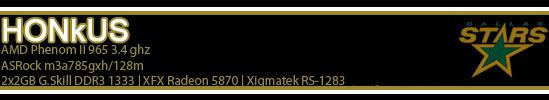Overclocking the AMD A64 4200+ AM2 Processor
Hmm...I've heard some the opposite on the ASUS M2N-E boards. I've always heard them being very bad overclockers.
There are better boards than that if you want to overclock, namely the DFI Infinity.
~Ibrahim~
There are better boards than that if you want to overclock, namely the DFI Infinity.
~Ibrahim~
Overdrive PC Core2.SLI:
Core 2 Duo E6600 @ ~3.5GHz, ASUS P5N-E SLI, 4GB of DDR2-770, 8800GTS 640MB @ 621/1836, Western Digital 640GB, LITE-ON 20X, CM Stacker 830, Enermax 620W, Vista Ultimate 64-bit SP1
3DMark '06: 10,302
SuperPI 1M: 15.194s
WEI: 5.7
Core 2 Duo E6600 @ ~3.5GHz, ASUS P5N-E SLI, 4GB of DDR2-770, 8800GTS 640MB @ 621/1836, Western Digital 640GB, LITE-ON 20X, CM Stacker 830, Enermax 620W, Vista Ultimate 64-bit SP1
3DMark '06: 10,302
SuperPI 1M: 15.194s
WEI: 5.7
PROOF:
~Ibrahim~X-Bit Labs: ASUS M2N-E Review wrote:I started out with the ASUS M2N-E at a moderate clock generator-frequency of 250MHz. Like in the previous case, the mainboard hung up after identifying the amount of memory. After I updated its BIOS from version 0103 to 0203, the mainboard still wouldn’t start at 250MHz. It started at 230MHz, but hung up on restart, just like the senior model.
A second failure in a row unnerved me somewhat. I allow that anyone can get a bad sample of a mainboard, but I couldn’t have been as unlucky as to get two bad samples!
I try not to read other reviews or reports about a product when I’m writing my own review to avoid any prejudices. But in this case I had to hear what other users say and I learned that the restart-related problem was characteristic of the whole family of ASUS mainboards rather than of only my two samples.
The mainboard began to overclock the CPU eventually, but the problem with restarting didn’t vanish. I tried to achieve stability at 325MHz, but to no effect. The system would issue a BSOD right after I launched S&M. The system was not stable at 320MHz, either, even though I had to wait for the BSOD for a while. The M2N-SLI Deluxe and M2N-E mainboards being almost identical, it was possible to try to use the senior model’s BIOS in the M2N-E. I just swapped their BIOS chips, which turned to be identical, and enjoyed all the BIOS options of the M2N-SLI Deluxe on my M2N-E. Well, it might have made sense if the M2N-SLI Deluxe were an overclocking miracle. I had no improvements whatsoever because both the mainboards were no good at overclocking.
Overdrive PC Core2.SLI:
Core 2 Duo E6600 @ ~3.5GHz, ASUS P5N-E SLI, 4GB of DDR2-770, 8800GTS 640MB @ 621/1836, Western Digital 640GB, LITE-ON 20X, CM Stacker 830, Enermax 620W, Vista Ultimate 64-bit SP1
3DMark '06: 10,302
SuperPI 1M: 15.194s
WEI: 5.7
Core 2 Duo E6600 @ ~3.5GHz, ASUS P5N-E SLI, 4GB of DDR2-770, 8800GTS 640MB @ 621/1836, Western Digital 640GB, LITE-ON 20X, CM Stacker 830, Enermax 620W, Vista Ultimate 64-bit SP1
3DMark '06: 10,302
SuperPI 1M: 15.194s
WEI: 5.7
Well, here is my own report for my system: M2N-E Bios: 0405 (Beta), AMD 64 X2 4200+ Windsor, Mushkin PC5300 667 (2x1gig).
Below are my results from overclocking this CPU for both stock (2200 Mhz) and oc (2508.1 Mhz). All Benchmark tests were run in Everest Ultimate v3.50.761. I also ran Super Pi and included the max temperatures for both CPU Core#1 and CPU. I'm sure that those who are knowledgeable of these tests can comprehend their results far better than I can. hehe I have experienced no stability issues whatsoever. If someone would be so kind as to interpret the below results and make comments on them I would be much appreciative.

Stock
Memory Read: 6620 MB/s
Memory Write: 6340 MB/s
Memory Copy: 6459 MB/s
Memory Latency: 62.3 ns
CPU Queen: 4222
CPU Photoworxx: 17556
CPU ZLib: 25913
FPU Julia: 3711
FPU Mandel: 2101
FPU SinJulia: 5816
Temperatures at end of benchmark tests: 33, 39, 32, 40
Temperatures at end of Super Pi: Core#1 54, CPU 51
Overclocked @ 228 = 2508.1
Memory Read: 7539 MB/s
Memory Write: 7198 MB/s
Memory Copy: 7445 MB/s
Memory Latency: 54.8 ns
CPU Queen: 4805
CPU Photoworxx: 19959
CPU ZLib: 29494
FPU Julia: 4221
FPU Mandel: 2389
FPU SinJulia: 6620
Temperatures at end of benchmark tests: 37, 38, 33, 39
Temperatures at end of Super Pi: Core#1 59, CPU 56
Below are my results from overclocking this CPU for both stock (2200 Mhz) and oc (2508.1 Mhz). All Benchmark tests were run in Everest Ultimate v3.50.761. I also ran Super Pi and included the max temperatures for both CPU Core#1 and CPU. I'm sure that those who are knowledgeable of these tests can comprehend their results far better than I can. hehe I have experienced no stability issues whatsoever. If someone would be so kind as to interpret the below results and make comments on them I would be much appreciative.

Stock
Memory Read: 6620 MB/s
Memory Write: 6340 MB/s
Memory Copy: 6459 MB/s
Memory Latency: 62.3 ns
CPU Queen: 4222
CPU Photoworxx: 17556
CPU ZLib: 25913
FPU Julia: 3711
FPU Mandel: 2101
FPU SinJulia: 5816
Temperatures at end of benchmark tests: 33, 39, 32, 40
Temperatures at end of Super Pi: Core#1 54, CPU 51
Overclocked @ 228 = 2508.1
Memory Read: 7539 MB/s
Memory Write: 7198 MB/s
Memory Copy: 7445 MB/s
Memory Latency: 54.8 ns
CPU Queen: 4805
CPU Photoworxx: 19959
CPU ZLib: 29494
FPU Julia: 4221
FPU Mandel: 2389
FPU SinJulia: 6620
Temperatures at end of benchmark tests: 37, 38, 33, 39
Temperatures at end of Super Pi: Core#1 59, CPU 56
Artificial intelligence is no match for natural stupidity!
A few questions: Are you using a M2N-E or M2N-SLi? As mentioned in the article, both performed similarly in overclocking. What BIOS are you running?
228Mhz on the HTT looks like the wall everyone else has been hitting, making the M2N-E and others only suitable for higher multi CPUs. The X2 3800+ would only run at 2.3Ghz with that HTT...
~Ibrahim~
228Mhz on the HTT looks like the wall everyone else has been hitting, making the M2N-E and others only suitable for higher multi CPUs. The X2 3800+ would only run at 2.3Ghz with that HTT...
~Ibrahim~
Overdrive PC Core2.SLI:
Core 2 Duo E6600 @ ~3.5GHz, ASUS P5N-E SLI, 4GB of DDR2-770, 8800GTS 640MB @ 621/1836, Western Digital 640GB, LITE-ON 20X, CM Stacker 830, Enermax 620W, Vista Ultimate 64-bit SP1
3DMark '06: 10,302
SuperPI 1M: 15.194s
WEI: 5.7
Core 2 Duo E6600 @ ~3.5GHz, ASUS P5N-E SLI, 4GB of DDR2-770, 8800GTS 640MB @ 621/1836, Western Digital 640GB, LITE-ON 20X, CM Stacker 830, Enermax 620W, Vista Ultimate 64-bit SP1
3DMark '06: 10,302
SuperPI 1M: 15.194s
WEI: 5.7
As previously stated:ikjadoon wrote:A few questions: Are you using a M2N-E or M2N-SLi? As mentioned in the article, both performed similarly in overclocking. What BIOS are you running?
228Mhz on the HTT looks like the wall everyone else has been hitting, making the M2N-E and others only suitable for higher multi CPUs. The X2 3800+ would only run at 2.3Ghz with that HTT...
Motherboard: Asus M2N-E
BIOS: 0402 (beta)
This is my very first go at overclocking this CPU/mb. In fact, it is my very first attempt at overclocking, period. I haven't tried anything higher than what I've just done, i.e., 228 Mhz. However, I do know some who have taken it much higher with good results. Several are running it at 2.8 Ghz but with 3rd-party air coolers. What I have also found from my reading online is that it makes little difference of the brand/model of the motherboard, albeit some are more friendly to overclocking, as one board will overclock great where another (same brand/model) won't.
Lastly, I read where one individual flashed his M2N-E board with the M2N-E Sli BIOS which he claimed allowed him to increase the memory voltage beyond 1.95v. My Mushkin RAM is running at the factory spec of 1.95v.
Artificial intelligence is no match for natural stupidity!
Got it. Thanks for the information. Does the new Beta BIOS include any major differences or are the changes all "behind-the-scenes"?
Well, when comparing two motherboards and you're looking at OC capabilities, the chipset is only 50%. Some chipsets, like the 590 SLi are designed for OC'ing and usually perform better in this particular arena. But this may be caused by the other 50%. Manufacturers have complete control on how the design the motherboard (duh). They can choose to put a better fan on the chipset, use heatpipes, use high-quality capacitors, use a different power management system or add more features and options to the BIOS.
Thinking that brand and model don't matter is just, well, wrong. For example, I can guarantee that DFI's low-end 570 Ultra motherboard will overclock better than the ASUS M2N-E. No cherry-picking, either. DFI made that motherboard for the sole purpose that someone would overclock it! And it isn't even their high-end Lanparty model. It is released, but I haven't seen a review for it, yet.
It isn't a matter of how overclocking friendly it is. If anything, it is overclocking friendly BECAUSE of the way it is manufactured.
Your M2N-E overclocks to 230Mhz, while another will get 235Mhz. The DFI will, though, have a MINIMUM of 250Mhz. Most will go higher.
2.8Ghz with what exactly? If it is anything more than a 4200+ it can't be used as evidence that this motherboard can overclock well. Here:
HTT needed to bring CPU to 2800MHz:
X2 3800+: 280Mhz
X2 4200+: 255Mhz
X2 4600+: 234Mhz
X2 5000+: 216Mhz
(This is assuming it is on the highest multiplier. Few people will run a computer continuously at a lower multiplier because it requires a higher HTT to reach the same CPU speed, generates more heat, and has negligible performance increases.)
If and only if they have it with a X2 3800+ at 2.8GHz without water cooling on the chipset can I even consider this board to be a good overclocker. Remember, that is just one person who has it. Numerous reviews and pretty much everyone else I've talked to says it performs abysmally at overclocking. A big letdown compared to what the A8N-E did. That thing could hit at least 250Mhz...
Thanks!
~Ibrahim~
Well, when comparing two motherboards and you're looking at OC capabilities, the chipset is only 50%. Some chipsets, like the 590 SLi are designed for OC'ing and usually perform better in this particular arena. But this may be caused by the other 50%. Manufacturers have complete control on how the design the motherboard (duh). They can choose to put a better fan on the chipset, use heatpipes, use high-quality capacitors, use a different power management system or add more features and options to the BIOS.
Thinking that brand and model don't matter is just, well, wrong. For example, I can guarantee that DFI's low-end 570 Ultra motherboard will overclock better than the ASUS M2N-E. No cherry-picking, either. DFI made that motherboard for the sole purpose that someone would overclock it! And it isn't even their high-end Lanparty model. It is released, but I haven't seen a review for it, yet.
It isn't a matter of how overclocking friendly it is. If anything, it is overclocking friendly BECAUSE of the way it is manufactured.
Your M2N-E overclocks to 230Mhz, while another will get 235Mhz. The DFI will, though, have a MINIMUM of 250Mhz. Most will go higher.
2.8Ghz with what exactly? If it is anything more than a 4200+ it can't be used as evidence that this motherboard can overclock well. Here:
HTT needed to bring CPU to 2800MHz:
X2 3800+: 280Mhz
X2 4200+: 255Mhz
X2 4600+: 234Mhz
X2 5000+: 216Mhz
(This is assuming it is on the highest multiplier. Few people will run a computer continuously at a lower multiplier because it requires a higher HTT to reach the same CPU speed, generates more heat, and has negligible performance increases.)
If and only if they have it with a X2 3800+ at 2.8GHz without water cooling on the chipset can I even consider this board to be a good overclocker. Remember, that is just one person who has it. Numerous reviews and pretty much everyone else I've talked to says it performs abysmally at overclocking. A big letdown compared to what the A8N-E did. That thing could hit at least 250Mhz...
Thanks!
~Ibrahim~
Overdrive PC Core2.SLI:
Core 2 Duo E6600 @ ~3.5GHz, ASUS P5N-E SLI, 4GB of DDR2-770, 8800GTS 640MB @ 621/1836, Western Digital 640GB, LITE-ON 20X, CM Stacker 830, Enermax 620W, Vista Ultimate 64-bit SP1
3DMark '06: 10,302
SuperPI 1M: 15.194s
WEI: 5.7
Core 2 Duo E6600 @ ~3.5GHz, ASUS P5N-E SLI, 4GB of DDR2-770, 8800GTS 640MB @ 621/1836, Western Digital 640GB, LITE-ON 20X, CM Stacker 830, Enermax 620W, Vista Ultimate 64-bit SP1
3DMark '06: 10,302
SuperPI 1M: 15.194s
WEI: 5.7
1) Re: v0402 beta BIOS - Unfortunately, I haven't been able to find any information on what was changed from the previous version 0304 which fixed an issue with memory voltage problems.
2) Re: mb overclockability (is that a word? hehe) I obviously was a little unclear in my previous remarks. Yes, I agree that some brands will oc better. What I wanted to write was that within the same brand/model, one board will oc better than another. Methinks this is determined by QC at the factory. This would stand true for just about anything we buy, right? For example, it has long been said not to buy a car that was assembled on either Monday or Friday.
3) RE: oc to 2.8 - Those which I have read reports about using the M2N-E board were running the 4200+, albeit with different RAM. Each one had oc'd with different configurations. Please don't ask for specifics as I cannot remember the details. Point being, some have had good success oc'ing this board. It may not be the ideal or the best. But for me personally, I didn't buy this mb with overclocking as a priority. The BIOS has lots of options for overclocking so Asus obviously had overclocking in mind for it. Whether it is a good choice for that purpose is a choice each individual is going to have to make.
My interest at this point isn't in debating the merits/demerits of the M2N-E for overclocking. I'm simply wanting to learn the correct way to overclock what I have and in general.
2) Re: mb overclockability (is that a word? hehe) I obviously was a little unclear in my previous remarks. Yes, I agree that some brands will oc better. What I wanted to write was that within the same brand/model, one board will oc better than another. Methinks this is determined by QC at the factory. This would stand true for just about anything we buy, right? For example, it has long been said not to buy a car that was assembled on either Monday or Friday.

3) RE: oc to 2.8 - Those which I have read reports about using the M2N-E board were running the 4200+, albeit with different RAM. Each one had oc'd with different configurations. Please don't ask for specifics as I cannot remember the details. Point being, some have had good success oc'ing this board. It may not be the ideal or the best. But for me personally, I didn't buy this mb with overclocking as a priority. The BIOS has lots of options for overclocking so Asus obviously had overclocking in mind for it. Whether it is a good choice for that purpose is a choice each individual is going to have to make.
My interest at this point isn't in debating the merits/demerits of the M2N-E for overclocking. I'm simply wanting to learn the correct way to overclock what I have and in general.
Artificial intelligence is no match for natural stupidity!
Ohhh...I get what you mean now. Like one M2N-E maxes out at 230MHz, while another maxes out at 235MHz...Not always true, just saying.
Yeah, there is a lot of luck with overclocking and plenty of guesswork. Nice OC, btw. Especially with that board. lol, I'm just kidding. Really, it is good overclock. Sorry for the rant in my previous post.
~Ibrahim~
Yeah, there is a lot of luck with overclocking and plenty of guesswork. Nice OC, btw. Especially with that board. lol, I'm just kidding. Really, it is good overclock. Sorry for the rant in my previous post.
~Ibrahim~
Overdrive PC Core2.SLI:
Core 2 Duo E6600 @ ~3.5GHz, ASUS P5N-E SLI, 4GB of DDR2-770, 8800GTS 640MB @ 621/1836, Western Digital 640GB, LITE-ON 20X, CM Stacker 830, Enermax 620W, Vista Ultimate 64-bit SP1
3DMark '06: 10,302
SuperPI 1M: 15.194s
WEI: 5.7
Core 2 Duo E6600 @ ~3.5GHz, ASUS P5N-E SLI, 4GB of DDR2-770, 8800GTS 640MB @ 621/1836, Western Digital 640GB, LITE-ON 20X, CM Stacker 830, Enermax 620W, Vista Ultimate 64-bit SP1
3DMark '06: 10,302
SuperPI 1M: 15.194s
WEI: 5.7
- HONkUS
- Legit Extremist

- Posts: 1054
- Joined: Wed Jun 07, 2006 2:42 pm
- Location: Fort Worth, Texas!
- Contact:
all you gotta do is click on the link in my sig and you'll see that I did 2.8ghz on an M2N-e. The motherboard wasnt my concern as far as going higher it was my temps. I got it up to 3Ghz but the proc temps were a little above 50c idle so didnt want to stress it considering I cant afford a replacement at the moment. The nForce 570 chip was cool to the touch. The OC problem with socket AM2 on nforce 570 has more to do with your memory then it does your mobo manufacturer. You NEED memory that runs at 1.8v to OC on a n570. Ikajdoon, you seem a little biased towards DFi either that or you just dont want to believe that its possible for some wierd reason but regardless of what you say ive done it, it was easy and i have the CPUz results to prove it.
Hmm...I don't see your signature, is it turned on? Or maybe copy the CPU-Z link...
I believe that memory statement, "...You NEED memory that runs at 1.8V to OC on a n570..." is incorrect. That should read "...You NEED memory that runs at 1.8V to OC on an ASUS M2N-E...." Why on Earth would nVidia make a chipset that requires stock-voltage memory?
This voltage problem seems to only be on the ASUS M2N-E. The M2N-SLi, utilizing the 570 SLi chipset, easily goes to 2.5V. The MSI K9N Platinum, using the 570 Ultra chipset, the same one on the M2N-E, goes to 2.45V... This problem is, currently, only with the ASUS M2N-E. Please watch the blanket statements.
Actually, this memory problem not only hampers overclockers, but reduces the compatibility of memory with this board with such a tight range of voltage options. Plenty of DDR2-800 memory is set at 2.0 or 2.1V as it's default memory voltage.
I find I am slightly biased towards DFI, but that doesn't excuse ASUS. They are plenty of other 570 Ultra motherboards that overclock a good bit better. DFI comes first to mind.
It is certainly possible that you have done this, but I've heard numerous more people tell me it isn't that good at overclocking.
There is even a review that says it's bad at overclocking... It's up a few posts. That is why I don't think that this board is that good. It is simple proof. I have yet to see a review of it that tells me that it is good or anything that makes it stand out in overclocking.
~Ibrahim~
I believe that memory statement, "...You NEED memory that runs at 1.8V to OC on a n570..." is incorrect. That should read "...You NEED memory that runs at 1.8V to OC on an ASUS M2N-E...." Why on Earth would nVidia make a chipset that requires stock-voltage memory?
This voltage problem seems to only be on the ASUS M2N-E. The M2N-SLi, utilizing the 570 SLi chipset, easily goes to 2.5V. The MSI K9N Platinum, using the 570 Ultra chipset, the same one on the M2N-E, goes to 2.45V... This problem is, currently, only with the ASUS M2N-E. Please watch the blanket statements.
Actually, this memory problem not only hampers overclockers, but reduces the compatibility of memory with this board with such a tight range of voltage options. Plenty of DDR2-800 memory is set at 2.0 or 2.1V as it's default memory voltage.
I find I am slightly biased towards DFI, but that doesn't excuse ASUS. They are plenty of other 570 Ultra motherboards that overclock a good bit better. DFI comes first to mind.
It is certainly possible that you have done this, but I've heard numerous more people tell me it isn't that good at overclocking.
There is even a review that says it's bad at overclocking... It's up a few posts. That is why I don't think that this board is that good. It is simple proof. I have yet to see a review of it that tells me that it is good or anything that makes it stand out in overclocking.
~Ibrahim~
Overdrive PC Core2.SLI:
Core 2 Duo E6600 @ ~3.5GHz, ASUS P5N-E SLI, 4GB of DDR2-770, 8800GTS 640MB @ 621/1836, Western Digital 640GB, LITE-ON 20X, CM Stacker 830, Enermax 620W, Vista Ultimate 64-bit SP1
3DMark '06: 10,302
SuperPI 1M: 15.194s
WEI: 5.7
Core 2 Duo E6600 @ ~3.5GHz, ASUS P5N-E SLI, 4GB of DDR2-770, 8800GTS 640MB @ 621/1836, Western Digital 640GB, LITE-ON 20X, CM Stacker 830, Enermax 620W, Vista Ultimate 64-bit SP1
3DMark '06: 10,302
SuperPI 1M: 15.194s
WEI: 5.7
I don't know where you got this idea that the M2N-E needs memory that runs at 1.8v? The Mushkin RAM I have is running at 1.95v. In fact, before building this rig I called Mushkin directly and they were more than familiar with this board and specifically told me to set the memory voltage to 1.95. The problem at that time was with the "Auto" setting in the BIOS. Secondly, Asus was privy to memory issues on this board and thus issued a BIOS update (0304) to correct the problem and shortly thereafter issued yet another update (0402).
Again, the M2N-E may not be the "ideal" board for diehard overclockers, but it can be overclocked successfully with the right, aka: compatible RAM and configuration.
Different strokes for different folks.
Again, the M2N-E may not be the "ideal" board for diehard overclockers, but it can be overclocked successfully with the right, aka: compatible RAM and configuration.
Different strokes for different folks.
Artificial intelligence is no match for natural stupidity!
- HONkUS
- Legit Extremist

- Posts: 1054
- Joined: Wed Jun 07, 2006 2:42 pm
- Location: Fort Worth, Texas!
- Contact:
First off you have to log in to see signatures.
The board RUNS fine at 1.95v but if you want to overclock with it then running memory that runs at 1.95v does not leave much headroom for messing with the voltages. Notice I said "OC" and not "RUN".
Also I owned an MSI K9N SLI before this Asus board and the cooling on the chipset was so inadequate that overclocking was not an option. The M2N-e features a copper heatpipe cooler that does a much better job of managing heat and a cooler chipset helps with higher clock rates.
Ikjadoon perhaps you should actually get your hands on an M2N-e before you give it a poor "review"
The board RUNS fine at 1.95v but if you want to overclock with it then running memory that runs at 1.95v does not leave much headroom for messing with the voltages. Notice I said "OC" and not "RUN".
Also I owned an MSI K9N SLI before this Asus board and the cooling on the chipset was so inadequate that overclocking was not an option. The M2N-e features a copper heatpipe cooler that does a much better job of managing heat and a cooler chipset helps with higher clock rates.
Ikjadoon perhaps you should actually get your hands on an M2N-e before you give it a poor "review"
HONkUS wrote:First off you have to log in to see signatures.
The board RUNS fine at 1.95v but if you want to overclock with it then running memory that runs at 1.95v does not leave much headroom for messing with the voltages. Notice I said "OC" and not "RUN".
Also I owned an MSI K9N SLI before this Asus board and the cooling on the chipset was so inadequate that overclocking was not an option. The M2N-e features a copper heatpipe cooler that does a much better job of managing heat and a cooler chipset helps with higher clock rates.
Ikjadoon perhaps you should actually get your hands on an M2N-e before you give it a poor "review"
@Hapkido
I'm not responding to you, but to HONkUS. And you've misquoted me, man. Here is what HONKuS said:
"You NEED memory that runs at 1.8v to OC on a n570."
This is what I said:
"I believe that memory statement, '...You NEED memory that runs at 1.8V to OC on a n570...' is incorrect. That should read "...You NEED memory that runs at 1.8V to OC on an ASUS M2N-E....""
I am merely stating that this fault is not of the chipset, but of the motherboard. 1.95 is pathetically small when looking at memory overclocking. Stock voltage for NUMEROUS memory is set at 2.0! Look at this, 94 sticks of memory are incompatible because they require higher voltage. I'm sure a few MIGHT be able to run at 1.95, but I doubt many will. NewEgg: DDR2 that requires 2.0V+
This isn't about compatibility alone, but on OC'ing. It's like overclocking your CPU when the voltage only goes to 1.4V.
The MSI is not without faults, but there is a good chance it will have a higher stable OC than the M2N-E. I don't NEED to get my hands on this board. First of all, I probably wouldn't anyways because of the aforementioned reasons.
Do you know why people even write reviews? So people like us don't have to find out what is bad about the product AFTER we buy it.
The X-Bit Review above. Have you even looked at it? It will clearly illustrate why this motherboard is not for overclocking...
This discussion could go on for a very long time I'm certainly not going to find out how long that might be. We leave it at this: I don't like the ASUS M2N-E because I believe it doesn't overclock well. You believe it is just fine at overclocking.
~Ibrahim~
Overdrive PC Core2.SLI:
Core 2 Duo E6600 @ ~3.5GHz, ASUS P5N-E SLI, 4GB of DDR2-770, 8800GTS 640MB @ 621/1836, Western Digital 640GB, LITE-ON 20X, CM Stacker 830, Enermax 620W, Vista Ultimate 64-bit SP1
3DMark '06: 10,302
SuperPI 1M: 15.194s
WEI: 5.7
Core 2 Duo E6600 @ ~3.5GHz, ASUS P5N-E SLI, 4GB of DDR2-770, 8800GTS 640MB @ 621/1836, Western Digital 640GB, LITE-ON 20X, CM Stacker 830, Enermax 620W, Vista Ultimate 64-bit SP1
3DMark '06: 10,302
SuperPI 1M: 15.194s
WEI: 5.7
Wait, never mind. I just got your signature to show up. Nice OC, the highest I've ever seen on the M2N-E. I might feel a bit better about it because of these past two people, but I still can't give it a solid vote. 255HTT is pretty good, though. What cooler might you be using?
~Ibrahim~
~Ibrahim~
Overdrive PC Core2.SLI:
Core 2 Duo E6600 @ ~3.5GHz, ASUS P5N-E SLI, 4GB of DDR2-770, 8800GTS 640MB @ 621/1836, Western Digital 640GB, LITE-ON 20X, CM Stacker 830, Enermax 620W, Vista Ultimate 64-bit SP1
3DMark '06: 10,302
SuperPI 1M: 15.194s
WEI: 5.7
Core 2 Duo E6600 @ ~3.5GHz, ASUS P5N-E SLI, 4GB of DDR2-770, 8800GTS 640MB @ 621/1836, Western Digital 640GB, LITE-ON 20X, CM Stacker 830, Enermax 620W, Vista Ultimate 64-bit SP1
3DMark '06: 10,302
SuperPI 1M: 15.194s
WEI: 5.7
Hey, I'm butting in a bit here but I was just wondering if someone could answer a question for me? 
Basically I've worked all this month on overtime @ minimum wage so I can get my new comp, was betting on getting an AM2 4200+ Dual core, (One discussed in this topic), but I'm also looking at an Intel E6400.
I play alot of games and I will want to play alot of newely released games such as Battlefield 2142 which I can't enjoy atm because of my current computer, was just wondering which would perform better for gaming.
Would the AMD 4200+ perform better than the E6400 if it was overlocked to about 2.5 - 2.7?
Cheers to anyone who can answer this for me, I'd really appreciate it. :D
Gav.
Basically I've worked all this month on overtime @ minimum wage so I can get my new comp, was betting on getting an AM2 4200+ Dual core, (One discussed in this topic), but I'm also looking at an Intel E6400.
I play alot of games and I will want to play alot of newely released games such as Battlefield 2142 which I can't enjoy atm because of my current computer, was just wondering which would perform better for gaming.
Would the AMD 4200+ perform better than the E6400 if it was overlocked to about 2.5 - 2.7?
Cheers to anyone who can answer this for me, I'd really appreciate it. :D
Gav.
- Apoptosis
- Site Admin

- Posts: 33941
- Joined: Sun Oct 05, 2003 8:45 pm
- Location: St. Louis, Missouri
- Contact:
Intel Core 2 Duo is by far a better processor and if you can afford the Intel Core 2 Duo E6300 or E6400 and a decent motherboard I think you would be happy in the long run. I've had several E6300's and all can overclock to 2.8GHz form 1.86GHz and they kill the AMD AM2 processors when it comes to performance even when both are overclocked. Welcome to the forums
- Apoptosis
- Site Admin

- Posts: 33941
- Joined: Sun Oct 05, 2003 8:45 pm
- Location: St. Louis, Missouri
- Contact:
please look at this article on heat sinks for an idea of what type of cooling you will need: http://legitreviews.com/article/409/1/
I suggest getting something along the lines of the Thermaltake Big Typhoon VX for $46 though if you want to overclock to 2.8-3.2GHz on a core 2 duo.
I suggest getting something along the lines of the Thermaltake Big Typhoon VX for $46 though if you want to overclock to 2.8-3.2GHz on a core 2 duo.
Quality, I just got my payslip today, they underpayed me, getting it sorted tommorow, should have the full amount which comes to around £328, not bad I spose, this leaves me with the chance to get a E6400 while my brother the arse can get an E6600. I'll overclock mine to match around his spec or a little higher. I'm a bit annoyed I can only get an E6400, but I'll still play able to play all the new games recently released and a couple that are yet to be released, atleast I hope. :D
The Arctic Cooling Freezer 7 Pro is a very nice, cheap LGA775 cooler.
~Ibrahim~
~Ibrahim~
Overdrive PC Core2.SLI:
Core 2 Duo E6600 @ ~3.5GHz, ASUS P5N-E SLI, 4GB of DDR2-770, 8800GTS 640MB @ 621/1836, Western Digital 640GB, LITE-ON 20X, CM Stacker 830, Enermax 620W, Vista Ultimate 64-bit SP1
3DMark '06: 10,302
SuperPI 1M: 15.194s
WEI: 5.7
Core 2 Duo E6600 @ ~3.5GHz, ASUS P5N-E SLI, 4GB of DDR2-770, 8800GTS 640MB @ 621/1836, Western Digital 640GB, LITE-ON 20X, CM Stacker 830, Enermax 620W, Vista Ultimate 64-bit SP1
3DMark '06: 10,302
SuperPI 1M: 15.194s
WEI: 5.7