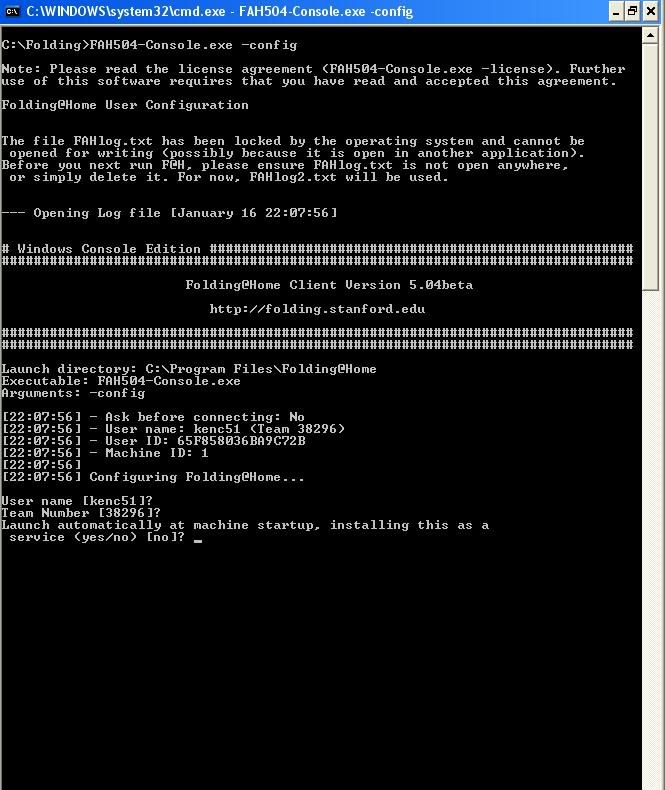No excuses
Hey, if you havent been folding lately..
Hey, if you havent been folding lately..
GET ON IT!!!!!!!!!!!!!!!!! 
No excuses
No excuses
- Apoptosis
- Site Admin

- Posts: 33941
- Joined: Sun Oct 05, 2003 8:45 pm
- Location: St. Louis, Missouri
- Contact:
Download The Client:
http://folding.stanford.edu/download.html
Install and make a username and enter Team #38296
It might take a bit to get your first work unit done, but you'll be helping a great cause!
http://folding.stanford.edu/download.html
Install and make a username and enter Team #38296
It might take a bit to get your first work unit done, but you'll be helping a great cause!
here:
http://forums.legitreviews.com/viewtopic.php?t=773

http://forums.legitreviews.com/viewtopic.php?t=773
hope to have you on our teamkenc51 wrote:First I download the standard client which runs in the taskbar -> setup as per the norm....I then place a shortcut to it in the startup folder....
Then I download the console version.....
Here is a screenshot of me setting up FAH as a service.....this is required if you want to run 2 instances easily!
Notice the command @ the top -> "FAH504-Console.exe -config"
(you only need to type the first part, then press TAB ;) )
Notice...Question number 3 is to run it as a service?
Just choose yes!
You also need to choose yes, when asked for advanced options....
When asked for a machine ID....choose 2 --> It's not required to do this anymore with latest versions of FAH, but better to be safe...we don't want your precious points going to someone else now do we ;)
Then after reboot, 1 instance is running in the backround....
Ohh forgot to mention....I use the BETA console version
I hope this clears some things up.....
Even running it as a service with 1 cpu core is cool as you never have to worry about it!
Main rig: NZXT Phantom modded case with Danger Den WC, Gigabyte B550 Aorus Elite, Ryzen 5800X @ stock, 32GB Patriot Viper DDR4 3200Mhz 16-18-18-36-1T, AMD RX 5700XT + AlphaCool WC, ACER Nitro XV2 27", SP 1TB nvme PCiE GEN3, Samsung 2TB; Cooler Master MW Gold 650W, Win10 Pro 64
my complete GFX tuneup & cooling mod: http://forums.legitreviews.com/viewtopi ... highlight=
my complete GFX tuneup & cooling mod: http://forums.legitreviews.com/viewtopi ... highlight=
I'm sure, like me, you participant on other forums not computer related. I have started "recruiting' folks from those sites that do not have a folding team of their own. let's have everyone do the same. Here is my pitch - feel free to use:

Maybe it would help to have a more prominent LR folding team section/display/graphic (whatever) on the LR main pageHave a computer sitting idle at home all day? Want to help find a cure for diseases - maybe those that affect loved ones? Join a folding at home program. The team I fold for is here http://forums.legitreviews.com/viewtopic.php?t=773 and we'd love to have help! It doesn't really cost anything and is easy to set up. All you need is a computer and an internet connection. It doesn't take up any real internet bandwidth and you can still use your computer while it is running in the background so there's no excuse. Sign up today!
Official information here: http://folding.stanford.edu/
Folding at Home is a distributed client program, similar to SETI, in that it uses your free CPU cycles to help understand how proteins are assembled, or folded. The project is put on by Stanford University whose goal is to find out how proteins assemble themselves and why they sometime misfold. This misfolding is related to many serious diseases including Alzheimer's and Parkinson's disease.
By donating your spare CPU cycles to the Folding team you are pitching in to help find out how this process works and eventually to find a cure. Not only will you be doing a good deed for humanity but you will enjoy participating in our team and promoting the healthy competition among team members to produce the most work units of our group.
Joe
- infinitevalence
- Legit Extremist

- Posts: 2841
- Joined: Sat Apr 24, 2004 12:40 pm
- Location: Nashville, TN
- Contact:
lol
you can also modify your client.cfg after it loads incase you mess up.
after you get it running as a service go to the FAH folder and open the client.cfg in NOTEPAD (dont use wordpad as bad things happen) and then type in the correct user information.
you can also modify your client.cfg after it loads incase you mess up.
after you get it running as a service go to the FAH folder and open the client.cfg in NOTEPAD (dont use wordpad as bad things happen) and then type in the correct user information.
"Don't open that! It's an alien planet! Is there air? You don't know!"
when the team nbr. comes up just simply type 38296
no spaces or other abreviations.
no spaces or other abreviations.
Main rig: NZXT Phantom modded case with Danger Den WC, Gigabyte B550 Aorus Elite, Ryzen 5800X @ stock, 32GB Patriot Viper DDR4 3200Mhz 16-18-18-36-1T, AMD RX 5700XT + AlphaCool WC, ACER Nitro XV2 27", SP 1TB nvme PCiE GEN3, Samsung 2TB; Cooler Master MW Gold 650W, Win10 Pro 64
my complete GFX tuneup & cooling mod: http://forums.legitreviews.com/viewtopi ... highlight=
my complete GFX tuneup & cooling mod: http://forums.legitreviews.com/viewtopi ... highlight=
- infinitevalence
- Legit Extremist

- Posts: 2841
- Joined: Sat Apr 24, 2004 12:40 pm
- Location: Nashville, TN
- Contact:
CPU1
[settings]
username=infinitevalence
team=38296
asknet=no
machineid=1
local=461
bigpackets=yes
[http]
active=no
host=localhost
port=8080
usereg=no
[clienttype]
type=1
[core]
priority=8
cpuusage=100
disableassembly=no
checkpoint=15
ignoredeadlines=no
[power]
battery=no
CPU2
[settings]
username=infinitevalence
team=38296
asknet=no
machineid=2
local=470
bigpackets=yes
[http]
active=no
host=localhost
port=8080
usereg=no
[clienttype]
type=1
[core]
priority=8
cpuusage=100
disableassembly=no
checkpoint=15
ignoredeadlines=no
[power]
battery=no
[settings]
username=infinitevalence
team=38296
asknet=no
machineid=1
local=461
bigpackets=yes
[http]
active=no
host=localhost
port=8080
usereg=no
[clienttype]
type=1
[core]
priority=8
cpuusage=100
disableassembly=no
checkpoint=15
ignoredeadlines=no
[power]
battery=no
CPU2
[settings]
username=infinitevalence
team=38296
asknet=no
machineid=2
local=470
bigpackets=yes
[http]
active=no
host=localhost
port=8080
usereg=no
[clienttype]
type=1
[core]
priority=8
cpuusage=100
disableassembly=no
checkpoint=15
ignoredeadlines=no
[power]
battery=no
"Don't open that! It's an alien planet! Is there air? You don't know!"
wow mine i so short !
[settings]
username=DuesEx221
team=38296
asknet=no
machineid=1
bigpackets=no
[http]
active=no
host=localhost
port=8080
usereg=no
proxy_name=
proxy_passwd=
[graphics]
subtitle=Distributed Computing - http://folding.stanford.edu
[settings]
username=DuesEx221
team=38296
asknet=no
machineid=1
bigpackets=no
[http]
active=no
host=localhost
port=8080
usereg=no
proxy_name=
proxy_passwd=
[graphics]
subtitle=Distributed Computing - http://folding.stanford.edu
shouldf i copy and paste urs onto mine and jsut change the user name ?
i wanan start folding before i got sleep so it does it all night
i wanan start folding before i got sleep so it does it all night
Last edited by DeusEx on Thu Feb 02, 2006 10:34 pm, edited 1 time in total.
- infinitevalence
- Legit Extremist

- Posts: 2841
- Joined: Sat Apr 24, 2004 12:40 pm
- Location: Nashville, TN
- Contact: