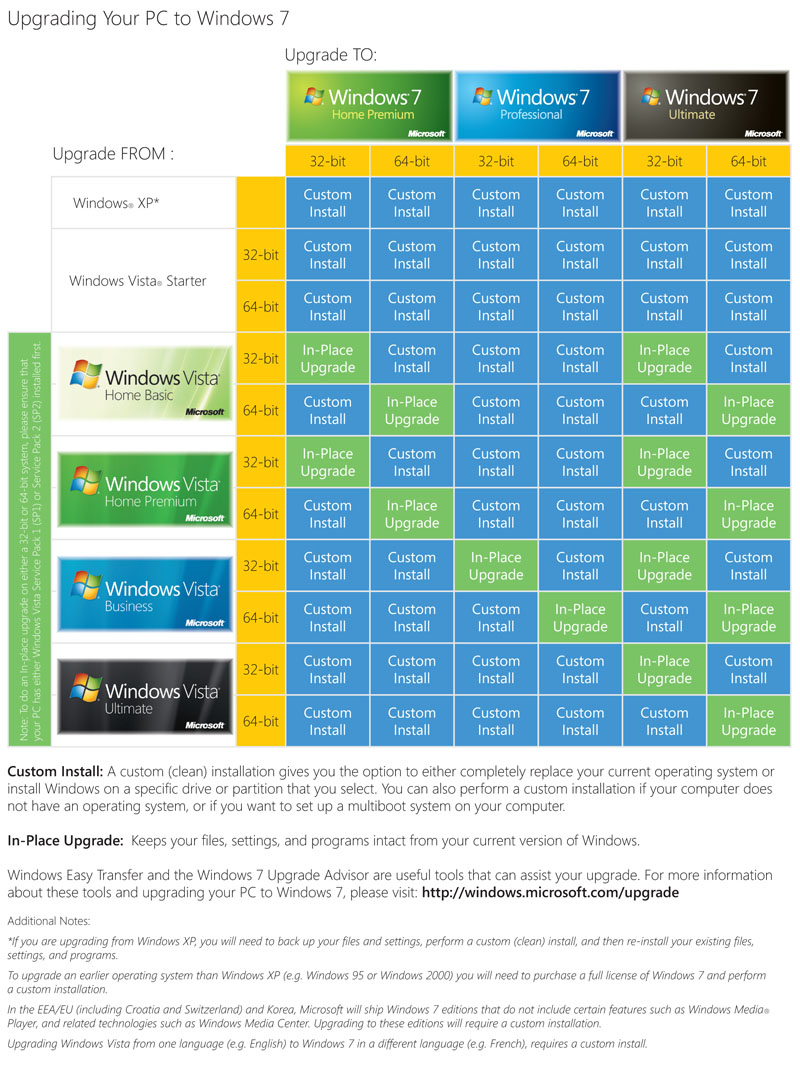Windows 7 upgrading
Posted: Tue Sep 22, 2009 9:00 am
So, with the professional keys I got from MSDN (by the way they killed that deal). I have been playing around with it. The ability to upgrade without a clean install (i.e. retain your programs) is extraordinarily limited at this point.
I thought 32 to 32-bit upgrades would be pain-free, with 32 to 64-bit requiring the backup and format naturally. However, I got an error trying to upgrade Windows Vista Home Premium 32-bit to Windows 7 Professional 32-bit on my laptop due to the version difference between Home Premium and Professional. It looks like I will have to format that as well (backing up files is not a problem, but I have to get most of my applications from my school so I'd have to give up my laptop for a day or two to get it done sadly).
On a side note though, outside of the upgrading process. I do enjoy the upgrades to features in Windows 7's interface and the new windows media player is considerably faster playing my library than the previous versions. I think the difference in gaming performance is mostly attributable to the extra gigabyte of ram I am allowed to use with 64-bit than the OS really being superior to Vista. It still uses a lot of memory idling.
The best part of Windows 7 was the fact that it recognized all of my drivers without me needing to download anything from any manufacturer specifically. On first boot, internet/router, sound, video, USB ports, everything pretty much was installed within the same time frame as the regular Windows installation. I did go ahead and get the latest video card drivers, but that was about it.
I thought 32 to 32-bit upgrades would be pain-free, with 32 to 64-bit requiring the backup and format naturally. However, I got an error trying to upgrade Windows Vista Home Premium 32-bit to Windows 7 Professional 32-bit on my laptop due to the version difference between Home Premium and Professional. It looks like I will have to format that as well (backing up files is not a problem, but I have to get most of my applications from my school so I'd have to give up my laptop for a day or two to get it done sadly).
On a side note though, outside of the upgrading process. I do enjoy the upgrades to features in Windows 7's interface and the new windows media player is considerably faster playing my library than the previous versions. I think the difference in gaming performance is mostly attributable to the extra gigabyte of ram I am allowed to use with 64-bit than the OS really being superior to Vista. It still uses a lot of memory idling.
The best part of Windows 7 was the fact that it recognized all of my drivers without me needing to download anything from any manufacturer specifically. On first boot, internet/router, sound, video, USB ports, everything pretty much was installed within the same time frame as the regular Windows installation. I did go ahead and get the latest video card drivers, but that was about it.