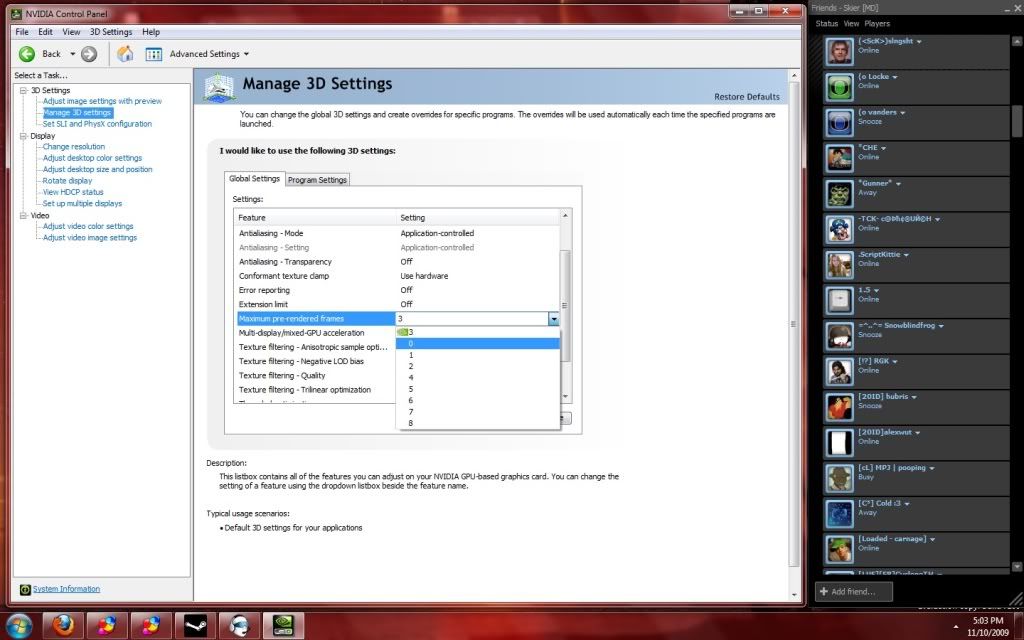Page 1 of 1
lag on aero features
Posted: Thu Nov 05, 2009 7:00 pm
by skier
so like the title says i get a ton of lag on my mouse when i put my mouse over a taskbar icon and it brings up the mini-display and then highlights the selected window in win 7, is there a fix for this i don't know about? basically when it's loading the window my mouse pointer stops or slows like it goes down to 50 dpi then uncontrollably flys across the screen once it loads
-plug n play Deathadder if its a mouse driver thing
also it only occurs when GPU F@H is running, so that surely is unrelated

a fix would still be nice though

Re: lag on aero features
Posted: Thu Nov 05, 2009 7:10 pm
by XstollieX
You say plug and play, have you tried the drivers from razor?
Re: lag on aero features
Posted: Sun Nov 08, 2009 1:02 pm
by Sovereign
I will say GPU F@H makes my desktop dim (Secure Desktop) rather slow. Keep in mind I'm running a 9800GX2, so it is not as if my card is slow.
Re: lag on aero features
Posted: Mon Nov 09, 2009 7:21 am
by KnightRid
F@H is killing my Windows 7 Aero install on my 8800GT - everything is jerky even scrolling on webpages! It is pretty awful. I am hoping maybe its just the thing I am folding - I am at 17200/20000 so we shall see when it ends.
Mike
Re: lag on aero features
Posted: Mon Nov 09, 2009 5:25 pm
by skier
i dont get lag on anything other than the taskbar....and typing on twitter.com for some reason
Re: lag on aero features
Posted: Mon Nov 09, 2009 8:05 pm
by geokilla
Could be the NVIDIA GPU drivers...some cause more lag than others, even with Aero on.
Re: lag on aero features
Posted: Mon Nov 09, 2009 8:24 pm
by stopthekilling77
Have you tried changing pre-rendered frames in the advanced options? Seems like that might be a good idea to change from default (3) to 0
Re: lag on aero features
Posted: Tue Nov 10, 2009 7:35 am
by KnightRid
stopthekilling77 wrote:Have you tried changing pre-rendered frames in the advanced options? Seems like that might be a good idea to change from default (3) to 0
I will show myself to be an idiot and ask how to do that

Advanced options has nothing about pre-rendered frames on my GPU folding - is it a command I have to type in under the additional commands thing?
Mike
Re: lag on aero features
Posted: Tue Nov 10, 2009 4:05 pm
by skier
lol Mike here ya go
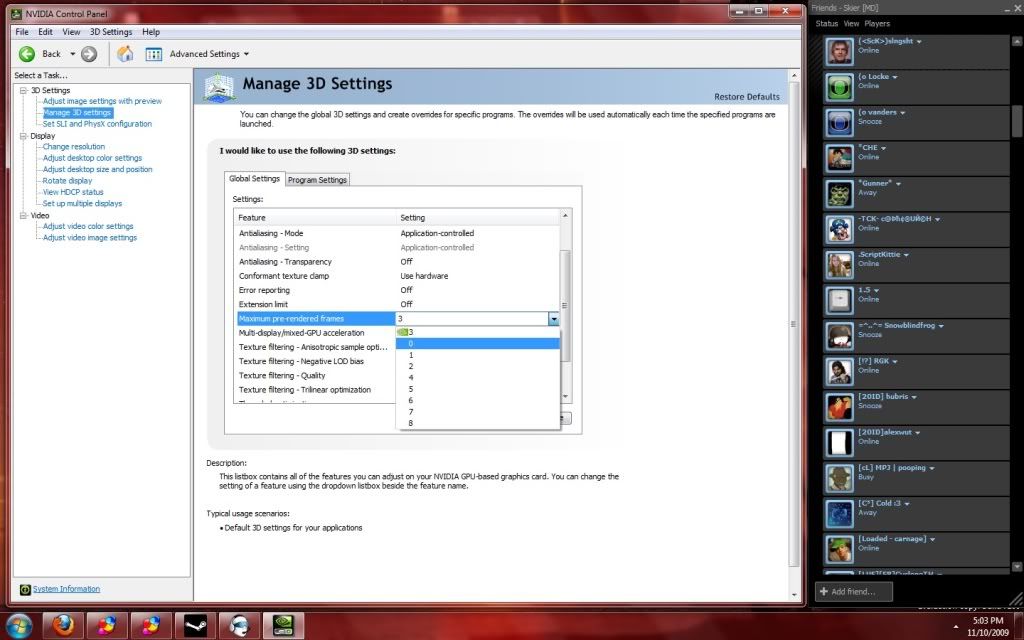
seems to fix the problem actually!
Re: lag on aero features
Posted: Wed Nov 11, 2009 7:39 am
by KnightRid
ok changed from 3 to 0 - we shall see

Thanx skier - you could have pointed and made fun of me, it would have been ok - LOL
Mike
Re: lag on aero features
Posted: Wed Nov 11, 2009 3:15 pm
by skier
props to STK because i never would have thought of that, and it works perfectly except if theres a ton of different windows open
im just surprised you've never seen that option lol

Re: lag on aero features
Posted: Wed Nov 11, 2009 7:44 pm
by stopthekilling77
Did it fix the issue? And thanks skier, I was too busy to post a screenie

Re: lag on aero features
Posted: Thu Nov 12, 2009 8:06 am
by KnightRid
It does seem to have fixed the issue, mostly. Still cant play a video in VLC wihtout it stalling, getting jumpy and sometimes when you have multiple things going on it still gets laggy, but other than those, for normal everyday use, it does fix it!!!! WOOHOO
stopthekilling77 - you da man - for now at least =) lol
Mike
now if only I can get some awesome cooling for this GTX260 to overclock it like I have the i7-920

Re: lag on aero features
Posted: Thu Nov 12, 2009 1:13 pm
by stopthekilling77
Might be able to help you there too, before I went under water, I wanted better cooling for my GPU too. I ended up getting the
Thermalright T-Rad2 for my 8800 GTS 512 and it dropped my temps drastically. Found it for $60 online and used a 120mm fan I had lying around. Snipped my temps a cool 15C under load.
Glad that I *might* have helped you man!